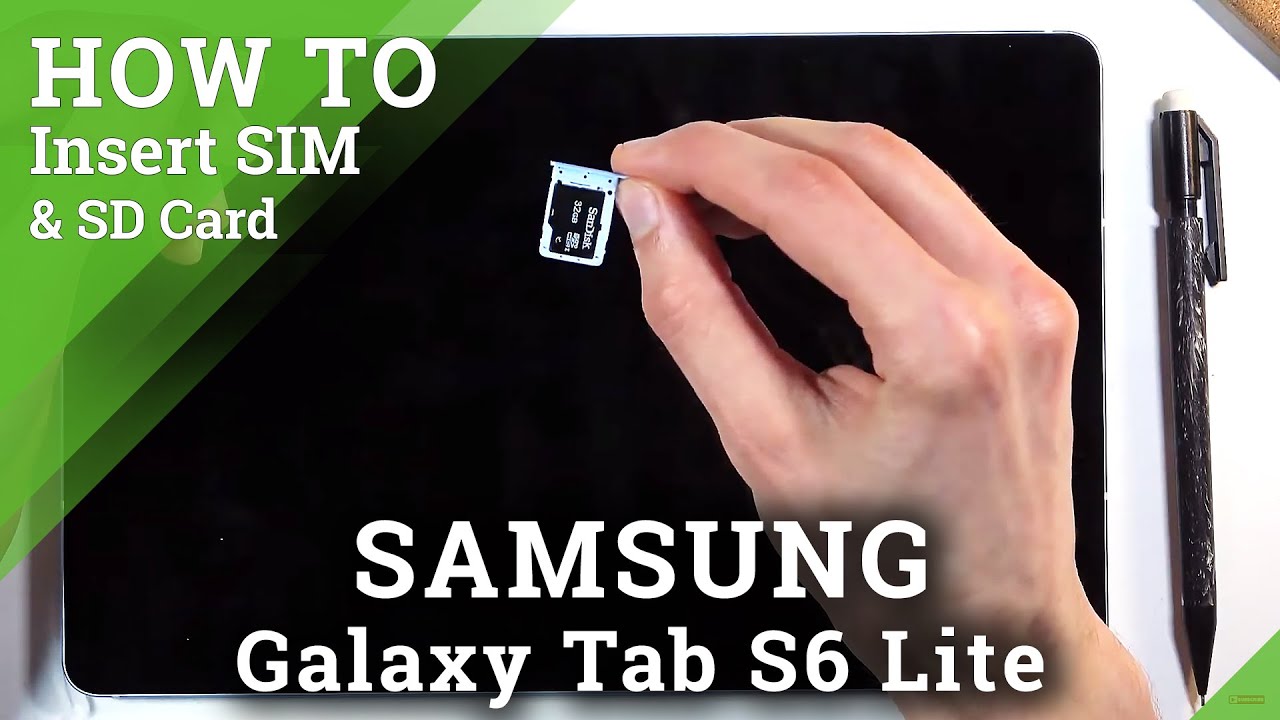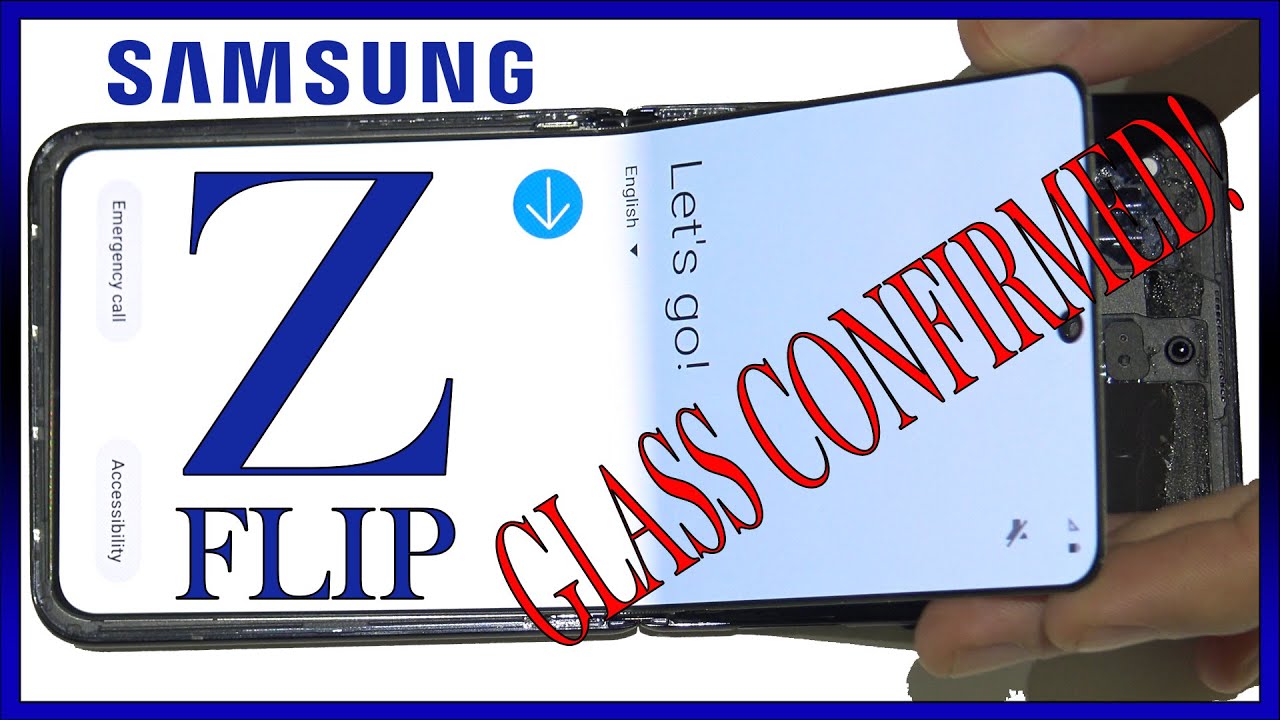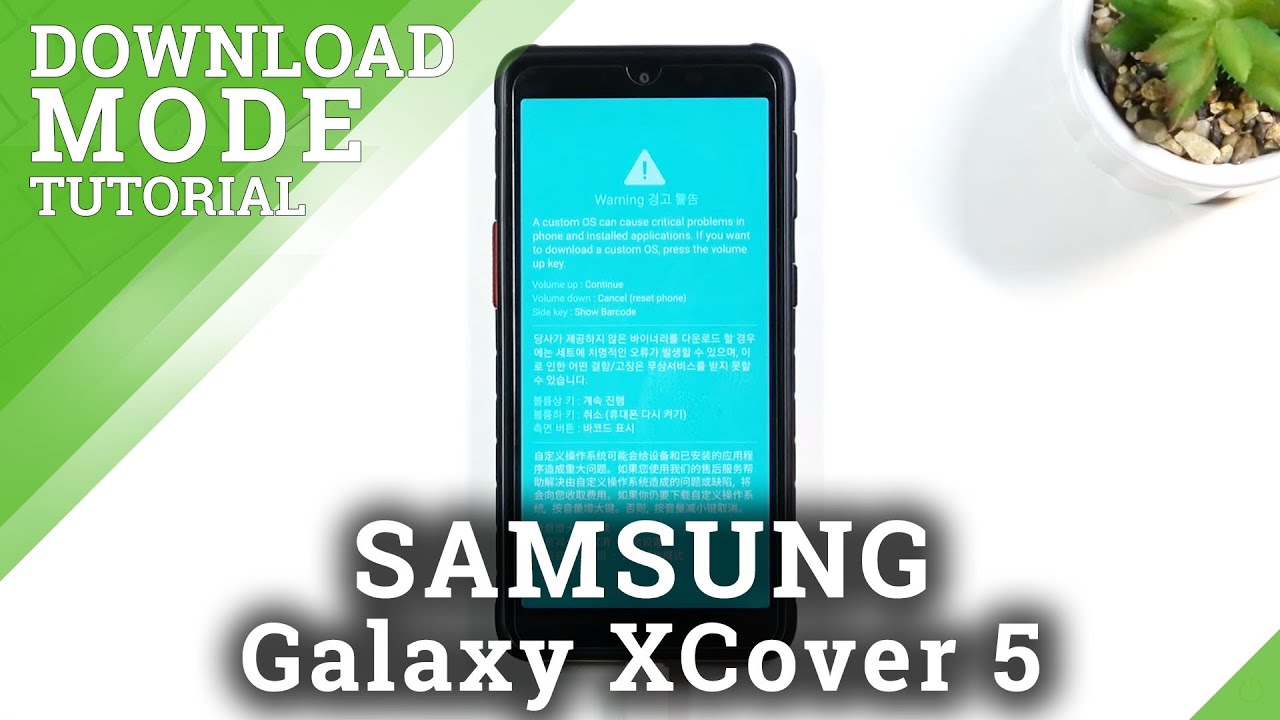Locate SIM & SD Card Slots in Samsung Galaxy Tab S6 Lite - Insert SIM & SD Card By HardReset.Info
Welcome from the Samsung Galaxy, s6, lite, and today I'll show you how to insert sim card and SD card into the device now starting off. You will need this mag tool, as I have one right here, and what you want to do is pop out the tray which is located on the top side of the device, the same place where the keys are just at the bottom of it, and from here you can push it in. As you can see, the tray will pop out when you take it out, you have two different sides to it. So, on the front side, you have space for the SD card, which you believe like this right. Oh, like this: okay, okay and then the sim card will go like this so from here simply take it and insert it back into the device there we go, and we should see the pen for the sim card. At least that's for me, because I have a pen on my sim card, so sim card is obviously working and, let's look for there.
We go. SD is working as well, and that is how you would insert sim and SD card into the device. So if you found this video helpful, don't forget to like to subscribe, and thanks for watching.
Source : HardReset.Info
Phones In This Article
Related Articles
Comments are disabled
Filter
-
- All Phones
- Samsung
- LG
- Motorola
- Nokia
- alcatel
- Huawei
- BLU
- ZTE
- Micromax
- HTC
- Celkon
- Philips
- Lenovo
- vivo
- Xiaomi
- Asus
- Sony Ericsson
- Oppo
- Allview
- Sony
- verykool
- Lava
- Panasonic
- Spice
- Sagem
- Honor
- Plum
- Yezz
- Acer
- Realme
- Gionee
- Siemens
- BlackBerry
- QMobile
- Apple
- Vodafone
- XOLO
- Wiko
- NEC
- Tecno
- Pantech
- Meizu
- Infinix
- Gigabyte
- Bird
- Icemobile
- Sharp
- Karbonn
- T-Mobile
- Haier
- Energizer
- Prestigio
- Amoi
- Ulefone
- O2
- Archos
- Maxwest
- HP
- Ericsson
- Coolpad
- i-mobile
- BenQ
- Toshiba
- i-mate
- OnePlus
- Maxon
- VK Mobile
- Microsoft
- Telit
- Posh
- NIU
- Unnecto
- BenQ-Siemens
- Sewon
- Mitsubishi
- Kyocera
- Amazon
- Eten
- Qtek
- BQ
- Dell
- Sendo
- TCL
- Orange
- Innostream
- Cat
- Palm
- Vertu
- Intex
- Emporia
- Sonim
- YU
- Chea
- Mitac
- Bosch
- Parla
- LeEco
- Benefon
- Modu
- Tel.Me.
- Blackview
- iNQ
- Garmin-Asus
- Casio
- MWg
- WND
- AT&T
- XCute
- Yota
- Jolla
- Neonode
- Nvidia
- Razer
- Fairphone
- Fujitsu Siemens
- Thuraya