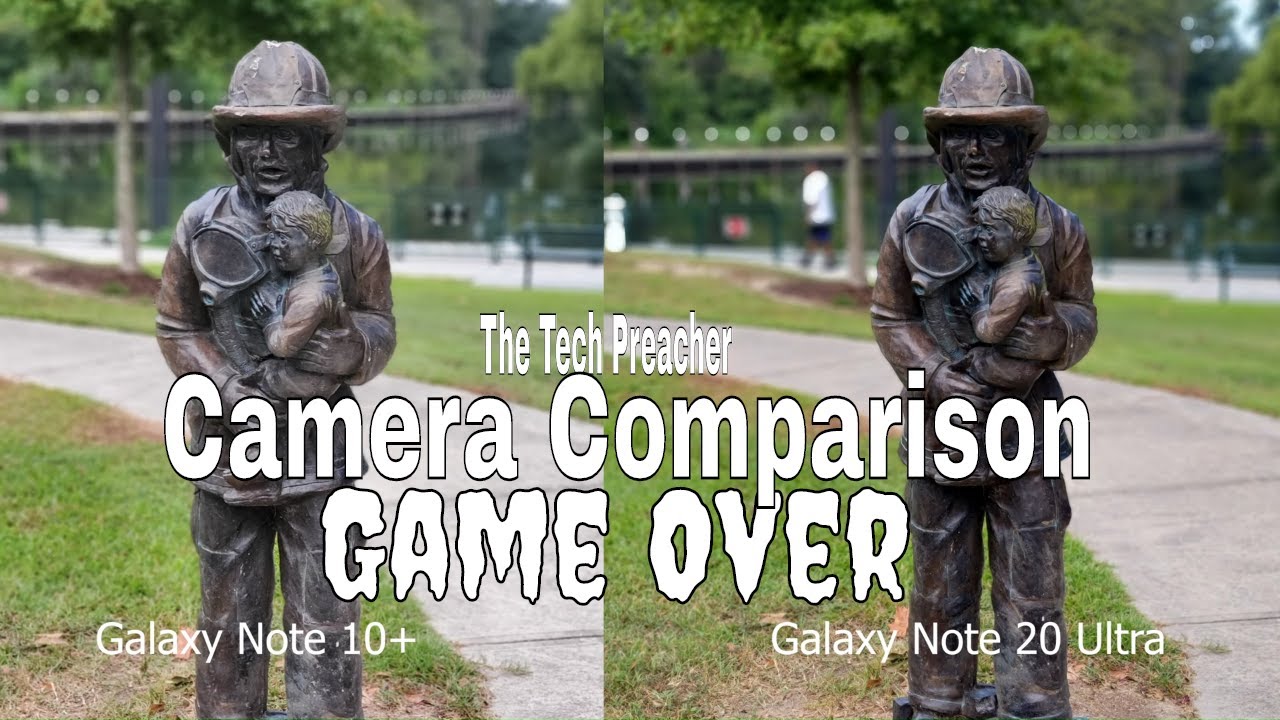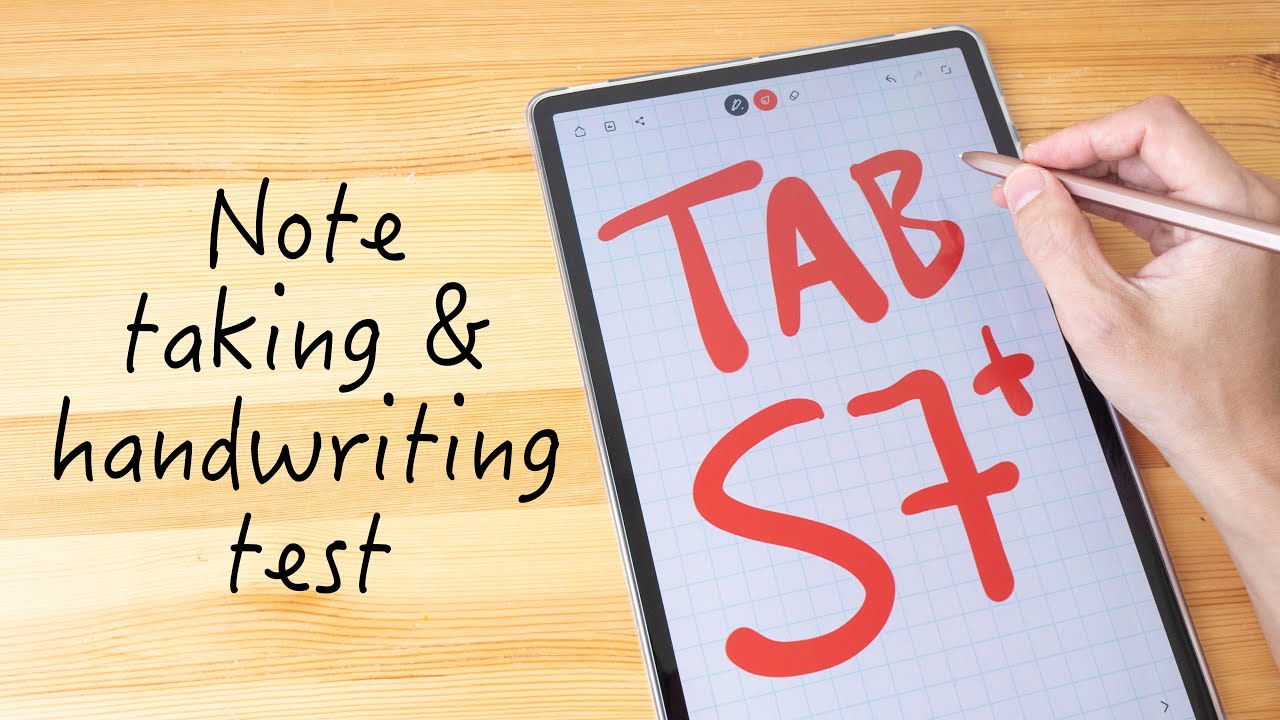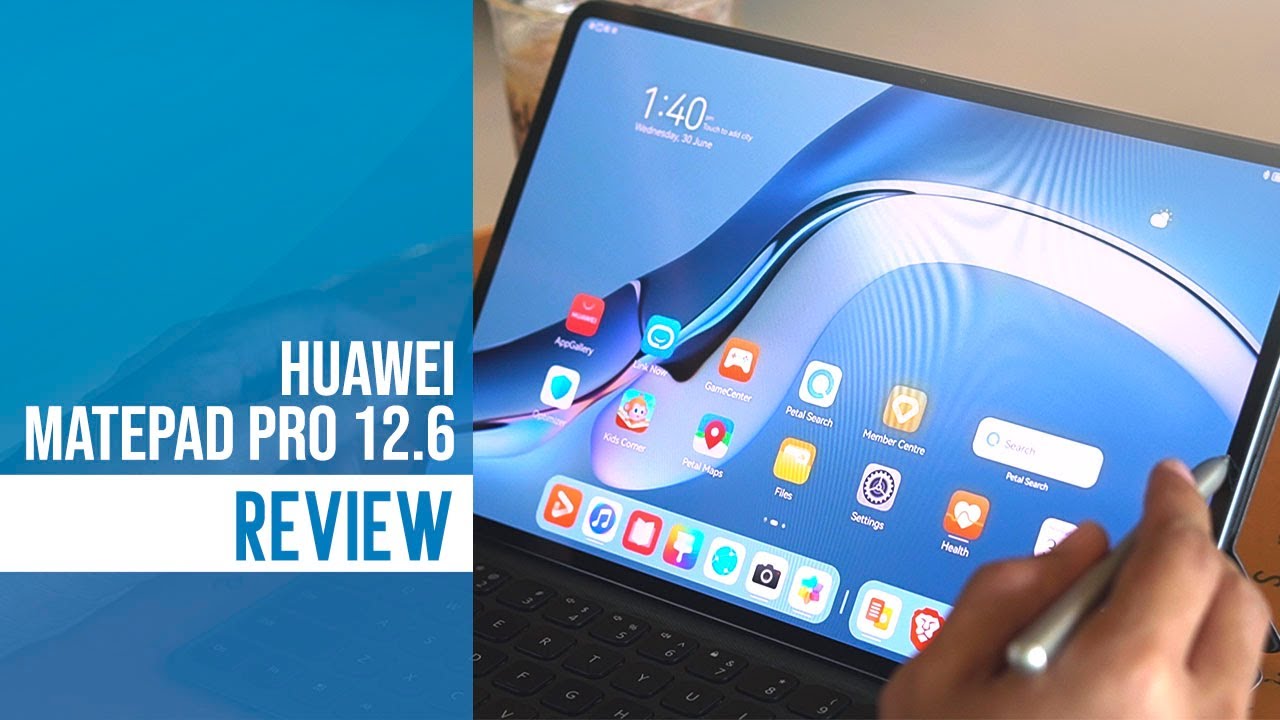Lenovo Yoga 300 11.6-inch (Flex 3) UNBOXING & First Look By The Tech Chap
Hi guys welcome back to the texture. Now this is an unboxing and quick look of the Lenovo yoga 300. It's not got. You know amazing specs, we're talking about sort of an Intel, Cameron, n29, 42, gigs of ram and 32 gigs of built-in storage through an SSD, but it is an 11.6-inch, HD hybrid, this. They call it, and it's got different names from a convertible touchscreen notebook to a touchscreen 2 in 1 laptop so for about 200 pounds or $280, which you can get this for. The like, ? ? I, get it on Amazon lightning deal for about 140 pounds, it's incredibly cheap for what I think we'll, we'll be getting from it.
So, let's open the box up, see what we've got inside and see. If this yoga 300 is in fact one of the best budget laptops you can actually buy, and then we have it the Lenovo yoga 300. So this is obviously the black one. You can also get it in white, its 1.3 9 kilograms. So it feels a little chunky.
It's not the most premium feeling my first impression, but it's like a couple of hundred grams. Heavier than the 11.6-inch MacBook Air, which is about four times the price, but I think it looks pretty stars quite professional-looking, so I've just opened this off, and I've got to say, I'm blown away by how nice and premium this looks. It's got like a nice aluminum finish: a glass trackpad, chicle keyboard, it's really very impressive, and if I ? I know if you agree or not, but it sort of looks like it could be three times the price. If I'd paid six hundred pounds for this I'd be pretty impressed by it. In fact, if I'm an artist, so here we are on the desktop I've, just booted up for the first time, I've logged into my Microsoft stuff.
The first thing to notice is the screen doesn't really appear to be that bright. It is not obviously very high quality screen, it's got a 1366 by 768 resolution, and it isn't IPS, which means, if I show you it's not got very good viewing angles at all. You can see pretty much everything else in this little studio, I'm recording except what's on the screen, the viewing angles are pretty atrocious. As you can see going to have to look at this head-on ? what enjoying sort of reasonable color accuracy or brightness, but that's not too bad. Most people do tend to sit right in a straight on to their laptops, and we do have to remember the price of this at all times and how much we're getting for the money as well as that it is glossy.
So it's been quite reflective, so I'm not really impressed by the screen so far, but let's move on if we type in DX D AG into the Start menu, it's a good little way of finding out what is actually running on the machine. So let's launch that and see what we've got inside. So, as you can see, we've got an Intel, Cameron processor, it's the n29 40, which is clocked at one point. Eight three gigahertz you've also got two gigabytes of built-in RAM, and it's of course running. Windows 10, home 64-bit, which is great to see, is of course, also touchscreen.
So you can either use the trackpad on the laptop keyboard self or you can use your finger on the screen and what I can see here is. There is quite a lot of bloatware pre-installed we've got McAfee some Lenovo stuff. So what if you were going to get rid of all that which is a bit of a shame that we're still getting loads of bloatware in this day and age? It is 2016 after all, but so far things seems quite responsive and pretty pleased with how this is all looking. The screen does seem to be wobbling quite a bit even when I'm pressing it as you can see, it's not the end of the world, but it's not the most secure speakers are a bit tinny according to the bass. Here they are Dolby optimized, so I thought it may be a little better than that, but they're, not particularly good.
So yeah. The speakers aren't going to blow you away, but you know generally, this looks fine. Everything is good. I do quite enjoy using a touchscreen sometimes a laptop of the word Duke just generally prefer the trackpad, which I do also like a hit. She cut my own voice shop, it's a nice glass trackpad, which is very smart.
It's got this nice chrome trim around it next to the aluminum sort of body. One of the things that sets this apart from most other laptops and ultra portables is the fact that it's obviously the yoga series from Lenovo. So we can use it in all sorts of different ways. You can have it in traditional laptop mode like this. We can spin this back using this pretty unique nifty, looking hinge here and have it in what I think they call tablet mode or stand memo.
So you can see it works nicely like that and of course, then you can operate it with the touchscreen, and it's surprisingly stable like four actually, and it can go even further back and that's pretty much a full 360. So you could use it like a tablet, but then again, you're if you do have a keyboard on the other side. So you have to be careful not to press things, although actually the software is quite, quite clever. It's not registering anything I'm doing on here, while I'm doing this. So it's purely touchscreen.
But of course, then in tablet mode we do have a 1.3 kilogram tablet, so that is pretty heavy I'm, not really sure why you want to use it like that. But I do see the benefit of that for watching movies having in that mode or if you wish- and you want to really show off, you could have it in what they call tent mode like that, but not really sure why you'd want to do that. But to be honest, this is actually quite cool, and you can obviously get the yoga series all the way up to the yoga 500 700 and 900, which will cost you upwards of a thousand pounds which have similar features to this, which is a skip saying about 200 pounds or $200. Go under the spec ceiling has 32 gigabytes of built-in storage. But if we go to my computer and find out what space we do have on, it did adder yeah.
As you can see, we only got 28 gigabyte usable in the first place and only 15 gigabytes free with nothing installed really. And so maybe we can clear up some of that get some more space by under storing a lot of blow webs, but we're not going to get a lot more out of this. So you're going to have to treat this a bit like a laptop. What so a bit like a tablet or Chromebook in terms of perhaps using a USB drive as an external storage or just using cloud storage and doing mostly stuff online? There really isn't a lot of hard drive space error so something to bear in mind. So the fourth to the full review of this coming soon I'll be comparing it as well to other similar priced ultraportable sort of hybrid machines like the Asus T 100, which I haven't I'm looking forward to comparing against this.
But my first impressions are pretty positive overall, except for the screen, which doesn't seem to be that great. But we'll obviously find out more about that in the full review. So thanks for watching guys, please do like and subscribe, and I catch. You again right here on the texture.
Source : The Tech Chap