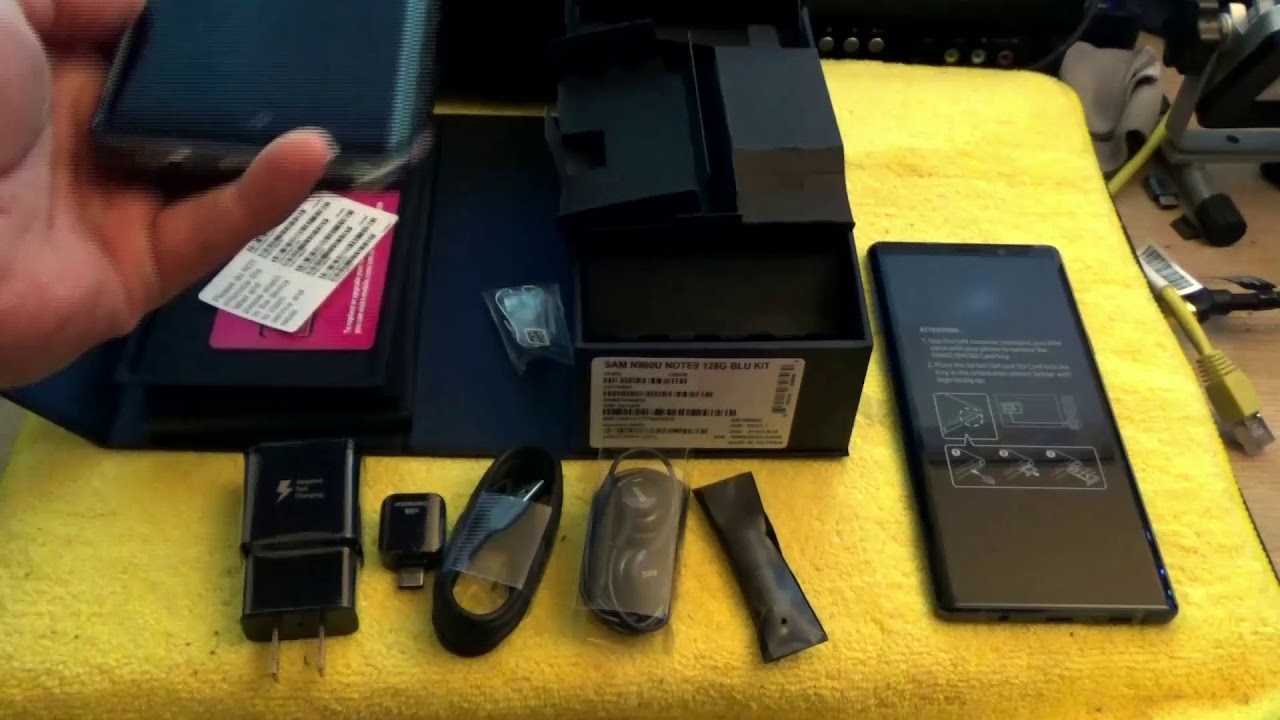Lenovo Yoga 2 Pro Laptop Unboxing By Andrew Tran
Hey, what's going on YouTube me Andrew here we do my unboxing on the all-new yoga2pro laptop. Alright, let's get started hey! What's up guys just got back to my local Best Buy here picked up the new Lenovo IdeaPad yoga ? pearl Ultrabook convertible 13.3-inch touchscreen laptop. This is the successor to the previous Lenovo IdeaPad yoga. Alright, let me go ahead and give you a brief description of the specs, this laptop futures on fourth generation Intel Core, i5, ?, 4200: u, processor, 4, gigabytes of RAM 13.3 inch, HD, plus LEDs super high definition, 10-point, capacitive, multi-touch, display resolution of 3200 by 1800 at a super high quality. Guys. SATA also has Intel wireless display, 128 gigabytes, solid-state drive, Intel, HD, graphics, 4400 built in webcam with 720p resolution two-in-one digital media reader, which supports SD and MMC formats, one USB, 3.0 port, one USB, 2.0 port and the weight comes in at three point: amounts and measures just 0.6 inches thin. Alright, let's get started with the unboxing slip.
The cover off here, whew, so smooth. Let's see what we have on top looks like the laptop. Alright, let me go ahead, set the laptop aside. Let's take a look in the box see what else we have inside here goes your AC charging cord see what else we have looks like some manuals here. Let me open it up and show you what else we have here alright.
Here we got the Lenovo yoga 2 pro 13 inch display Quick Start Guide, which gives you a basic rundown how to set up the computer next up, we got the Lenovo safety and general information guide, limited warranty paperwork, and here you got your Lenovo accessories guide. Let me get organized here, let's see what else we have in the box here we got your AC charging adapter, which is pretty slim easy to carry around alright, let's see what else we have on the right side: oh nothing! There! Alright everything is covered. You going to put the box back together, let's go ahead and take a look at the laptop. Alright, ladies and gentlemen, the all new Lenovo yoga, 2 pro laptops, let's take a look at her- feels pretty solid, very lightweight. The build quality seems pretty decent got your air vents in the back right there.
Let's take a look at the inside, got that beautiful 13.3 inch super high-res display. Alright, let me go ahead and give you a 360-degree view of the laptop there's. The left side check out that slim and sleek profile. This laptop, alright guys thanks so much watching this video for the next couple of days. I'll be testing out this laptop, and I'll have my reviewing as soon if you enjoyed this video.
Please click that, like button, and please subscribe for more upcoming videos, all right guys thanks peace.
Source : Andrew Tran