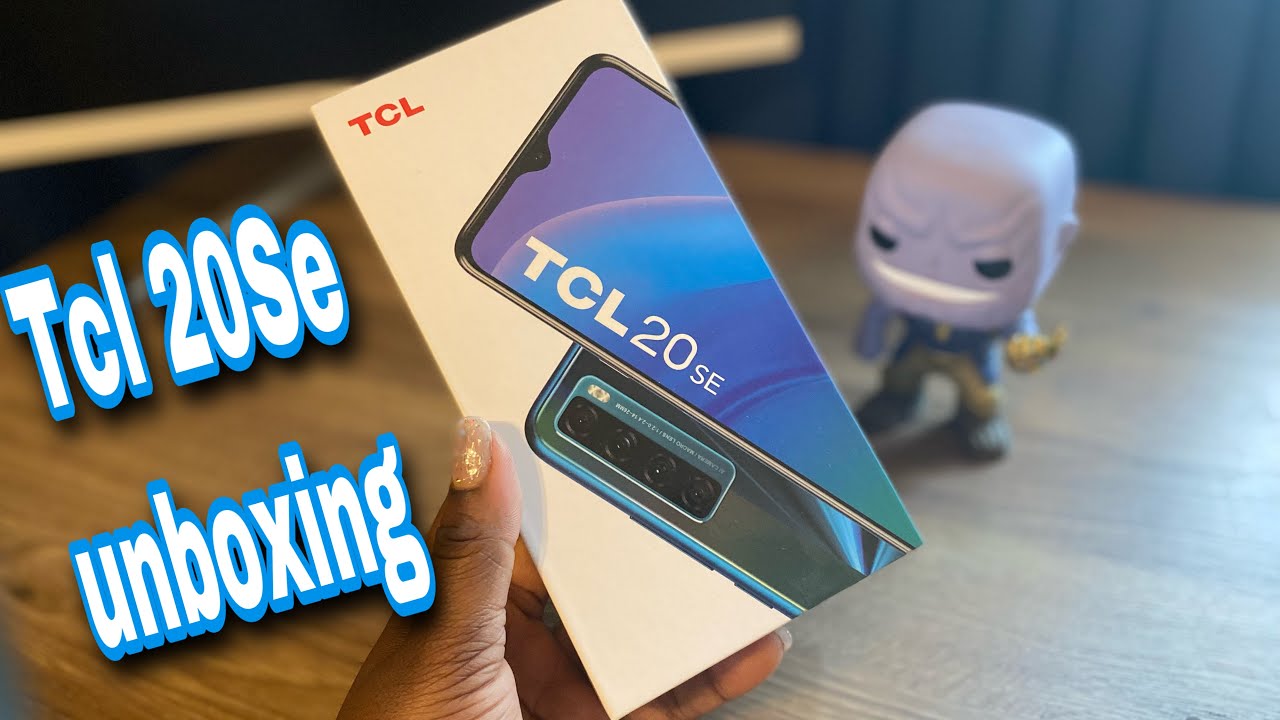Lenovo Unboxed: Yoga 11S By Lenovo
Hello and welcome to Lenovo unboxed. This is Gavin, as always with my good friend, Kevin. That's like MMM I'm troubled today, yeah I. Don't think we have any opening theme music for our unboxing videos, and it concerns me, so we should get some. We should maybe we'll outsource that to our fans, and we'll look for a future contest. Coming we're going to get right to it.
Today, we've got a brand-new generation of all yoga franchise yep. We were going to unbox yoga 11s. We've got two different colors, and we're gonna. This is a mystery color, let's just see, what's in the back, all right, we're proud to have a box today, yes, not always a given, not always the case today. Special yeah yeah so get it rolling, Kevin all right, lets uh, maybe acclimate people and remind them what the heck Yoga is for people in many countries, Lenovo used to be known as the guys who made ThinkPads and I feel like last October when we rolled out the first yoga that was kind of a turning point and people started to know us or for more than just ink pads.
This beauty here is a big reason. Why agreed so, as you said before last year, what everyone would have seen would have been the yoga 13, 13 inches, sure creatively named and the yoga 11. So the key difference here is that the yoga 11 was actually a Windows RT, an ARM processor, Windows RT based product okay with, although or powered that any limitations on what programs could be run. What applications could be run but 11s, as it says here, on the box, full Intel processor, up to core i7, full Windows, 8 application compatibility, but above all ok, but it is small. It's the 11.6 inch display there right. So we're looking at something smaller I just want to point out man in the olden times.
We did not have packaging, this beautiful, yeah little smudge on it here, but love the box very artful, and you know maybe a metaphor for like the attention that goes into the design. These things, you know so here's the system itself, just for the sake of this being an actual unboxing, will show here's your here's, a power cord, there's an user guide as horizontal at your ship group. What percentage of the people you think really use the user guide and what percentage booted up and try to figure it out themselves? If all I could say is what I do all right, yeah I think all right, so it comes in a handy-dandy. Sleeve here looks like we have a gray one, all right, silver red you say so: silver yeah, it's an it's royal silver and royal. We have a good marketing name for it and look on the website to see happen as we open it up here, magical silver, little screen, connect or screen protector here and, as you open it up, it's actually got a little sticker here, I, cann't we see this a little sticker? That actually shows you where the power button is, which is great.
We've heard I know on Twitter I've had a few people who just got their new yoga and said: hey. Excuse me: where is the power button, so it's kind of subtly placed in the front pan right but purposefully placed there so that when you are using it in all the different modes, say you use it and the Yoga to the modes in a minute, so you're using in tablet mode and goes to sleep, and you want to wake it back up. You don't want the button on the bottom side. You don't want to tops and XS on the edge exactly I got you all right so show us around this thing a little. Furthermore, you mentioned the modes, and we'll get to the other the different ways you can use yoga the things that make it kind of the dynamic wonder that it is.
But let's start with the basics the standard around the horn on the port's here we've got power, SD card USB, 2.0, speaker, rotation, lock and then, as we go around the front here, aforementioned power button and the Lenovo recovery button as well. If you ever need to reload the OS or recover your volume up or down. Second speaker, HDMI, USB, 3.0 and headphones. Okay, alright, so not again to sort of belabor the whole thing, but I think one of the biggest draws for someone who's potentially looking at buying. One of these is the for lack of a better term convergence so that you don't have to carry two devices: okay right at three slightly over three pounds about 3.1 pounds. You've got a fully featured tablet, and you've got a laptop, so you're no longer having to carry around a three and a half pound laptop and a pound and a half tablet.
Just for those of us who carried both of those in a backpack I know that that's a major draw when you're traveling a lot, and then you've got you know the full set of ports that come along with this, actually being a full, fledged Ultrabook right. What you don't find you know many tablets so again at first glance, when we, when you, when you pull this thing out, it is a conventional laptop right, and then you start to notice. The hinges tell us a little about the hinges again for people who may have missed it. The first go-around these are Lenovo patented hinges. Right, I mean that's really.
What makes the yoga is It's difficult to visualize, but just thinking in very rough terms, there's actually a double set of round cams inside this hinge. So if we can capture this on camera, what happens is when I go back to 180 degrees? Only the top section of the hinge is unlocked and then once I pass 180 degrees, the flat part of the cam on the top interacts with the flat part of the cam on the bottom, and it unlocks the bottom part of the hinge which lets me start to pull it all the way around into tablet mode. Alright. So this is awesome to me not only because then it's a tablet, and again I remember: we walked around New York City the day that yoga was in a regular world, and we blew people's minds at Times, Square down to Washington, Square Park, but um. What I love Kevin is the part about the keyboard and I want to make sure we mention this because a common question people have is, as you're flipping it around from laptop to tablet up what about the keyboard, and so I know that for number one, the keyboard is slightly recessed right correct.
So when it's laying down flat, no keys are being pressed, okay and then also when it goes past 180 degrees, keyboard turns off, magic happens, right, disabled then you're officially attacked so when you're holding this and using in a tablet mode, even though my hand may be resting on a key I'm, not typing anything, okay right. So that's a scratch resistant coating on the keyboard, so we've got you covered, never, never fear when you flip around to tablet mode that you're doing anything, wonky or weird to your keyboard nope. That was probably the number one question that people had when we first introduced yoga like you guys, have lost your minds: you're mad. No, we don't. That was probably one of the first things.
They thought. Oh, man yeah so on to the modes: okay, yeah right! So I think laptop mode is pretty self-explanatory. Most of you are tech-savvy enough to notate. A laptop is right now, tablet mode, also pretty self-explanatory, and you know from the studies I've seen: that's probably about 50.60 % of the total usage time of yoga's in the market is between laptop and tablet mode. Sure, however, we've got another couple of modes that are pretty cool right.
We've got what we call stand mode right, the most obvious applicability to this is watching movies on an airplane, absolutely we've all been the Giants from 12 hours left in a flight and the guy's reclining right into your face right. So if you know is the edge of the tray table is here, the seat coming down here is much preferable to having the seat coming down. Crunch yeah, right yeah, and it happens every time and the longer the flight, the more sugar you can be. The guy in front of you really needs a nap right. You now and then there's some other use cases for this like video chatting using Skype or any other video chat application.
You've got the screen a little closer to you. Furthermore, you know you can adjust it very easily. We actually had one of these. We had the original yoga at our house for a little while and my wife and I actually used it for cooking, so we had um. You know we put it in a non-greasy spot and not quite close to the stove, but where you're chopping or whatever, and it's a pretty nifty way to cook.
If you've got your recipe pulled up on your favorite, you know recipe site or retire. So right and now this is tent mode right so named for obvious reasons: I'll give you the clear profile: oven, um, tent mode Kevin, really some similar uses to stand mode right, so you're. If you're skyping with somebody, it's a really nice thing to do. Well. Actually, the cameras at the bottom here, oh yeah, right stand mode, is okay.
I want to use for video chatting watching a movie, then number watching a movie and your earlier thing about cooking yeah right for recipes and getting's like that, this sort of gets the guts of the computer or the body of the computer up off the counter. Cheering okay, you can stand it here, change the angle, do whatever you need to do yeah and then reach over and just flick the screen to go through your recipe do whatever, but also you know a long story short. This mode is a media consumption mode right, as opposed to laptop, which are actually doing some creative in laptop mode, you're, creating, and you're, most likely working or at the very least you know, emailing, and that sort of thing flip around to a tablet or any of these, and you're much more geared towards playtime right, watching a movie having fun just maybe browsing the web or looking at your apps from the Windows Store that sort of thing all right. You want to grab our other one yeah, so we've got we secretly unboxed another woman, and here I'll grab it and let's take a look, let's boot, this baby up, you want to swap with me alright, we'll get the silver out of here. Let's get a quick shot at both want to flip it around, and you'll need to bring it back to life there.
So yeah, here's, the two colors available, Clementine orange and the silver that we were showing you and again these are the same colors we had in the first generation very popular with people worth noting that the Clementine orange is maybe not available in all countries right so check with your local, your local suppliers and I will say this for the orange color. We thought it was a girl color. When we launched yoga, and I've seen a lot of men choose that over the silver, so I think we've got two fairly. You know good option for ya. Okay, we just wanted to bring this out to show the color ports and everything, obviously the same.
Just briefly on specs, like I, said up to i7 of the 256 gigs of storage, update gigs of RAM right so fully. Configurable is essentially a high-end Ultrabook with all the other cool modes. So is it worth noting that I mean a few years ago, people were buying netbooks like crazy, right yeah, and so this is another comparison about now versus yesterday. Right um, the netbook craze was cool while it lasted, but at some point people found I think that the devices were too limited. They were, they were all form factor, and that was useful, but this again we're talking about an 11-inch form factor with all the power you need.
You know up to core i7 right, the best, speed and power you can get right, yeah. So the specs in that respect, to do not vary significantly from the 13. It's really more about offering choice. Right is your desired form factor a 13-inch laptop and a 13-inch tablet, or an 11 inch right shave a bit of weight off this, like I, said this is 3.1 pounds to me. This is the ideal form factor to carry around for a total.
You know weight load, three pounds tablet notebook kind of everything. All-In-One agreed anything else to cover today, no I think that's pretty exhaustive overview of the yoga, 11s and Kevin. What does the S stand for? It's a secret I guess for secret, or if your, your ideas are welcome. We have no idea but ask yourself one question: do you need two devices, or can you do it in one, and this makes a pretty compelling case I. Think for you know using one device we're we're too used to required I'll.
That's why we designed it that way right on that's yoga, 11's thanks for being with us. Thank you.
Source : Lenovo