Lenovo ThinkPad X1 Tablet Review By MobileTechReview
This is Lisa from mobile tech review and this is the Lenovo ThinkPad x1 tablet. This is the first business tablet. Lenovo's tried since the helix and the helix was always a little of a Frankenstein product. With this very strange and complex bottom fans that were built in it wasn't everything we'd hoped it would be so take two is something that's much more modern and very compact, very portable. Look at that. That's really nice reminds me of the Samsung Galaxy tab pro s in terms of how portable it is easy to carry around your know about the size of a 12-inch MacBook to make a few more comparisons inside we have Intel Core and the six generation CPUs SSDs ample amount of RAM and some interesting connection modules.
We're look at it now. So this is the Lenovo ThinkPad x1 tablet, Lenovo's. First business tablet is quite some time running: Windows 10 and Intel Core M, sky lake CPUs, it's a two-part are technically really a three part affair. I asked Lenovo and they said yes. Indeed, the keyboard will always be in the box.
You don't have to hunt the keyboard, and you get the full sides ThinkPad pro pen, which normally cost 50 bucks, 40 bucks if you're buying it separately, and you get something like the ThinkPad x1 yoga that comes with a little toothpick stylus that fits in the silo. In this case, there is no room for a silo here, and so they can only give you an external pen. So that's a good thing, and this is welcome. AES technology, that's the newer Wacom technology, it's a bit more affordable, but it's also still very good 2048 levels of pressure, sensitivity, palm rejection, all that good stuff- and there is a quadruple, a pen that lives in the barrel here, not unlike synaptic pens and intrigue pens that we've seen on products like Surface Pro 4 that uses entrant for those of you who are wondering how you are going to carry your pen and not lose it. This pen always ships with this little plastic doohickeys here, and this goes into the USB 3.0 port. Yes, the depth tablet does have one of those, so you can clip it to the side of the tablet for transit, and it's its robust.
It's not going to get lost, it's actually more effective than the Surface Pro 4 uses the tablet, ships with a citizen numbers unlettered their 45 watt charger. So that's actually the standard capacity of a laptop charger, but in this kind of rip style here, instead of a little square, some cord a decent length of cord, not as long as your usual laptop kind of charger. But you get the idea. The tablet has a 12 inch, IPS display, and it's a very good display. You know Lenovo often lets us down a little with the quality of their ThinkPad displays.
This one has great characteristics: we'll talk about that in depth. In a minute, it is 2160 by 1440 resolutions, as a high resolution display. The tablet by itself weighs 1.7 pounds is pretty light and even with the keyboard, it's about 3 ounces, less than Surface Pro 4, so it's around 2.4 pounds, 2.3 5 pounds or so compact easy to carry. It has magnesium inner frame. The usual magnesium alloy and PPS plastic.
It's an injection, molded plastic for the casing. It feels pretty sturdy. Furthermore, it doesn't flex much, although, if I twist it a little, I can make the stand pop out a little, but that's a little abusive to be twisting something like that. Lenovo says that the back can be removed to upgrade the internals I'm sure Rama soldered on, as always at the SSD, which is a SATA 3 SSD should be accessible in there now I tried, there's no service manual out to this yet and I took off the two visible screws on the bottom and behind the kickstand and started prying the back off, and it came up at the display panel bezel flexed a lot, so I stopped because Lenovo is real good to us with their review and as they say, you can do anything you want to. If it's the only one you get, and I didn't want to disfigure this or break it before we did.
Our video review so stays tuned for the written review, where I get instructions on how to actually open this up without destroying it. The kickstand is released with the lever over here, and it's resistant space. That part is very easy, but after that it gets very stiff. So the idea is that it stays solid on the table, but you have to open up about that much before it works so for those people want to draw on it, you have to have it at that angle. You can't go down as low as this.
That is not the end of the world up because you can use it like so and that's maybe a little steeper than I would like for drawing, but it's its not bad either the kickstand is stiff enough to be effective, and it doesn't really wobble a lot. I mean you really have to that's different, a lot of laptops. Let's put it that way, and you can go down this far. You can go down this far and still have resistant support and that's the point where it just collapses. So you get the idea of the range that you have right there, and it goes all the way to almost upright, which is probably more upright than most people would want.
So in the box you get this well iconic ThinkPad keyboard, just twelve inches in size, a little smaller than normal. It's even got backlighting 1.35 millimeters of key travel, it's very pleasant to type on, albeit it's a small layout. It is twelve inches, so it depends on how you do with smaller, keyboards I, adjusted to it pretty quickly and I, found it very pleasant to type I'm good key damping, not noisy, even though it's you know it's going to have a hollow effect against the desk, like that it there's not much echo. The only thing that does make a bit of noise is a trackpad, but Lenovo doesn't tend out the quietest trackpads, and you even get to nab point pointer over here and the discreet hardware buttons up top for that which is pretty cool, and this is fairly rigid too. It's sturdier than the Surface Pro 4, which is a bit more flexible for those of you who find Surface Pro 4 a little weird.
This is going to feel normal sure less travel than you would find on a think pad X 260, or something like that. But it's good, the back is rubbery and drippy, it does show fingerprints, and this looks like leather. They did a really nice job of finishing this and making it look. Good and you'll see, there's a magnetic Pogo, pin connector and that's how it connects to the bottom of the tablet. Maybe yes just like surface so you take it.
We do that. You get the same surface as thing, and you can either use it with the keyboard flat on the desk. If you like, or you can put it up like that and maybe suggests you could try to find an intermediary. I didn't have much like anything to stay. The Magnus hold it firmly in place there.
So there you go it's a little laptop, so the law damage is much simpler and less contraption. Like then, the ThinkPad helix was certainly it's a pretty clean lucky. You got your Pogo connectors right here to connect to the keyboard and this little lever. Now what could this before huh, huh? So you slide that this comes off, and you have a piece of plastic that you don't do much with, because it's just there to cover up the stuff on the bottom, and you can see here. We have more connectors.
That's because there are optional modules to connect to the bottom of this and I, perhaps better thought-out than the LG g5 smartphone modules. Here Lenovo has three in the works. One of them is the product Tiffany module. If it adds five hours of additional battery life, it has a battery in the thing that plugs into the bottom HDMI port, USB, 3.0 port- that's going to be around 150 dollars, I believe there's also going to be a projector module. Those of you who follow the Nova's Android tablets know they love to include projectors in the rotating hinge barrel that will plug on here.
I have HDMI port as well, and lastly, there's the Intel 3d real sense camera module for those of you who need to use the depth. Sensing camera, that's probably more for vertical market work than anything else. So those will just clip on right here, and it's its much cleaner way of doing things in the helix. Certainly, and it's a interesting way of expanding the possibilities and on this side we have mobile what amounts to pretty much all the port's. We have a USB-C 3.1 Gen 1 port there, so that not all not only handles charging the tablet. It can do USB storage with adapters, and it can do display out as well.
So you probably don't want to find something that does both charging and monitor at the same time, because it most the time you're going to dock it on your desk, those which need, of course, alternative. If you get that productivity module. That also has a one link+ dock for Lenovo's dock adapters. We have a USB 3.1 standard port. There, that's one of the two stereo speakers mini-displayport, so pretty much mirrors the port side Surface Pro for has, but it throws in that USB 3.1 point and on top over here we have the fingerprint scanner. The nice modern lay your finger on it and that works with Windows love.
It works pretty well and on this side over here, not much to talk about another stereo speaker, Kensington, lock slot you got your volume controls, your headphone jack and the power button. The power button, I love to hate the power button. It sticks out a lot really, relatively speaking. It's very easy to press it. Furthermore, it's not one of those stiff little buttons.
Furthermore, it's not one of those. You press and hold to turn it on so turning it upside down in the bag conk. It would turn on it's just too easy to activate honestly when you have the thing in transit, but well next time. Hopefully, they'll use a stiffer button or one that doesn't stick out quite so much on the back. We not only have the glowing little eye for the ThinkPad logo right there.
We have an 8 megapixel camera, that's pretty decent with a flash and there's a 2 megapixel camera in the front. This one nice thing about two and ones that are more tablet II and designed they tend to have actually better front-facing cameras. So you look a little less noisy and grainy when you're doing Skype video chat, so the display- it's mostly all good news here and Lenovo, often falls behind the competition. When it comes to color gamut, they usually do pretty good on brightness. This one, indeed, is both bright, really bright, 365 nits a brightness, so it competes well with Surface Pro 4 there, and it has good color gamut, 75% of Adobe RGB and full RGB.
So it's pretty much up there with Surface Pro 4 and a lot of other consumer laptops and certainly a lot better than the helix that we first reviewed with Windows 8 that had about 50% of Adobe RGB black levels are decent at point: 4 7 at max brightness of the resulting contrast ratio, which is the comparison between black levels and full brightness, is 760 to 1. My first reaction, I took it out the box and looked at the screen was oh. This is nice Lenovo's done well now the bad news. Well, it's coated in Gorilla Glass. That part is good, but this is a very, very reflective display, even just shooting this video.
It's been a challenge for us, because it's reflecting every in the room and the lights and all that sort of thing. So, yes, you can adjust your cloth with your comb while looking at your reflection in the display. Happily it is quite bright, so you can compensate for that glare, but outdoor use can be a bit annoying because it's like a mirror. The ThinkPad x1 tablet is available with intel six generation sky lake core em CPUs. Those are the lower power finless CPU.
So for those of you had a helix that was always a huffing in a chopping. This one is not going to do that. It's not ever going to get hot. In my experience, warm, sometimes no hot and no fans, no noise, that's a good part. Core M, of course, is, has fewer horsepower than Core i3 Core i5, and they fall somewhere in between the core M CPU sub for light work.
It's fine for even some moderate work. I add core M has come a long way in sky lake really has impressed this so far with the performance levels. That said, if you're real heavy-duty user, if you're going to be using this to use, Core Painter 2016, which is a heavy program, I saw a lag when drawing, and it really got in the way by being able to draw. But some lighter programs like Average, for example, we're just fine OneNote note, taking absolutely not a problem in this office, not a problem. If you're going to be using this for Photoshop yep.
If the filters are going to take a bit longer and Lightroom I'm, never a fan of Lightroom on the core M, even a dual-core CPU, sometimes is not the best and I wish for a quad-core. But fast storage can mitigate that, and we do have SSDs inside. They are SATA 3 interface, not PCIe, NVMe SSDs. You can get with a 256 gig like ours or a 512 gig SSD. For the CPUs available.
There is the core M 5 ?, 6 y 5 7. That's a 1.1 gigahertz core M turboboost higher than this. So don't worry, it doesn't spend its whole life running that slowly, that's what we have in ours and by the way we have 8 gigs of ram, also in ours costs about 1350, and that includes the keyboard and the pen. So this is not cheap change. There's also a core m7 ? 6 Y 7 v 1.2 gigahertz available in either case you'll get Intel, HD, 515, graphics, and you can see our score here on PC mark 8, home accelerated, 26 23, that's fairly decent score there and again performance falls somewhere between a core i3 and a core i5. It's not bad at all, really geek bench 328 to 27 for the single core, 50 78, for the multi-core test.
If you want to compare that to a core i5 sky like generation, CPU like you might find in the ThinkPad x1 carbon or yoga, and those would be scoring in the low six, thousands to mid 6000 for the multi-core score there. So this is behind, but it's not behind by a terrible amount, either now w prime, which attests how quickly it can compute pi scored twenty-five point nine seconds versus about sixteen point, five seconds for a core i5 sky lake laptop with a dual-core, UV CPU, and so that's a test that really shows the pure CPU performance there, and obviously it takes a bit longer computationally. That means any computational tasks. It's heavy like crunching, big spreadsheets in Excel that sort of thing it's going to take a bit longer. But again it's its been fluid.
It's been fast. I haven't found this to be a laggy machine, except when trying to use Lightroom and Core Painter, and I'll demo. So you can see Core Painter in action, some other drawing programs so have a battery life. We expect tablets to have relatively long battery life, often, but that's not always the case Surface Pro 4 is no energizer bunny. Neither is it a Lenovo mix 700, which is the consumer version for lack of a better word of this ThinkPad x1 tablet.
Well, 37 watt hour battery Intel Core M really is more about being cool and quiet being no fan more than it is about battery life improvements so about 6 hours, doing light productivity and streaming video if you're pushing it hard doing lots of Photoshop filters, compiling code, and you'll get shorter, runtimes, of course, but given how bright that displays, I've been running it on 35% brightness level, which would be about 120 nits in our tests and Wi-Fi on an active, and we're doing about 6 hours, sometimes five and a half but more like 6. Most often now, there's a Productivity module again with a 5 hours worth of additional battery. So keep that in mind. But it's not going to be some Wow. Look at this I kick the iPads, but I run so long in a charged kind of product, not really so much, and for those of you who are also considering a Surface Pro 4 here, so you can see them side-by-side.
Similar sizes, similar design philosophy, just a different way of executing the kickstand Lenovo's, is essentially upside-down. Now the nice part is that the metal will dig into your legs if you're, using it wearing shorts or something like that, but otherwise real clothes and a lot of measures. If you folks would like to see a snack down between these two shout out in the comments- and we can make it happen, how about inking with the included Wacom AE s-pen branded as the ThinkPad pen Pro works. Just fine honestly, you get palm rejection here, though, occasionally I'll accidentally trigger something on screen. It's smooth.
It's fluid! There are levels of pressure sensitivity, it's quick, certainly suddenly Windows Journal, which we're using here our OneNote, can keep up just fine, it's lovely, lovely for note-taking, and the fact that it's relatively compact and light makes it even more pleasant. Now how about a program like ArtRage uses you modern windows, Inc API's, if you like, and it's pretty lightweight program, so it's good match for the Intel Core M here, where we occasionally saw a little of lag and stuff. Now this is pretty, pretty good and pretty natural right here, and it's doing a nice job of blending. In my colors control is fine, there I switched to the pencil, and you can see I'm getting a variety of lines. My hands are not on the screen in part because well I'm, drawing on this court, but I could rest my hand on the screen here and make a total mess of the painting right now by drawing black lines on our lovely Sun set.
You see it didn't mark up here at all. Follows the pen perfectly well like that. If you keep going, you get a little of lag and if I want a light line, light and fin heavy line works. Well, I would show you clip studio paint, but there is a pen offset of about three inches for some reason than that program. So that's not going to work out, so I'll try to show you the free version of mischief instead and there you can see it's keeping up I'm not going too fast and how about jitter I'm, not the smoothest, slow line drawer.
In fact, I tend to draw pretty fast I'm, not seeing a lot of terrible jitter. There Wacom does a good job with that pressure. Sensitivity, of course, is there if I press heavy, it goes heavier now, let's see what happens when we go really fast, it's quite good. For some reason, mischief usually misses the beginning of my stroke, but not always, but after it keeps up with not too much leg that that's certainly very, very usable if I was drawing. Let's say like that: it's not getting in my way at all, so there you have it, and lastly, I'll show you Core Painter 2016, just because it is very heavyweight professional program.
It has a lot of features, but it also is a place where I often saw the pen lagging here. So here we have Core Painter 2016 I'm, using the grainy dry brush right now, and that's actually doing pretty smoothing unless switch to something you'd probably draw more quickly with like pencil or crayon, and I'm going to go with the vine charcoal, and it's starting to fall behind a bit from where I am so. If I'm trying to draw quickly, sometimes it loses it other times, it's just fine palm rejection. Again, that's up to the hardware and not the software, so that works quite well. It's decent! It's just a little unpredictable, where sometimes it can just totally fall far enough behind that I make a MIS drawing, but it's bearable.
So that's the Lenovo ThinkPad x1 tablet available soon, like I said, pricing looks to be around probably 1,100 to 1600, depending on how you configure it. It's a two-piece ensemble you get the keyboard with it. It competes with Surface Pro for obviously in the price range and also for a lot of features, including things like a built-in kickstand detachable magnetic keyboard pen in the box for a change yeah. That's always nice from Lenovo full-size pen I mean not one of those little too picky things. It's a good tablet when I first saw it I really have was crushing on it and after living with it, you know occasionally for art working, it's not quite as fast as I would like.
It's bearable, it's okay for a business work for note-taking, it's just fine I, just kind of wonder if Lenovo kind of thought of something a little extra special sauce wise here. Besides those modules to get more excited about this price point, something that's expensive is Surface Pro 4 is a little of a hard sell. I'm Lisa from mobile tech review be sure to visit our website for the full written review and subscribe to our YouTube channel for more cool tech. Videos.
Source : MobileTechReview





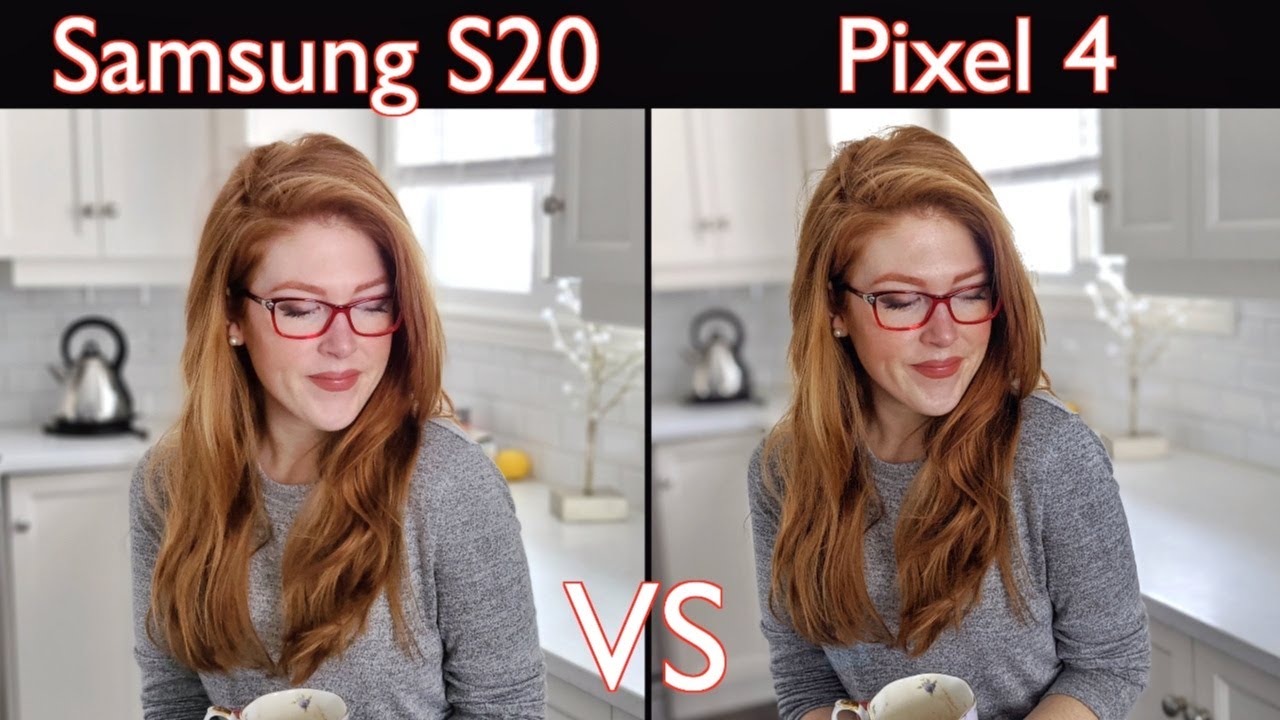

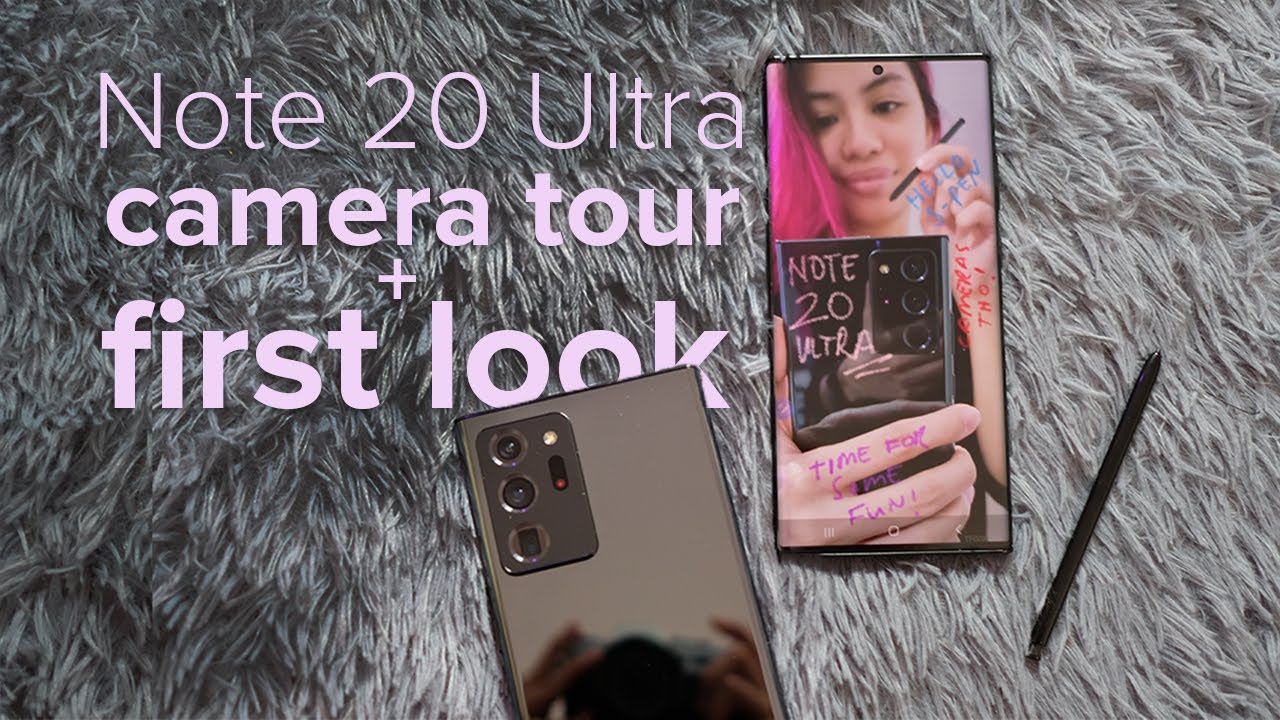


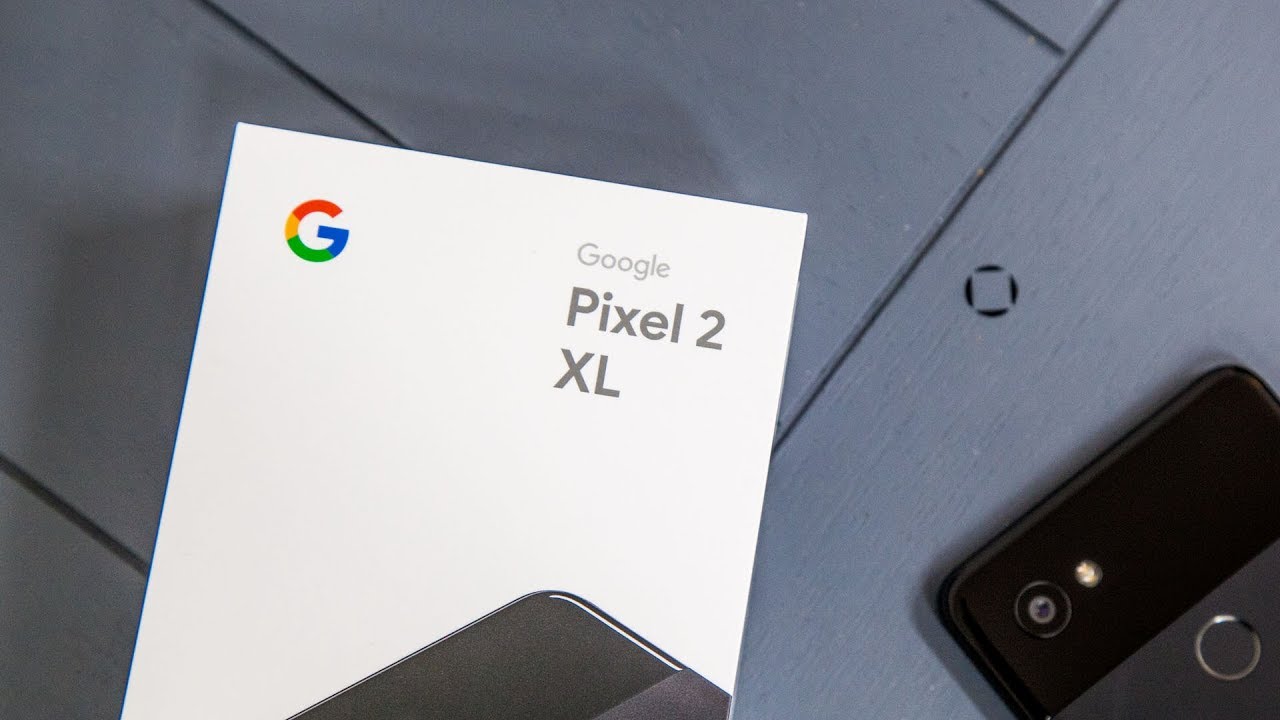
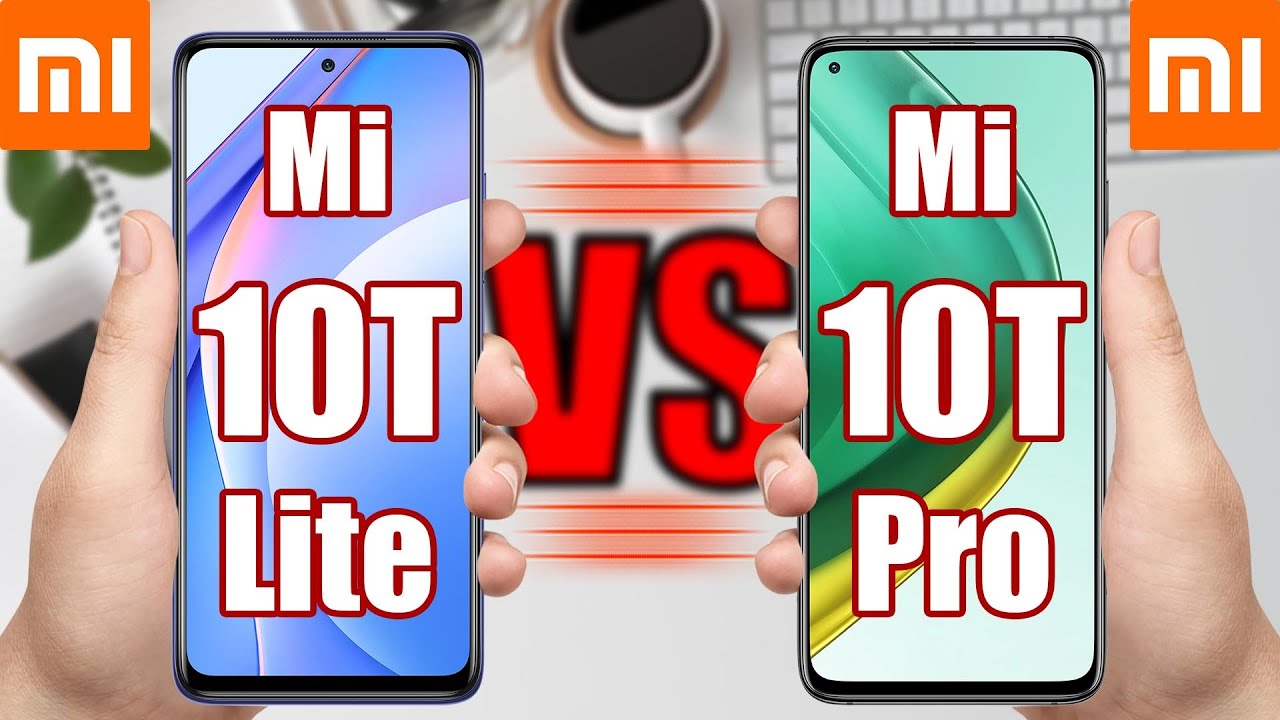
![Blackberry Priv - Unboxing [HD]](https://img.youtube.com/vi/Vn23FP6uCIc/maxresdefault.jpg )
![Oppo F17 Pro Camera Review [Malayalam]](https://img.youtube.com/vi/tkKB-2mOW5E/maxresdefault.jpg )











