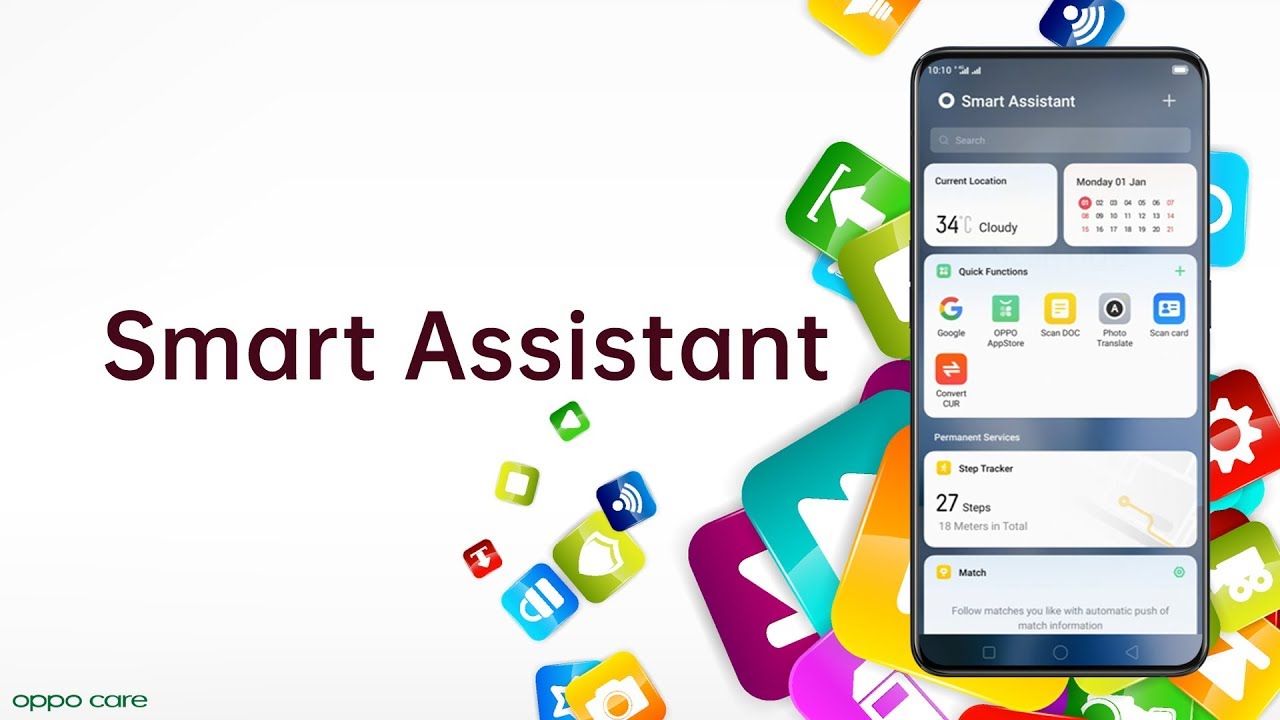Lenovo ThinkPad C13 Yoga Chromebook Unboxing & First Impressions By Chrome Unboxed
Hey guys today, Lenovo has sent over the ThinkPad c13 yoga Chromebook. I think for some reason. The title of this thing just will not stick in my head, but it's a ThinkPad. It's a c13, it's powered by dozen chips. It's got all kinds of cool internal stuff. Furthermore, it's got a towable stylus, full HD screen great build quality.
All that kind of stuff is what we are expecting, but we got the box in and wanted to just hop on camera and get this thing out of the box and see what it looks like. Today's video is brought to you by NordVPN they're, the VPN of choice for millions of consumers, because they're awesome at what they do, which is keeping your browsing, safe and secure, whether you're at home or out, and about if you'd like to learn more about them head over to chromeunbox. com forward, slash NordVPN, where you can learn more and get started today. Okay, so without any further ado, let's hop in the box and as far as Chromebook boxes go I mean this is kind of a nicely branded one. It's got that whole ThinkPad thing going on the outside, but ultimately it is just a big brown box with a Chromebook inside there's not a lot of surprises when we come to unboxing and honestly, like the phone industries getting into this too, so we're losing chargers and no headphones in the box anymore.
So even phone unboxing are kind of getting a little more boring, so we don't want to spend a lot of time on the packaging and all the junk in here. We just want to get a first impression of this Chromebook, so I'm going to get it out of the bag here and just set it down. Let's make sure, there's no other goodies here inside um nope, your general paperwork and yeah, nothing surprising. As far as the charger goes, it's an USB type-c charger again. All of this is just par for the course when it comes to Chromebooks.
So just get all of this stuff out of the way and get to what you came here for which is this new c13 ThinkPad from Lenovo and right off the bat. I love the color of this thing. It's like a dark navy, almost black, but just a really nice finish, very substantial, which isn't surprising, I mean think pad devices, whether they're, windows or Chromebooks are generally built for enterprise. This one's no different. This is definitely aimed at the enterprise market.
It's not that it's not available for consumers, but they're building this thing with enterprise in mind, and that means it is just really rigid, very nice and firm- and this is not a cheap Chromebook by any stretch of the imagination uh, it's its in anywhere from 800 to over well a thousand dollars, depending on how you get it outfitted. But the chief thing about this is that it's one of the first Chromebooks to come out with AMD's new processors in it. So the one they sent over to us specifically is the dozen 5s of the 3500c processor, 8 gigs of ram and 256 gigs of internal storage, and that is of the eMMC or not eMMC. I'm sorry, NVMe variety. But again, this is just kind of first initial thoughts.
Here we got lots of. I o lots of good port selection here so uh. If you can see on the side, we've got full size. HDMI we've got an USB type-c over here volume. Rocker power button speakers on the side there, so we'll have to see how those sound and then the other side you get two full size, USB 3.0 ports, another USB type-c and then your micro SD card, headphone jack. So, honestly, as far as like old peripherals, you want to plug in full size HDMI for meetings, USB type-c, stuff, docking solutions.
It's all here, you've got all the stuff. You need in front of you. So let's just open this thing up hinge. Is nice and firm, you're not going to get a one-hand lift, and we generally don't see that whenever you are dealing with a convertible, but while we're at it, we'll, we'll look at that hinge as well and see if this thing yeah we'll have to cut away to power it on. But you know we flip the surrounding hinge's.
It's a general convertible Chromebook, nothing surprising there as well 16 by nine screen, so full HD, 300 nit screens again. Convertible form factor, and just like any other Chromebook that converts it doesn't feel like a great tablet or anything. But when you want to set it, you know in a presentation mode or something like that. It will work really well for that, it's going to be nice to flip it around and get to the stove stylus that we'll talk about here in just a second. But let's take a second and get this thing booted up and let me sign in real quick, so I can give you a little more of a full rundown.
Okay, now that we are all logged in booted up and all that kind of stuff that whole process of just kind of getting a Chromebook set up usually informs me a lot about a bunch of stuff on a Chromebook again, this isn't a review, we're just talking about some quick, hands-on impressions, but this device has a lot of good stuff going for it uh first up, and I'm not going to blow hopefully blow the shot out here is the screen is actually really nice and bright. It's rated at 300 nits from what I understand so um. It's not going to be crazy bright compared to a handful of other Chromebooks, but the colors look really great the viewing angles. Even as I'm looking straight down the screen right now, I can see everything on the screen, so the viewing angles look good. The colors look good again.16X9 full HD 13.3-inch screen here, so nothing crazier out of the ordinary but say you've used a Pixelbook go. You kind of would be familiar with the screen size, the dimensions, the resolution and the brightness uh.
It feels a lot like that screen, which is a good thing. It's an it's a solid screen. There is a 4k model of this that has a 400 nits screen, I believe on it. But I personally think 4k at this resolution is just absolute overkill, so a very good screen uh, just even moving the hinge around and just like the rigidity of the top part of this thing. The whole thing just feels incredibly well-built already uh just from messing around, but you can already tell there are all kinds of cool stuff going on here.
So yeah great, I o so great port selections. You've got a backlit keyboard that you don't see. A ton of light bleed all around. So you just kind of get this nice glow from the top there's a little. Another unique thing that we have on this particular Chromebook that we've kind of not seen in a little while is a stowed stylus.
So a couple unique things about this particular stylus, one it's USI. So that means that it would work technically. I could take the stylus and go pick up any other Chromebook with an USI stylus screen and start writing on it would work. The other thing is. Hopefully you can focus on that and see that there are actually some leads there.
USI stylus pins need battery well, this one obviously still has some sort of battery inside it, and those leads are what this Chromebook uses to charge it whenever you've placed it right back here in this holster. So that's kind of a unique first thing, with uh with chrome OS, is to have a Chromebook that has a stylus that not only is towable in the device, also towable. In the device, as an USI stylus that also recharges, whenever it's put away, you've obviously got the nub. We'll talk about that here in just a second you've got a world-facing camera. So if we flip into presentation modes, you know if you're in this mode here, you can actually get a video going this way, if you have the thing in tablet mode or something like that, I don't know how useful these are uh, especially in enterprise stuff, but like maybe, if you're scanning things you're taking pictures of inventory.
That kind of stuff will obviously test out these cameras and see if they're, any good or not. But usually the world facing cameras are a little better than your standard webcam that is included, and then you get some interesting things going on here. So first, a fingerprint scanner. I set that up as I first opened the Chromebook up, and it works just like any other fingerprint scanner. The positioning is a little strange, but it works.
It's quick, and it unlocks your Chromebook very fast and keeps you secure. The trackpad is glass. It has a very nice quiet, like you, probably can't even pick this up. Now that's barely making any noise, but it's a very satisfying good feeling trackpad. So that's very cool, and you get physical buttons up here.
So three of them- and this is a ThinkPad thing. So this is something that uh ThinkPads do on Windows devices and when the first ThinkPad came out, it was a few years back that Lenovo made a ThinkPad Chromebook uh. They google made them nicks these, and now they've they've. I guess figured out a way to make them happy and so they're back. So you have obviously left right, and then you have the center click button as well.
So it'd be the same thing as if you clicked on the mouse wheel, but really what those are for is if you're, using that nub to move around with and when we first started talking about this on a Chromebook, a lot of people were like. What's the point of this, you got a trackpad. Why would you need this, and we all negate the idea that uh there are people that have to work that wear some sort of gloves whether they be huge, like construction type, gloves that are heavy and hard to like to manipulate stuff with or even just rubber gloves that are going to mess with using a trackpad? Well, these little nubs help. You move the mouse around the screen, and then you have these hard buttons down here to actually use it, and so in a lot of environments, honestly outside of sitting at a desk or a cubicle. That little nub probably comes in very, very handy.
So it's cool to see that come along. I mean that's just a lot of stuff going on here: world-facing camera, fingerprint scanner, we're going to use all of it mess around with all of it and see how all of it works. But what I can tell you right off, the bat is yeah. I know this thing is expensive: it's an expensive Chromebook and yes, it's aimed at enterprise and working individuals, but just off the bat. It feels great.
It feels like a professional level Chromebook, and you know think pads have come a long way. They used to be really, really ugly and kind of clunky, and this one is kind of attractive. Looking it's a little Frankensteinian. You know there's a lot of stuff going on here, but it's a good-looking Chromebook. I need to spend some time with the device in order to figure out how well the processors work.
We've we've messed with a couple AMD devices at this point with this dozen 5 chipsets in them and the benchmarks aren't great, but I need to use it on a day-to-day basis to find out what it actually feels like to use it is it slow? Is it fast? The benchmarks aren't amazing they're nowhere near what we get from 10th and 11th gen intel processors, but benchmarks, don't tell the whole story. These AMD chips have much better GPUs in them, so that could make up for a lot of things. It's going to be hard to tell until I spend some time with it. What I can tell you right off the bat is that this is a great feeling Chromebook that has a lot of unique features for a lot of working class people that honestly may appeal to a lot of you. So I'm interested to you know, take this thing for a test drive really get in and review.
It sees how it performs see how all the extra little bits and pieces actually add up for you a better or just an average Chromebook experience. We won't know till we review it, so obviously we will be doing that, but guys, that's it for this one. If you like this video, give us a thumbs up head down there and hit that subscribe button and make sure to hit the notification icon as well. The little bell if you'd like to be alerted when we make future videos just like this one until next time we'll see you.
Source : Chrome Unboxed