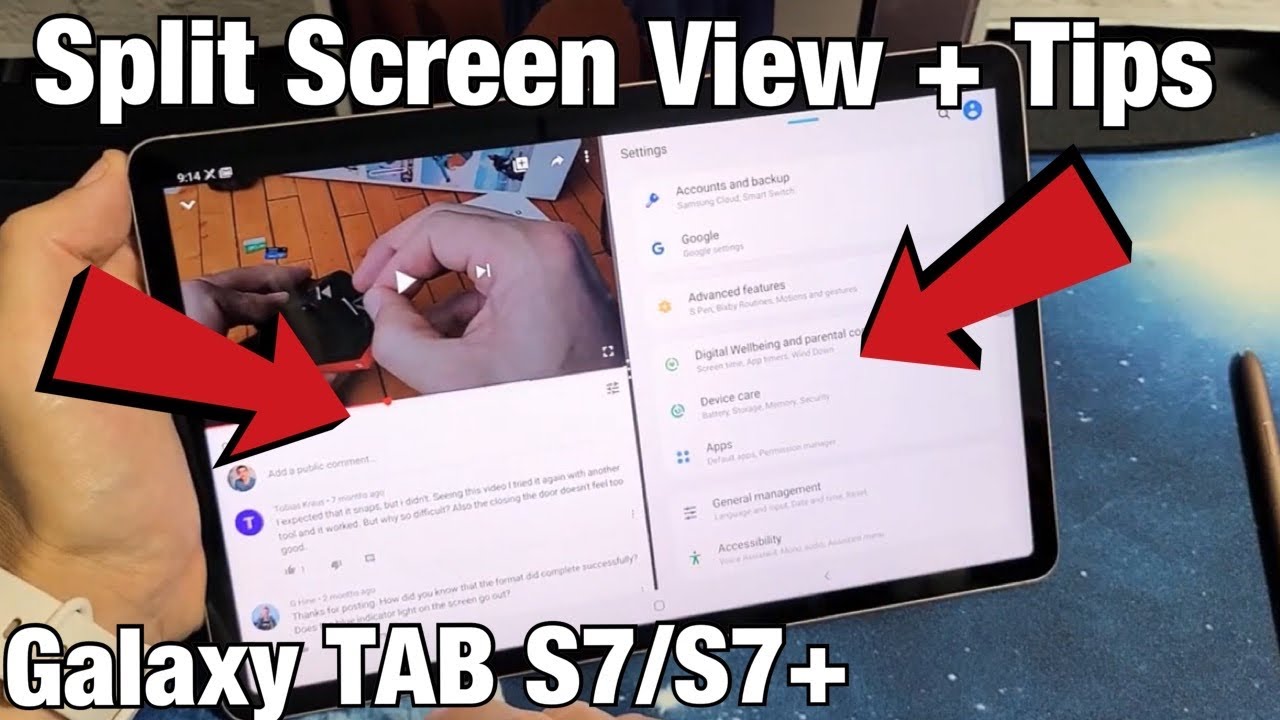Lenovo Ideapad 5i Pro 16" Full Review & Benchmarks By W2Best Tech
Today's video is my full review of the Lenovo IdeaPad 5i pro that I have spent the last week with, as my main driver, and now I feel, ready to give my opinions about it. What I think is good and less good and if I can recommend it for you to buy, I'm w2best, I make in-depth gear reviews and tutorials, and if you like this kind of video after watching it, I would be super happy if you want to put a like on the video and if you want to communicate with me, you can find me either in the comment section below where I'm usually very active or on Instagram, where I'm also at w2best. The specification I have of this laptop is the intel version with 11300 h, CPU 16, gigabytes of ram, which is ddr4 3200 megahertz. This is with a 512 gigabyte SSD. This comes with the MX 450 graphics, and it has an amazing 16 inch 16 by 10 aspect ratio screen that has a refresh rate of 120 hertz. Together with a 100 RGB color coverage and 350 nits of brightness in a matte screen format, I paid around 1550 euros or 1300 for this laptop, but keep in mind.
That is with a Swedish sales tax of 25, and that might differ quite a lot depending on what country you're. In the way. I see myself using a laptop like this is actually a bridge between my two most common use cases, which is as a business laptop plugged into my monitor setup in the office. Where I appreciate having a one cable connection that can charge the laptop as well as drive my two external monitors. I would also need it as a business laptop when I go traveling to work on trains, work in my room, etc.
The second perfect use case that I see for a laptop like this is if it would work as my main editing machine. I've been using my Dell Inspiron 15 7000 for the past two years, and it's been my main video editing machine, and this I feel like has got the ports and potentially the power to be able to replace the Dell Inspiron. As my video editing machine and if it could fulfill both those two use cases for me, it could be my one and only laptop to use for pretty much everything I need to use a laptop for. I sometimes play games on my laptops, but it's a very occasional thing. So it's not a major deciding factor for me, although there will be some game tests in this review as well.
Let's first have a look at if the laptop can be open with one hand, closing it up and then open it with one finger over there. You can see that that works, absolutely fine when it comes to logging into the laptop it has this classic Lenovo feature where you turn it to your face, and it checks that I am me, and then it instantly logs me into windows. This is always working really well, and that is the same with the IdeaPad 5i pro the windows, hello, login works really well. If you leave the laptop, it will relatively quickly shut down and go into a sleep mode, but those sensors up here will recognize when you're back start looking for your face and if it finds your face, it will log you straight into windows. This is a feature that could be annoying to some people, and it's possible to turn it off, but I actually really appreciate it when I have my laptop on a stand in my office and I leave it for a while, I don't have to log out and then, when I come back, I don't have to log in.
I find the build quality of the laptop to be perfect. The material is really nice to the touch, and it has a good quality feel to it both in terms of like weight and the actual material. It is a full metal chassis, although the vessels that are around the screen here are in some kind of plastic material that I find a little hard to define what material it actually is. The laptop has a little of sharp edges around the corners, and it's mainly here around the USB ports and HDMI port, where there is a little of a sharp edge. It's not terrible by any means, but it's not perfectly flush with the lid against the rest of the chassis.
I really appreciate the looks with this rounded corners that it had, and I think it gives the laptop a pretty unique look that I truly appreciate it's one of those laptops that you don't feel ashamed of taking up onto a table. Another reason why it does is that it's super subtle branding on it. You only have this Lenovo logo down here in the corner and that's it for branding there's nothing else, so it gets a really sleek look because of that subtle branding. However, one thing that makes it look less professional is that this thing is truly a fingerprint magnet. It was picking up my fingerprint from the first minute.
I was using it and I don't know if you can see everything here, but I'm trying to adjust for some different light situations so that you can see how this guy is picking up fingerprints from a few days of use. This laptop cannot be folded all the way flat. It stops a few degrees before it falls all the way down. So this is not like the Lenovo yoga, slim 7 or slim 7 pro that can be folded flat onto the table. The screen has not got a lot of wobbles to it.
It's a really high quality feeling screen and if you push it like that, it will keep on wobbling for a bit. But it's not that bad. It actually comes back to stable position pretty quickly. So this is something that is good if you are traveling and spend a lot of time on a train or a plane that it's a stiff enough hinge, but still it is not stiff enough, so you can still open it with one hand. The power button is placed up here.
In the right hand, side this guy has no fingerprint reader in it. It is only windows, hello, via these cameras and IR sensors up here. Poor selection of the IdeaPad 5i pro is pretty great at first glance. However, when you study it a little deeper, it becomes quite apparent that there are some let-downs in this port selection. Here, on the left hand, side we have at first the USB c port that is used for charging.
This is a pretty skimmed, USB c port. That is only possible to charge the laptop or use for data transfer via USB 2.0. So that is not a full-fledged USB port. By any means, then we have the HDMI port, and this is a HDMI 1.4 port, so not a fully fledged 2.0 port here either. The next port is the thunder ball port, and this guy is a full-on thunder ball port that works both with an GPU with DisplayPort out with charging and with data transfer.
And then you have the microphone headphone combo jack, which also works really well, just as it should and on the right hand, side we have, as you can see, a little power indicator on the left. We have a SD card reader, a full size, SD card reader, which is really nice to see. However, this SD card is protruding quite a lot when you put it in there, so this could be a little better if it swallowed a majority of the card. When you put it there, then you have two regular USB a port, and these guys are also full speed ones. The screen of this laptop is downright a beauty.
I think here you can see the monitor specifications from Ida 64. This is a 2.5 k, matte display with a resolution of 2560 times 1600. It is a 120hz refresh rate panel, which is great for gaming, because you can really get frames pushed out to this screen. However, as it comes with a relatively weak MX 450 graphics card, it's not easy to get it to push out more than 120 frames, so you're not gonna, be able to play at super high frame rates if you don't lower the game's graphics down to, for example, low settings, or you play with an GPU plugged into the thunderbolt port. The brightness of this screen is 350 nits and, given that it is a matte screen, I think 350 nits for sure is enough.
Brightness for any kind of use case that I have it, for it has a 100 RGB color coverage, which is perfect. If you want to use it for something where color accuracy actually matters like video or photo editing, as it is a 16 by 10 aspect ratio screen, as you can see here when playing back a video in full screen format, you have a little of black borders, both in the top and in the bottom. It's actually not very easy to see the backlight bleed on camera, but there is a little towards the top right-hand corner and a little tiny bit in the top part up there. On the left-hand side it is actually a perfect panel on this unit. I wanted to talk quickly about the difference of using a 14-inch device with 16 by 10 aspect ratio screen to a 16-inch device with 16 by 10 aspect ratio screen.
This is the Lenovo yoga slim 7i pro, and here is, of course the IdeaPad 5i pro. So the thing is here: I most often work while I'm plugged in to an external, monitor or two, and with that use case, I really think it makes no sense to have the bigger screen. The 16-inch screen the 14 inch 16 by 10 aspect ratio is a perfect compromise for me. That really fills most of the needs. I have for work and still is big enough and tall enough to be able to give me the real estate.
I need when I go traveling, but when it comes to, for example, video, editing or gaming, the 16-inch 16x10, I think, is for sure a lot better gaming on a 14-inch monitor is not a very enjoyable experience, and therefore I would any time pick the 16-inch version. If I feel like gaming is one of my primary use cases. As you can see here, the bezels are really slim and maybe not as slim up here but down there. They are really slim, and this gives the footprint of this laptop to be pretty small, which is interesting because the case I'm using most of the time for carrying my laptop, is a ancient case that I originally bought to use with a MacBook Pro 13 inches. This fit that guy perfectly, and this also fits perfectly together with the 16 inch IdeaPad 5i pro.
So here's the thing this is a 16 16-inch laptop, but because of the really slim vessels, it is feeling like a pretty small laptop just in comparison with what was available moving back two or three years in time. It is a larger laptop of course, and that you can see immediately when you look at the weight, because the weight of this guy is around 1.4 kilograms and the weight of this guy is around 1.9 kilograms. The IdeaPad 5i pro weighs in at 1937 grams, together with its included 95 watt, USB c power. Adapter, it comes in at 2003 grams. The battery in the IdeaPad 5i pro is a 75 watt hour one, so this is relatively large compared to the 14-inch ones that I've been playing around with lately.
However, compared to the XPS 15 or inspired 15 that has 97 watt hour batteries, this is a pretty small battery the battery life when I've tested come out pretty good. I did my one-hour streaming test, starting with 95 battery, and at that point the computer stated 11 hours and 43 minutes of battery life left. I was streaming video for one hour from YouTube on 50, brightness, Wi-Fi and Bluetooth, on and after 60 minutes of playback or actually 69 minutes of playback, we were at 83 percent battery and the computer stated there were seven hours and 53 minutes left of the battery at that given stage that was in intelligent cooling mode and with the battery settings set to better battery in windows. Right now in the idle state we are in, there is no coil one whatsoever coming from the laptop. Also, there is no fan noise at all right now in this idle state.
This is quite a difference compared to when I was doing the unboxing video, so that proves that the Windows updates that I have installed during the time I used it have made a difference in terms of how the laptop sounds when it is in its idle state. The surface temperature is on the was keys around 34 degrees in the top here it's 35 36 degrees and, on the usually the hottest part, the kl area, it's actually also around 34 35 degrees. So this is a pretty hot room right now, but the laptop is not hot to the touch when it is in idle and, as I said, the fan is not running right now either. Let's listen to the speakers of this laptop in today's video. We are going to go through how to test your new laptop or monitor, to make sure that it's a worthy panel that you can keep for many years to come.
I'm w2best, I make in-depth gear views and tutorials, and if you liked this video after watching it, I would be super happy if you wanted to put it like on the video and maybe also subscribe to this channel. That gives me a tour motivation to bring out new content moving forward. So, so just because those speakers are bottom firing, and they actually don't sound that good. If you compare them to the bottom firing speakers of the yoga slim 7i pro, it is actually quite a lot better in the yoga. So I really wish that there was both some more volume, some more bass and some more clarity to these speakers.
So they are not very nice, even though they are placed on a flat surface like this table here you can see the keyboard and trackpad area and looking at the way, the trackpad flexes its pretty classical for any kind of PC laptop trackpad. It is going down quite a bit when you are using the hard click, but it is not giving any way when you're using the soft click and soft click works perfectly fine without any rattling noise from the trackpad at all. So using the trackpad has been a perfect experience and I think it has ample size, but it is not too big so that your fingers accidentally happen to land on the trackpad when you want to type on the keyboard. The keyboard is also good. It has a little of flex but nothing extraordinary and nothing that you notice at daily use.
It is a relatively low travel keyboard, but it has that classic Lenovo IdeaPad feel to it, which I think is a pretty positive thing. Furthermore, it has not glossy but not matte key caps, but something in between the two, and here you have a little typing test of the keyboard. As you can probably hear, this is a very silent keyboard, so there's not a lot of noise coming from it, which is pretty good at some points, but if you prefer a more click keyboard with a little more feedback. Maybe that's not the perfect thing for you being a 16-inch laptop. There is also a numerical keypad, which is something I truly enjoy having in my laptops, this numerical keypad works really, really well.
However, there is one thing I find a little annoying, which is this light that gets lit up when you have the pad activated, and it is always active- and I haven't found a way to turn that off, because I usually keep the jumped activated at all times, and then I would prefer it to not be a light there. That is constantly lit up on the keyboard. I understand the reason for it, and it has its benefits to know whether the keypad is on or off, but I find it more annoying than I find it practical to have that light there. The way that these arrow keys are kind of sunk in a little more and like move down a little on the keyboard area. Here I also find a little hard to adjust to.
I do like the fact that we have full size, arrow keys there. However, I'm used to resting my fingers on this part of the keyboard and palm rest area, and that becomes really hard to do when those arrow keys have been moved down into that position. I know I'm being pretty nitpick here, but that's just the way I prefer to keep my hands on the palm rest, which is not really possible with this machine. This is the quality of the webcam and microphone. While I am in this relatively well lit conference room as you can see, it is a pretty grainy camera experience and I haven't had any complaints on the microphones, but from what I know from all other Lenovo laptops.
I've used. The microphone is probably not amazing, although it works for your occasional video call, you might want to get a hands-free, or at least a pair of headphones to use. When you are an important call, Wi-Fi and Bluetooth have been working. Just fine and the overall windows experience I have to say, is perfect as well. This is Windows 10 pro and, although I haven't really used any of the pro features in the operating system, I just think that it has been a very well working experience.
The laptop does come with a bit of bloatware, and mainly that is the McAfee antivirus, and there is of course, some Dropbox and stuff like this as well, but it's not a huge problem. I uninstalled McAfee. The first thing I did and the Lenovo software suite that is included is actually pretty useful, mainly the main useful software is the Lenovo vantage software. Let's quickly talk about upgradability here, I'm not going to dig into the laptop to see how upgradeable it is because I already got that information from other sources and this laptop has an upgradeable SSD, although it doesn't have an extra slot for a second SSD. It also has solid ram, which means that you can't upgrade it from the 16 gigabytes of ram.
That is in it when it gets delivered to me. This is a huge pity, because this is branded as a pro computer and I would really wish a 16 pro computer to have upgradeable ram and the possibility for me to put in an extra SSD for a big upgrade in terms of storage. I would love to have used this as my main video editing machine, but for that I would have wanted to be able to upgrade the ram and get that extra SSD. I think when it is a 1.9 kilogram, 16-inch laptop, it should be possible to make it upgradeable. Furthermore, I am not a fan of the fact that this is pretty much a non-upgradable laptop.
Furthermore, I have been trying out editing video on this laptop and I have to say that da Vinci resolve has been working really well with this combo of the 11 300 h, CPU and the MX 450 graphics. Furthermore, I was making this five minute, no b-roll, no BS video on this laptop, and that was a five-minute video that took exactly three minutes to render, which I also think is acceptable render time for full HD video content. Let's try out a little of overwatch, see how the game performs and how hot the laptop runs while playing this game. As you can see here, the game has recognized the GeForce mx450. We have native resolution of 2560 x 1600, and we can run it up to the 120 hertz that the monitor is at.
We have a render scale of 75 and medium graphics that was chosen automatically by the game right now, when waiting for a game, we have a temperature up here in the top area of about 44 degrees at the hottest point. So it's still heating up quite a bit. But if we're looking at the was keys, they are at around 37 38 degrees, so not that hot actually there towards the f key and the g key. Oh, here we have some hot spots, as you can see there. On the JK keys, we have like 46 degrees.
As you can see, the laptop is keeping stable at around 90 to 100 fps for most of the gameplay here. The temperature in the top area here maxes out at 53 degrees during the gameplay and the temperature on the was keys, is 45 degrees at the hottest point on the JAL keys that are even hotter. They are 54 55 degrees as well as this top part up here is so there is a line in the middle of the laptop here, where it's just really, really hot. During gameplay like this in cortex, we can see that the max temperature was at 91 degrees during this gameplay. The fans are spinning a lot, and they are definitely audible at this point, and it would be strange if there was anything else happening than quite a lot of fan action, because here we really have a CPU that is running relatively hot, but most of all, we have this chassis that really gets hot to the touch and even holding your hands above the keys like this, you can really feel the amount of heat that is coming to it, but keep in mind that it's really hot in the room as well, and it's hard to make anything else happen now in this super warm summer weather.
So probably that contributes a little to the cooling solution and the cooling performance as well. Let's run cine bench r23 a 10-minute test that maxes out the CPU and see how much the fans spin up what core temp we get to and, very importantly, what kind of heat we get on the different parts of the chassis during this test. This is the core i5 11 300, h, CPU. This is a 35 watt chip. So it's going to be interesting to see how much power it draws during this stress test as well.
Now we are in extreme performance plugged in and when starting this stress test, the computer actually draws 50 watts of power according to core temp. So that's a significant more amount than what the CPU is picked at. We are reaching 100 degrees on some cores at that point, and therefore I think it's going to draw less power pretty soon because it doesn't want to stay at those 100 degrees, and now it is going down to around 36 37 watts of power, and it's sort of like moving in between 34 39 a little back and forth to try to stabilize temperature wise. I guess we are still in the beginning of the stress test, but the fans are picking up quite a bit right now and if we check the temperature here in the middle of the keyboard area, that I know is really hot. Most of the time we are at around 46 47 degrees here on the JK keys, also down here by the arrow keys, the keyboard have been relatively hot, but right now they are around 40 degrees, those keys down there in the hottest area.
Up top here we have around 44 degrees. So we actually right now have the hottest point for sure down in the keyboard area. Here on the JK keys, when looking at the performance, we can see that this is 100. CPU utilization and we have a speed of 3.6 gigahertz that is being used by the computer power wise. We are now around 36, 37 watts, most of the time, and it's keeping at a stable core temperature of between 75 and 80 degrees on all the four cores we are going in towards the end of this test, and we are still at a CPU speed of 3.6 gigahertz. We are at a CPU core temp of around 80 to 84 degrees, and the fans are spinning at the same level as they were before down.
Here we have a temperature of around 40 degrees, yeah. Okay, that's interesting, because on the j k, l keys here we have 49 degrees happening and yeah, that's really hot up. Here we have in the top area, 46 45 degrees in most parts and on the was keys we have 40 to 42 degrees. The laptop comes in at a score of 5961 points, and this can be compared with the 1135 g7, that is in the Lenovo yoga slim 7i pro this guy comes in at 5216, while running significantly cooler. The hottest area in the whole laptop is around 38 39 degrees, while running a stress test like this.
The idea pad 5i pro, even though it has a 35 watt chip, only gets another 700 points in this cine bench r23 test. Heaven benchmark gets a score of 1207 points with an average fps of 47.9 minimum fps is 7.8 and maximum fps is 123.4. Please note this is in extreme performance plugged in, and it is full HD settings. So it's not the native resolution of 2.5 k in the nova bench benchmarks. This laptop scores, 2 316 points, the CPU score is 1246.
, the ram score is 273, the GPU score 531 and the disk score is 266. The SSD speed on battery power is 3518, read and 2930 right. The SSD speed, while plugged in is 3545, read and 2979 right. So, as you can see, there is not any big difference when being plugged in as compared to when running on battery power. The SSD model, according to Ida 64, is a Samsung MZ VLB 512 hbjq00 l2 SSD, the SD card transfer speed is around 88 to 90 megabytes per second, which I felt was relatively quick to be able to copy my files from the camera into the computer.
When running Ida, 64's benchmark for memory, we get a read speed of 42.5 megabytes per. Second, we get a White, speed of 44 292 megabytes per second, we get a copy speed of 36 300 megabytes per second, and we get a latency of 94.8 nanoseconds. So what is my conclusion about the Lenovo IdeaPad 5i pro? Well, I thought that this being a 16-inch laptop would be the potential perfect replacement for both my office laptop and my video editing laptop, but to be able to cover those things it needs to be upgradeable, especially with an extra SSD, so that I can get like one huge storage, SSD in together with the system SSD. This is one thing that I truly appreciated on my inspired 15 7000, as well as on the regular yoga slim 7, that has that extra SSD slot. That is also available in a bunch of other Lenovo models, but it's a pity to see that it's not available in this guy, especially because this is a 16-inch form factor.
There should be space to put something like an extra SSD in there. On top of that, I feel like if I should be able to use this as my main business laptop. I really need to be able to have those two monitor outs for it to work with my setting, where I'm traveling and bringing those two extra screens that I really appreciate working on with the triple monitor setup. Here we get a little more screen real estate, but I find that screen real estate in this case is not as important as having those two extra screens that can take one software on each one of them. I feel like the let out of having two thunderbolt ports together with having that extra slot for SSD is really a make or break thing for me when it comes to this laptop.
But this is for my personal use cases, and this is really to each own. What you want a laptop for- and I'm pretty sure by watching this review, you have been able to make up your mind a little better whether the IdeaPad 5i pro is a laptop for you. If you want to see some alternatives that are sort of similar around this weight and size and maybe a bit better performance and upgradability, I urge you to check out Dell Inspiron 15 and dell inspire 16 plus they were recently released, and they have a very interesting specification both because they come with powerful CPUs, but also powerful GPUs in combination with a good port setup like this guy has as well. Another laptop, I think you can check out, is actually from Lenovo's legion lineup, and that is the legion slim 7. It is just being released right now, and this guy has some more powerful specifications, although it has the same weight as this guy.
It also has an amazing screen that has 500 nits of brightness, and I think that could be one of the most interesting Lenovo products now in this autumn. I would also be keen to check out one of MSI's stealth products. You have the MSI stealth 15 that looks fascinating in terms of the combination of weight performance to price ratio and some of MSI's products in this form factor has been really expensive beforehand, but now, with the stealth, 15 they're, actually taking down the price quite a few notches, and I feel like that is a viable competitor to this guy. It is sort of branded as more of a gaming laptop, but it doesn't look that much of a gaming laptop. So I think this is worth checking out and last but not least, if you need a really powerful laptop in the 16-inch form factor, I really think that you should check out the AMD version of ideapad5 pro when that comes out, which hopefully will be some time after summer.
I will spend a few more days with this laptop before I make my final decision, whether I think it's worth to keep it or if I will send it back and wait for the 14-inch AMD version and then be able to have that laptop as my main comparison unit to the yoga slim 7 and to the yoga slim 7 pro. As well as the Huawei Mate book 14 that I think are all viable competitors in this little tiny piece of the laptop market that I'm trying to cover here on this channel. If you have any questions about this laptop and the time that I've spent with it, please ask them in the comment section below, and then I will see you in the next video have a nice day. Bye.
Source : W2Best Tech