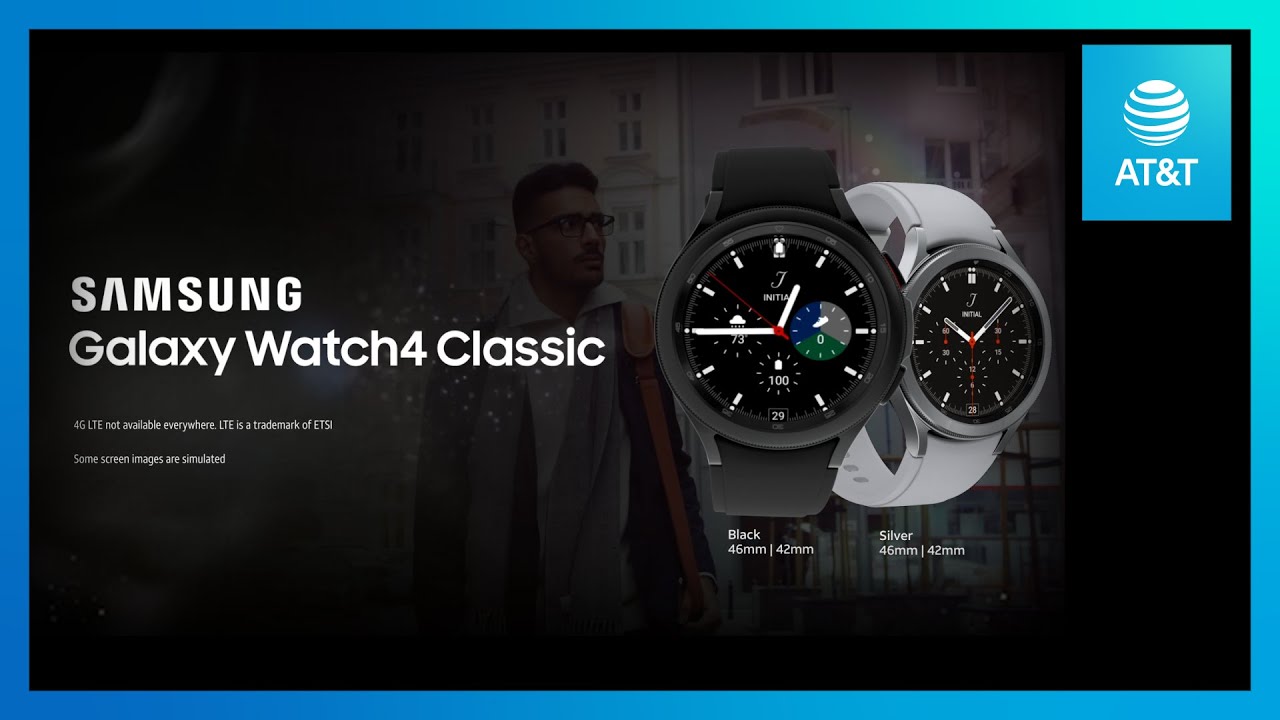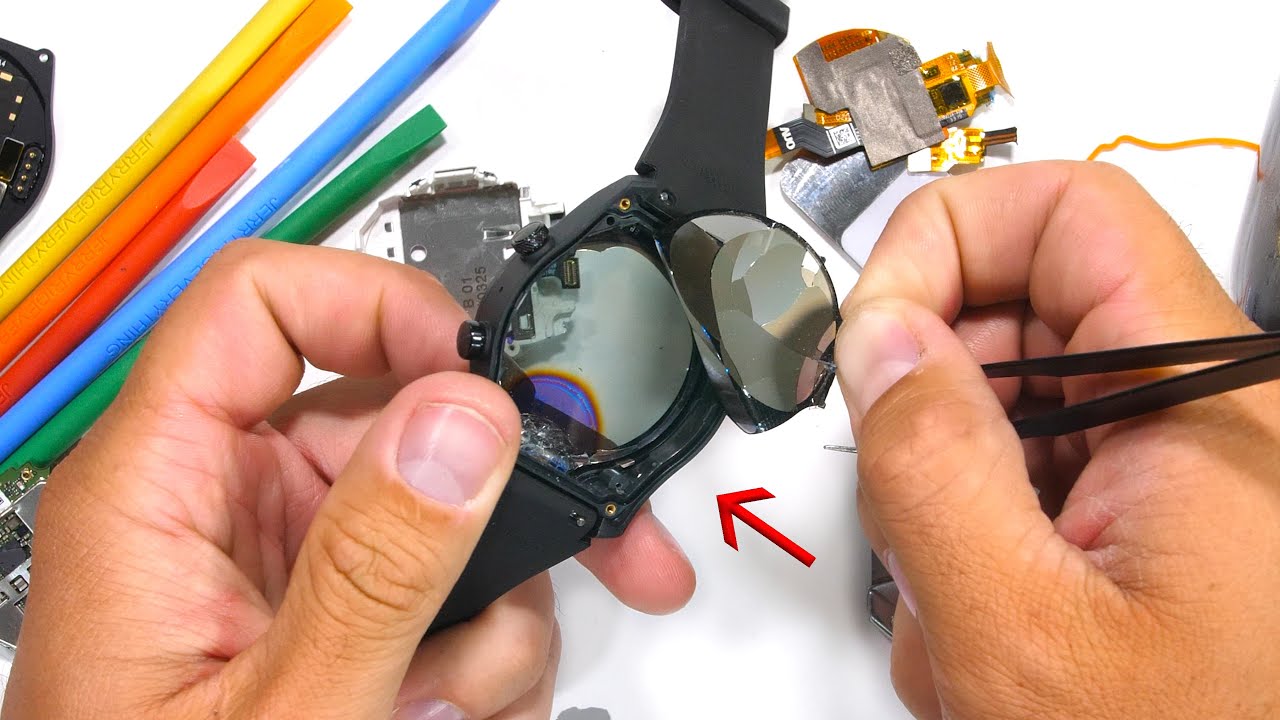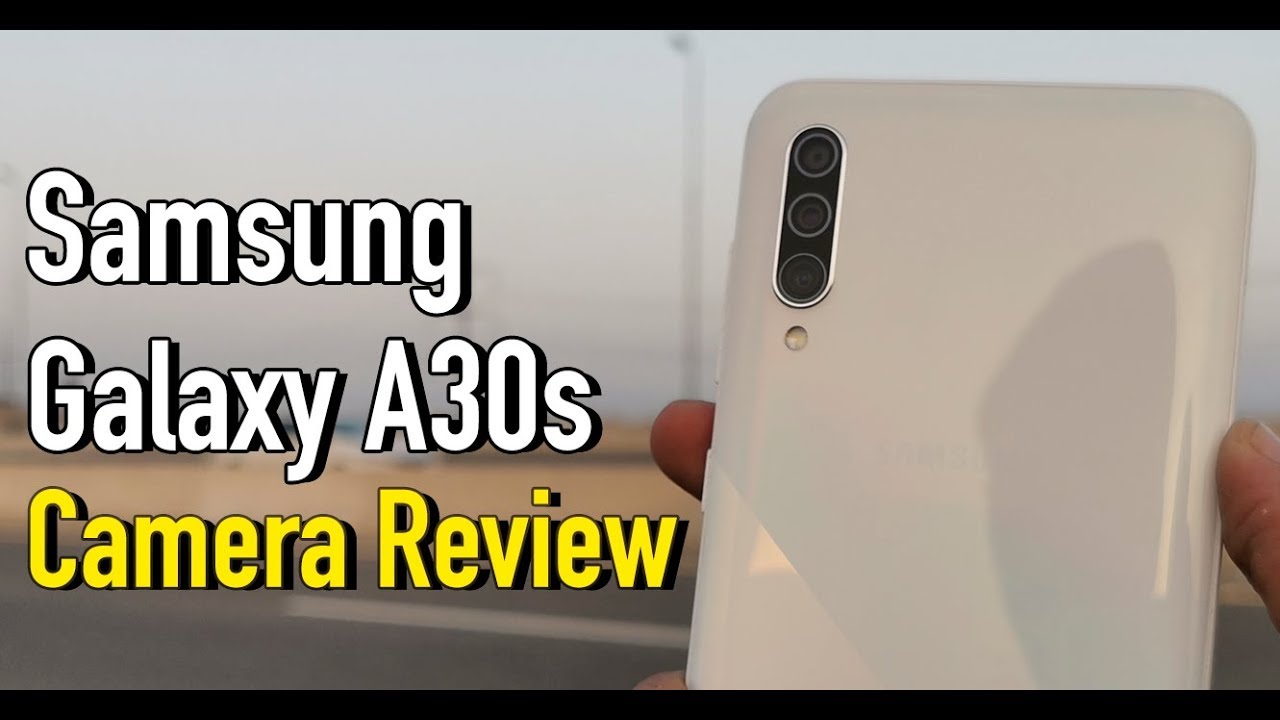Apple Smart Battery Case: Review and Everything You Need to Know! By JBTech17
What is up guys Joe here back with another one. Now, in my last video of top tech of the month, one of the tech gadgets I mentioned I've been using. Is this Apple's latest smart battery case so over the past few weeks, I've been using this case and I wanted to actually put it through some use before give you my full thoughts of it now is that time. So, let's take a look and review the Apple smart battery case now picked up this case for the iPhone 10s max, but Apple also released a version for the iPhone 10s and the iPhone 10 R, which is something new because in the past, Apple only released their battery cases for the iPhone 6 6s and 7 never for the larger plus model iPhones, but this time around it is available for all new iPhones, which is great. So, as you may have already guessed, the smart battery cases allows you to extend the battery life of your iPhone, but quickly getting the basics out of the way. This is a silicone case, similar to what you get with the silicone cases.
Apple has been making for years now for their iPhones on the outside, to get a silky soft touch silicone and on the inside, you have a soft microfiber lining to help protect your iPhone. Getting your iPhone inside the case is really simple: the top part of the case bends back, so you can slide your phone in and out now, when your iPhone is fully inside the case, it'll connect to the built-in lightning connector and then start charging your phone. The way this case works is it'll, keep charging your iPhone and drain the battery from the case first, and if your iPhone is fully charged, and your case still has battery left in it, it'll keep your iPhone topped off at a hundred percent. Until the battery of the case runs out, there is now on and off switch to allow you to manage when you want to charge your iPhone, and this isn't the first time. Apple has done this when they release their first smart battery case for the iPhone 6 and 6s.
That, too, did not have an on and off switch originally, when using this case, I didn't understand the idea behind this not being able to manually start and stop giving. My iPhone battery was kind of ridiculous to me, because I'm so used to other cases that allow you to do that, but after using it for some time, I figured, it is pretty much the same. Whether you want to use it now or later, you're still going to get more battery, no matter what, when you want more battery, just sliding your iPhone and start using it and don't worry about needing to power off the case kind of set it and forget it kind of thing. The only downside on this I could see is if you fully drain your battery case early in the day, and that is the only case you have you're stuck carrying something bulky and heavy in your hand. This brings me to the next thing, which is the design on the back of the case.
You of course will notice the battery and comparing it next to the iPhone itself. Does that some bulk to it, though, holding it in your hand, it does feel okay, but those who are curious on the weight of the case. It does come in at about 3.8 ounces, which is slightly more than half of an iPhone tennis max so at an iPhone 10s max to the battery case, you'll be carrying something that weighs a little over 11 ounces, the weight of it all doesn't personally bother me because now I'm used to it, but do expect to have some weight added to your pockets when you do start using this case now, one of the things I do really enjoy about Apple smart battery case that you won't find in other cases, is the integration with iOS when sliding your phone into the case or when you start charging the case itself, you get the battery status of the case and the iPhone displayed on your lock screen. You can also see the battery life in the today's view by sliding right, if you have it in your widgets, if you don't have it set up, you can easily add the batteries' widget, which then you can see the battery life of your other devices like the Apple Watch, air, pods or other Bluetooth connected devices. These are nice features to have, since there isn't a way to simply look at the case and know how much juice you have left on it, but I do wish Apple improves these integrated features a little more by maybe displaying for an extra second or two when it shows the battery status on the lock screen, because it goes away pretty quickly or even being able to see it in your control center when swiping down for the top right and utilizing the extra space underneath the iPhones battery status and display the cases' battery life there too.
Now, when it comes to charging your smart battery case, you have different ways to do so. You can charge it with or without your iPhone being inside it with either a lightning cable or if you have a wireless charger, you can charge it that way too, because it does support QI. Wireless charging, the case itself, has an LED inside which will light up amber if it's as charging or light up green. If it's fully charged one of my favorite things aside from it being able to charge wirelessly is the fact it also supports fast charging, just like the iPhone. This means, if you have an 18 watt, USB power delivery.
Charger along with the USB, see the lightning cable to charge a case. You can quickly get up to 50 percent battery. On the case, in about 30 minutes, you can also, of course, charge your iPhone while being in the case, but depending on which charging you use. You will get different results as far as how long it takes to charge your iPhone case or both Apple's website doesn't really go into detail on charging speeds of the case. But after doing test over the several days that I've used the smart battery case, I was able to get a breakdown of how it all works by default.
The case is designed to first charge your iPhone before it charges the case when you use a 5 watt USB wall adapter that you normally get inside a box when you purchase an iPhone. So when I use this, it didn't start charging my case until I was about over 80 percent charge of my iPhone. Now, if you use a 10 watt or 12 watt wall adapter that you normally get with iPads your iPhone and the case will charge at the same time at a rate of around 5 watts, each so using this I did get results as if I were charging both the case and the iPhone separately with a 5 watt charger. This would be ideal for overnight because they will take a few hours to fully charge for both the iPhone and the smart battery case. I would say a little over 3 hours now using a USB power delivery compatible charger such as the latest 18 watt wall adapter.
That comes with the latest iPad pros. Your iPhone will fast charge first and then your case will also fast charge right after, but if you have a 29 watt or higher USB power delivery wall charger, this will definitely come in clutch because you will actually get fast charging on both your iPhone and smart battery case. At the same time, after testing this out with my 29 watt, wall adapter and USB seed and lightning cable I was able to get results of about 52% charge on my iPhone, and my smart battery case was about at 44% after just charging it for 30 minutes. This was coming from a completely dead eye phone and smart battery case, because both were at 0% when playing it into the charger. I was able to have a hundred percent on my iPhone and my smart battery case a little over an hour after I plugged it in, so it's definitely worth having a twenty-nine watt or higher USB power delivery wall charger.
Now, if you do opt to go the wireless way, that is also great I, find that useful for overnight charging because wirelessly it does take a while to charge depending on what kind of output your wireless charger is capable of outputting, but it is great to simply lay it down on a QI, wireless charger and forget about it and wake up in the morning, and you have a full hundred percent battery on your iPhone and your case now using the iPhone 10s max on its own battery life on a day-to-day basis. It's pretty great apple claims to get up to 25 hours of talk time up to 13 hours of internet use and up to 15 hours of video playback. This could be true, but it all depends on your usage of course. Personally I can unplug my device around 8 a. m.
or so and by 11 p. m. I will be needing to plug it back in, because I will have about 10% or less on my battery. This, of course, varies day-to-day, but on average I can have it off a charger for about 12 plus hours before needing to plug it into a charger again, but with the smart battery case, which in fact has two cell batteries inside, and they measure at about 1369 Williams of battery in each doing the math. That's 27, 38 Williams of battery life on your case, and it does output power at 10.1 watts. So this all translating to what Apple States it'll boost your talk time from 25 hours up to 37 hours and then internet use from 13 hours to 20 hours and video playback from 15 hours to 25 hours, that being about 50% of extra juice for your iPhone 10 s max for you to use now, while that doesn't really sound as much to get a perspective when using this case with my iPhone tennis max I've managed to not need to plug in my phone until midday the following day.
That's about 36 hours later after I am plugged in a typical day of usage of my phone is probably about one or two hours of phone calls lots of text messaging, also social media and lots of emails. So there might be times when I actually use my phone a lot more, but from my personal experience, knowing I can go a day and still have battery the next day when I wake up until midday. It's a major win for me during this usage. I did have auto brightness turned on, but when I had auto brightness turned off, I could easily go about 24 hours from the time I unplug my device before I had less than 10% battery. When doing this, I did have my iPhones brightness cranked up between 75 to 100% I, never did use low battery mode during these tests, so my device will probably last even longer if I did probably enable that feature.
Now, with this being a quote-unquote smart battery case, it is able to tell that it is a case that is powering your device, so it won't do things that drain your battery down like, for example, software updates and such which normally require you to be plugged into a charger. This simply acts as an extension of your battery and iOS is able to know that so overall would I recommend this case. I'd say yes and no, depending on what I phone you use, you may not need it. The iPhone, Tennis Max and the iPhone 10 are already have great battery life, so I wouldn't recommend it for those devices unless, if you're going on a trip, a concert, or you know, you're going to have a long day, and you're gonna not be able to plug in your device to a charger. But if you're like me and want to have the assurance of knowing you will have lots of battery in the evening, I would say it's a definite purchase.
Now, if you are an iPhone, 10, S or an iPhone, 10 user I would recommend it because from experience these devices don't seem to get through midday before having it plug it into a charger. Now the smart battery case for all the latest iPhones come in two colors and white I did opt for the black version, as I thought it would be less dirty than the white one I still get dirt and lint stuck on it when I'm, putting in my pocket and taking it out, but it can easily be wiped off. I haven't had any issues on that now. As far as price goes, this case will set you back a hundred and twenty-nine dollars which may seem expensive, but compared to others like Sophie, who are also supposed to be coming around the same price range. It isn't that bad and of course many will argue that you can just buy a battery pack for a lot less and have tons more battery, which I do agree, but having the convenience of it already been on your phone and not having to worry about carrying something else with me is definitely worth the money.
I would say. This is one of my go-to accessories for the iPhone and I could see it coming with me every day, because I don't ever have to worry about my battery dying throughout the day. But what do you think about Apple's, smart battery case? Will you be picking one up I like to know your thoughts in the comments below and if you are interested in one I'll be sure to leave a link down below, so you can get one, but I would like to know your thoughts about it? Anyways guys, that's going to wrap it up for this video. As always, if you did enjoy this video, let me know by hitting that like button, that's it not only lets me know that you enjoyed it, but it also shows support to the channel. Also, if you're not yet following on social media like Instagram, Twitter or Facebook, and things like that feel free to do so that way, you can keep up with the latest tech that I'm, using or just you can interact with me on there as well.
Lastly, if you feel like being awesome hit that subscribe button and be sure to press that notification bell that way, you'll be notified every time. I drop a new video other than that thanks a lot for watching I appreciate your support very much, but I will catch you all on the next one. All right, please.
Source : JBTech17