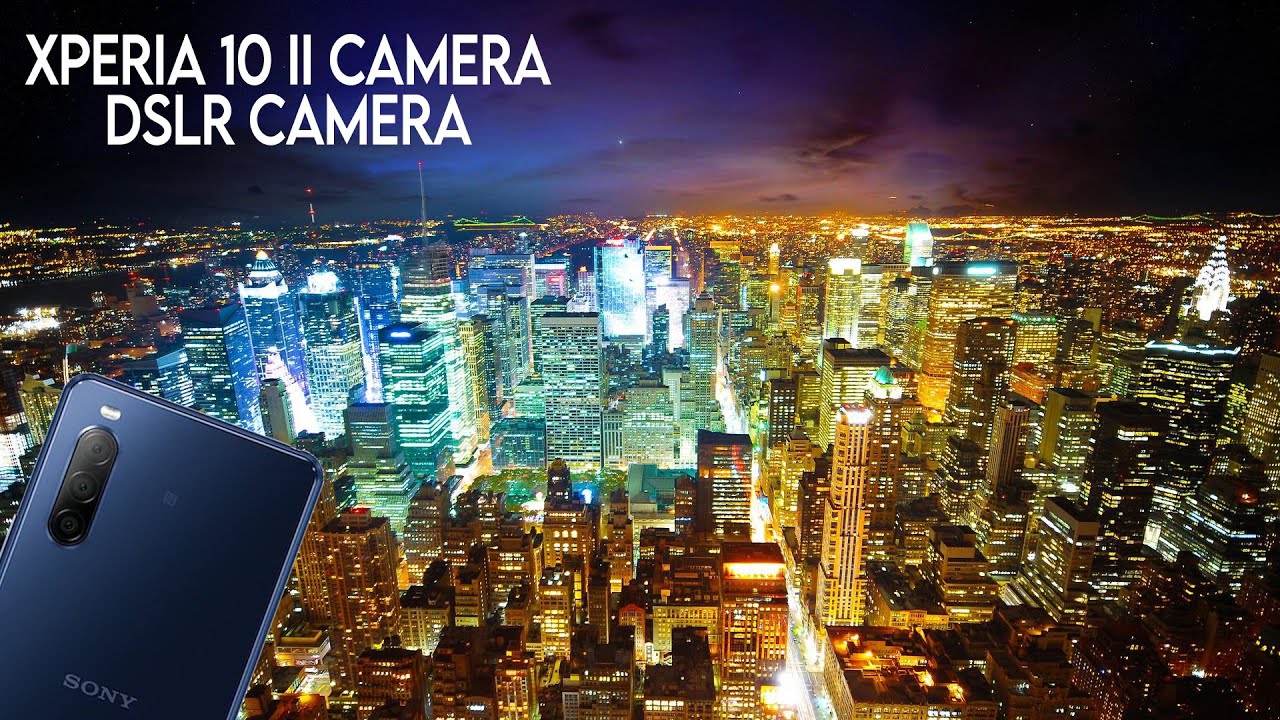Lenovo Chromebook Duet | Unboxing + An iPad User's Impressions! By Noah Herman
As, a tech YouTuber, you know somebody who reviews or talks about products for a living paying attention to what you guys want to see from me is super important. That's why I buy what I buy, and you know post what I post and a recurring comment that I've been getting, is check out the Lenovo Chromebook duet and that's exactly what we're doing today. I managed to get my hands on one. These are like really hot right now and the only Best Buy that had this in stock was like twenty thirty miles away. So I know took the afternoon and drove out there and drove back so, like I said in my community post, this better be worth it, and I'm excited because it seems like a lot of people are impressed with this device, but Before we jump into this. Unboxing I'd really appreciate it.
If you leave a like comment, if you have any questions, suggestions or opinions as the YouTube algorithm likes that and will help push my content to more people, and if you are recurring, viewer go ahead and click the bell icon and enable all notifications, as it does help the channel out a lot, and here it is. Ladies and gentlemen, the Lenovo IdeaPad duet, Chromebook, whatever the full name is I, have actually not watched a lot of content on this device on purpose. People are like. Oh, you should educate yourself about a product before you unbox it, but in my case I want to experience the unboxing with you. I want to just sort of get a very surface level understanding of what it is and then actually use it.
So we got a MediaTek outscore in here, so that's 2, gigahertz. It has a 10.1 inch display 1920 by 1200 IPS. That's interesting, perfect for the price, I have to say a 7180 million of our battery in here, and we got it in the ice. Blue iron gray, color, 128, gigs of storage I'm excited to crack this open here. So let me use this little tool to get the plastic off and, of course it runs Chrome OS, which is gotten better over the years.
From my understanding, you can run Android apps on this device, which makes it very enticing, and also you get a keyboard in here as well. There's another sticker I have to break maybe yep. Here we go so let's pull the lid off here and here we have this device, we'll lift it up, put it off to the side. Let's see what else is in the box as well, so we got a little Chromebook duet, literature. Whatever you want to call this.
We probably have a cable right here from what I'm guessing. Let me open this up. Yep. We got a USB, type-c cable in here. What else we got? We got a headphone jack, two USB type-c, that's a nice little touch yep.
We got the power braking here cool this over here then we probably have the keyboard in here. Okay, here we go I'm so impatient, I swear to god what happens when you drive as long as I did sat there in traffic. Like it's better, be worth it, then we got this part as well. Okay. So this is like a little soft touch like fabric no fabric woven back cover, okay, actually remove the plastic off the tablet.
That was not satisfying at all here. This is and okay all right. This looks nice I can see why this is so popular. Like I mean this is oh, this feels really premium I'm getting like Nexus vibes. You know that, like I'm at like remembering going to this store, looking at the Nexus 10 and the Nexus, definitely we have a nice little ridged power button.
This is like soft touch, plastic I, think good, for you know Wi-Fi signal or antenna or whatever, okay, so we're booting. Here we go okay, so we got this set up here, and I'm actually going to take this off the keyboard, so we can see what we're doing here all right. So let me set this tablet up here. Hopefully it doesn't take five years, don't install updates! Please don't know anyway, nope I'm, not waiting a king hour to use this. Why do devices have to force an update? No six and a half hours later, so after? Oh, so patiently waiting for this thing to update I'm? Finally, greeted with this screen after I signed in to my Google account, it says: install apps from your other devices, so people, you know they say like Oh Chromebooks- are useless because you can only run like chrome, oriented tasks or apps, not the case.
These are actual Android apps. You can install, so I'm going to install squid, I'm going to install fruit ninja. Why not discord I'll, install Minecraft, possibly Evernote, probably not I, don't really use that, but yeah tick-tock maybe install and continue. So it's now coaching me on how to navigate with gestures. That's cool, so I'll get started.
So here we are here: Google Chrome I can swipe to go home. Here. Are my apps yeah I mean honestly I've, never owned a Chrome OS device, but this does not look half bad, especially with the keyboard which I'll attach honestly right now. I, just will not have it in view, because I want to keep the screen in view. You know what I mean, so you can see what I'm doing I can press this and scroll up and down I can open up Google Docs I can scroll down to a recent document.
Maybe hello? Can I here we go? Second, do you mind tab s6, vs, iPad 10.2 inch comparison I'm scrolling through that you know what I'm just going to attach the keyboard in a hot and then it here I'll talk about what that feels like, but um in here, of course, is the OS I can use Google Assistant. What's the weather like right now that was quick, I'll open YouTube. Let's do a sound test of you. None copyright sounds yeah they're, alright, not the best I've ever heard, but they'll do the job and I don't believe. There's a headphone jack on this device.
Um. However, once again you do get a headphone jack adapter, which is a nice touch here, and I also mention that the USB type-c port is down here. Interestingly enough I mean I, like the placement I'm, not complaining, but oh here what here's like a little dock that you can swipe up on, maybe I'll go to the Play Store and once again that's a big plus side of having a Chromebook. Now you can actually run you know, Android apps, which makes it you know more of a usable device here can play cut the rope. Somehow that's the thing Oh I like how this is just chilling in chrome.
This is a chrome game. I, remember playing this when I was like 10 years old, and I somehow managed to screw that I've been not gonna, start Wow. So there's uh some chrome gaming here for you, here's an app I'm interested in the files' app, and this appears to be just like the one you'd find at any other. You know Android device, I'm pretty simplistic. Yet recent audio images, video downloads, as you can see, in my reasons I- have like Google Docs and their sizes aren't previewed because I believe it's referring to cloud storage or cloud files.
Let's actually talk about the keyboard now, and I'll. You know zoom out. So we can get this all into the frame, so this attaches magnetically once again like a surface keyboard or like the Logitech combo touch with the iPad, and also we get this fabric cover for the back of the tablet itself, which also has a built-in kickstand, which I now know how to toggle. But let me open this up here and share my experience that I've had so far, so I like the keys, they feel nice. The plastic doesn't feel that cheap the trackpad.
It feels a little cheap. You know, obviously not as nice as like a glass one found on the surface keyboard, or you know, unlocked a combo touch or magic keyboard, but you have to keep in mind. This comes in the box. You know this whole package is $2.99, and if this is what's coming in there, I can totally forgive that I mean like the fact that I have cursor support is just really great. The ability to scroll and highlight text like I would, with a laptop, that's everything, and once again, the fact that this comes in the box is just super impressive, and I'll type.
Some things out here: real quick, I, open up a new tab, we'll go to like a typing test website, we'll see how well I do. Okay, so 77 words per minute, 85% accuracy- that's just me, but for a small keyboard, I'm pretty impressed with that I mean I'm used to a full-size keyboard on my laptop or on my iMac or whatever. But this is a good keyboard. I like the spacing I, like the font style. Here we got nicely sized control, alt space keys.
We got arrow keys as well and once again the trackpad is nice for highlighting and selecting text without using your finger and that's about all I want to say about this device right now the display seems decently sharpened right. We got okay, speakers, a great you know, keyboard and trackpad accessory that comes in the box, a decent UI as well that runs Android apps, so I can't wait to your know, share my full review with you and, of course compare this to like I've had air, maybe iPad 10.2 inch more so maybe even the surface go to and for a long time I'm not going to lie I've prejudged, Chromebooks I've been like I like they're useless. You can't do anything with them, except we're on Chrome apps, but you know, like I said you got Android app support and all this hardware here, and it seems really promising and I, can see why these are selling like hotcakes and that about wraps things up here. I hope this unboxing was helpful. I'd appreciate it once again.
If you leave a like comment and of course subscribe for more content like this and as always, I'm, Noah and I will catch you all and the next one.
Source : Noah Herman