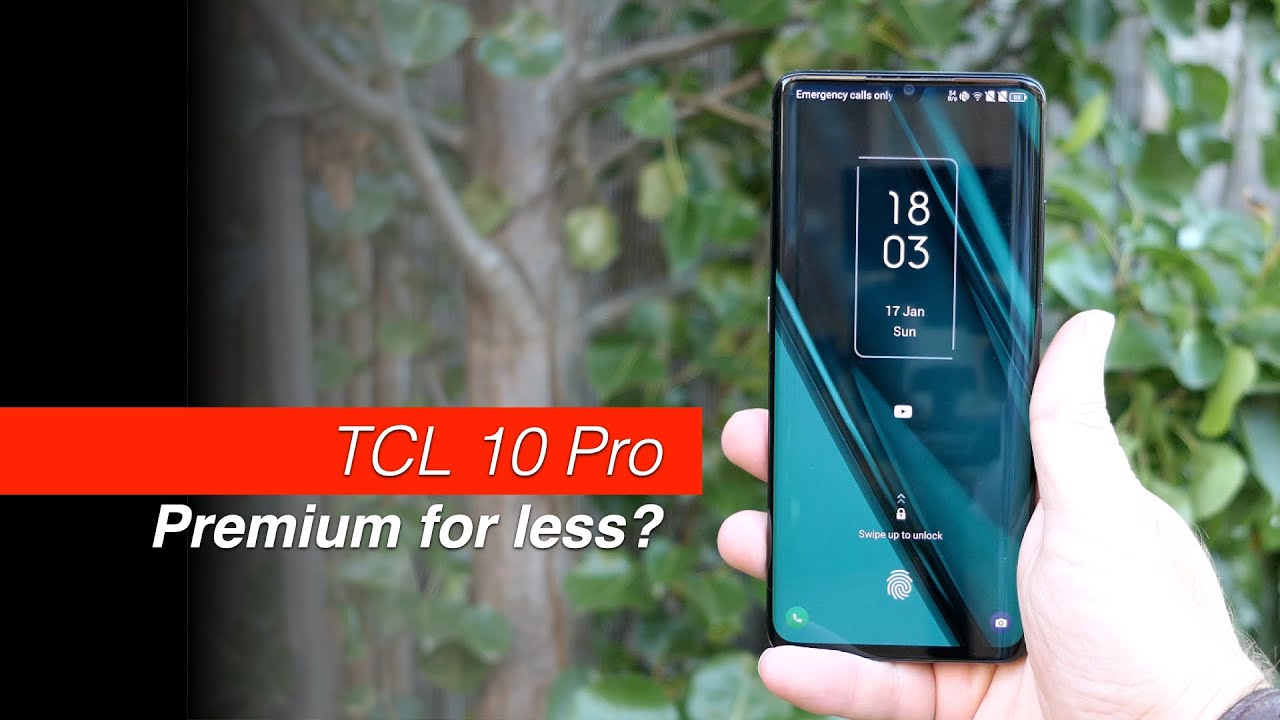iPhone X/XR/XS: How to Show Battery Percentage Sign (3 Ways) By WorldofTech
Hey, what is going on guys, so you have a phone X or X s or X s max or even the iPhone X R I'm going to show you how you can view the battery percentage side. Now. The only thing out to mention is you can't get the battery percentage sign up here and let it stay there: okay, for instance, the older iPhones, the iPhone 8 and prior for instance, what you can do is you can go into your settings like right. Here? Is the iPhone 8? If I go into my settings here, and I go under battery here, I tap on that see what the iPhones 8 and prior to you have this right here, battery percentage, which you can basically toggle on, and it's going to show you the battery percentage up you're, not going to talk all that on, so anywhere you're on the phone, even on the home screen. Here, it's going to show the battery percentage. However, with the iPhone X and up, we cannot leave this here permanently, which kind of sucks thanks, Apple anyways I'll tell you three ways where you can view the battery percentage sign and let me go into the settings here.
This is an iPhone XR here. Let me go and go into the settings really fast now for this newer model. Phones, if I go into the settings and then go into battery here, I don't have that option for the battery percentage. Okay, anyways the only three ways that you're able to view the battery percentage on here again, you cannot leave it up here permanently. One way to do, it is basically ask Siri what your battery percentage is.
Another way to do. It is, if you have like a wireless charger here, Wireless cheater, just pop it on here like this and know, to give me the percentage right there now the easiest way to do it. It doesn't matter if your phone's on the lock screen here or if you actually into the phone top right hand, side just scroll down, and you get the battery percentage there again. Once you scroll back up, it's not gonna, show again thanks Apple for making our lives harder, but it is what it is. So again, the easiest way to do is top right-hand corner just go ahead and swipe down, and you can see the battery percentage right there.
Anyways I hope that helped you guys out. Thanks for watching, and I'll, see you on the next one.
Source : WorldofTech