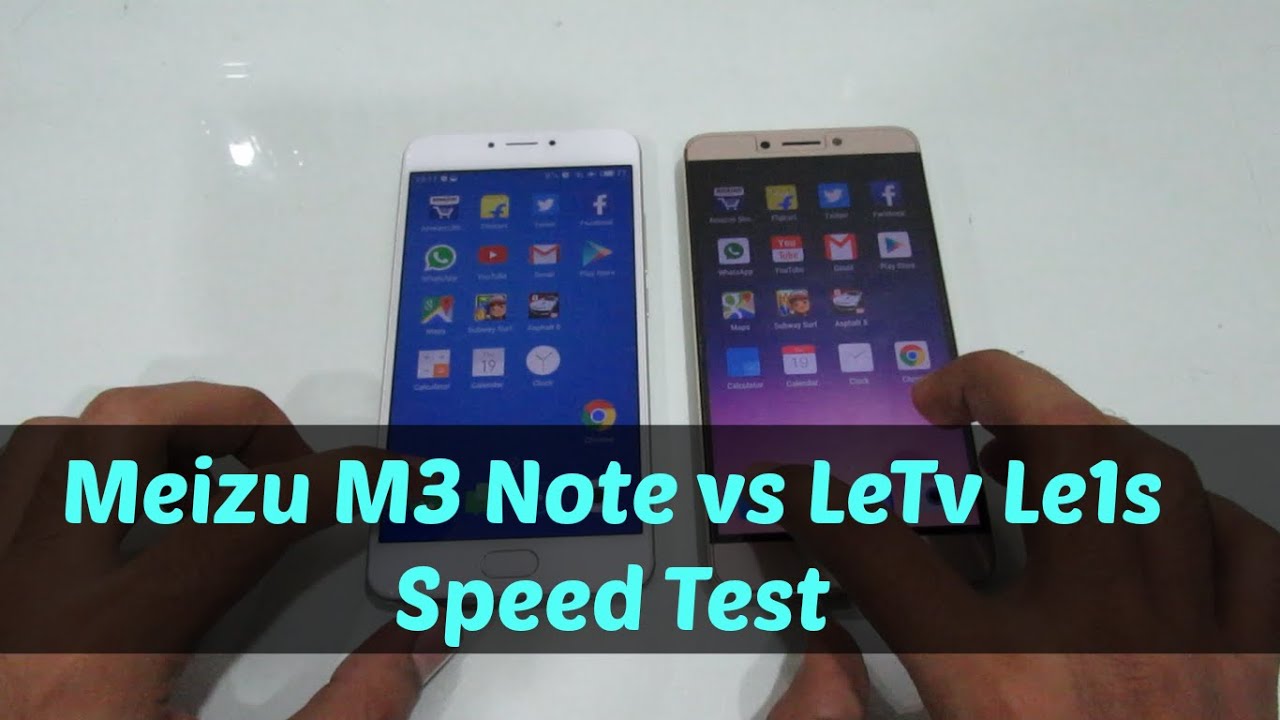Realme 7 vs Pro | Side-by-side comparison By Tech Spurt
If you're hunting around for a new budget-friendly, affordable, smartphone, well, good news, there's absolutely bloody loads of them out there. In fact, realm by itself has just launched this pair of stunners, the Realme seven and the Realme seven pro. They both offer great value for money, but the Realme seven pro boasts a few little upgrades over the standard, seven, including an all edge screen and better camera text. What I'm going to do now is follow side by side. Are the two to show you exactly how they stack up in terms of performance battery life. Everything else you need to know, so you can decide which one's best for you and for more than the latest greatest tech.
Please do poke, subscribe and ding that notifications bell cheers now. First, stick the Realme seven and the rookie seven pro side by side like this, and you'd, really struggle to tell them apart. In fact, if you manage to work out, which is which you probably deserve some sort of prize uh- maybe like a sausage roll, probably even like a scotch egg or something the rookie 7 pro is actually here on. The left is the standard Realme 7 on the right on the camera you can kind of tell which is which, because you'll notice a slight bit of flickering on the screen of the pro? That's because it's an OLED panel. I can't see that flickering in real life.
I can only see it through the camera viewfinder, but certainly when it comes to the dimensions and the full design they look very, very similar. Indeed, you've got slightly chunky bezels on both the seven and the probe. You will notice that seven paw has a slightly smaller camera orifice here in the top left corner as slightly less intrusive, when you actually hold them both as well. You will notice that the standard 7 is actually a bit heavier than the 7 pro it's about 200 grams compared with 180. So it's definitely a weighty feather and if you flip them both over you'll see that it's a plastic backing on both of them pretty standard for a budget smartphone.
Of course, you don't exactly get a huge choice of colors. You've got blue or silver here on the seven pro blue or white on the real me. Seven very similar finishes indeed, but you will notice when the light catches, the back of both the room, b7 and the room b7 pro they've got this kind of funky split design, which just adds a little of character to them, but I do really appreciate that it is a matte finish on both of these smartphones as well. Quite a soft touch finish as well. So the good news is they don't pick up greasy prints very easily? You won't spend half a year freaking, you know buffing them on your arm.
Your pants whatever and I have to say a lot of the plastic budget smartphones. I review they tend to scratch up after just a few days, but we're a few days in now, with both the pro and the seven and there are no nicks or little scuffs to really worry about now, if you flip them both around again the seven and the seven pro both have a gorilla glass display, so I'll just have to again protect from scratches and all the rest, and you actually get pre-installed screen protector on both of them as well, so double the hardiness. And when you come to stick your sim card inside. The good news is that both the realm 7 and the realm 7 pro support. Dual sim you've got two separate slots, and you also have a separate slot for your micro SD memory cards as well.
So you should have a micro, SD memory card of up to 256 gigs in size on both of these blowers to expand the 128 gigs of on-board storage. Right now, before I start taking you on a tour of the software, I'm just going to take it out of dark mode. Otherwise, basically all you'll see is a reflection of my baldy face talking at you now. If money is really tight, you can't quite stretch to the pro model of the Realme 7. Good news.
The software experience is basically the same on both of these blogs. You've got a nice bit of android 10. It looks fairly stock from sort of first impressions, but what you've got slathered on top is the Realme UI version 1.0 based quite heavily on color OS, so we've dived on into the settings menu. This is where it first becomes. Majorly apparent that they're not just standard android smartphones, because you've got bugger tons of features.
It's just absolutely insane. How much is packed in here in a very half hazard, not very well organized fashion? The good news is, it may be a bit of a hot mess, but you've actually got some really, really good features, packed away in here. Plenty of gesture support all that great android stuff, like gesture navigation, you've got your digital wellbeing tools. You dive into additional settings play around with lots of stuff in here as well, and I'm very grateful to have a good bit of one-handed help with both of these smartphones as well. So first, you can drag down that notifications bar from anywhere on screen, and you've also got a dedicated screen shrinking mode as well.
I find it's a little more awkward to call up here on the standard real me. Seven though, you've got to get it like just right, and then it's uh. It works absolutely fine. A little funny on the seven broad just works. Every time no worries it is a different experience on both these smartphones.
When it comes to the security, though so, for instance, here on the OnePlus 7 pro you've actually got an in-display fingerprint sensor, you'll notice, a little squiggly icon pops up just tap your uh digit against that, and, as you can see straight into your desktops nice and quick and easy, I'm not a huge fan of the in-display fingerprint sensors. I prefer a physical one, but it seems to do the job absolutely no problem at all nice and accurate, nice and responsive, whereas here on the standard, realm 7 you'll notice, it's actually an edge mounted fingerprint sensor. So a physical scanner right there slapped on the side and again just tap your digit to it, and you're straight into your desktop. So nice and quick and responsive- and as I say, I do prefer the physical uh sensors. I do find that sometimes over time the in display fingerprint sensors, they can go a little iffy.
Sometimes you have to res can your prints or whatever, as you know where you're at with a good old-fashioned physical sensor, and you've, got face, unlock support on both of these blowers as well and raise to wake as well so literally just uh if they're lying on the desk, whatever just pick them up. They'll wake up immediately, scan your mug and, as you can see, not hanging about straight into your desktops so far, not really that much to differentiate this pair. But when it comes to the display tech, that's where things really get changed up. So you've got your bug: standard 6.5, inch, IPS panel here on the realm 7 on the right standard sort of visuals for a budget blower, whereas the 7 pro upgrades that to a 6.4 inch super AMOLED display. That's what really sets it apart from the room, e7 and the rest of the budget, competition.
Suppose the actual resolution goals not much difference in the detail levels. You got a full HD plus resolution on both of them, so the Realme seven is just as capable of producing finer detail as the Realme seven pro, however, that AMOLED panel on the pro model is brighter than the IPS on the standard. Real me, seven, you get much deeper blacks as well. The contrast is much, much sharper, and you've got the added bonus. I've been able to mess around with the color reproduction as well.
So as you can see, it's set to brilliant by default. But if you want something a bit more paired back, you don't want those really warm, really punchy colors. Then you can just dial up back to the RGB gentle setting. Instead, in this gentle mode, you'll notice that colors are very, very similar between the Realme seven and the Realme seven pro you get nice natural looking hues looks perfectly respectable, but if you do bump the pro up to the more vivid modes, then you get those really nice. Warm visuals, really punchy, colors that absolutely leap off the screen and punch you right in the face.
So basically you can set it up. However, you like, and another bonus of that OLED display as well, is the fact that, of course, you get a bit of always on display action as well. So at any point you can have this scheduled, so it turns off at night it's only active during the day, and I mean you can just quickly glance at that hibernation screen and see if you've got any interesting notifications, you just check the time the day the battery levels stuff like that, whereas with the IPS, of course, you have to actually turn on the screen in order to check that stuff. However, while you can mess around with the colors here on the really seven pro, you can actually change up the refresh rate here on the standard. Seven, as you can see, you can set it to 60, hertz 90 hertz or have it or select between the two, depending on what you're up to, whereas, unfortunately, the room v7 pro does top off at 60 hertz.
You don't have that lovely sublime super silky, smooth 90 hertz option, so you got to decide. You want the customizable colors, the sharp brightness and the really strong contrast as well here on the 7 pro. Or do you want that silky smooth finish on the seven with its 90 hertz display and then, of course, there's the question of audio. What you get on a standard. Real v7 is just your bog-standard, mono outputs.
You got a single downwards firing, mono speaker, whereas on the seven port that is upgraded to a stereo speaker output, so the earpiece works as a media speaker, and you've once again got the downwards firing speakers, let's just compare the two on top volume, see how they stack up. If we roll on any small phone that I'm reviewing, it will invariably come from wall. alphacoders. com. That's where I go for like pretty much all of my wallpaper and needs, and now there'll be seven.
If you want PPC on any smartphone that I'm reviewing, it will invariably come from wall. alphacoders. com. That's where I go for like pretty much all of my wallpaper and needs. So, as was hopefully apparent there, you get much stronger output from the seven pro purely because you've got that stereo, speaker, output, uh, so a little louder a little clearer because it's actually sort of mostly directed at your face with that top speaker.
So definitely if you want to be uh watching a bit Netflix or something like that in a noisy environment, quite often then uh the Roomba 7 pro is the way to go between the two um. Otherwise, obviously I wouldn't really bother listening to music on either of these because they're all quite tinny on this sort of top volumes. Luckily, you do have a headphone jack on both the roomy seven and the roomb7 pro. If you want to slap in a pair of headphones and for Bluetooth support as well, of course now, if you've got headphones, connected, you've got the real, sound technology feature here on the standard. Real v7 basically gives you an equalizer and stuff to play around with, as you get full on Dolby Atmos support here on the realm 7 pro.
These two are also different when it comes to the performance as well. You get a different chipset packed into both, but the good news is that either will do the job quite nicely for everyday shenanigans. They just pop up apps instantly, as you can see there. What you got here on the pro model is the snapdragon 720 g chipset um, so not quite as good as the likes of the Poco x3 NSC, which has the 732g uh chip in it, but still very capable indeed, whereas here on the standard realm, v7 you've actually got a MediaTek chipset, the hello g95 and yeah. Admittedly, MediaTek budget chipsets used to be pretty CAC to be fair uh, but the recent helium ones have actually been pretty damn good and, as you can see, there's not much difference in the geek bench scores between the standard, 7 and the seven pro very close indeed, but of course, never rely on benchmarks or those dodgy speed tests, or anything like that.
To judge whether a smartphone has good performance, it's gonna actually use it as a freaking smartphone, and the good news is that, even if you are gaming heavily on these things, they will do the job. Absolutely fine. Both the Realme 7 and the Realme 7 pro happily handle Call of Duty mobile on the very high detail and the very high frame rate settings. You got a very, very smooth, almost 60 fps, constantly experience. There were no stammers or stutters to ruin the experience even on the standard realm v7, and the good news is that both of these smartphones stay nice and cool throughout a gaming session, even lasting sort of 30 40 50 minutes as well, because these are energy efficient chipsets, and it is also worth pointing out as well.
You can get both the Realme seven and the Realme seven pro, with either six or eight gigabytes of ram. These are both the eight gigabyte models uh, but even the six gig models should absolutely have no problem whatsoever with again the likes of Call of Duty, pub g stuff, like that, oh and in further good news for gamers as well, you get the game space tool on both the room, v7 and the roomy seven pro as well, and what this can do. Are you just help to keep that performance, nice and high by making sure that no other tasks are running in the background? Hogging? All of your resources, uh you've got the likes. The notification blocker and everything too you've got resolution adjustment tool here on the real v7 pro. I never actually needed to use that at all.
Otherwise, it's basically the same set of features on both of them. You've got a bit of difference between the two when it comes to the battery as well. It's a 4, 500 William cell here on the Realme 7 pro it's actually boosted to a 5, 000 William here on the standard, Realme seven. But despite that slight capacity difference, I found got a very similar result from both the Realme seven and the Realme seven port. As far as the battery performance went, you can easily get a full intensive deal with lots of screens on time from a full charge on both of these smartphones, no worries and for anyone who cares about this sort of thing, I did do a battery drain test as well, which is basically stream and video at 720p resolution at half brightness and basically the roomy seven and the roomb7 pro where neck and neck the whole time it took just over 13 hours to wipe them both out when it comes to charging them back up.
Again, though, the Realme seven pro is definitely the winner. There you've got your 65 watt super dot charge versus the standard, 30 watt dot charge on the standard, real me, seven, so, basically half an hour of the plug. You get pretty much a full charge out of the Realme seven pro, whereas you'll be just over half charged on the Realme seven. Now on to the slightly controversial subject of the camera tech and while the standard room v7 and the roomb7 pro came with the same camera setup in the Indian models here in the UK and the European bottles, it is actually different. So, while the Realme 7 pro has a 64 megapixel primary lens using Sony's mix 682 sensors here on the standard realm, v7 you've only got a megapixel primary sensor.
However, the standard Realme actually shoots at 12 megapixels by default, whereas the pro with that 64 megapixel sensor shoots at 16 megapixels by default. They use pixel binning just in order to brighten up an image and make things more balanced in HDR situations. That said, if you want to you, can bump up to that maximum resolution on both of these smartphones for a bit more detail packed into your final photo. Now I found that in my everyday photo test, the realm 7 actually captured more natural, looking images. Those colors are definitely closer to real life, while the pro tends to boost those hues to make everything look a bit more vivid and that's without the chroma boost feature active by the way, which, frankly, should just be shoved into a giant cannon and fired out an orbit.
It's horrendous. The pro perhaps unsurprisingly, serves up sharper details, though, and comes better with softer light as well, whereas indoor or low light photos taken with the standard, realm 7 are often quite grainy when you blow them up and when nighttime rolls around the pros. Auto mode comes better with those conditions, too, images are once again more distinct. Again you get sharper detail and a lot less grain and the dedicated night mode definitely has a much more obvious impact with the room. B7 pro really brightening up your shot without over exposing those lighter elements.
Now both the Realme 7 and the pro model have an 8 megapixel ultra-wide angle lens as well, which you can swap to eventually with a quick tap of that icon right there. So that offers a more pullback view, but you also get much warmer richer colors with this mode as well. So again, the realism is just completely bulked now, because you've got plenty of other bonus modes on both these smartphones. I already mentioned the night mode uh. Of course, you've got the obligatory portrait mode just to keep your subject sharp and blur out the background with some both style effects.
If you dive into more you've got a couple of extra bits here on the pro version, but, as you can see, both of them have a slo-mo mode, a time-lapse mode and a pro expert mode as well. So you can fiddle around with some of those main settings and capture raw images, although it is only the pro model that actually allows you to dive into that ultra-wide angle, lens with the pro mode as well to fiddle around again manually with the controls for your whole movies. Well, no worries on that front. You can dive into the video mode. You can shoot up to 4k resolution footage with both the pro and the standard.
Realm 7 and you've also got a full HD option at either 30 or 60 fps. If you bump up that 4k resolution, as you can see here on the pro, you can't use the ultra-wide angle lens. But if you keep it at full HD, then you can jump into that. But once you start recording, you can't then flick between the ultra-wide angle and the primer. You have to stick with what you chose and finally just jump into the front.
The Realme seven pro is actually the superior model once again when it comes to the selfie snapper, as well as the primary uh, because what you've got here is a 32 megapixel, selfie shooter compared with the 16 megapixel on the standard realm e7 and as you can see, it offers a slightly more pulled back view on the pro as well. So you can pack in a bit more background or a few minutes if you're meeting in COVID-19 friendly guidelines, scenarios, of course, and you've got the usual portrait, smarts add, add adding should up to full HD resolution video. If you want to do a bit of vlogging anything. I like that, so that right there in a nutshell, is how the Realme 7 stacks up against the real meat 7 pro. As you can see.
As far as the performance, the battery life, all that stuff goes, they are very evenly matched. Indeed, it's really a case of. Do you want that OLED display on the room, b7 pro and all the extra bonus bits that that brings along with it, like the always on display the in-display fingerprint sensor, and also do you want that slightly better camera tech as well, which can cope much better in low light and soft light conditions? But, of course, the standard realm v7 has a couple of advantages of it so, and I prefer the physical edge mounted fingerprint sensor for one and, of course, you've got that gorgeous 90 hertz IPS display the actual visuals aren't quite as impressive, but certainly that silky smooth experience is just absolutely lush, so it would definitely be very interesting to hear your own personal thoughts down in the comments below and for more the latest great stuff. Please do poke subscribe to that notifications bell. You can check out my full unboxing of both of these smartphones right now and also my full in-depth reviews will be coming very shortly indeed.
So, thanks for watching everyone love you, you.
Source : Tech Spurt