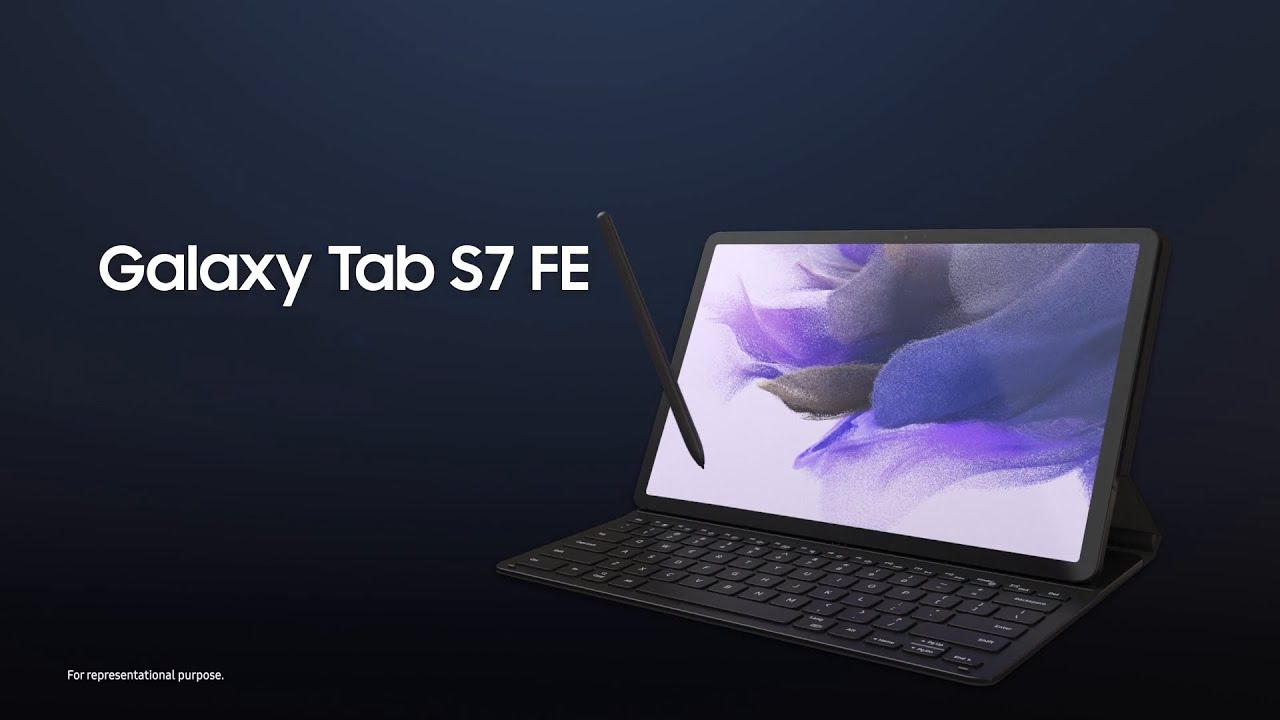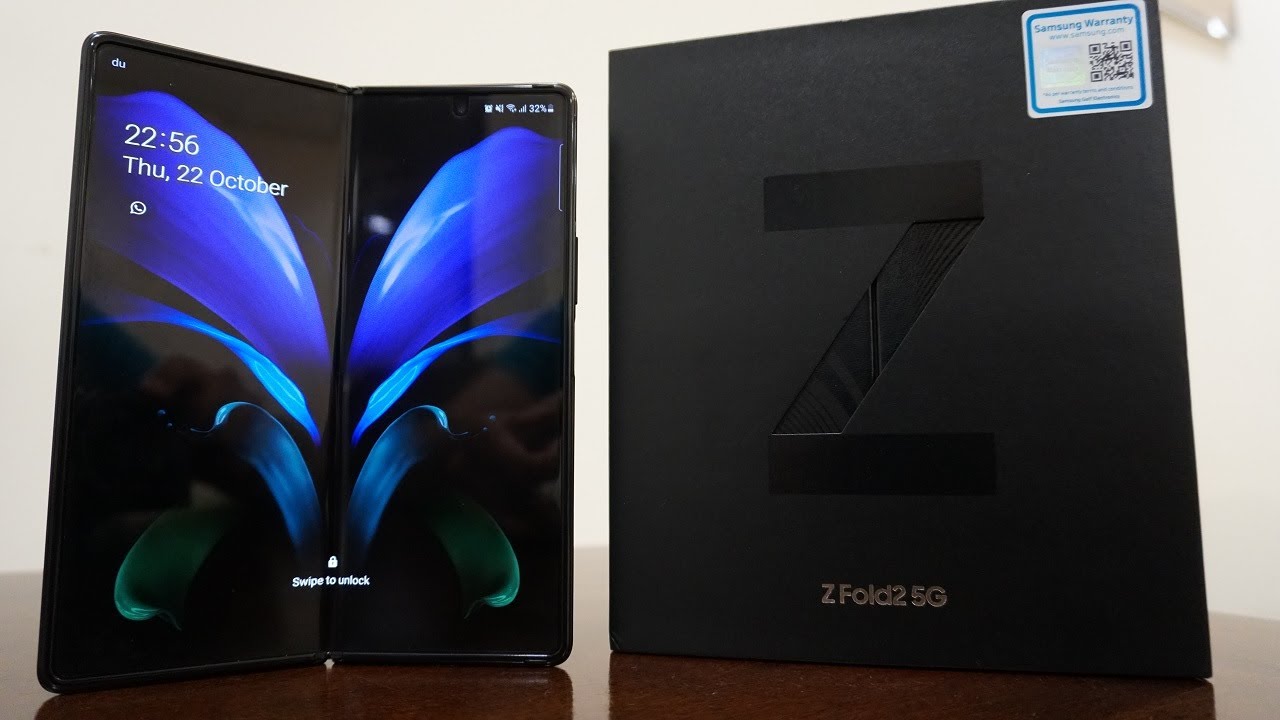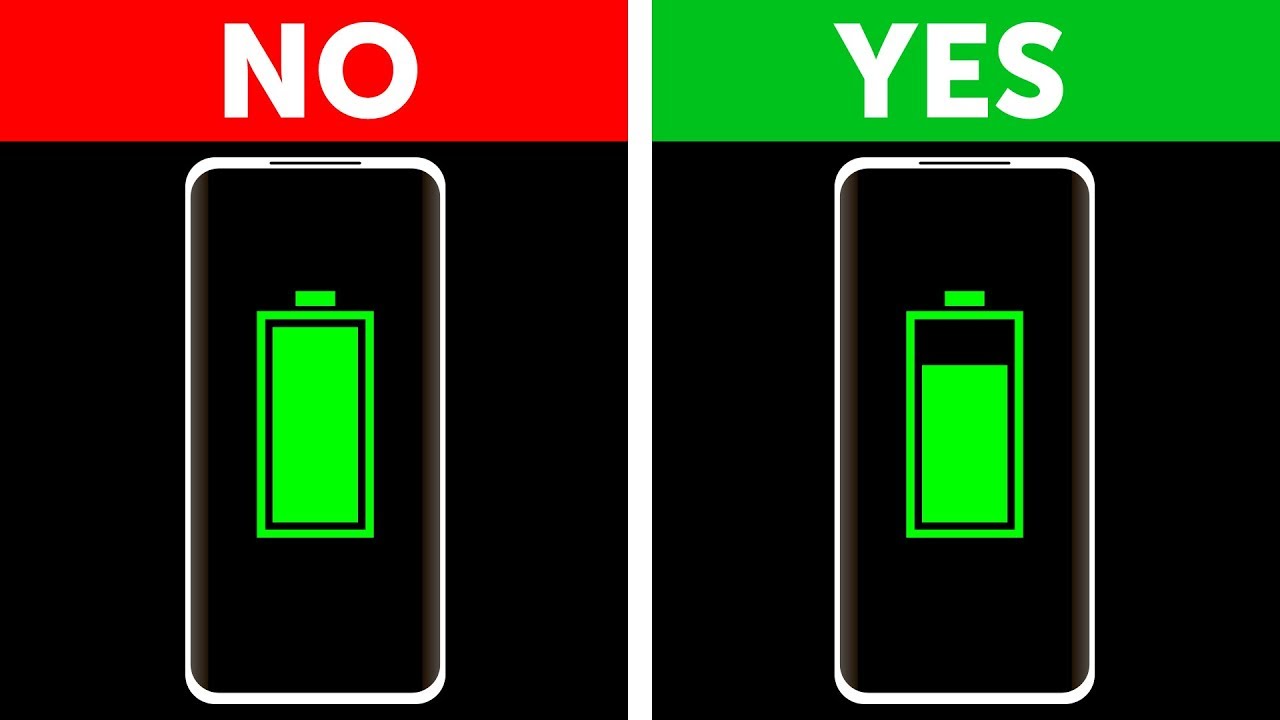iPhone keyboard lag fix By infohut
Hey, lets JV here from info Hut with another guide on how to fix your keyboard on your iPhone and that's lagging so continue watching, and hopefully I can help you out okay. So this is a very common problem as a repairer that I get from a lot of customers and most assume that it's something that's a major hardware fault where in most cases, there's a few simple things that we can do to ideally fix your situation. So, first, what models do this affect in regard to the actual models? It affects all models up until the iPhone 8 I have seen I mean, and it won't surprise me if the actual models up until the iPhone X do get affected as well. So we need to go through a few steps to make sure that we're identifying what is causing it. So the first thing we need to do is make sure that we reset all the settings. Okay, so I've got my phone here, and I'll show you how to do it now.
All you need to do is find settings on your phone from the home screen. Then you go to general, and then you go to your scroll down to the bottom, and then you go to reset and then what you pick is reset all settings. Okay, that's the first one now resetting all the settings will not erase any data it'll reset the settings of the phone back to default settings like network setting stuff like that now, in most cases, I do find that with customers. This does rectify the problem, but not in all cases. So if that hasn't fixed your problem, or you haven't seen any improvement, we need to go to the next step, which is seeing possibly it could be a battery issue.
So, first get your charging cable make sure it's uncharged to plug it in and while it's uncharged to try using the keyboard now, if the keyboard is not lagging, that's a good thing that could be pointing towards something like a battery related issue. Now, what you obviously need to do is take it to a repair center or an Apple service center. Remember if it's under warranty, and you need to get anything repaired, always make sure you take it to an Apple service center now the next part is identifying if it's anything else now. Another very, very common issue is that with certain iPhones, once the space gets really low, and you might see the actual space as low as four or five gigabytes available and that can cause a delay. I remember I had an iPhone 6, and this was a big issue with that phone every time it would go to a certain point where it wasn't totally full that there was really low on storage.
It would really, really slow down so to find out how much space you have available. What you need to do is go back to settings then go to general again, and then you go to about okay. Now, when you go to about you'll, see that there's a section with capacity and then available now, if there's anything available under say for gigabyte or anything like that, I'd recommend giving it a try in deleting some unwanted data, and you can delete, say old, apps or apps that you don't even use you'll, be surprised, there's a lot of apps that we do have installed, and we just never use them. So uninstall, a few apps delete some photos that you probably don't need and delete the deleted. Our section so remember this there's a deleted area of your photos.
Possibly this will help it's no guarantee. Now, after going through all these steps and I guess not getting any resolution, the final step that I would try, but I would still be probably 50/50 on would be giving it a factory restore now a factory restore pretty much wipes everything to its factory settings. So if you want to save your data, you'll need to back up your data and iTunes and then do a total, restore, and I've got a link in the description below on how to actually do that. Restore now. Remember that if you do feel that the phone is not working in any way, and you've tried all these things up to the standard that you originally purchased it, you can always contact Apple, especially if it's under warranty so always contact Apple I've got a link in the description below where you can go online and chat to one of their online chat, supports or even call them by phone.
It's really important that you don't void any warranty that you have with Apple now by all means. If you feel that your issue is a bit different, feel free to drop a comment below I'll see what I can do to help. I always try to reply to every comment, and thank you for watching. Please don't forget to Like and subscribe I'm trying to get those subscribed. Numbers up, and it'd be great if you can subscribe, because I always want to give you the latest info on any issues that come out with an iPhone and, of course any new tech updates from Apple cheers.
Thanks.
Source : infohut