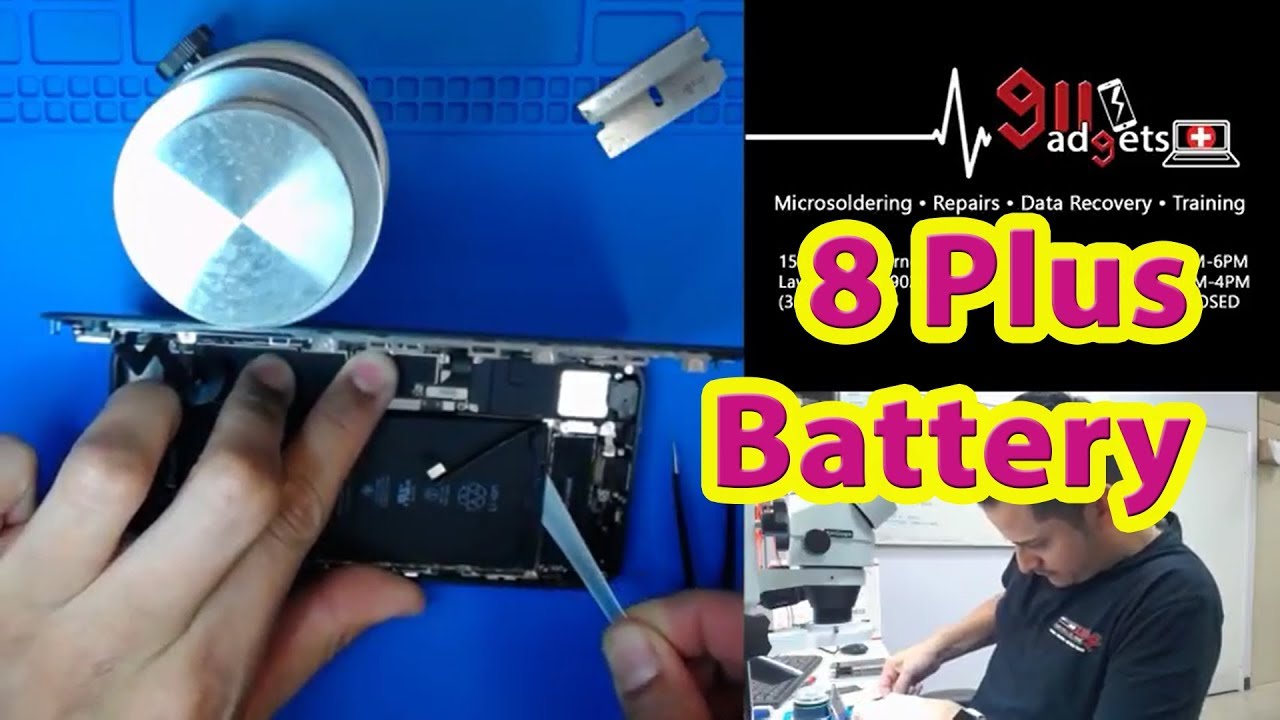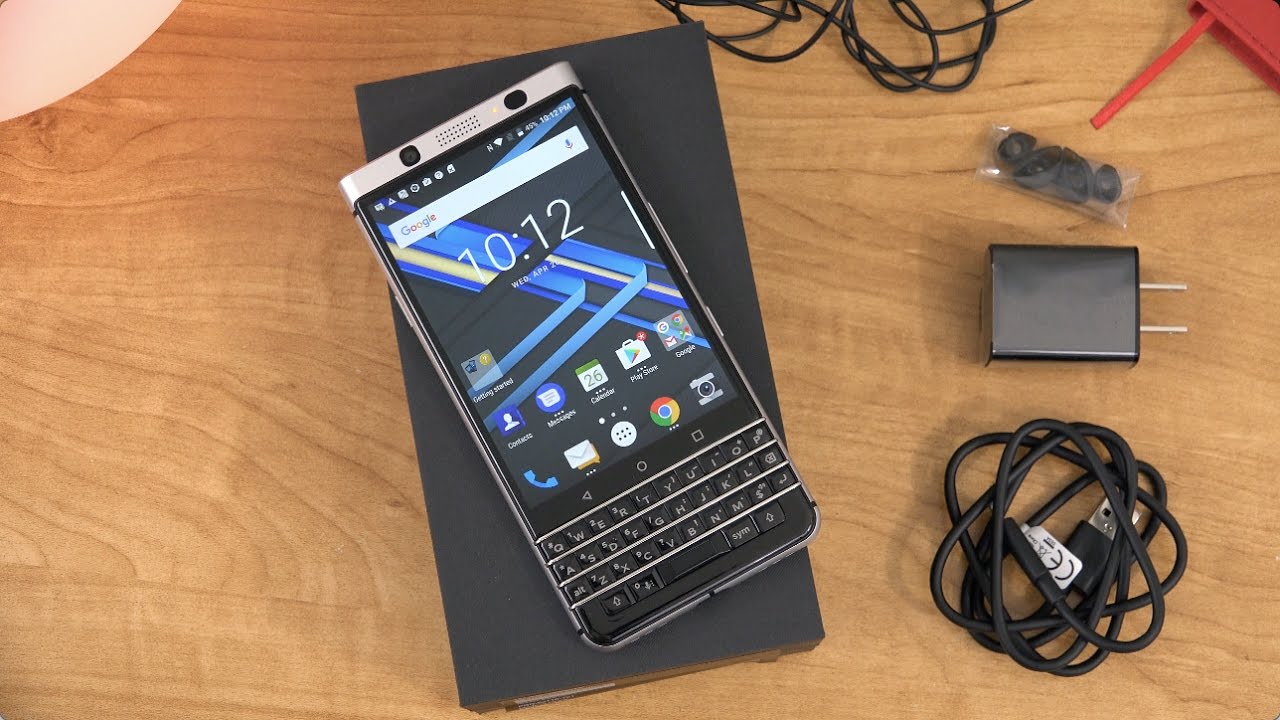iPhone 8 Plus - Battery Replacement/ Not Turning On By 911 Gadgets
Hey guys Adrian here with another repair, we're doing an iPhone, 8, plus battery replacement. This phone was brought to us. It was severely damaged internally and externally from the back. They had taken it to you, break I fix, and they couldn't fix it. So they referred them to us. We went ahead and opened it up.
We saw the board had some components that were broken off of the board. Furthermore, we replaced them. That heard him put them back on the board and then, when that was done, we try to turn it on. We left it charging overnight and just see. If maybe it will turn on and let me go to our hands main there we go and there was nothing, no life.
No nothing! Then we tested a battery on it and sure enough. It turned on, so before we tried a new battery on it. We were, we were, we did some repairs to it, using our power supply and that's how we knew that we had fixed the board, and now it was time to test it inside this, the phone. So now we know that the battery is messed up on this phone, but you see, if somebody brings you a phone that just doesn't turn on that's the first thing you want to check, which it's pretty simple, and here we go we're going to start by removing the bottom screws right off the bat when the customer said he had just come from you break I fix I knew that it was going to be some type of board level, repair and so okay. So my two bottom screws are out like with every 6s phone and above you want to heat it up, heat up the edges, ? Jessica's, plus, seven, seven plus 80 plus, and go around it with the pick.
Remember the iPhone eights cupola says they don't slide out like the sevens are like the rest of the phones, the connectors on this side for these in the sevens, these don't slide out because of those tabs, those metal brackets or tabs that it has were here at the top. You can see them right there, so there you have it. The phone is now open. We're going to use our Phillips screwdriver to start by removing the plate, so we can get to the battery connector. That's the first thing we want to unplug.
Is the battery go um? If you open a new phone you've, never messed with you, don't know which ones the battery connector. You might think it's this one, this one, this one, you don't know which one it is so just follow the battery, and then you'll see where the connector goes to. So, in this case, it's this one here using my nail there you go, you can try to remove the battery without removing the LCD, but it's safer to remove the LCD, because you might, it might slip or something- and you might end up tearing this right here- this connector or, if you don't know plug valve, so you might tear that LCD flex, cable, I'm, gonna, give it a shot. I'm going to try to take out the battery without removing this right here, the screen, and you can use if you're like super multi test or whatever you can hold this multi. If you're super multitasking, if you're able to multitask like perfect, you can probably hold it once one hand and then start picking out this adhesive down here.
Well me I'm, just I could probably do it, but I'm just going to play it safe and just use both of my hands, and I'm. Gonna. Put this on there. Just so I can hold the screen in place all right, so I'm going to start picking at this by the way I already know it needs a battery we plug going in, and it turns on. So, if you're not sure, if it's a battery or not, you don't want to do this.
Yet you want to go ahead and move the connector to the side plug in the battery. Just put it lay it over there and then plug it in careful with the that's a that's a metal tweezer. So you don't want to use that to pick anywhere on the motherboard. Okay turn it on, for you guys clicking the LCD again for those of you that don't know that it is the battery get so there you just plug it in you. Don't do the whole.
Remove the adhesive and though with the new Patrol better, you don't remove it yet to diagnose that it is the battery. Maybe the battery is dead. Yeah, the battery was dead, I guess all right, it's probably in a dummy right now, so I'm just going to so now turns on, whereas what the old battery wasn't turning on, so I'm gonna, I'm, going to plug in the old battery one more time, just so that you guys can see I'm going to plug in the charger no life. So in this case the battery got zapped due to whatever damage that had on the board, and we're going to replace the battery. So, let's get to it just hope.
It comes out nicely different, looks different color than the other previous iPhones. Maybe it's stronger doesn't rip too easy, I hope so oops, that's not going to be good. So this happens to you guys we're going to go through this together and see how we can take the battery out after that rips off, but I'm going to do this time is I'm gonna heat up the back a little all right get the batteries that we can loosen that up. He said: okay, well, that sucks we're gonna use this plastic spider we're gonna, try to get a hold of that um in this case, I am going to remove the screen, because now it's going to get a little difficult. So battery doesn't make that okay, this camera works capable shield painting this screw back on because I.
Wasn't I wasn't supposed to take this off. Go plug this camera unplugs the screen? Alright! So now we get to play with this a little better. Okay, so there it is, you can see you can see the bottom right there. You can still. You can see that tape, so I'm going to go ahead and pick at it from here.
There's get a hold of it soon, as I get my fingers on that thing and I think we should be good. All right come on and open it up, a little more. You guys can see in there huh. Let me get that white stuff. I'm going to get this side first, I like to go for the harder things.
First, okay, I think I got it. Oops, nope come on. Oh man, it was working all right. Let's go with the easy part there. We go the easy with the easy side, because it's more accessible, it's right here.
Man, this thing is not easier than the previous iPhones say it's probably a little harder now be careful because oh I forgot the iPhone eight batteries, the big can blow up. Somebody told me they're more prone to fire another piece of that adhesive over here on the top side. So let's give that a shot and II do okay. Well, that was pretty um pretty good. This one broke halfway up onto it.
I always use the plastic on these things. Are we gonna, prime, our like this yeah? This was a horrible job, so next time start from the top I'll put this over here in our little bin, and I'm gonna. Just finish: removing this okay put some tape on our new battery I, just like putting one diagonal strip on the battery line it up first go then I'm plugging it again put the screen back on start with that camera flex, cable, I'm, not gonna lie down was pretty hard, but nothing is impossible. Go this shield back on first then open to the battery afterwards, just in case this reviewed River slips or something. These were why white one screw down one to go for that shield.
Go on the battery in just put our shield back on I need to get a better chair, so I could get a better posture all right there. It is remembered it doesn't slip that doesn't slide up. They just go straight down. Put your bottom screws back on, give it a nice little alcohol front and the back is off track. Button.
Sorry turn on, and we're going to plug in the charger, real, quick just to make sure it's its charging before. We call the customer back and come to pick up this phone. Seven. Thirty percent we already tested this. Oh I, know it's going to charge.
So just going to go to 9 percent in charging perfect right. This concludes our iPhone 8 plus battery placement they're, not turning down video. You have any more questions if you have a request of what phone we should do next comment in the bottom. If you want courses or training on how to fix phones that run the business messages or email us at contact at 9-1-1 gadgets, calm. Thank you for watching share it is like it share our channel.
We really appreciate it. Thank you. Bye.
Source : 911 Gadgets