iPhone 12 vs iPhone 12 Pro RAM Cycle Test 4GB/6GB By John Ee
Hey, what's going on guys' john here and welcome back to the channel today we're going to be comparing the iPhone 12 versus the iPhone 12 Pro now this is going to be a ram comparison and just with them laying flat on the table, you wouldn't really be able to tell the differences between them. However, just simply lifting them over to the side, you guys will be able to distinguish between the 12 and 12 pro just by the stainless steel versus aluminum, now flipping back to the other side. This is where it's very obvious. We have the blue and then the pacific blue, just looking at the camera modules itself. Obviously we have the LIDAR and the placement of a third camera. So all that aside, guys we're gonna quickly just dive straight into the comparison between the ram.
Now, a lot of you guys are probably wondering: is it better to get the iPhone 12 Pro versus the iPhone 12? Just for the longevity of it um, we do get six gigs of ram versus four, but give me a couple of days here: I'm going to be playing around with it, and I'll. Let you guys know exactly which one is better, but for this video alone we're just gonna quickly dive straight in and see exactly what we have. So I'm going to set the phone down right here, and then we're just going to make sure everything in the background is completely closed off. Uh we're just going to swipe from the top. Nothing is in the background now we're going to go over and just swipe over to geek bench now just jumping into geek bench.
Here this is where we're able to confirm uh, six gigs of ram versus four. So just give you guys a closer view right here on the iPhone uh 12. We have 3.62, which I just rounds up to four, and then we have 5.6, which rounds up to six now, just looking at the CPU itself. Uh. This is the scores we are getting on the two devices uh roughly about the same.
It seems like the iPhone 12 actually inches out a little better, and this could also be factoring in uh the screen difference. Uh, you guys will be able to see that the iPhone 12 Pro the screen is just that much brighter in real life versus the iPhone 12 uh. You guys will see it's just a lot wider as well, and both of them are on the exact same brightness. Here we are going to go straight into the test, and we're going to launch up a bunch of apps every single app here, uh third party versus the stock apps, and then we're gonna, relaunch them again and see exactly how they fare. So I'm going to set them down right now and then, let's start the test guys.
So let's start this all out by moving from the stock apps over to the third party. Apps we're going to go one by one until we reach all the apps on this screen here. This is where you guys will be able to see if the additional two gigs does make a difference, so we're going to go ahead and begin with the camera all right guys. So we went through every single one of the apps and, of course there are certain apps that I do have my personal information on here. So I decided to leave them out, but now you guys get a perspective of what it's like we're going to go ahead at the exact same time, we're going to swipe it up from the bottom, enable multitasking and see how many of the apps actually stayed in the background now just keep in mind that not all the apps has launched properly because I didn't install every single one of them haven't had the chance to play around with them yet just like Call of Duty and that one is a very intensive one.
However, we just want to see if the app is actually left open in the background without having to reload. So this is gonna, be it guys. This is gonna, say if four gigs is enough on your iPhone 12. I think it is personally, but for those of you that want the latest and greatest, of course, you'd opt for the iPhone 12 Pro. Let's go ahead and swipe up and see what we have.
So, of course, a geek bench 4 is loaded here, and it does show we have uh four gigs on the left side and then six gigs on the right side, we'll scroll back to the original one and let's open them up and see if anything, actually reloaded the first one is going to be settings, and it reloaded on the iPhone 12. We did see that one there, let's try some other ones here and such a hassle having to just launch them all the way from the back screen. But we'll have to do that one by one calendar. It seems like it loaded there uh we'll go for world clock, and it seems like it's sort of reloaded on the iPhone 12. I would try for the next one here, so we'll go for maps one two three, and it seems like it's sort of reloaded on the iPhone 12 Pro, I'm not too sure about that one right there uh, but I don't think it actually affected much uh, the more important one.
I guess we'll check is probably the third party app one two three, and it seems like it kept it in the background as well uh. Why don't we try something else? We're going to try from the front to the back. So let's go with Google Maps that kept it in the background, and then we'll try to McDonald's that kept it in the background as well. Let's try for something a little more intensive here. Let's go for splice is sort of an app similar to a moviemaker or iMovie, where you can actually splice different parts so, and it's pretty intensive at times uh clicking it.
It didn't reload on any of the devices which is amazing for four gigs. So far, I'm very impressed with it uh. We have coloring world right here for the little kids I tap on that still kept it in the background amazing uh. Let's try some other intensive one, I'm a little more stoked for Call of Duty, and we're doing things a little upside down here, which is actually not bad one, two three, and I guess uh, it didn't really reload any of them. It just started downloading, which I didn't download prior to uh this video.
You know what guys we ran through a bunch of them and nothing seems to be loaded in the background uh. This is not very scientific to be honest, but it does work. Let's try tesla, okay, so this is the first sign of it reloading on the iPhone 12, so the tesla app is the start of it. I'm I'm not very familiar if this has to do with any coding issues, but so far, that's what I'm seeing one two, three and yeah guys it seems like it's starting to reload on the iPhone 12 versus the iPhone 12 Pro, so that additional two gigs of ram really kept things in the background really well, no signs of reload so far on the iPhone 12 Pro, whereas the iPhone 12 actually had a little of an issue. So, let's launch up Spotify here, one two: three and yeah guys: four gigs of ram actually reloaded things in the background, not that it launches up uh that much slower, even though it is in the background um just because the a14 is such a beast of a CPU, even though things are not kept in the background, it just reloads so quickly that it doesn't really make a difference.
Anyways and the average user isn't going to be able to tell the difference, but let's go to a couple more, let's go to maps again and map seems to have loaded uh. So one thing I've noticed so far is a stock. Apps do perform better than third-party apps in terms of keeping it in the background, and of course nothing really is scientific here enough to tell if four gigs is enough or not, but for now guys, I think uh. This says it all. The iPhone 12, just you know, doesn't match up to the iPhone 12 Pro that two gigs of ram makes a gigantic difference, especially for pro raw.
That's a specific iPhone, 12 features so uh. This should be it for this. Video guys, I hope you guys got a good look at what the iPhone 12 and the iPhone 12 Pro was like. If you guys want more videos like this, make sure you guys hit that bell and that notification button right up top there and guys this should be it once again. Peace out.
Source : John Ee





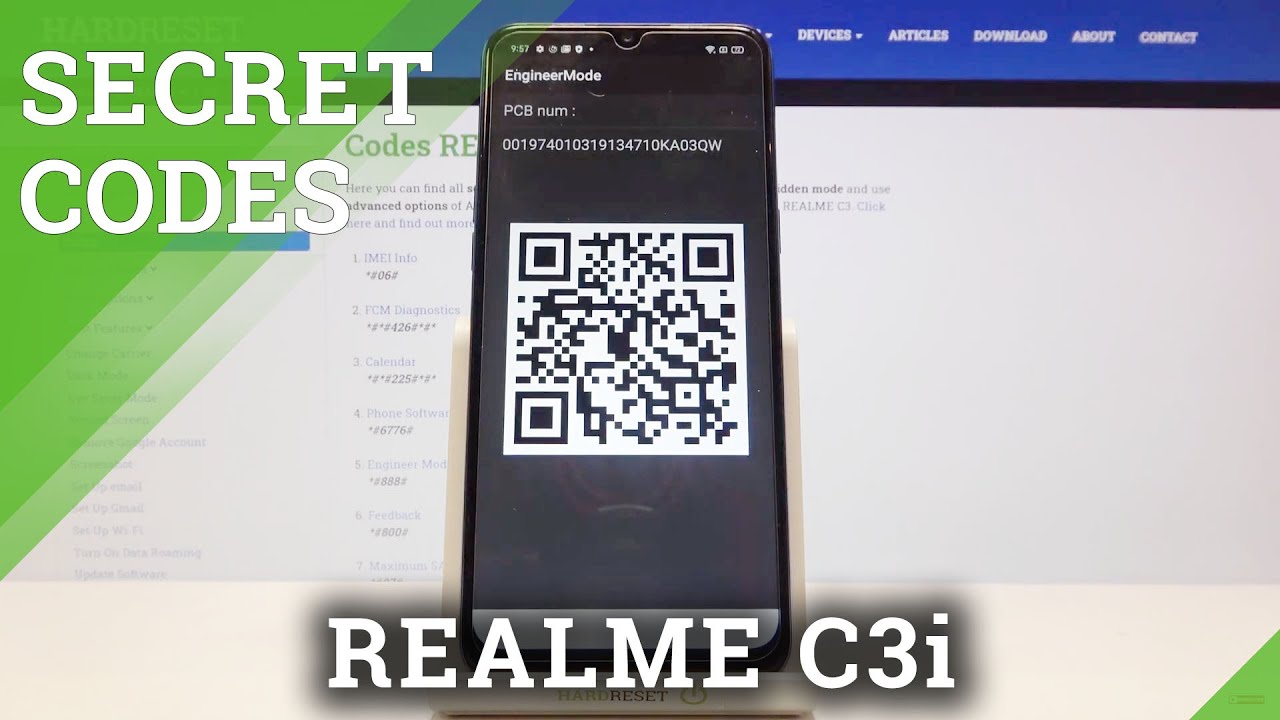







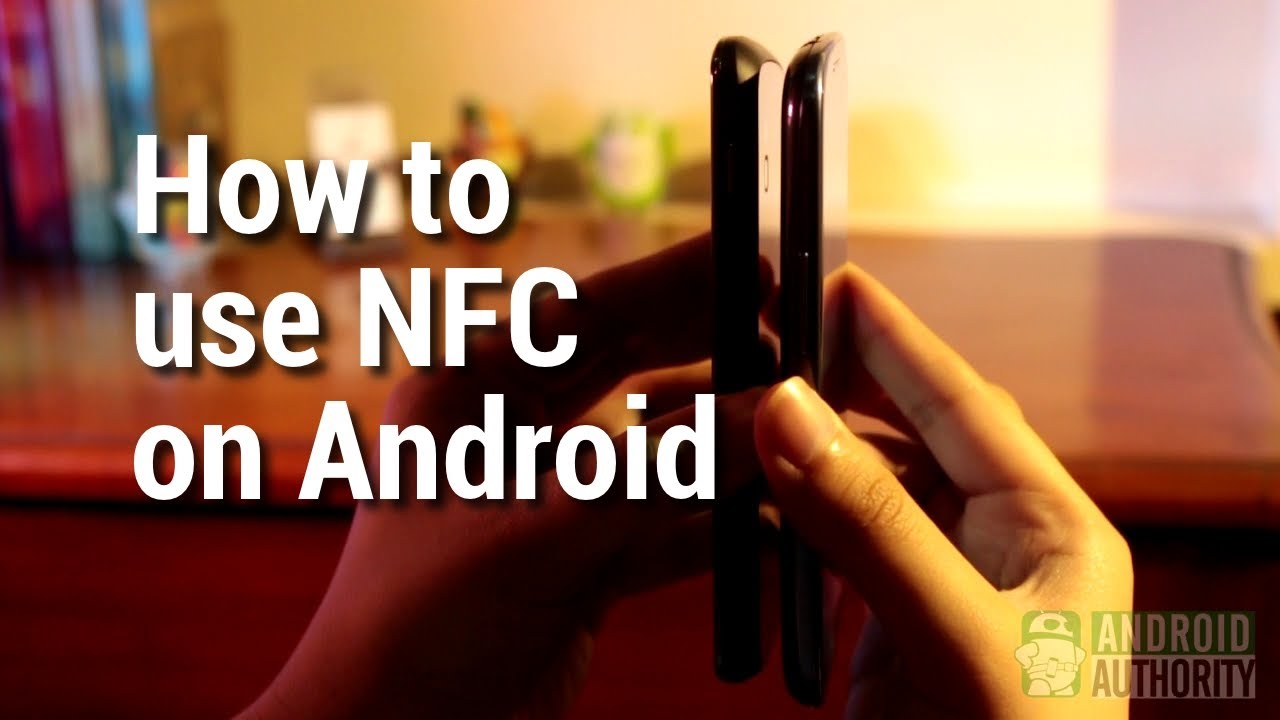

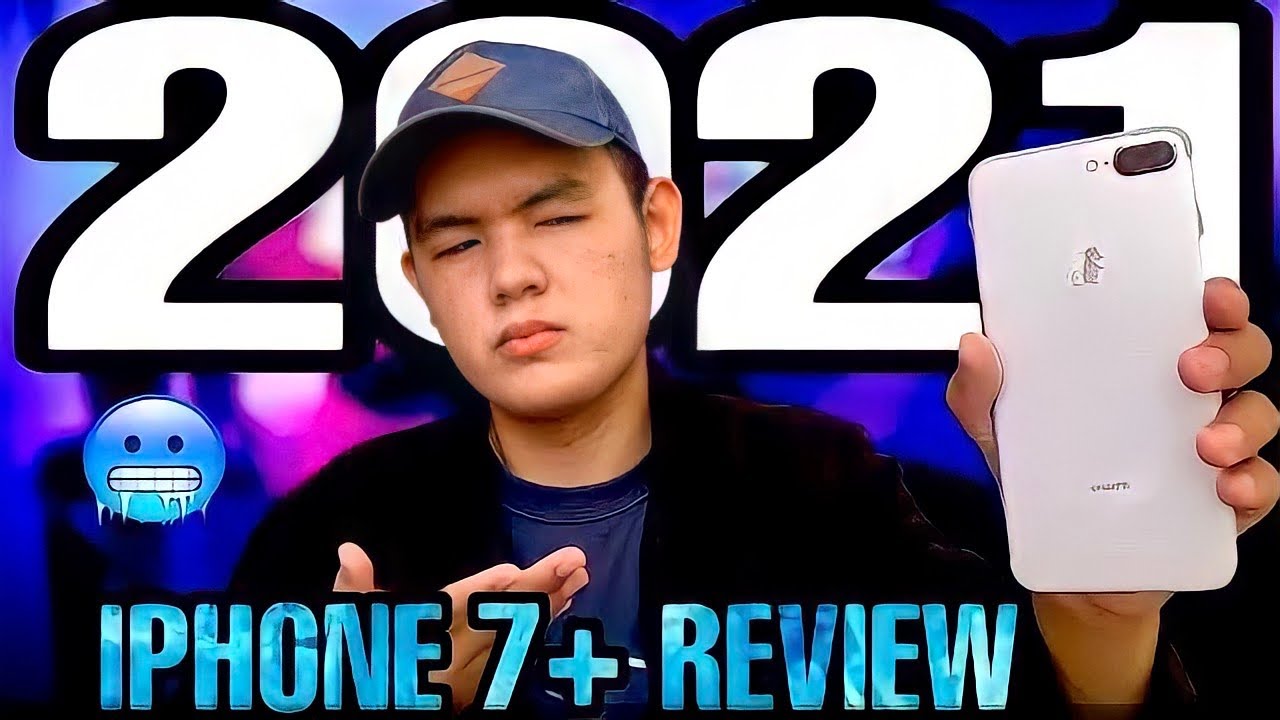
![Meizu M6 Note Impressions [ 4 GB RAM / 16 MP Front Camera 5.5 inch Display ]](https://img.youtube.com/vi/OAMOm7YwYbw/maxresdefault.jpg )









