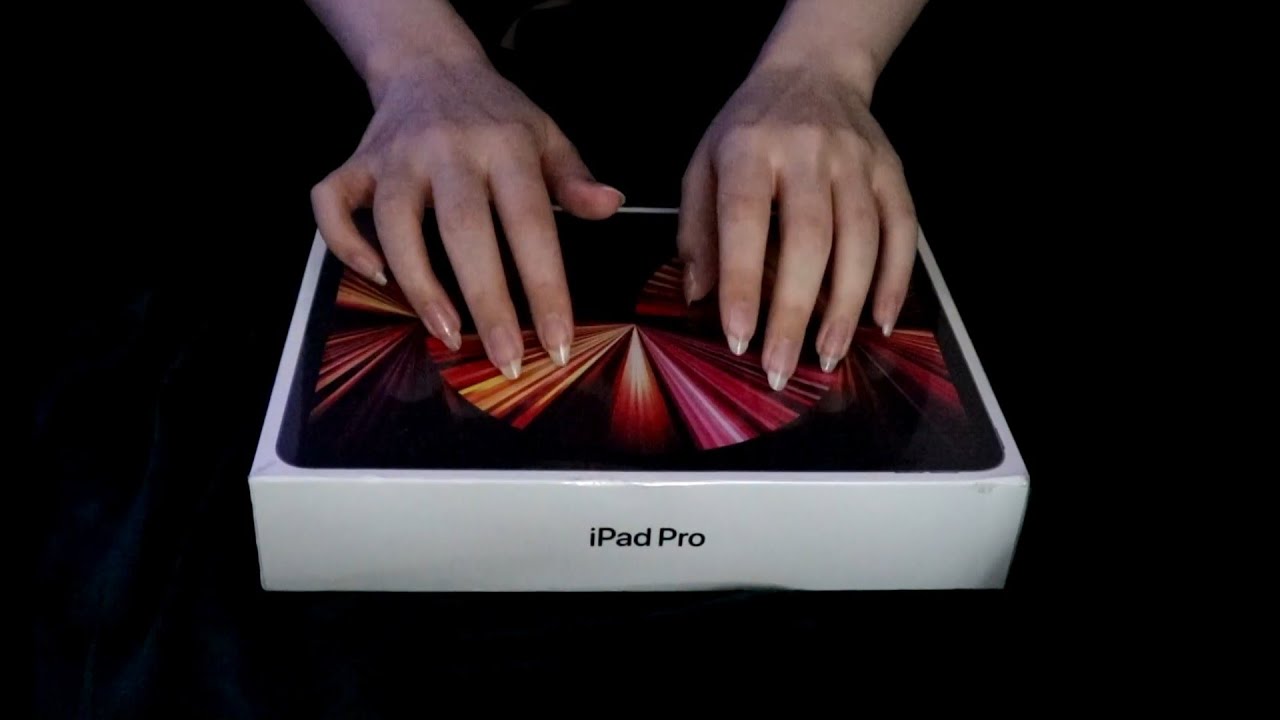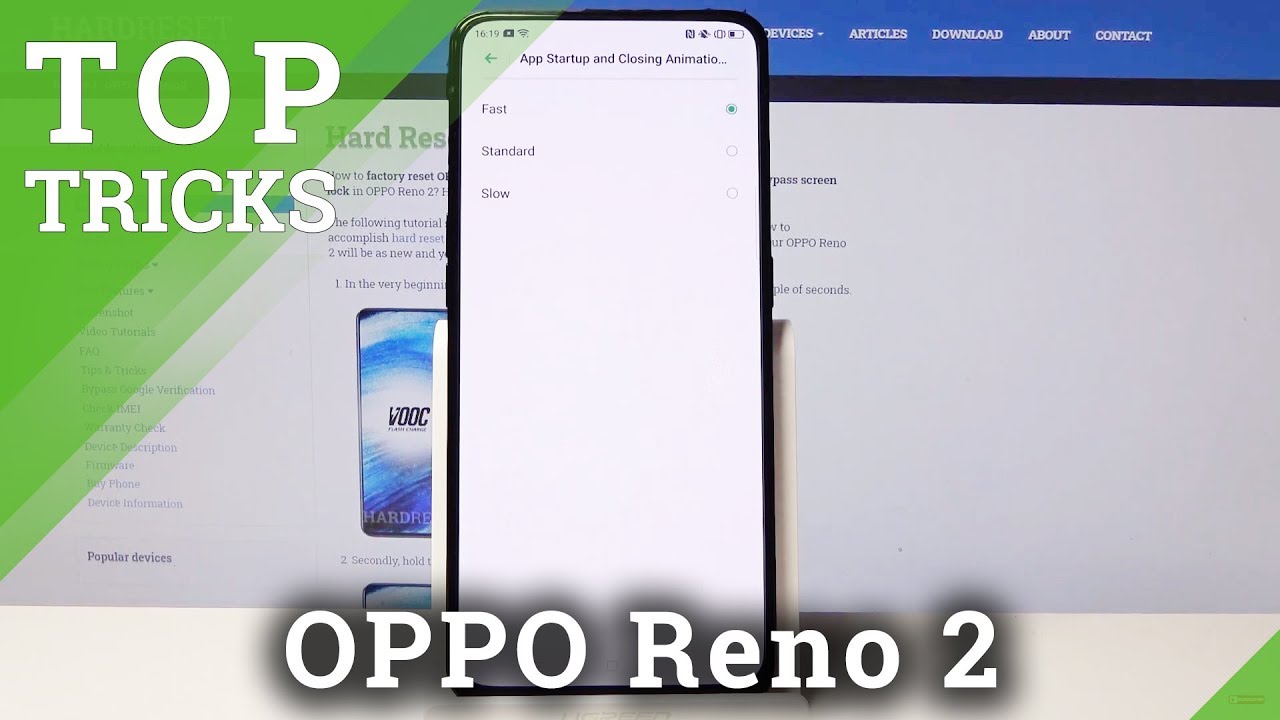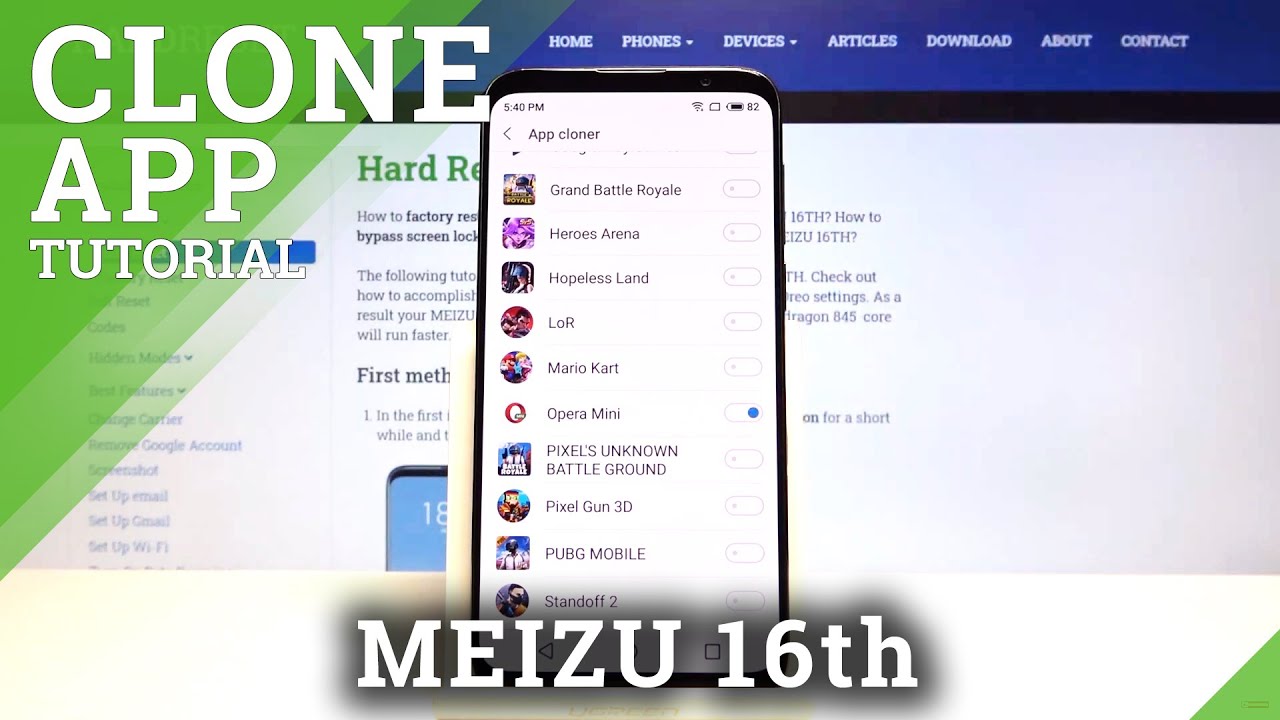iPHONE 12 PRO UNBOXING, SET UP + CAMERA TEST | Gold, 256GB (Upgrading from 6S to 12 Pro!) By Urbanicole
All right, let's do this! What's up you guys, it's Nicole, and today I am going to be unboxing. My brand new iPhone 12 Pro gold, 256 gigabytes. I currently have an iPhone 6s that is five years old, so I have not had a new phone in a long time. I was finally ready to upgrade, and I'm so excited about this phone, and we're going to be setting it up, opening it up looking at it, and I'm just ready to jump into this. So this is the box that it came in sent by my carrier, and all there is a phone. They did not send a return address label.
So here is the phone it's in a black box. I think this looks really sleek cool, there's just some plastic wrapping around it. So let's go ahead and take this off. Oh okay, we're going to peel this edge, and then we're going to oh. Does this edge peel too? I think there's a way to do this more satisfying than I am, but oh yeah, I just ripped it.
That's okay, totally peeling this off wrong, but that's totally fine, all right! The box itself just feels so fantastic, it's so beautiful all right. So let's open this! Oh my, oh, my goodness, all right, I'm gonna, lift it up very gently. Okay, so the back is a very like slight gold like it's not super gold, but the sides are that is so sleek and beautiful. Oh, my gosh! I just all right. So it's about it's going to be about the same size.
In my hand, it's just that. Since there's no white part, the screen is so much bigger. Let's see what else is in the box before we get into this for a second we'll, leave it right there. So also in the box is this little packet, which has the little apple sticker, then also there's just a single lightning cable. I'm going to set the box off to the side, all right, let's peel off so shiny, there's the camera that is so beautiful.
Okay, oh all right, it's turning on! So we are to the're to the normal hello screen. What do I do? Okay? So it already popped up on my old phone. You guys so we're going to go. I want it to pop up again: oh there we go okay, so I think over Wi-Fi it's going to take a second. I am moving about 60 gigabytes of data to a 256 gig phone.
We will see how long this takes, and I'll. Let you guys know when it's done so now. It's saying that it can't the activation server can't be reached. Okay, I'm going to try using Wi-Fi. Ah, there we go.
Why was it not using my Wi-Fi before I don't know why it didn't work the first time, but this looks right. This looks about what it should be doing, so we'll see how long it takes. Oh, my goodness. So now it's finally updating the software. I guess so case when that's done it should be ready to go to transfer everything after so now.
It's saying this again type in the password okay preparing for transfer. Okay, so that just abruptly got rid of that finishing thing. It says it's estimating the time remaining and is transferring the data from this phone. So this phone should become a literal copy of this phone. When it's done phone says it has about two minutes.
Remaining and is about to be done. Okay, so it says hello and everything again recognize my face. I'd restore complete apps and data will continue downloading in the background, so I'm going to hit continue. We're not going to improve Siri we're not going to share app analytics. I wasn't able to show this last time, but look how, like you, can barely see the difference, but I, like the true tone, I think it's just better for your eyesight.
To be honest, so I'm gonna can't keep that on and welcome to iPhone right. So we're going to swipe up to get it's. Oh my gosh. This makes me so happy you guys. Oh my gosh.
Everything is literally the same. It added all the apps added Apple Store, clips, GarageBand, iMovie, keynote numbers and pages everything's like downloaded. Okay, YouTube is like downloading. In the background I have to log into my Apple ID first, oh, and it popped up on my old phone. Your Apple ID is being used to sign in to an iPhone near my location.
Okay, they sent me a code to my other iPhone so on my old phone, an Apple ID verification code just came up, and I'm supposed to enter it right here on this phone, so I'm going to go ahead and do that so Instagram is downloading. This is gonna, be the test of like your accounts are supposed to be logged in still I'd like to check my photos. Ah, all my photos are there, you guys that's what I was most nervous about how many thumbnails, all of my photos are still there all the way up to photos that I still have my camera from 2016. Let's see if my Instagram is still logged in this is the test. Oh, my goodness, this transfer thing that they apple has come up with they've outdone themselves.
All my texts are still there, but I think that's about it. I'm gonna! I don't want to like to cancel this. It still says on my old one that it's transferring data, and it says about two minutes left everything is like on here, and it seems fine, but I don't want to hit, cancel and like I hit the home button, and it doesn't take it out of it. So I'm not really sure at this moment what I should do like I don't like. If I hit cancel it says, stop transfer and I don't want to stop it, but I think I have everything, but I want to do like a camera comparison test all right, so the old phone still says the transferring data two minutes.
Supposedly it's a known glitch. It's that some really minuscule things aren't transferred onto here. Probably things that I really don't care about, but I am just going to leave it how it is, for I mean at least until tonight, maybe even the morning to see if it does anything it more than likely won't, and I'll just have to cancel it. But I am kind of upset because I did want to show like a comparison of how it looks exactly the same. So I think I'm going to move on to a little camera test, so it says new, quick, take video tap and hold the shutter to record a quick video drag the shutter to the left for a burst.
I'm going to position this plant, that's what we're going to be taking a picture of. So this is point. Oh my god, yeah my sign fell my room's kind of mess. This is just like wow, I'm being exposed right here honestly right now. This is whoaed.
That looks awesome. That looks so good. Are you kidding okay? So this is a burst, and this is a quick video which is so awesome. Look at this freaking quality. You guys alright.
So here is the video again which we're just kind of on slo-mo. All of these basically look the same, but I do want to go to portrait. Okay, portrait, camera, so natural light, studio, light. What's the difference stage, light stage, light mono high key light mono. I think there was like more whoa.
Okay, that looks awful. But, okay, that's with the black background. That's so crazy that it can do that. Let's try! Selfie time so I think that is about it. I'm going to go just do a little quick montage of the iPhone just for aesthetic purposes, since it is literally so gorgeous.
I can't believe I have a new phone. Furthermore, I can't, I haven't had a new phone in five years, so this is very exciting for me, and it is a very beautiful phone, and I'm very impressed, and I'm very excited to have it in my life. So I think that is about it. You guys, I hope you guys enjoyed this unboxing video of this beautiful iPhone, 12 pro gold with 256 gigabytes. Thank you guys for watching.
I hope you enjoyed this video. If you did please comment down below give this video a like, and please subscribe. If you haven't, I will definitely have some more videos featuring this phone in the future, like setting up my iOS 14 home screens, and I will be getting a case soon, so we'll be unboxing that as well, but I will talk to you guys in my next video, and I'll see. You then delete your bye. What are you talking about.
Source : Urbanicole