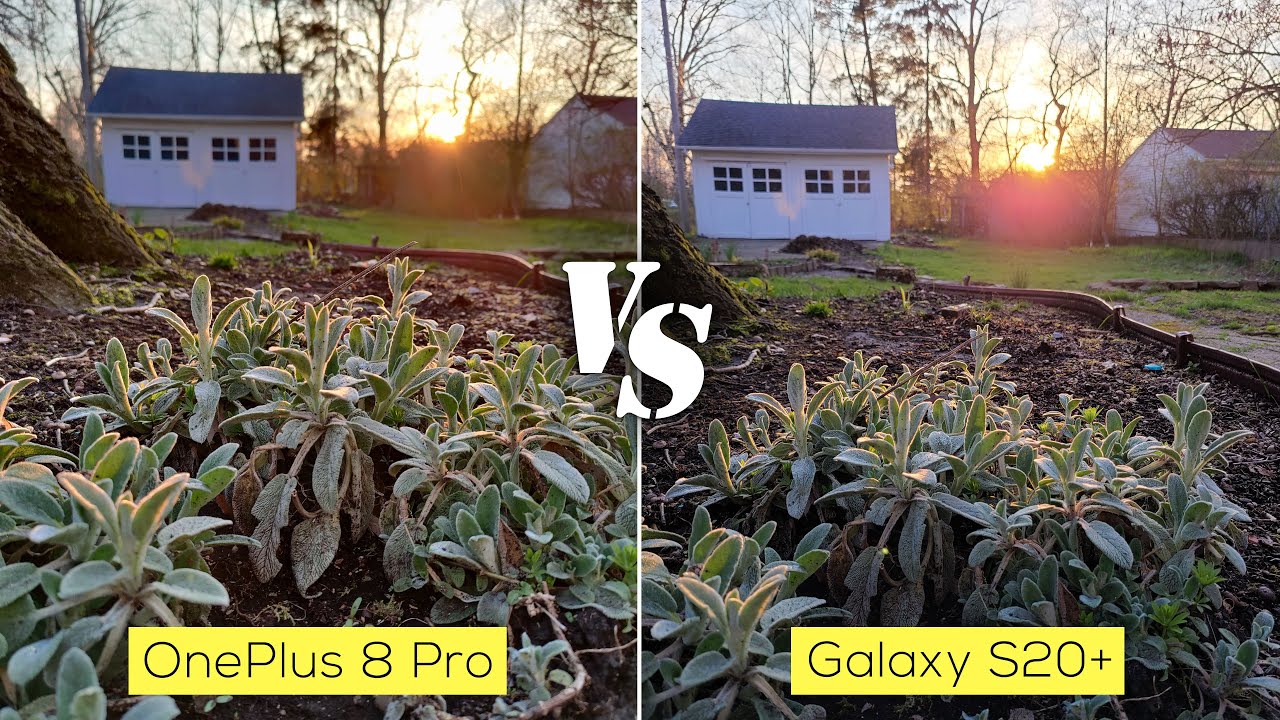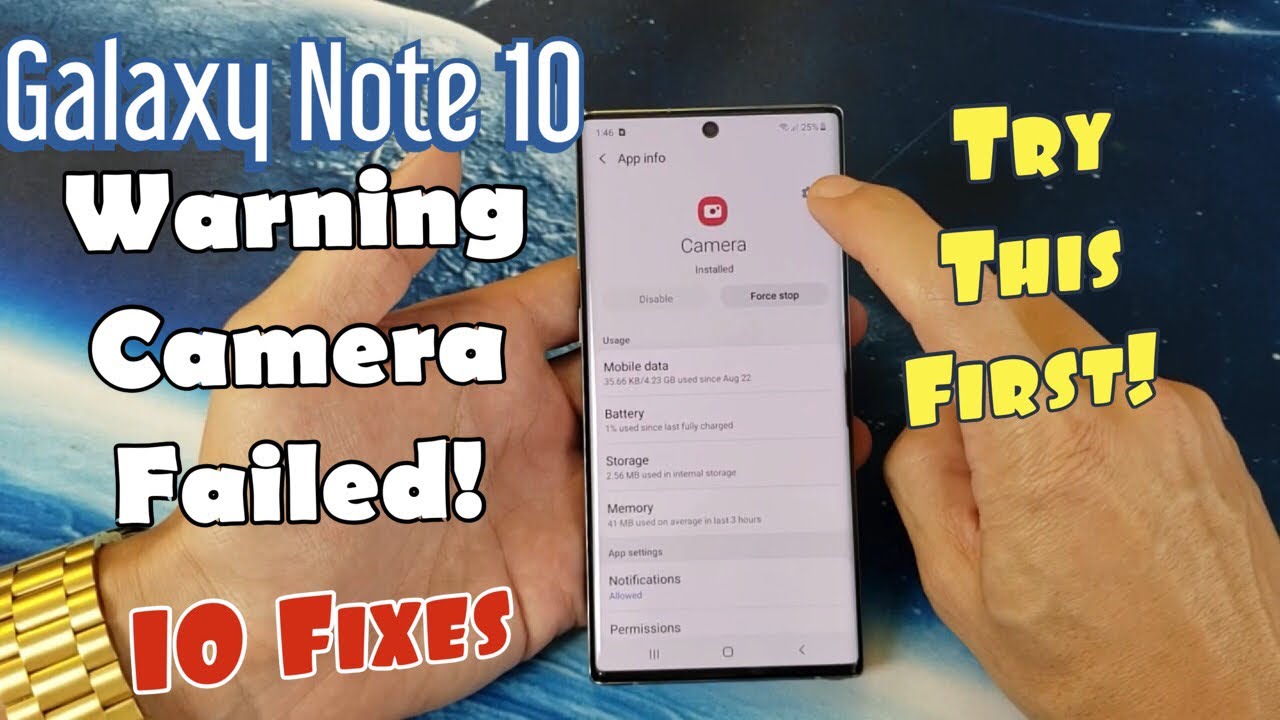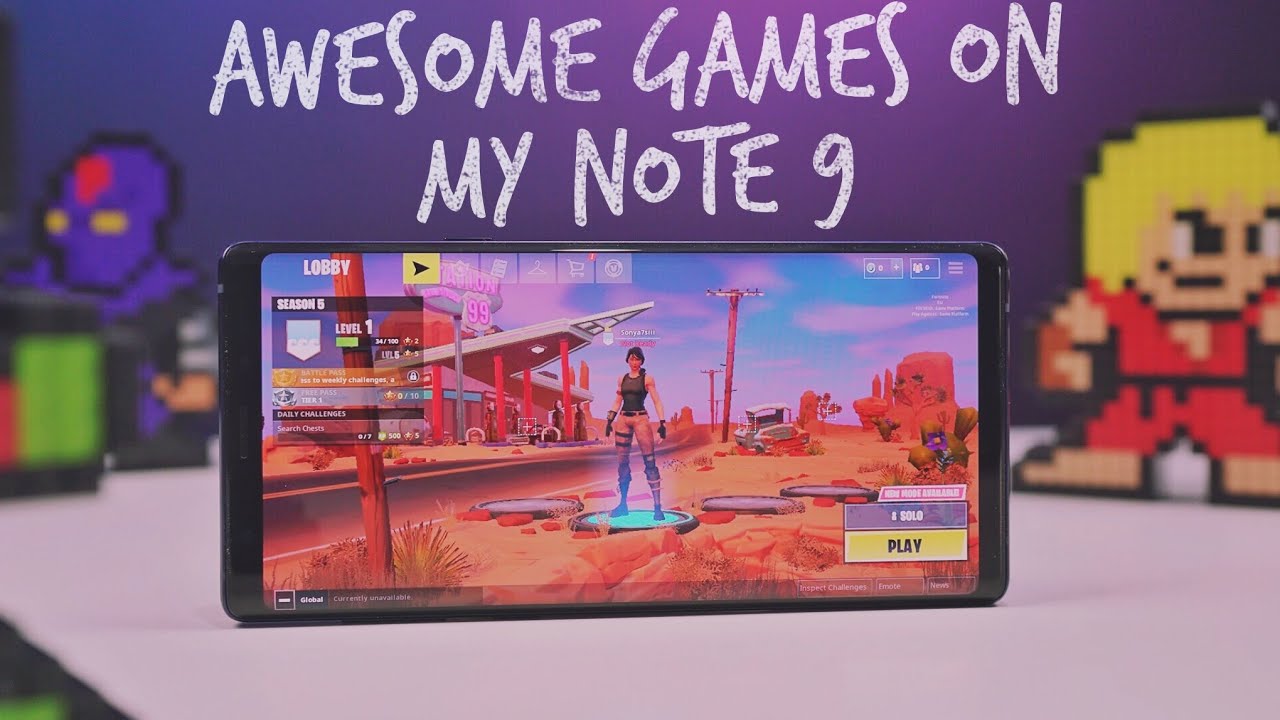iOS 14 OFFICIAL On iPhone 7 Plus! (Review) By Simple Alpaca
Well well well, iOS 14 has officially come out, and we get to look at it on the iPhone 7 plus now in this video I'll go and hit on. Basically all the new features or basically the main ones that I like, but surprisingly I'll, do a speed test at the end of this against iOS 13 on an iPhone 7 plus to see which one is the fast one. If I had to say maybe iOS 13 is gonna, be the fast one, but once we get there I'll go and show you that okay stop trying to rush me now, some now I'll be honest. Okay. The very first question I'm gonna, see basically from everyone is: should I install iOS 14 on the iPhone 7 plus right now day, one when it comes out, and I'll probably tell you know, probably not it's probably not the best idea, but also it's pretty stable. You know and there's still some issues with it.
It's my iPhone 7 plus Ben, it kind of looks bent, there are some issues with it for sure, but I still think at the end of the day, it's a good update for sure it's a great update when it comes down to the features, but the stability is still a little iffy. So keep that in mind, I'm just kind of giving my opinion. However, I have installed iOS 14 the beta on pretty much all my devices from day one you know I mean and pretty much the 7 series, including the regular iPhone 7, was a pretty good experience. It wasn't slow by any means, it wasn't horrible, and I think that actually says a lot. You know with previous versions of iOS.
I've had lots of bad experiences. I've had boot loops and brake devices, and I had to totally restore them, and in this case it really wasn't like that, which is something that's really, really important to state. So I think in my opinion, when it comes down to it, I think you know it's probably good. If you update it doesn't really matter now. One of the more important features that have come out, which is a visual difference, would definitely be the widgets, as you guys can see, and on a big display like this.
It definitely looks really, really good, like I love having all this real estate, as well as still maintaining these widgets, which is something that's really awesome and, as you can see, I have one here in the corner and I have, I think, that's it. But what's really awesome is if you swipe to the left, you'll see a ton of new widgets that are available, and you already know everybody's going to say. Bro androids have had that for years, but iPhones have just gotten it and I think it's worth mentioning and, as you can see, there's a ton of cool ones. There's a battery one there's a calendar one. You can even click edit here, and you can see a lot more widgets that are available and, what's really cool is from what I'm hearing.
I don't know if I read this on Reddit or wherever, but apparently apple is going to open this up to developers so developers from different apps, including Spotify, Snapchat or Instagram Twitter. Whoever can actually go and add their own widgets, and I'm really excited to see what they're going to add here. You know like what could they possibly do with these widgets there's a ton of different things, but what are they going to choose for it? And I think that's going to be something that's going to be really awesome in the future. So not only will we get full app updates here, but we'll also get these widgets from these apps too. That can add even more information for us.
Hopefully, we can get some type of you know, game boy, advanced, simulator widget, so we can just play games on our screen. I think that'd be really awesome, but I think that's definitely one of the more important features we also have, if you swipe all the way to the right, this new apple library, which is right here and basically this shows us all the apps that we have on our panel right here, so we don't have to search for it, and we can also hide apps on these main panels. If we want to, if you don't want to, you know, have an app. You know: people are able to see it here. We can go and kind of hide it here.
Now. Let's say you don't know where an app is its broken down into folders. So let's say you don't know whether it's under entertainment or business or whatever you can just swipe down from here and see all of your apps right here and, like I said, on a big display like the iPhone 7 plus, it looks really, really good. I've said that, like three times already- and you can see swiping through looks perfectly fine now it does kind of give me like iOS, 7 type of vibes, like I said before, but I still think it looks perfect, and I really do like it at the end of the day. So definitely when it comes down to it, the app library is really cool, but I still think one of the best features within iOS 14 would still have to be picture in picture now.
This is so funny because we've had this with, like so many other devices and jailbreak tweaks and all that, but we actually do have picture and picture now. So, as you can see, I'm playing the video from yesterday's Apple event, and you can see how you know just it's up in the corner. It's so intuitive. You know you can go and put it in the corner. If you want to right there- and it just looks so good- you can resize it, you can make it bigger and smaller, and I think this is definitely one of my favorite things with iOS 14.
The widgets look great everything else, looks great, and I just think there's just something about picture-in-picture. I just love being able to do multiple things. You can swipe it to the side right here and still listen to it, and I literally cannot wait until YouTube. Are you know suitable for this, because I don't think the YouTube app supports this yet, but until they do, I'm going to be using it on their web browser, and I think it looks really, really nice, and the same thing goes for FaceTime calls? If you're calling somebody on FaceTime it'll basically go down in the same exact way, so you can FaceTime them while you're doing something else. So that's another really, really awesome thing as well.
We also have a new call UI. So when somebody calls us it doesn't take up the whole entire display it just you know pops down in from the top. So that's a really awesome thing as well, and we also have a new Siri type of style. As you can see, it doesn't take up the whole entire display. It just takes up the small little thing and look how like just beautiful, looks up when it just pops up.
It just looks so cool. I just like do that all day. Now, it's so funny, but it looks really nice now on. You can't use your phone while you're doing Siri, but I still think it's fun. I don't think it's that big of a deal now.
We also have new security updates as well. So, as you guys know, we've probably heard about it. Io's 14 will basically let us know if an app is snooping, or you know, resources in the background. So if they're using our microphone or camera, without our permission or without us realizing it is'll basically notify us, which is a really, really awesome thing, and I think in the future that's going to be probably detrimental to these companies as Facebook said, but I still think it's a really, really awesome thing, and I really do like that now. We also have new features with air pods as well, so, basically with iOS 14, it brings in these new spatial audio features.
It brings in automatic device switching low battery alerts and optimized battery charging, which is really cool. So not only is it a big update for iPhones, it's also a big update for iOS devices too, which, like I said before, is really really really awesome, and I really do like that. So that really pretty much covers up all the main things I wanted to hit on I'll go ahead and do a speed test between iOS 14 and iOS 7 and iOS 13 on iPhone 7 plus. So I have my setup right here, so let me go ahead and bounce over there and show you guys be comparison all right. So let's go ahead and get into it now go ahead and increase the brightness here, and I think I already have all the apps cleared out in the background, as you guys can see, so let's go and start loading them up.
I know it's kind of at a weird angle, but we got to do what we got to do at the app store. Three two one iOS 13, so iOS 13 is the white iPhone. Io's 14 is the black iPhone. I don't know: what's going on with this phone, I don't know it's like a network issue or something we'll just kind of not let do that one, but I have a ton of these third-party apps downloaded right here. Let's do Facebook, three two one and iOS 13 again is faster.
Like I said I don't know, what's going on iOS 14. , it was working a second ago I updated to it. Maybe there's a network issue. Now that was very, very weird. I do twitter, 321 and probably going to run into that same exact issue, nope.
Okay, now it works, and I think that one was faster too than iOS 13. Let's do Snapchat three two one and about the same on both there wasn't really that big of a difference between them new snake versus blocks, three two one and iOS 13- was a little faster there. They both were almost identical, though, but definitely I think that one was a little faster gameplay-wise again they look kind of the same, not too big of a difference between them. I'll do fruit ninja three two one and same exact pop-up on both, so I'm going to go and get through it. Three two one and iOS 13 was the faster one, followed by iOS 14.
Eventually they both were. I mean they weren't crazy, far from each other, but you can definitely tell iOS.13 was definitely closer stack. Three two one iOS 13 was able to get into the ad faster, followed by iOS 14. You could do Netflix three, two one. Okay, I think iOS 13 was just like slightly faster there Quizlet three, two one and iOS 13 again was a little faster, Dropbox three two one, and again I think iOS 13 was faster there again, let's go and load up temple run two three two one: I hate loading up.
The original upper run because I never know if it's on the main menu panel or if it's on the actual pen menu panel, whatever it is, and it's looking like iOS 13 was actually the faster one, followed by iOS 14. They both kind of stuttered up a little, which is really weird because it's not even that intensive of the game, but, as you can see, iOS 13 was able to get into it faster, followed by iOS 14, getting into some gameplay, let's see if they stutter at all, and I don't think they are it's a pretty basic game, but I didn't think it would start it from the main menu panel either, and they look about the same. I don't think it's that big of a difference between the two. They do BFA three, two one and again iOS 13. , let's go and end it off with the road racing.
Three, three two ones. Hopefully I don't have to download it on either one of these, and it doesn't, I mean it kind of glitched up a little but we're still loading. Okay, we changed the panel on the iOS 13 devices and I think that one, probably a little faster I've been seeing on all my other devices that it actually, and you can see it loaded bit faster. It just seems to me that, on all my iOS 13 devices, it looks faster than iOS 14. As you can tell, this is a pretty big difference: they're both the same phone they're, both the same so all different software.
That's the main difference, and I don't know what's going on its just kind of weird, and I'll show you the benchmark right after this too. This video's going to be super long, and we're fully loaded here. Okay, as you can see, we do eventually get into it on iOS 14. It took so much longer than I thought now. Let me go ahead and show you guys the benchmark score that I just got on both and, as you can see now, these numbers are probably totally off, but we have a totally different score: 767 single core score, 1343 on multi-core score for iOS, 13 and 332 for single core score at 909 for multi-core scores, so I mean maybe the iOS 14 devices is slower overall than iOS 13.
I kind of saw that, but again it's just kind of weird that we're seeing these bigger differences between the two. So when it comes down to it, I'll probably tell you that iOS 14 is probably a little slower than iOS 13, that I've been seeing on all my devices, but I still think for the features that you're getting it's still a perfect update, and the sad thing is that iOS 13 is probably still more stable, so, like I said, I would probably end up waiting a little longer if this is your main device. But still, I think iOS 14 is a great software if you're, okay, with losing a little stability, which I wouldn't be okay with then go for iOS 14, but iOS 13, I think, is still good for the most part too. So that really pretty much covers it up. If you guys have any other questions or anything.
Let me know in the comment section below hit the like button. That means so much but definitely hit that subscribe button, every single subscriber that we get really discount. So me so much if you guys can hit that also check out the other links down in the description as well. My Twitter, my Instagram, my second channel. More importantly, everything else, so every single one of you guys, hopefully I'll catch you guys in the next video peace out.
You.
Source : Simple Alpaca