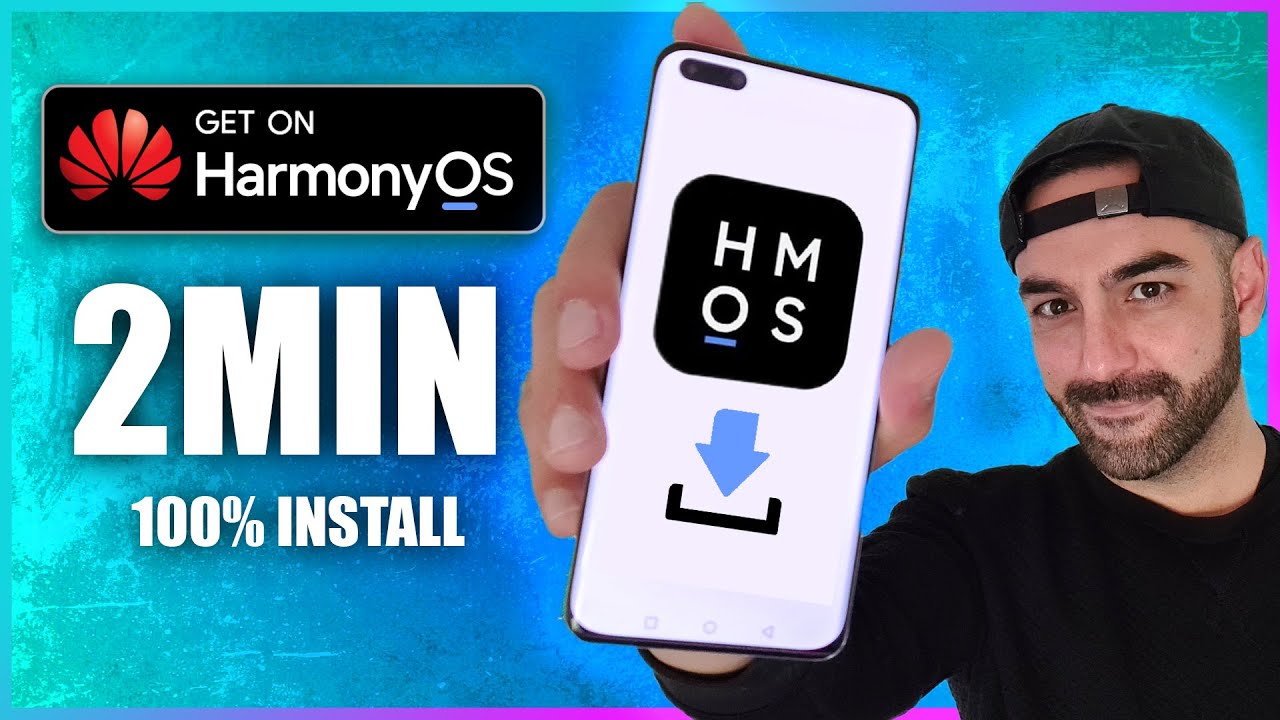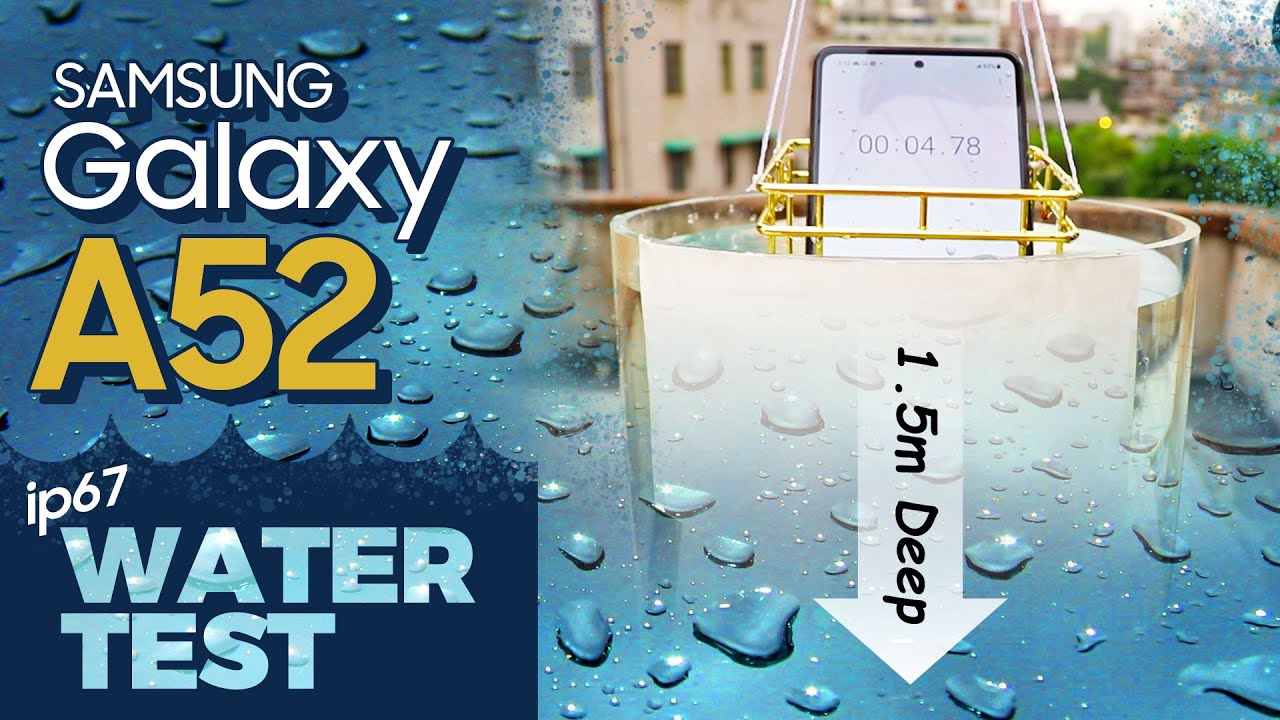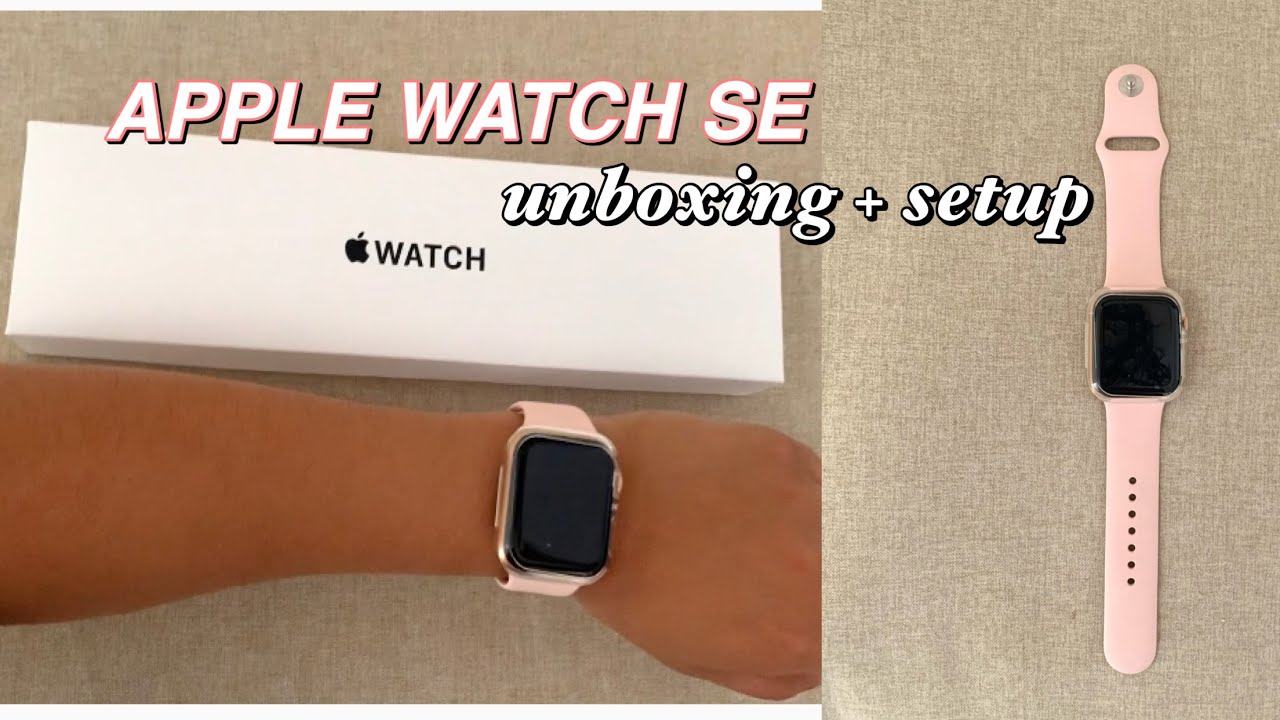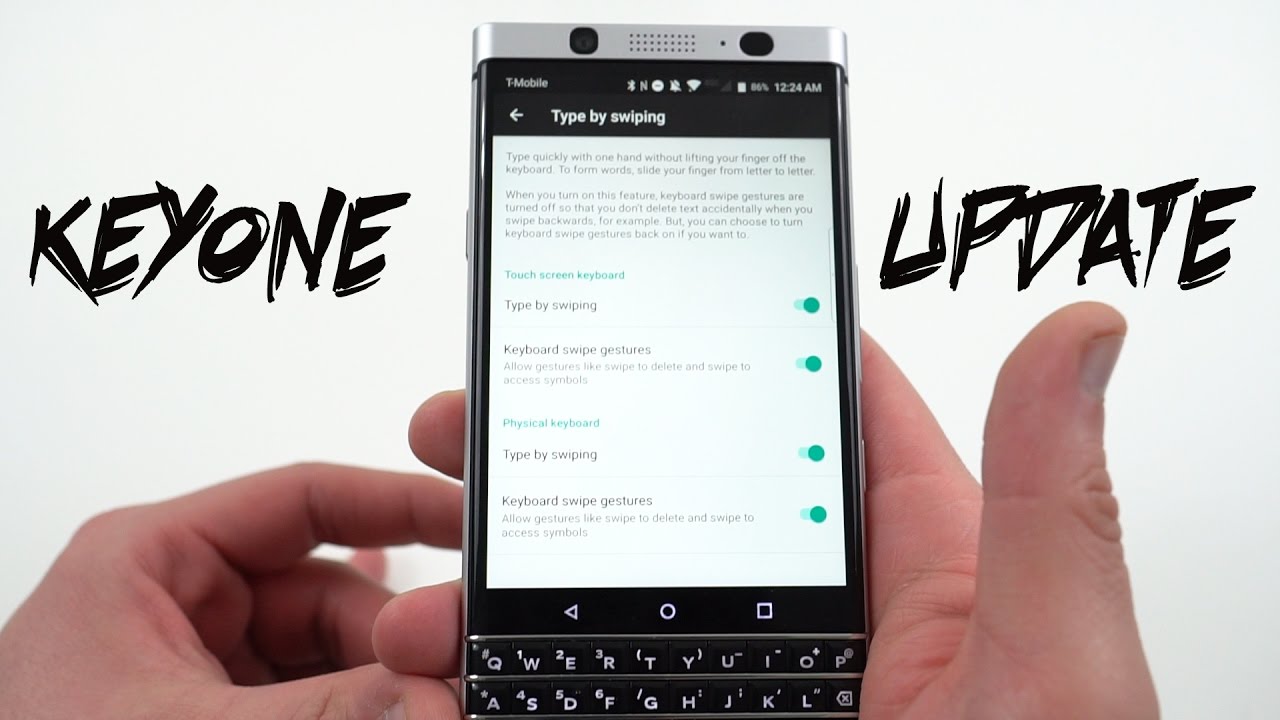iPhone 12 Pro Max vs iPhone 11 Pro Max vs iPhone 12 | Camera Test By Irina Tech
Hi guys, my name is Irina and welcome back to my channel, where I review everything tech in today's video. Let's compare the cameras of these three iPhones, the 2019 11 pro max the new iPhone 12 and the most expensive iPhone at the moment. The new 12 pro max and in this camera test we'll take a look at some random daylight photos, night shots, selfies, portraits and so much more and at the end of this video I'll test, the cybersex, video quality and stabilization. Let's quickly go through the camera specs of these phones, we have a triple 12 megapixel camera on the 11 pro max, as well as on the 12 pro max, and we have a dual 12 megapixel camera on the iPhone 12 which, unlike its bigger brothers, doesn't have a telephoto camera, and we'll talk in more detail about some consequences of not having the tile4 camera later in this video apple claims that we get a larger sensor and bigger pixels on the main camera of the new 12 pro max. So we should get more light in the photos, but we'll see how this difference translates in the real world photos and let's begin and dive into the photos. Let's start with the photos taken in the portrait mode and by default, the 11 pro max, as well as the 12 pro max use their telephoto cameras to take portraits with two times and 2.5 times zoom, respectively, and when it comes to the iPhone 12, it doesn't have the telephoto camera, so it uses the main camera for taking portraits. So the portraits from the iPhone 12 won't be zoomed in and that's why you could see that the backgrounds look different in these three portraits.
But it's important to know that you can switch to the main camera in the portrait mode on the 11pro max and the 12 pro max. While you obviously cannot change it on the iPhone 12. And if you ask me, I prefer the look of the zoomed in portraits, since I think they look more realistic as if you had taken them with a DSLR, but I know that some people actually prefer portraits without a zoom like the ones you get from the iPhone 12. So it's really up to your preferences guys, but just keep this difference in mind and let's look at the next three portraits, and here is another thing I want to put out about the portrait mode on the iPhone 12 and pretty much any iPhone that doesn't have the telephoto camera. Is that often times the subject in the portraits turns out a little distorted, and this particular example shows it pretty? Well, if you look in my bag, you will see that it looks stretched out, but oftentimes it could be my hands legs that look disproportionate.
It happens because you have to get much closer to the subject, while the applied zoom of the telephoto lens from the 11 pro max and 12 pro max lets, you stay farther when it comes to separation. From the background I would say all of these phones do a pretty good job and I cannot say we have a clear winner here and speaking of skin tones and overall colors, I would say the 11 pro max and the 12 pro max produce very similar portraits, but when it comes to the photos from the iPhone 12, they seem slightly different to me. My skin looks slightly pinkish in some shots, but it's not a bad thing. It's just up to your preferences, guys and finally, let's look at some night portraits and the only phone between these three that is actually able to take night. Portraits is the 12 pro max, but of course I still had to try to get some night pushes with 11 pro max and the iPhone 12, and this is the best portrait I got from the 11 pro max, honestly.
It took many attempts to get this blurred background, but, as you can see, the quality of the photo is pretty terrible, since it was really dark outside the iPhone.12 was not able to blur out the background, despite many attempts. So this is the shot. I got eventually and of course the 12 pro max has the best result here, since it supports the night mode portraits thanks to LIDAR honestly, I expected to get a brighter photo from the 12pro max, but the quality of the shot itself is pretty good, so you could easily edit it and make it brighter. If you want. I want to thank wonder share for sponsoring today's video and giving me the opportunity to test out their PDF editor for iOS, which is called PDF element pro.
There is no surprise here that sometimes we all have to work with PDF files and PDF element. Pro is an amazing app that makes the whole process super convenient. Even if you're on the go- and let me show you how it actually works, you can use PDF element pro on the iPhone, as well as the iPad. With this app, you can easily edit your PDF files, you can delete or add some new text. You could correct a typo also with the markup toolbar.
You can make annotations and add your comments right in the file. By the way, this app supports the Apple Pencil, which is super convenient. If you work on your iPad, one of the most helpful features is that you can fill out a form and sign it with your authentic signature right on your iPhone and, of course, you can scan documents to create PDFs PDF element. Pro is great when it comes to page management within your files, you can drag and change the order of the pages, and also you can choose the specific pages you want and export them into the new file. This app supports all the major cloud storage services, including iCloud, Google Drive OneDrive and Dropbox, so you could have access to your files from your other devices.
The interface of this app is quite simple and easy to understand. Also, this app supports the dark mode, which I always appreciate. PDF element pro is an amazing tool to make your workflow efficient and productive check out the links in the description with a free trial version and helpful tutorials back to the video and let's look at some random daylight photos, and you can judge them for yourself. Next, let's talk about zoomed photos, a quick reminder for you guys. The iPhone 12 is the only phone between these three that doesn't have a dedicated telephoto camera, and it really affects the quality of the shots, and this difference becomes even more noticeable when you zoom in closer, as you can see, the 11 pro max and the 12 pro max produce pretty crisp photos, while the shot from the iPhone 12 looks somewhat soft.
Also keep in mind that the five times zoom is the maximum zoom on the iPhone 12. It's 10 times for the 11 pro max, and you can do it up to 12 times on the 12 pro max and by the way, I was surprised to notice that the 12 times zoom photos from the 12 pro max look even better than the 10 times zoom shots from the 11 pro max. As you can see, we get a lot of noise here in the shot from the 11 pro max, while the photo from the 12 pro max looks pretty clear and a few more zoomed photos for you guys. The next category in this camera test is the ultra white photos and I have to admit that I use the ultrawide camera pretty often on my iPhone. If you ask me, I don't see much difference between these photos but, as you probably know, we get the night mode on the ultrawide cameras of the whole iPhone 12 lineup.
So the level pro max is the only phone between these three that doesn't have the night mode on the ultrawide camera and let's look at some photos taken in the desk. As you can see, we get crisper and more detailed photos from the iPhone 12 and 12 pro max, and we have pretty much the same situation when it comes to nighttime ultrawide photos. Now, let's switch gears and talk about the front cameras of these phones. We have 12 megapixel cameras with the averages of 2.2 on all of these phones, but speaking of the new features we get the smart hdr3, the deep fusion feature and the night mode on the whole iPhone 12 lineup and let's look at some selfies. These shots were taken in pretty challenging light conditions.
That's why the sky looks totally blown out in all of these selfies. Also, as you can see, the selfie from the 11pro max looks slightly faded, while the shots from the iPhone 12 and 12 pro max look clearer and more vivid, especially if you look at my head, probably thanks to new HDR on the front cameras when it comes to portrait selfies. They look almost identical to me and next, let's take a look at some night selfies and unsurprisingly, we get brighter and more detailed selfies from the iPhone 12 and the 12 pro max thanks to the night mode on their front cameras and now, let's test the sound quality and the video quality of these front cameras. So this is the sound from the 12 pro max, and now I'm switching to the iPhone 12. So this is the sound from the iPhone 12.
And finally, I'm switching to the iPhone 11 Pro max. So this is the sound from the 11 pro max. What do you think guys? Switching back to the rear cameras and let's see how these iPhones compare when it comes to night photos apple promises us that we'll get more detailed and crispy looking night shots with the 12 pro max, and let's look at some photos, I would say we get pretty amazing night shots from all of these iPhones. Yes, we have some slight differences in exposures, but overall, I wouldn't say we get dramatic differences between them. However, if I zoom closer into these photos, you will see how clear the sky looks in the shots from the 12 pro max, literally in every single photo I've taken, while we occasionally get some noise in some photos from the 11pro max and the iPhone 12.
Finally, let's talk about the videos and, let's start with a stabilization test. The 12 pro max is the only phone between these three that has the sensor shift optical image stabilization. But if you ask me, while the difference in stabilization between the 11 pro max and the 12 pro max is pretty noticeable, I cannot say that the difference between the iPhone 12 and the 12 pro max is that dramatic. Let me know what you guys think, just like the whole iPhone 12 lineup, the iPhone 12 and the 12 pro max have the new HDR with Dolby Vision feature. However, as I mentioned in my previous videos, while it's pretty amazing to see this HDR effect on the display of your iPhone, 12 or 12 pro max, it could be difficult to see it on other devices or in apps like Instagram.
So it's probably a little too early to fully enjoy this new HDR feature just yet and a few night videos for you guys. Let me know what you think. These are all the photos and videos I had to show you guys. I hope this camera test was helpful for you, if so, give me a thumbs up, really curious to know what you think about the differences between these cameras and which one you like best. Thank you so much for watching this video guys and see you in the next one.
You.
Source : Irina Tech