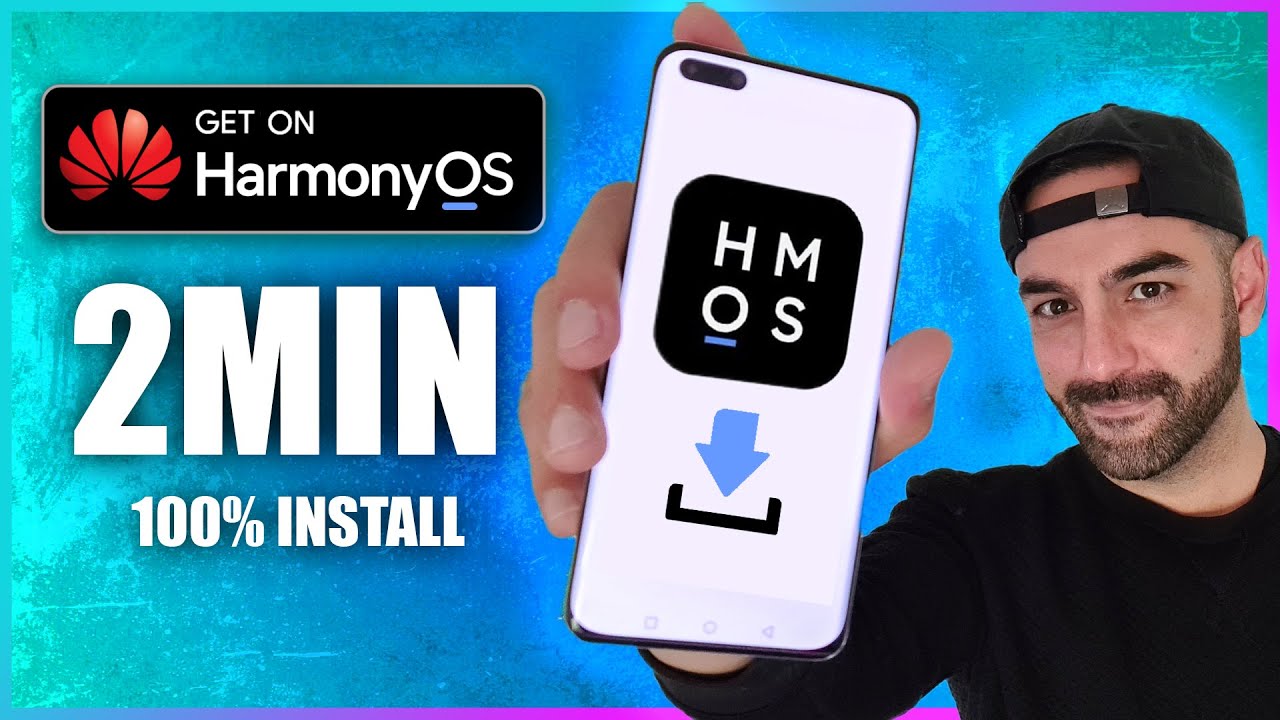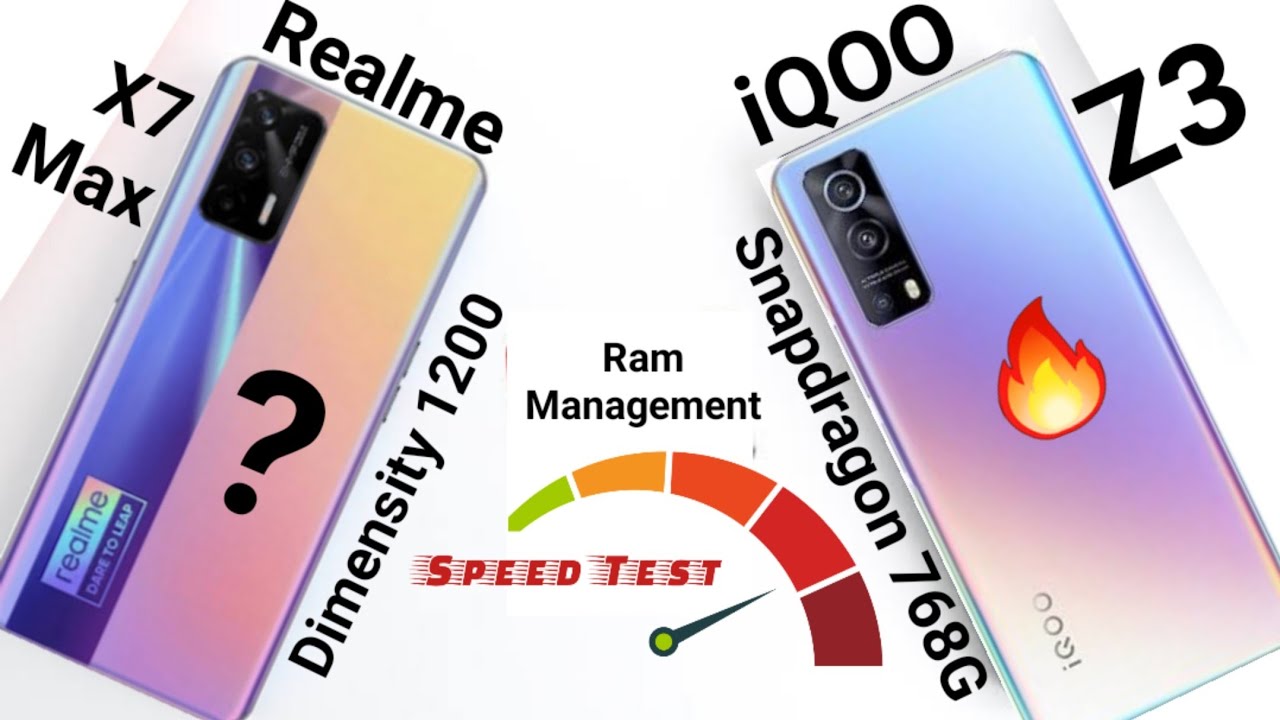How To Get Huawei Harmony OS 2.0 - In Just 2 Minutes (June 2021) By WhatGear
A small demonstration will now take place. Welcome to what gear reviews, tech reviews coming to you from rainy old England today I want to give you guys an easy way to update your HMS devices to harmony OS early, and it will only work with certain devices, but I'm going to show you how to identify those- and you really must follow the steps in this video for it to work. Number one make sure you subscribe. Okay, you don't need to do that, but one thing I will say full disclaimer. If you do decide to try this method, you do so at your own risk, although it's coming straight from Huawei, so it should be all good. You ready.
Let's go so if you have a Chinese device like this one you'll have an app called my Huawei. This will open up. You can then select the china server if you've got an English Huawei device like this, the p40. What you'll need to do is download the Huawei app and I will leave a link to the APK below this video, so you guys can download it from my website. One thing you must do when you open the Huawei app is the first time you log in it will ask you to choose a region, make sure you choose china, so once you get to this screen my best advice to you guys to make sure you don't make any mistakes is get another phone like this and open Google Translate what you can then do here at the top of google.
Translate is select Chinese to English, and you can use your camera to actually look at the screen and instantly translate everything just on screen. This is what I did. I spent ages doing this, and you'll see there that left box is actually uh early access beta, so translate, and it says, try it now, so you can actually do that here on the devices and the reason I'm showing you on two devices is because actually this one this model here I looked at the model information- it's not actually in the list of devices. So I can't update this one just yet, but there's a way to find out if your device is compatible with the early beta, and I'll show you how to find out now so basically same thing. I did here with the translation open the camera looked at all of this stuff to make sure I knew what was going on each page.
So what you want to do here, for example, uh is you can see here? Mate, 40, p40, mate 30. You can see the same thing here so here. Mate x2, of course, click that this is a load of information that you should really read, but the important bit on this page is the model number. So if we do the same thing here, this is the p45 g. If we go in there, you'll see as we scroll down these are the compatible devices.
So if your device doesn't appear in this list, you won't be able to use the beta right now. One way to find out if your device is in this list is actually gone into your settings. Go to about phone, and here you'll be able to see the actual model number. So you can see mine is ELS nx9 again use your Google Translate to look at all of these pages read through at the bottom. You'll see these continue buttons.
You go to those more information that you need to read through about the beta agree to those make sure you scroll all the way to the bottom, and then this is the last page. So this is the most important one. This is where it will tell you to check if your device is compatible, and it'll also tell you how the update will work so once you click this, what will happen on the device that is compatible? Are you'll get the download? If you click on one that isn't compatible you'll see it does absolutely nothing there. We go it's installing the update here on the mate x2. Unfortunately, we've got to wait for the p40 pro and there we have it guys harmony, OS here, ready to download 2.0.0 ready to go. We hit download and install and, as you can see, the update package will be deleted automatically.
After the update is complete harmony, OS is a new paradigm. Smart operating system, that's designed to ease and enrich your life, facilitating seamless coordination between your devices whilst bolstering privacy and security across the board. It's a versatile all scenario: intelligence built to excel. Wherever life takes, you that sounds pretty promising and a couple of things I do know about harmony. Os is its still kind of piggybacks on android, but essentially there's a part of the software that requires very little ram to run so, essentially, all of your devices, whether it's smart scales, smartphones, smartwatches, smart microwaves- they can all have this part of the code so that they can all work seamlessly together, more so than we've ever seen before with Huawei devices.
So it could be a game changer, essentially what we are building an ecosystem to make your life easier. If you buy into that ecosystem with all those compatible products and there's a bunch of third-party manufacturers that are going to be on board with this as well. So it's not going to be just Huawei devices that will have this bit of code. The harmony OS there'll be lots of devices going forward, so let's just check that that will work properly. If we go into settings go to about, and you can see, we are now officially on harmony OS.
This is the mate x2. This is one of the first devices that it rolled out to all the other ones will be updated shortly as well the proper way. So if this method didn't work, for you don't be discouraged, you will get the update soon, and I'm thinking about doing a more in-depth review on the actual operating system itself in the future. Once I've had some time to test it out so make sure you subscribe turn on your notifications. For that.
I appreciate you guys for watching this. One and I'll see you in the next one don't be late. The rest is quite similar, really where it is.
Source : WhatGear