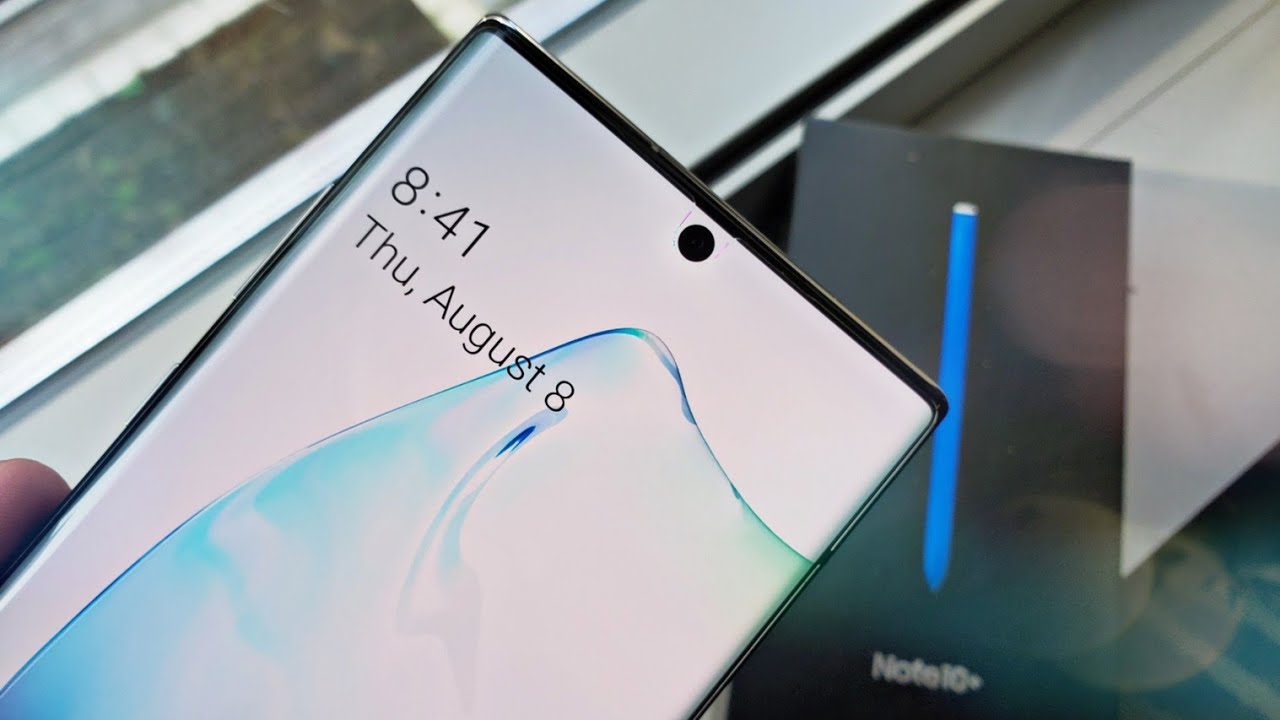IPHONE 12 PRO MAX UNBOXING + ACCESSORIES | set up and 11 pro max comparison By Emily Smith
Hey everyone welcome or welcome back to my channel if you're new here my name is Emily, and I do lots of tech, unboxing and lifestyle videos here on YouTube. Today we are going to be unboxing the new iPhone 12 Pro max. I ordered this last Friday, and it just arrived. So I wanted to get this unboxed and filmed for you guys and post it on the release day. I also have a case and a pop socket that we're going to open to go along with it. I did not order any of the MagSafe accessories just because I like to use a pop socket, I'm hoping that they will come out with the slider version like they had for the 11, so that I have the option to move it and take it off if I did want to use the MagSafe accessories in the future.
So let's go ahead and unbox the iPhone 12 Pro max. Let's open the pop socket first then the case, and then we'll open the phone. I got this plain white one because it'll blend in with the case, so it's white on white I'll have this one listed below. If you're interested in a plain white one as well and then for the phone case, I got the white silicone case, which is the same one that I have on my 11 pro max. I just like the white um.
This pop socket was an iridescent one, but most of it had rubbed off. So I got essentially the same case for this one. The one thing that I noticed just from the get-go is that the 11's didn't have this edge around it here. So we'll open this and see what it looks like got this film over it. You can see the ring for the mag safe and then yes, this does have it's.
It feels like plastic on the edge here and then the little carton that it was with shows just the picture of putting it on so here they are side by side. You can see that this one has the piece that comes up. The 11 does not, and now what we're all here for the most exciting part and there we have it in the brand-new box. There's the better look at the box without the glare from the cellophane. Okay, lets I did get the silver.
This is the 512 gigabyte version. Okay, let's go like this. This is new on these phones. Usually it is the clear that you would take off, but this shows that we have our power button here, our noise or vibrate, and then our volume up and down there you can see. We've got our power button.
So honestly, I'm not sure what this is. Our sim card is on this side. I'm not quite sure what that is yet. So, if you know, please leave me a comment, I will do some research to figure out what it is as well um. I do like the back of this.
It is like a matte finish. Um. Let me get my 11 pro max and show you side by side for comparison. Here are the phones side by side. I think you can tell in camera, but the new 12 looks to be whiter than the um than the 11 version.
I also feel like we're getting slightly bigger size difference between the 12 and the 11, maybe just ever so slightly, and I do feel like on the back. The camera unit is bigger on the 12. And then, while we're at it. Let's just see the rest of the box. We have our little designed by apple in California packet.
It's got our little sim slot opener, and we have our apple sticker per usual, and then we have our lightning to USB cord as well. Let's do the other satisfying part of peeling this off and there we have the screen. So let's power it on so hold your new iPhone up to the camera. So, okay, so then we're going to enter the passcode for my old phone. Now we are setting up.
So now we are going to set up face ID. I'm going to do this off camera, so it can see my face. Continue: um, okay! So it's saying: if we transfer we can, it would take about an hour and 45 minutes. Download from iCloud would be about 15 minutes um. I think I'm going to go ahead and do this iCloud version, because it says the rest of the data will download later over Wi-Fi um.
So, let's see I've never done this option before, so we will see okay, so it says my phone was last backed up today at like midnight, so I'm going to update the backup before restoring okay, while we're waiting- let's just snap this in here- to see the fit. Oh, there we go okay, so that is what it looks like in the case. Okay, we have some apps still downloading, but we're all set up. If you enjoyed today's video, please be sure to give it a thumbs up and hit the subscribe button so that you can follow along for all of my future. Videos also be sure to follow me over on Instagram.
I am at Emily summer smith and I will see you guys in my next video.
Source : Emily Smith









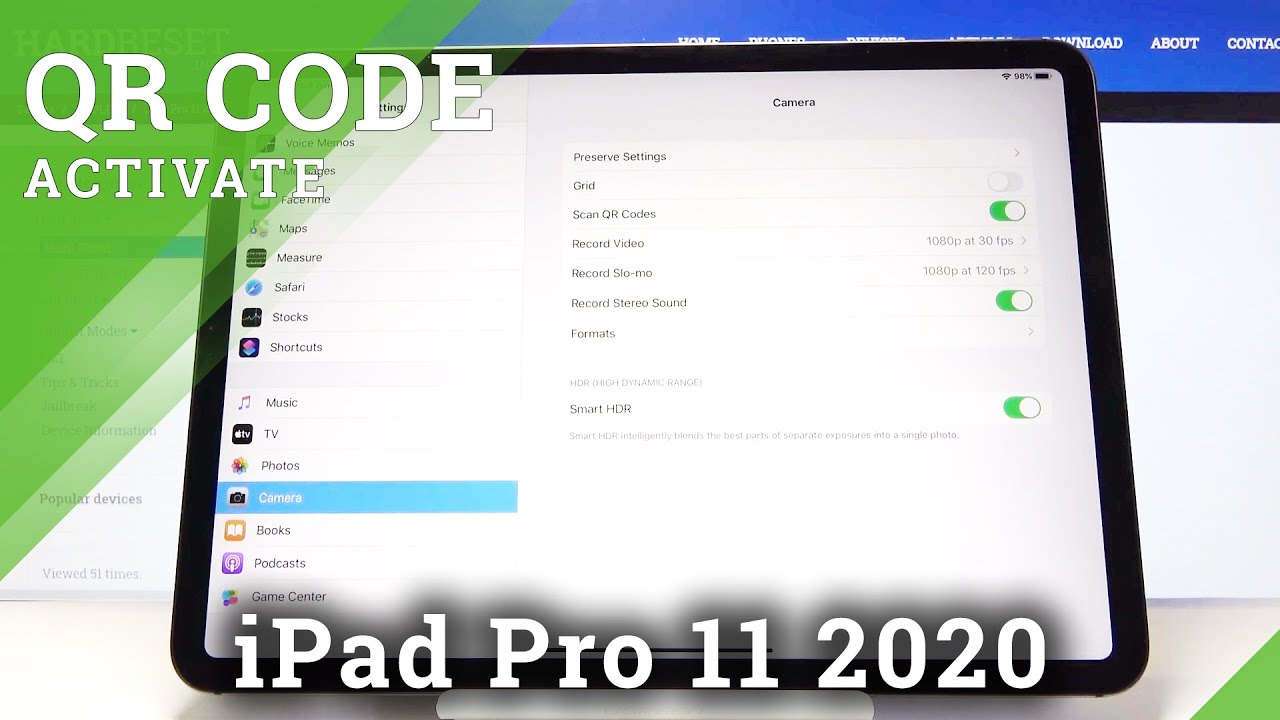
![OPPO A74 5G Full Review [Surprising Power!]](https://img.youtube.com/vi/mjQjkfBS8cI/maxresdefault.jpg )