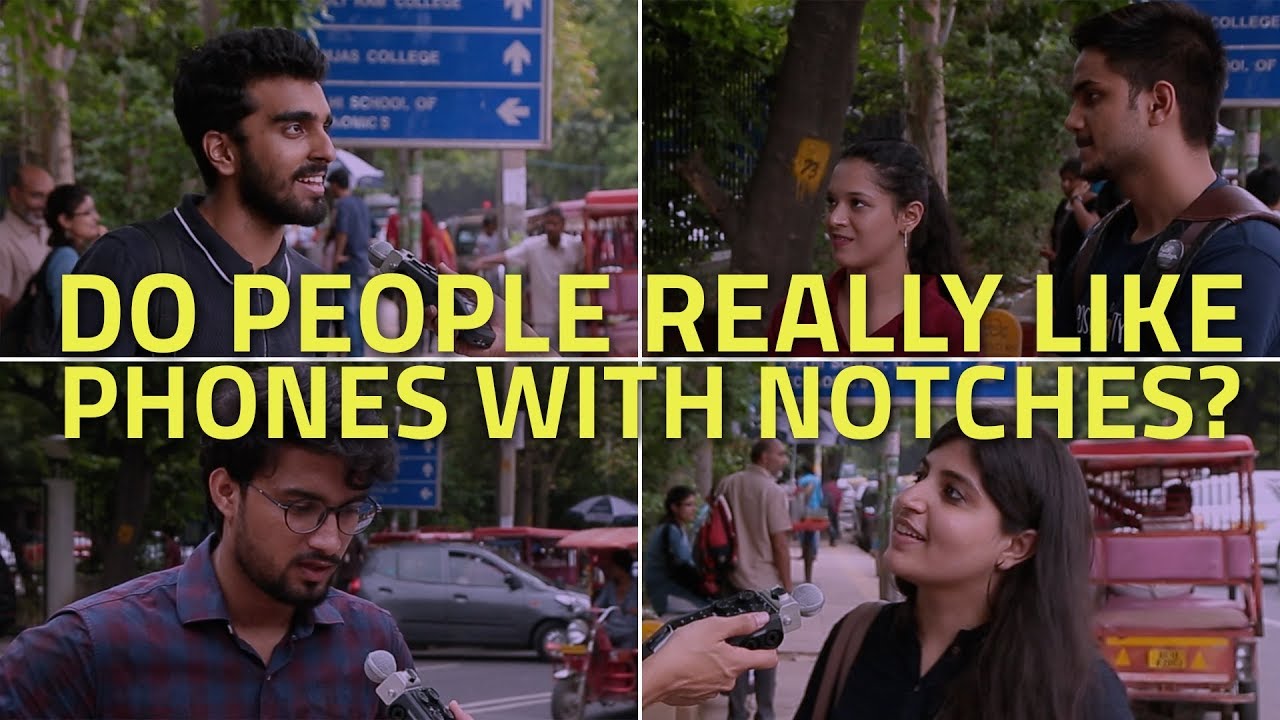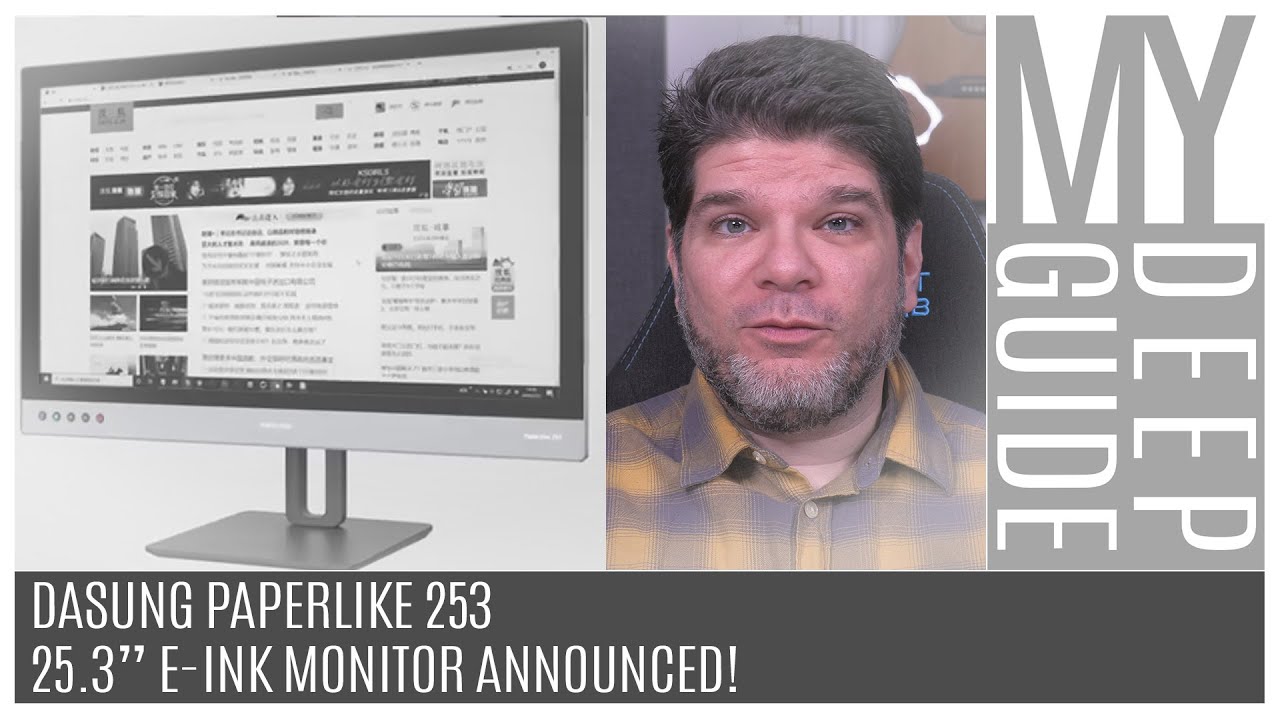iPhone 12 Pro & iPhone 12 MagSafe Review - Don't Pick the Wrong Case! By Matthew Moniz
So I've been playing around with the MagSafe accessories for the past few days, for those of you unfamiliar basically, what apple has done is implement magnets into the back of the iPhone 12 Pro and the iPhone 12, and this allows you to magnetically attach accessories to it right now, there's only three available the case. You have a mac safe wireless charger and there's a leather wallet. I don't have the leather wallet in, but I will be reviewing it on a future date now. This is interesting because it's going to open up a new market to these magnetic accessories, apple's gonna, create new ones, and you're going to see a flood of third-party vendors introduce their own. Now I do have the case here, and I have some thoughts about the clear case. Specifically, it's not the best, looking like.
If you buy this you're going to have this circle embedded into the back, they have to put it there because there's no clear version of the MagSafe connector for cases, so it doesn't look as appealing I mean. The whole idea of a clear case is so that you can see the device not have it be obstructed by a circular thing. Now I do kind of wish that circular theme came in different colors. That might be more appealing, but overall I don't like the way it looks. The other thing is the way it feels like this clear silicone case feels slippery and slimy, and this is not just apples, clear cases.
This is like every vendor. For some reason, these clear cases don't feel as good to hold. Now, when you attach one of these mac safe accessories to your phone, you get a little circular icon that pops up on the screen to notify you that you have a mag safe accessory connected to it. This case has the worst button click ever you have to really push the power button for it to be activated, not the best experience, and it doesn't come on and off as easily as Apple made. It sounds during their event like this is not a magnet case.
You still have to pry it on and pry it off, like you would any normal case now. Here's the good news, apple's other silicone cases are fantastic, like this, blue one feels great in the hand the texture is different. It's rubberized! It feels easier to grip, it's not going to slip, and on top of it you don't see that circular stamp on the back. Furthermore, it's still embedded inside the device or inside the case rather, but you don't see it when it's attached to your phone and not only that it there's more protection because the entire bottom is covered, whereas the clear CPU case is all open concept. Now.
The good news, though, is if you buy the other colored cases. The button click is superb, like so much easier on this case compared to the clear one. Now the whole idea of these MagSafe cases is, so you can attach other MagSafe accessories to the case to the phone. So, for example, I have the MagSafe wireless charger and, as you can see here, it automatically connects to the phone. You can hang the phone up like this.
You see a little charging icon on the screen, and it feels nice and secure. If I shake it hard enough, it's eventually going to fall off, but overall there is a good connection. The same holds true. If you have the case off, you can magnetically attach the MagSafe charger to the back and, of course, it's going to feel the exact same way now. I know there was a lot of comments on my iPhone 12 video about people saying that this is technically not wireless charging like you could use a standard charging cable plug it into the bottom and achieve the same results you're absolutely right.
I personally still prefer placing my phone on a wireless charging stand rather than having to connect something to it. This doesn't feel like wireless charging, but I think the reason why Apple is doing this is that eventually apple's going to get rid of the port on the bottom, and they want a bunch of accessories out there to support this new style of charging. It also works with other devices. So, for example, I have a glass back iPhone SE right here. If I place it on top of the charger, it's automatically going to start charging just note.
That glass doesn't have the same friction as the magnets, so it will come off quite easily, but overall it will charge your device same with plastic. I have a Samsung Galaxy s20 Fe here, and it too will charge when it's connected to the MagSafe charger. There's a bit more friction on it. You still can't pick it up, but it won't slide off as easily as glass and, finally, the second-best material for using this after the magnets is aluminum like I have the pixel 5 here. It, too, connects to it, and it automatically starts to charge.
So yes, this will charge any other smartphone as long as it supports wireless charging, so that wraps up my first impression and review of apple's MagSafe accessories. I don't have the wallet in yet, but I'm most excited about that one. And if it's interesting enough, I will make another video on it. If you have any questions about this mac, safe accessories in general, let me know in the comment section down below like the video, if you liked it subscribe, if you haven't already, and I'll see you guys in the next video.
Source : Matthew Moniz