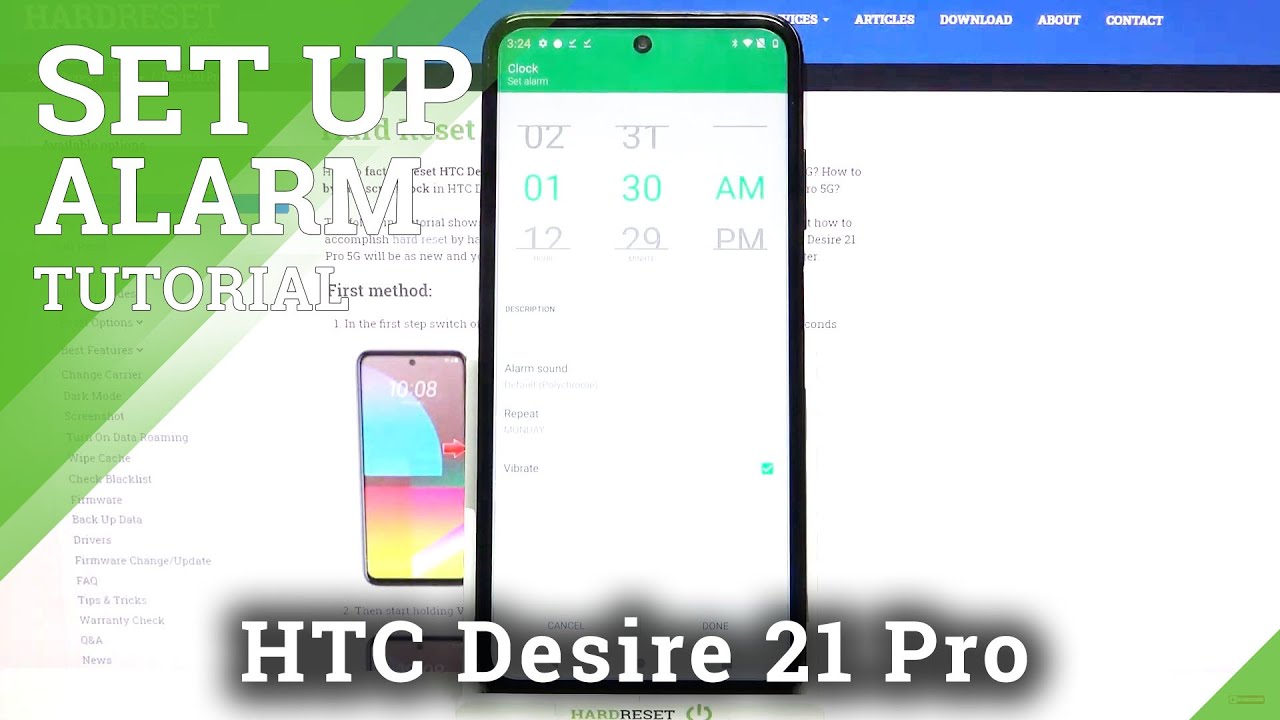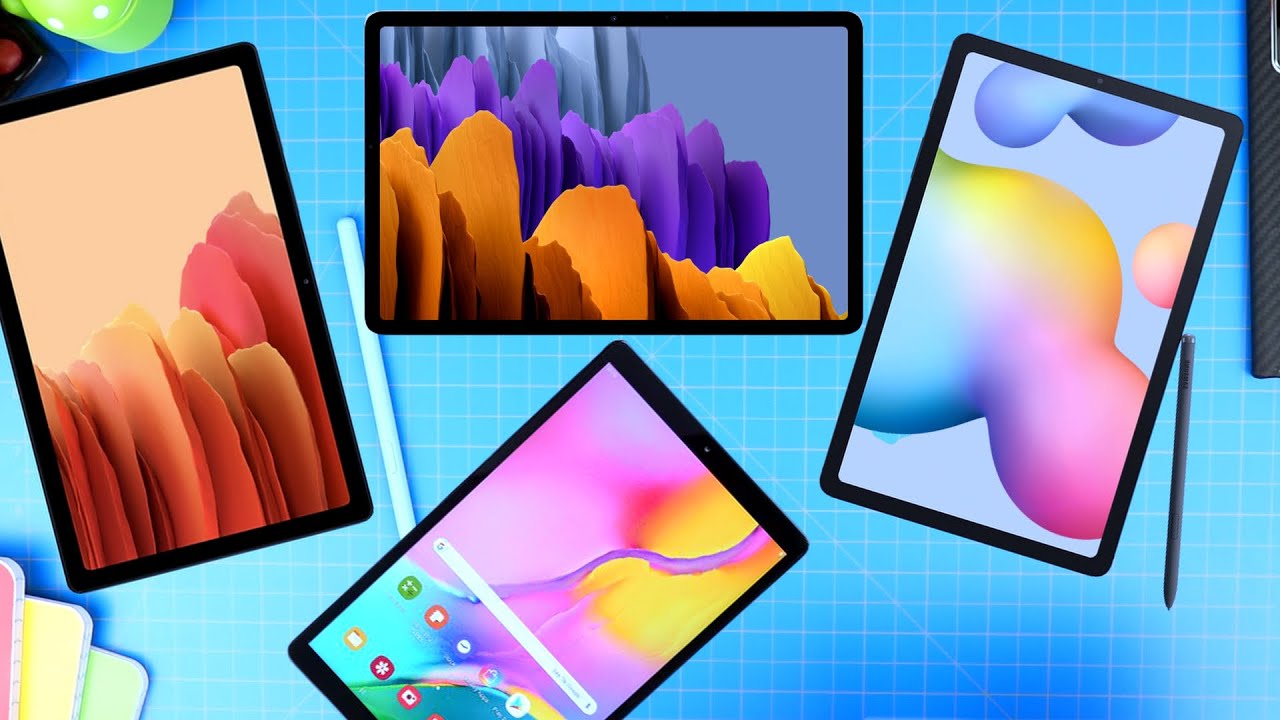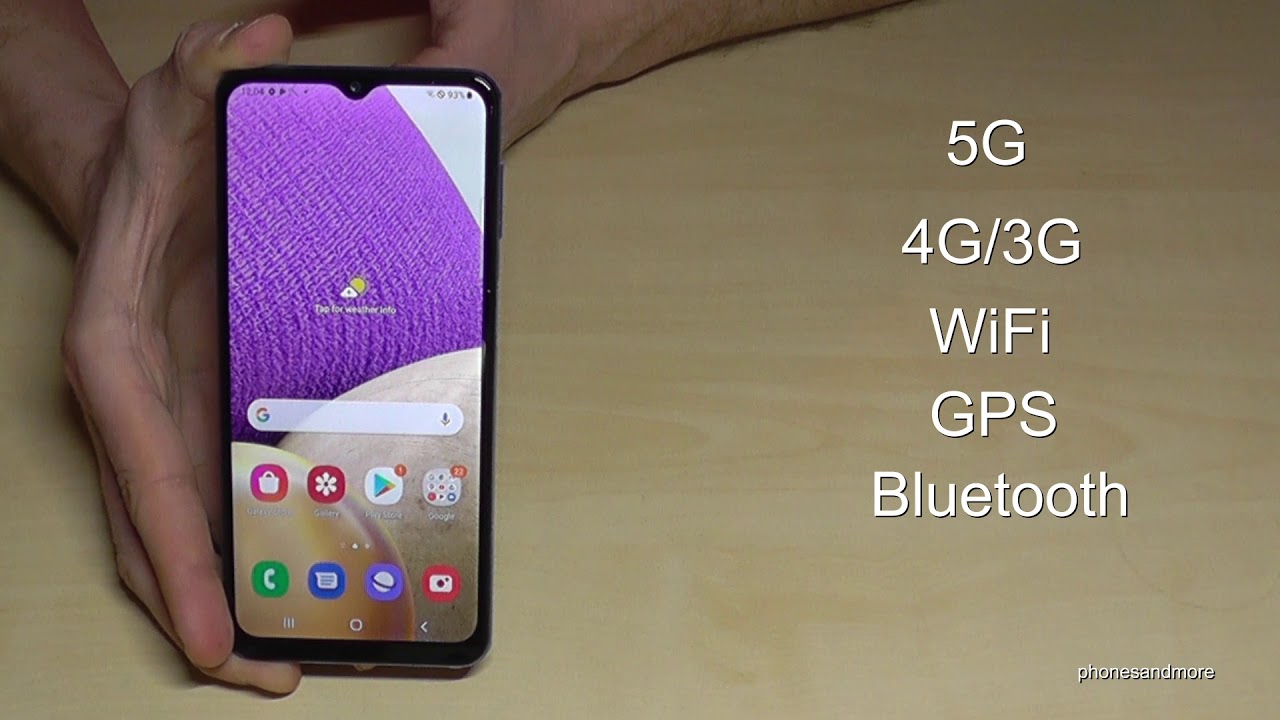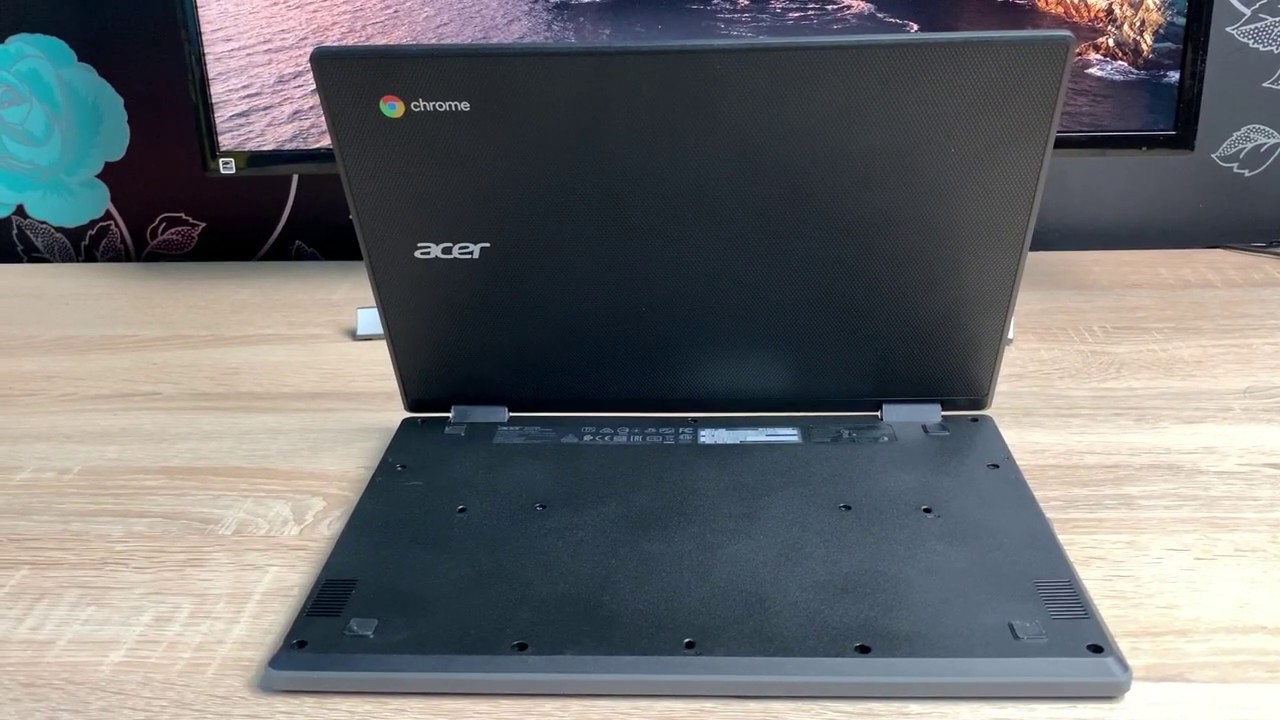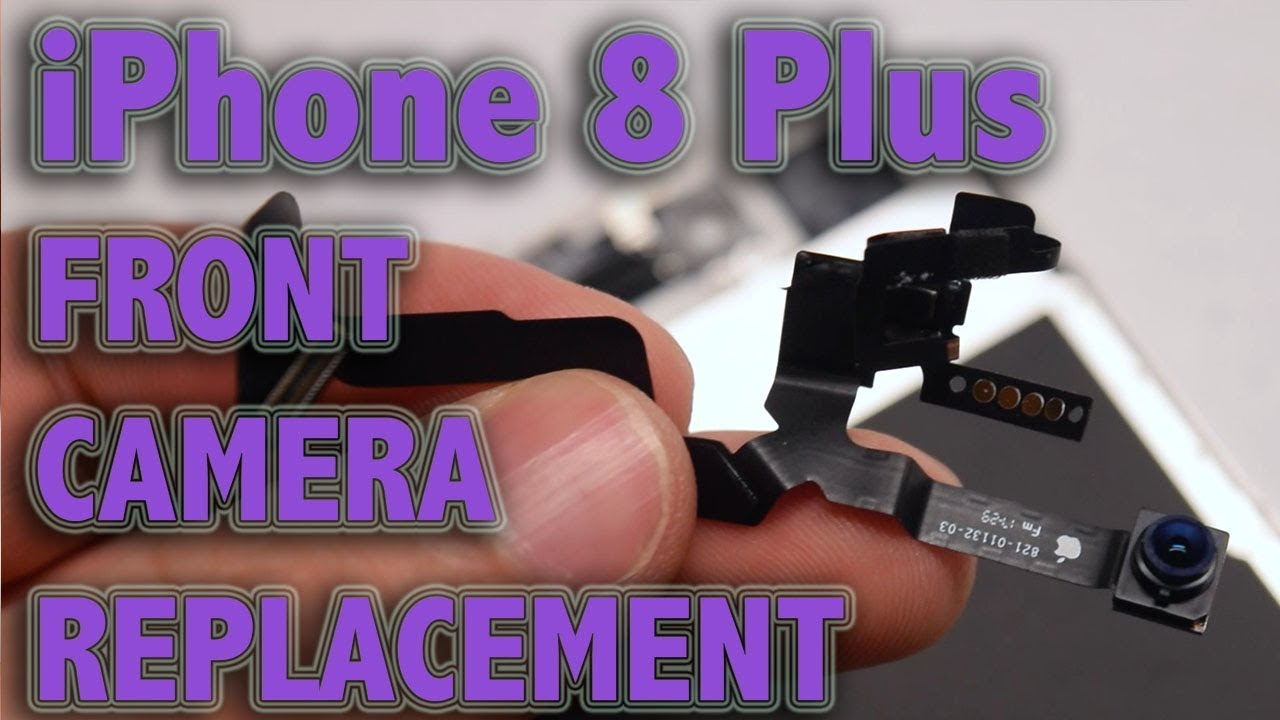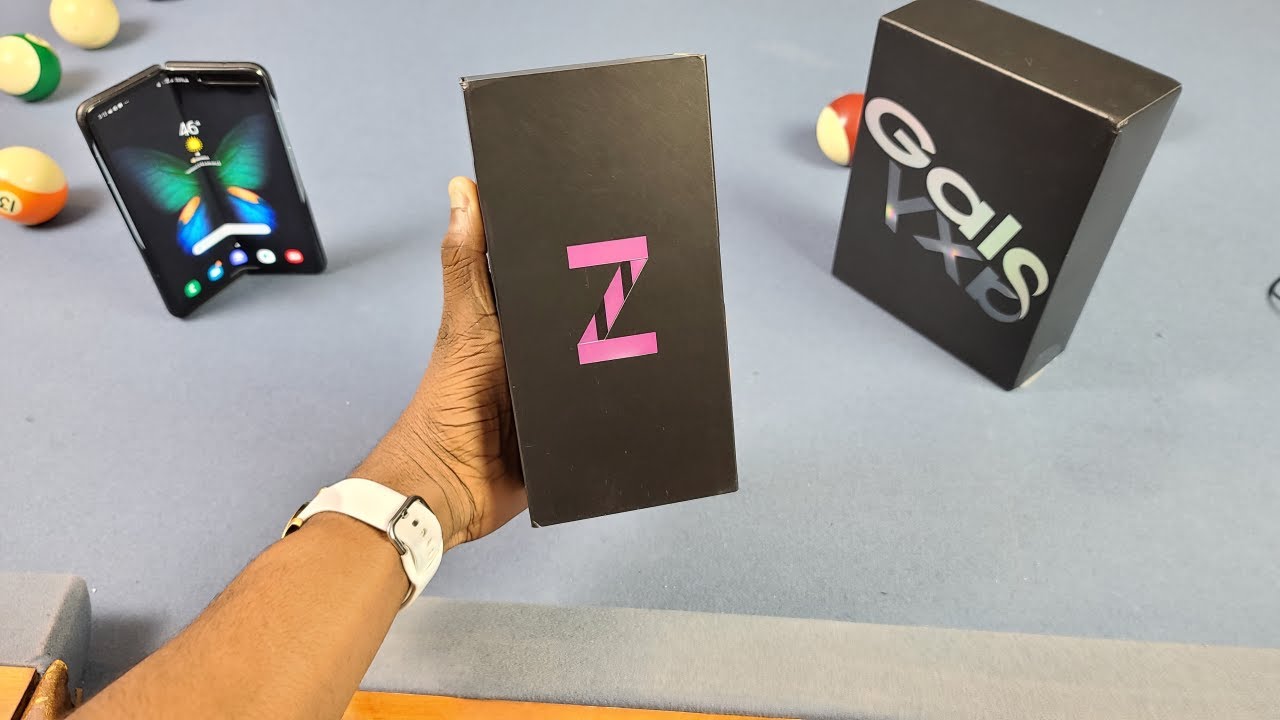Alarm Clock App - HTC Desire 21 Pro & Alarm Managing By HardReset.Info
Hi in front of me is HTC desire, 21 pro 5g, and today I would like to show you how you can set up an alarm clock on this device. Firstly, you need to go into menu and tap on clock, then select, alarms over here and tap on the plus icon in the top right corner. Now you can set up an hour and when you're done, click on vibrate to disable or enable vibrations, then tap on, repeat and choose to do not repeat Monday to Friday every day or custom. I will go with custom, so now I can pick, for example, only Monday and save my changes by tapping. Ok, now, click on alarm sound and pick one of these melodies as your arm sound by clicking on the chosen one and tapping ok, but you can also click on the same option: scroll all the way down and step on at ringtone to add music from your device when you're done click, ok and save your alarm by tapping down in the bottom right corner. As you can see, my alarm was successfully added.
If you wish to turn it off, all you need to do is tap on this icon over here. You can turn it back on the same way, thanks so much for watching. If you enjoyed this video, don't forget to leave a like comment and subscribe. Bye.
Source : HardReset.Info
Phones In This Article
Related Articles
Comments are disabled
Filter
-
- All Phones
- Samsung
- LG
- Motorola
- Nokia
- alcatel
- Huawei
- BLU
- ZTE
- Micromax
- HTC
- Celkon
- Philips
- Lenovo
- vivo
- Xiaomi
- Asus
- Sony Ericsson
- Oppo
- Allview
- Sony
- verykool
- Lava
- Panasonic
- Spice
- Sagem
- Honor
- Plum
- Yezz
- Acer
- Realme
- Gionee
- Siemens
- BlackBerry
- QMobile
- Apple
- Vodafone
- XOLO
- Wiko
- NEC
- Tecno
- Pantech
- Meizu
- Infinix
- Gigabyte
- Bird
- Icemobile
- Sharp
- Karbonn
- T-Mobile
- Haier
- Energizer
- Prestigio
- Amoi
- Ulefone
- O2
- Archos
- Maxwest
- HP
- Ericsson
- Coolpad
- i-mobile
- BenQ
- Toshiba
- i-mate
- OnePlus
- Maxon
- VK Mobile
- Microsoft
- Telit
- Posh
- NIU
- Unnecto
- BenQ-Siemens
- Sewon
- Mitsubishi
- Kyocera
- Amazon
- Eten
- Qtek
- BQ
- Dell
- Sendo
- TCL
- Orange
- Innostream
- Cat
- Palm
- Vertu
- Intex
- Emporia
- Sonim
- YU
- Chea
- Mitac
- Bosch
- Parla
- LeEco
- Benefon
- Modu
- Tel.Me.
- Blackview
- iNQ
- Garmin-Asus
- Casio
- MWg
- WND
- AT&T
- XCute
- Yota
- Jolla
- Neonode
- Nvidia
- Razer
- Fairphone
- Fujitsu Siemens
- Thuraya