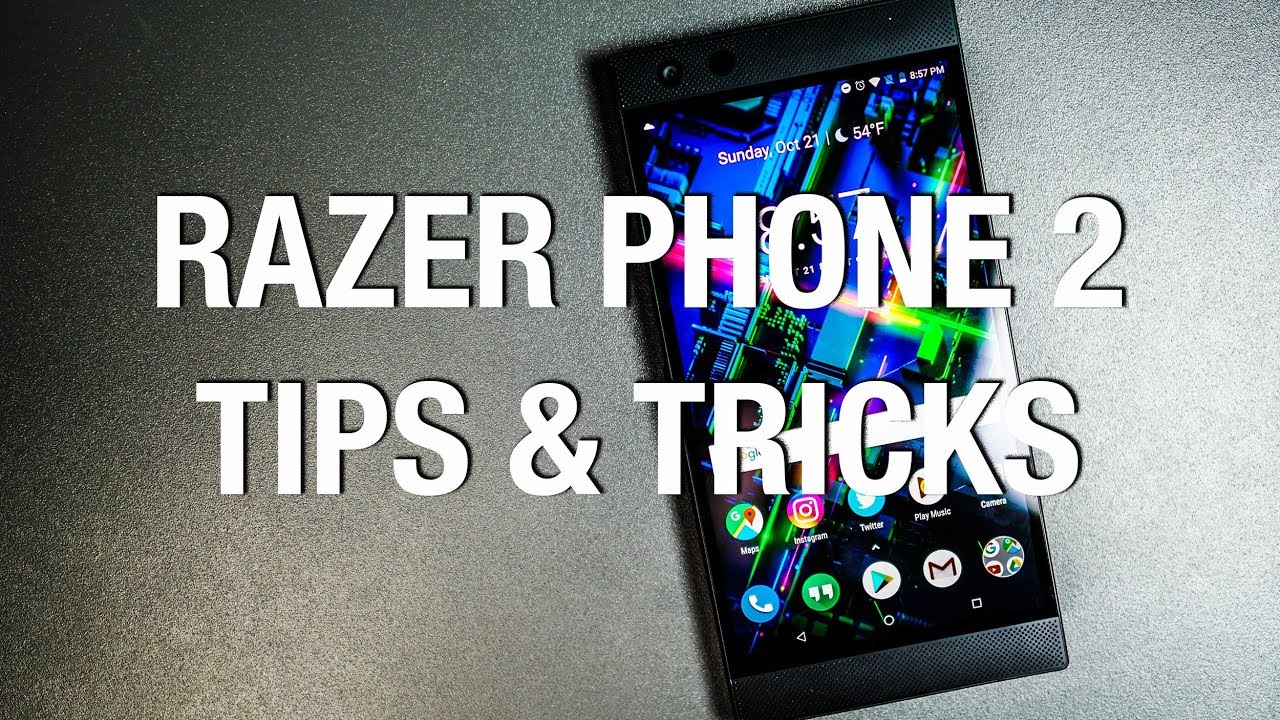iPhone 11, 11 Pro and 11 Pro Max New Battery Case Review By zollotech
Hi everyone Aaron here for ZolloTech- and this is the iPhone 11 Pro smart battery case. This is the latest battery case for all the new iPhones, and it's available for not only the pro but the pro Max and the 11 as well. Now the 11 only comes in two colors black and white, but the pro and pro max cases come in white, black and gold. Why Apple only keeps black and white available for the 11 and the 10 R and those things I'm not really sure, but this comes in at a fairly expensive 129 dollars, and this is a little different from last year's model in that it has a dedicated camera button. So let's go ahead and open it up, and you can see this is the white version I'll. Take this out here and inside tells you how to put the case on and then, let's see what we've got in here, I've got a little pamphlet with some information.
Just a smart battery case gives you information on how to put it on, and then you've got regulatory compliance and the yep a warranty card. So, let's set this aside and the case itself has a microfiber lining inside looks like you've got a little of a hole here for some microphones or maybe even a breather hole. You've got lightning here, and then you've got holes for the microphones and speakers as well as your lightning cable on the bottom now this does have NFC and will wirelessly charge, and it will also fast charge if you use the fast charger that came with your iPhone 11 Pro you've got your normal buttons on each side, so let's go ahead and place it on an iPhone 11 Pro max or 11 pro, rather so just slide it in like this and pop it on the top. Here now the iPhone 11 Pro and pro max already get amazing battery life, but this will give you an additional 50% on top of that, so maybe you're getting 10 hours of screen on time in. In addition to that, you will now get maybe 15 or so it says up to 50% more.
You can charge both phones, while in the case I'll show you that in a moment and the nice thing is, it will give you the status of both batteries. If I swipe over here go to my widgets you'll see that the smart battery case is actually at 11%. The phone is at 67% right now. It's draining smart battery case to fill the phone up once it's drained, it will just leave the battery case drained, and it always makes sure the phone is filled first now, let's take a look at this dedicated camera button, because you should be able to press it and then open the camera right away. So, let's see, if we can press it long press it there we go, it did take.
A couple sometimes tries the first time I tried it. It came right, open and then the second time it didn't work right away. Now you click it once to take a photo. So we just click once and take a photo. If we hold it for a little, it will take one of the quick record videos as soon as we let go.
It stops recording. So again, click to take a photo, click and hold, and it will start recording a little movie here and then, if we let go it stops now. If you're already in the Photos app or the camera app, you can still use it for video or whatever you'd like. So. If you press it, it will record video.
Now you could have just used the volume buttons before, but they decided to do it this way. Now, as soon as I place the phone on the charger, it will give me a status of the batteries. So you can see I just took a screenshot, so you could see, but it just gives you your smart battery case and your iPhone and how its charged, so you'll get this either way when it's plugged in charging or charging with wireless chargers. Now. Finally, I wanted to see if this would work with, say an iPhone 10 with that dedicated camera button.
So let's go ahead and try it anyway and see if it will work so here's an iPhone 10 you can tell by the speaker, grills and now the phone works well with this case, but the buttons are slightly off. So it works. Fine, you can press them, but if you look at the silent switch you'll see it's slightly shifted. So just keep that in mind. If you want to use this now.
Finally, I have played around with this a little and the button actually does work with the iPhone 10. So if I press it you'll see it opened the camera app push it to record, stop if I hit photos, I can press it once and take a photo if I hold it I get a bunch of photos, so it'll just keep shooting and giving me more and more photos. Now, whether you need a smart battery case really depends on your daily usage and how much you use your phone I'm. Not so sure if you really need that much battery, but if you need 15 plus hours of screen on time, and you don't have access to a charger throughout the day, regularly get the battery case, and this will keep you charged for quite a long time, maybe you're going to a convention. Something like that.
This would do. But let me know what you think about the new battery case in the comments below the price may be a little high for some people. But let me know what you think about that as well. If you haven't subscribed already, please subscribe, and if you enjoyed the video please give it a like, as always thanks for watching this is Aaron I'll see you next time.
Source : zollotech