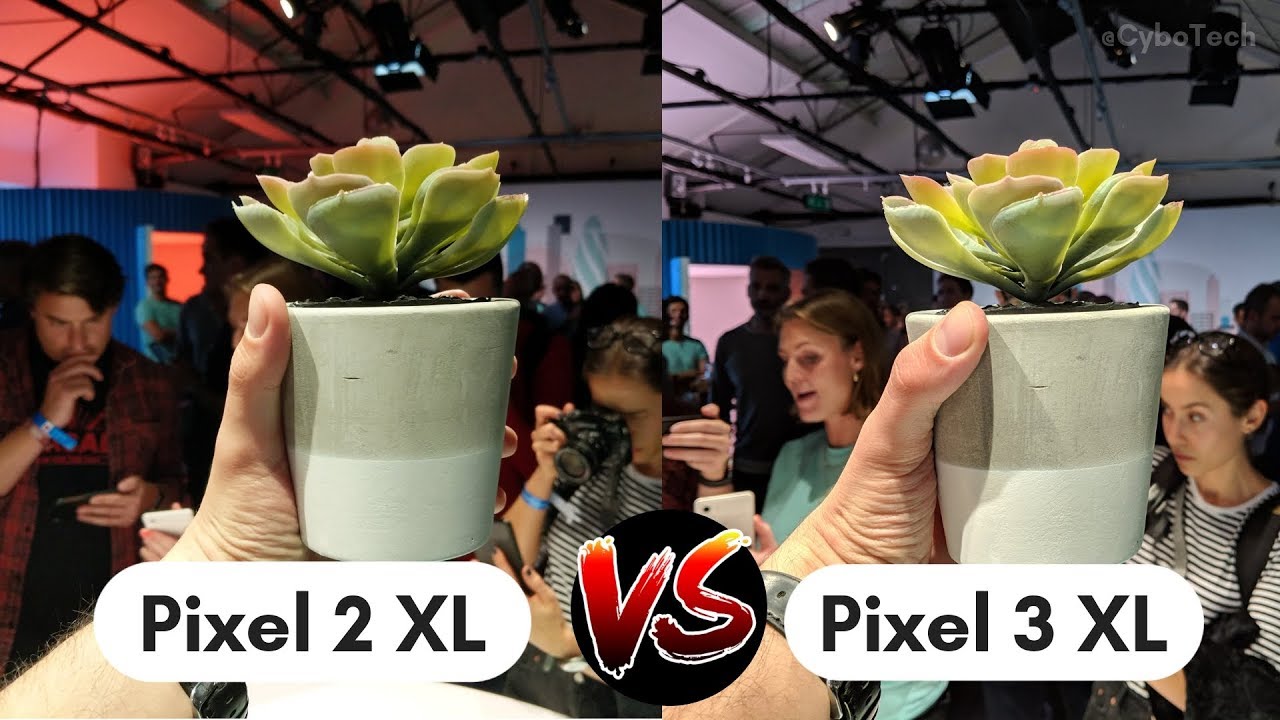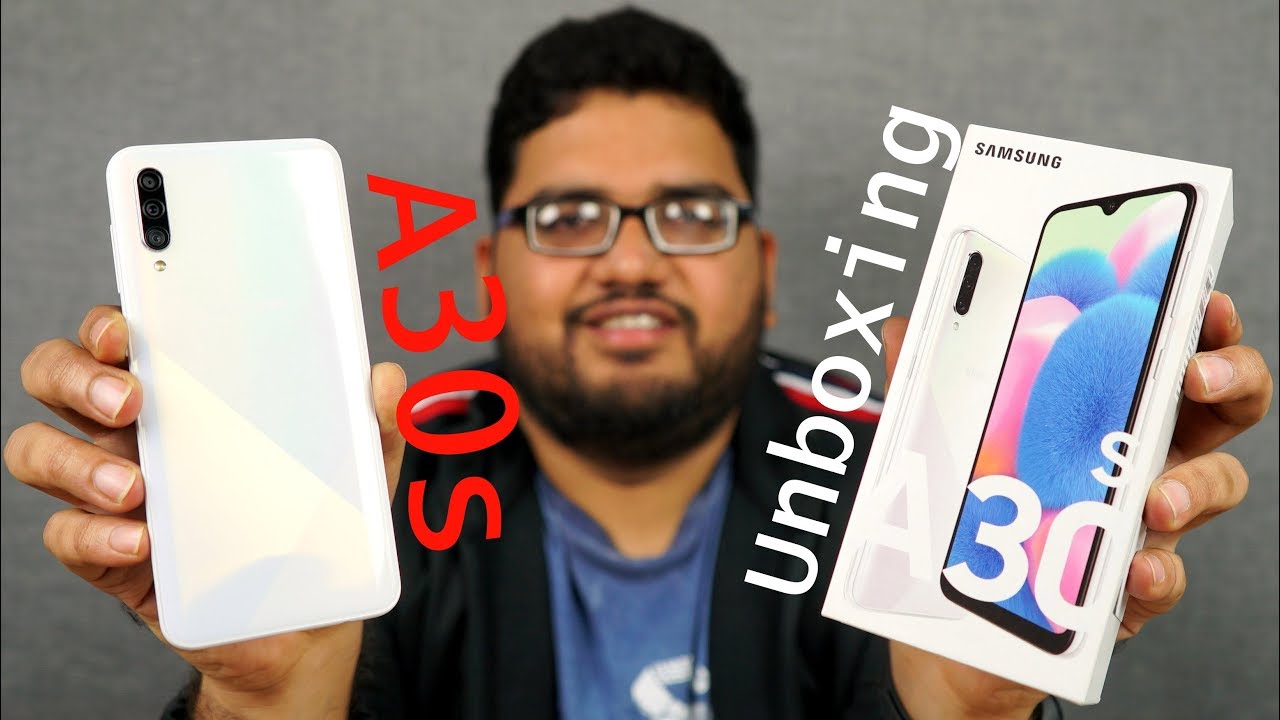iPad Pro stuck at 1% and Restarts after screen replacement By NorthridgeFix
In, this repair, video, we're gonna, be working on an iPad for a nine point. Seven inches that came in for an issue customer said that the tablet dropped it broke. He replaced the screen, and before he replaced the screen, he disconnected the battery connector from the actual battery. So he can replace the screen safely without damaging the backlight or or or touch, so he replaced the screen connected the battery again and turned the iPad on iPad works. Everything is great, but after a few minutes the iPad would restart, so it restarts it boots up for a few minutes, and then it restarts again boots up. He can use it a few minutes, and then it restarts, so there's something clearly wrong.
Customer tempered with two things he tempered with taken the screen out of the board, and he tampered with the battery connector. So in order to disconnect the battery from the logic board, you have to stick something under the battery connector, so it acts as a separator between the battery and the connector and that's how you cut the power off from the board. But what you have to understand is under the battery connector, there are pins by sliding something in between the connector and the battery. You can actually damage the pins on the battery connector and the pins act as a gas gauge. Gas gauge is communication mechanism between the board and the battery.
The battery has a built-in firmware and gas gauge is what communicates with the battery, and it can tell if the battery is charged. The battery is not charged, the battery has to be charged and all that stuff and that's. Why also the customer said that at times the percentage on the battery shows as one percent he plugs in the charger, and then it jumps up to 97 percent. He takes the charger off, and then it goes down to 1%. So battery percentage is fluctuating, and the reason is that the gas gauge is not working so right now.
What we're going to do is remove this battery connector we're gonna, replace it, and hopefully everything will go back to working condition. So if we look at the battery connector from the front, everything looks good. Let's look at it from the back and look at this look at the bent pins here or the broken pins. So when the customer put something in between the battery connector and the battery itself, he ended up damaging those pins Spence. They connect with the board.
If the pins cannot make a proper connection with the battery and cannot communicate with the battery, then there's no way for the board to know if the battery is charged or not how much the battery is charged. What's the percentage of the charge on the battery and the condition of the battery, so all that communication is cut between the board and the battery. Let's go ahead and remove this connector to save time. I already removed some of that black stuff. That goes on top of the pins here added flux.
What we're going to do is apply Rommel solder, so we can easily remove this connector I mean the damage to the connector is clear, so this is most likely what's causing the tablet to reboot. The customer only brought the tablet without the screen, so we have to use our own screen to test and right now, I only have used the broken ones in stock that we can use to test. So we are just soaking the pins with low math southern. Then we're going to use a little of heat. To try to take this connector out.
I want to do it in a way where there's a gap under the connector, so I can heat it up and bring it down. Okay right here, so the first thing we're going to do is clean up. Look at this. The pads on the connector are very weak. We already lost half Italia and have a pad here.
Wow, I barely touched the pad. Let's try to be as careful as possible on the side. I do not want to have to run wires. The job is done now, I wonder if the back pads and the front pads are the same. The board came in like this.
It came without the shield here, so I do not know why the customer removed the shield. That's for the Metro continuity mode, just want to test. If the back-up front pads are the same, yes, they are the same just first, this want to see the same. So the missing parts that we have here. We actually have only one missing pad, but these are weak.
Maybe we can run wires from the back to the front. I think it's best if we solder it from the back first, so it doesn't keep wobbling and moving I want to make it in a way where it circles around this pad here. But it's going to be difficult if we do not solder it from the back first, so that's one time and let's do the one next to it, and we're going to do one more here. Let's put a new connector on you know what I'm going to do is flip the board while holding the connector in place. So the connector is on the bottom of the board.
I have the board press down on top of the connector, so all the pins can go through the holes so that when we apply solder onto the back pads, they can make a good connection with the connector. Let's do those, and we should be all good. Hopefully, the connector made a good connection, what the wires that we put on- and we just have one more now to make sure that the pen on the connector is making a good connection with the pad. We can put the meter and continue with the mode and test from here to here to here same with the other side. That way, we know for sure if a connection is being made.
So let's do that right now so far, so good, all good. Now what I'm going to do is I'm going to apply a mask on top of those pins they were covered before. So, let's apply a mask on top of the joints. We can expose it to UV light until the mask hardens all right, so we can apply UV light and the mask should harden and create a layer over those joints. I mean the reason I'm doing this is that they were covered before I.
Do not know. If there is anything important about covering those pins here or those joints, I, don't think the casing of the iPad is conductive. We do not really have to cover those pins, but I did it anyway, so expose it for two minutes. I did my cup of tea and I forgot to drink it? It's probably cold that always happens. I make the cup of tea and I like to drink it.
Hot I end up doing something and I forget about the cup. So what else do we have to do? I? Think after this video I'm going to record another video for 2017, MacBook Air that came in this morning, liquid damaged no green light. It doesn't power on, so we're going to have to open it and see. What's going on inside the customer that we did the iMac for the 27-inch iMac Jerry from Texas, he left the $50 tip on top of the cost to fix the iMac and to ship it back very, very nice guy. Thank you for the tip.
I really appreciate it, and here we have another Main iMac, 2011 27 inches I can take out the board and ship it to you. No problem I would like to get a quote for us if possible. Ok, so when you fill out the mail-in form, you fill it out, so you can ship it. If you want to get a quote, you send an email, or you call to get a quote, and here we have another email, I hope this email finds you well I found you on YouTube I wanted to ask a few questions: I used to do support for a local IT company back in 2011 2013 when I found him. Oh, he got a.
He got a MacBook from a company, they gave it to him, and they closed there's, no proof of ownership. How much would you charge, so there's a password EFI password? Probably if a customer came in, and he said, I stole this laptop and I want the password removed. Of course, I will not do it for him, because that's partners in crime- that's not legal, and you can get in trouble for that. So I had a question in one of the comments the person is asking. How do you know that the night book is not stolen? We do not know, there's no way for us to know, and it's not our job.
To find out we're, not the police, we're not the FBI, we cannot install the customer by asking him. What did you have this MacBook from? Or how can you prove this is your MacBook? We cannot do that so that answer is the person who left the comment. Let's go ahead and check on the board. I put the board inside the case. I did not connect anything to the board, judge the battery and the screen.
Let me show you what I mean I'm using our broken cracked screen. What I did is I connected the screen from here I put the screw over the battery connector, so it can hold tight with the battery and that's all I did we still have a lot of things that we need to connect on to the board, but for the sake of testing, we just connected the battery and the screen, let's plug the cable in the charging cable, and we should see some type of amperage draw by this meter here right now, it's at zero battery charging sign came out which indicates the battery is not charged and the charging rate is 0.93, which is excellent. So we have to wait until the battery is charged a bit, so the tablet can power on, and we'll test it for 10 minutes and see how everything goes. Okay, so the tablet just turned on I've been working on this for over 10 minutes. We see the charging is now at 10% and that's it.
Battery connector fix the issue and everything is working great. Now the board has proper communication with the battery and everything is working hand and head I hope you enjoyed the video, don't forget to subscribe, and we'll do something else in the next video.
Source : NorthridgeFix