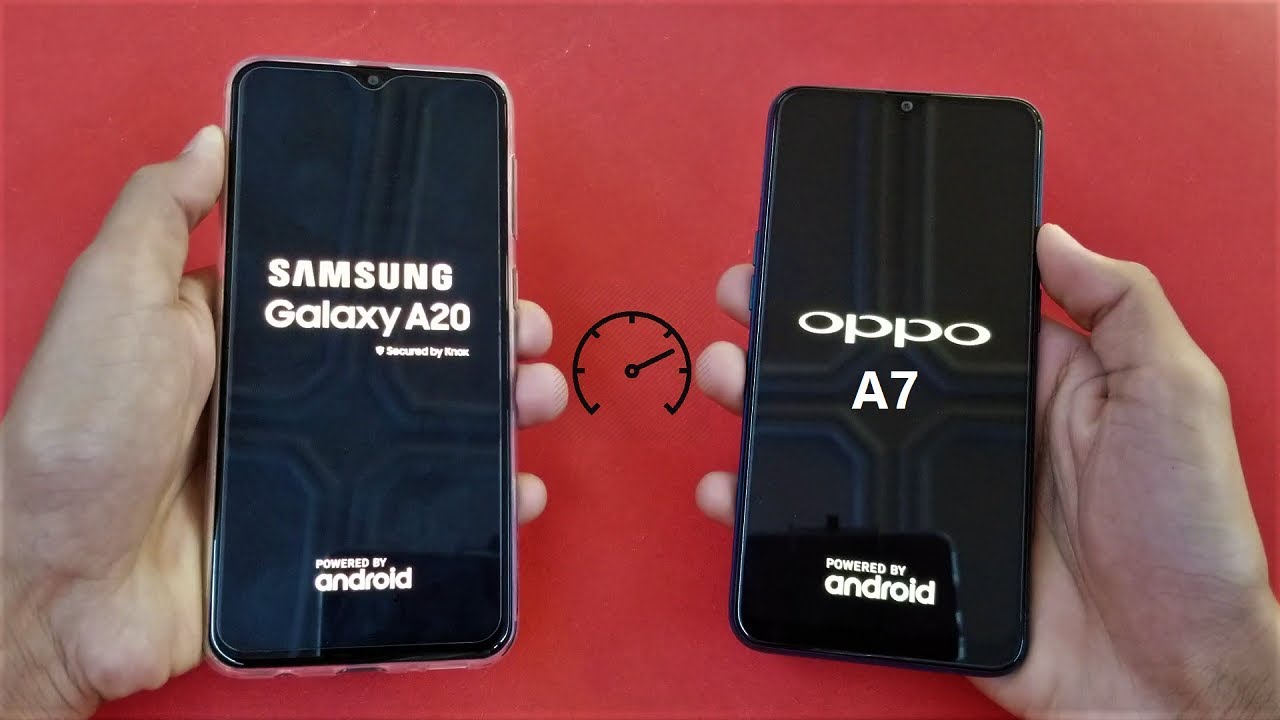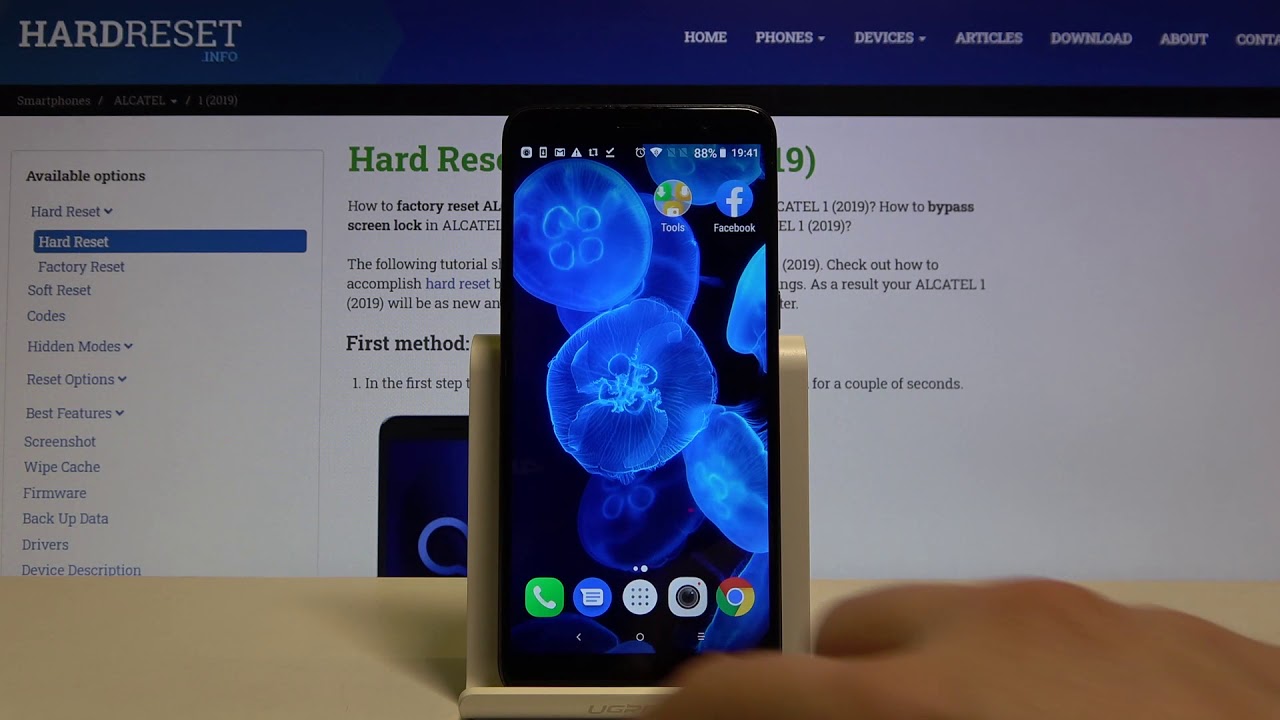Fix Battery Drain on Samsung Smartphones! (S10 / S20 / Note 20) |Google Play Services By TechCentury
Hi guys how you're doing my name is Sebastian from tech century and welcome to this new video today. I want to show you how you can fix battery drain issues on your Samsung smartphone caused by Google Play Services before we get started. What were the issues that I was experiencing well for months? I've been battling with terrible battery life on my Galaxy S10 and when taking a look at the battery starts, I quickly noticed that Google Play Services basically ate my phone's battery alive, with taking up to 20 to 30 percent of battery consumption per charge, resulting in an empty battery after only three hours of screen on time and the phone that constantly felt warm to the touch like something was constantly running in the background, but let's actually get to the solution so step number one go into the settings then, to apps Google Play Services for stop the app then go to storage and delete the app cache. Then step number two restart your phone. I know it sounds weird, but really helped in my case and without the restart it didn't solve. The issue then optional wipe the system cache on your phone.
Since this process is slightly different on every smartphone, you will find the instructions for the Galaxy S10 in the video description for other smartphone. Mods you'll find that on Google very easily now this should fix the battery drain issues caused by Google Play Services. However, in my case, this is not a permanent fix and I need to repeat these steps from time to time when the drain returns. I'm currently averaging around two to five percent battery usage by Google Play Services and getting up to five hours of screen on time on my Enos version of the Galaxy S10. Now here are some other possible fixes that didn't work in my case, but might work in use.
Turning off google play project in the app store, turning off or decreasing the location accuracy. However, this was also interfering with rechecking for the camera, in my case, turning always off on display disabling apps from accessing the screen content or enabling a power saving mode. So these were the solutions that I was able to find, and please leave in the comments below if one of these fixes worked for you, if you have an additional suggestion that I wasn't able to figure out, please also leave them below to help other viewers. Thank you very much for watching this video. If you enjoyed it, please make sure to leave a like and check out my other content here on the channel as well.
See you next time you.
Source : TechCentury
Phones In This Article
Related Articles
Comments are disabled
Filter
-
- All Phones
- Samsung
- LG
- Motorola
- Nokia
- alcatel
- Huawei
- BLU
- ZTE
- Micromax
- HTC
- Celkon
- Philips
- Lenovo
- vivo
- Xiaomi
- Asus
- Sony Ericsson
- Oppo
- Allview
- Sony
- verykool
- Lava
- Panasonic
- Spice
- Sagem
- Honor
- Plum
- Yezz
- Acer
- Realme
- Gionee
- Siemens
- BlackBerry
- QMobile
- Apple
- Vodafone
- XOLO
- Wiko
- NEC
- Tecno
- Pantech
- Meizu
- Infinix
- Gigabyte
- Bird
- Icemobile
- Sharp
- Karbonn
- T-Mobile
- Haier
- Energizer
- Prestigio
- Amoi
- Ulefone
- O2
- Archos
- Maxwest
- HP
- Ericsson
- Coolpad
- i-mobile
- BenQ
- Toshiba
- i-mate
- OnePlus
- Maxon
- VK Mobile
- Microsoft
- Telit
- Posh
- NIU
- Unnecto
- BenQ-Siemens
- Sewon
- Mitsubishi
- Kyocera
- Amazon
- Eten
- Qtek
- BQ
- Dell
- Sendo
- TCL
- Orange
- Innostream
- Cat
- Palm
- Vertu
- Intex
- Emporia
- Sonim
- YU
- Chea
- Mitac
- Bosch
- Parla
- LeEco
- Benefon
- Modu
- Tel.Me.
- Blackview
- iNQ
- Garmin-Asus
- Casio
- MWg
- WND
- AT&T
- XCute
- Yota
- Jolla
- Neonode
- Nvidia
- Razer
- Fairphone
- Fujitsu Siemens
- Thuraya

















![💡Samsung Galaxy Tab S3 (Android 8 Oreo)🔨: WiFi Speed Test! 📱 [4K]](https://img.youtube.com/vi/QIrsPSPlymA/maxresdefault.jpg )