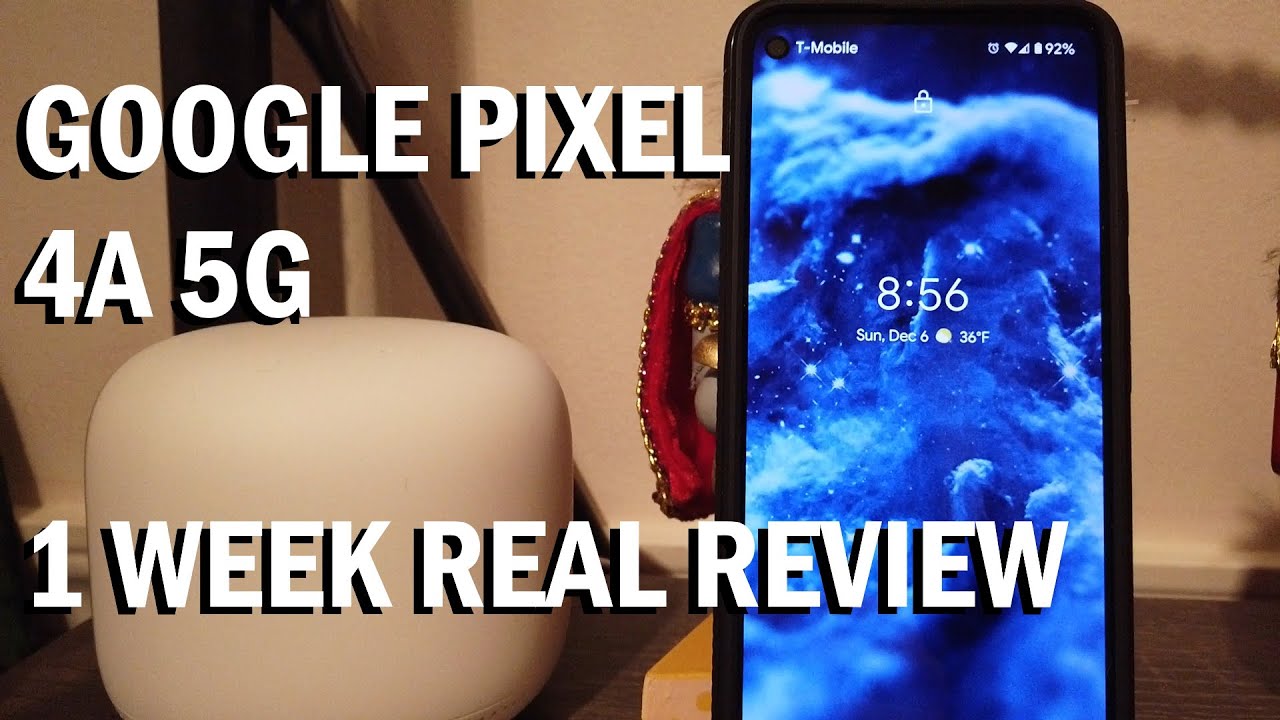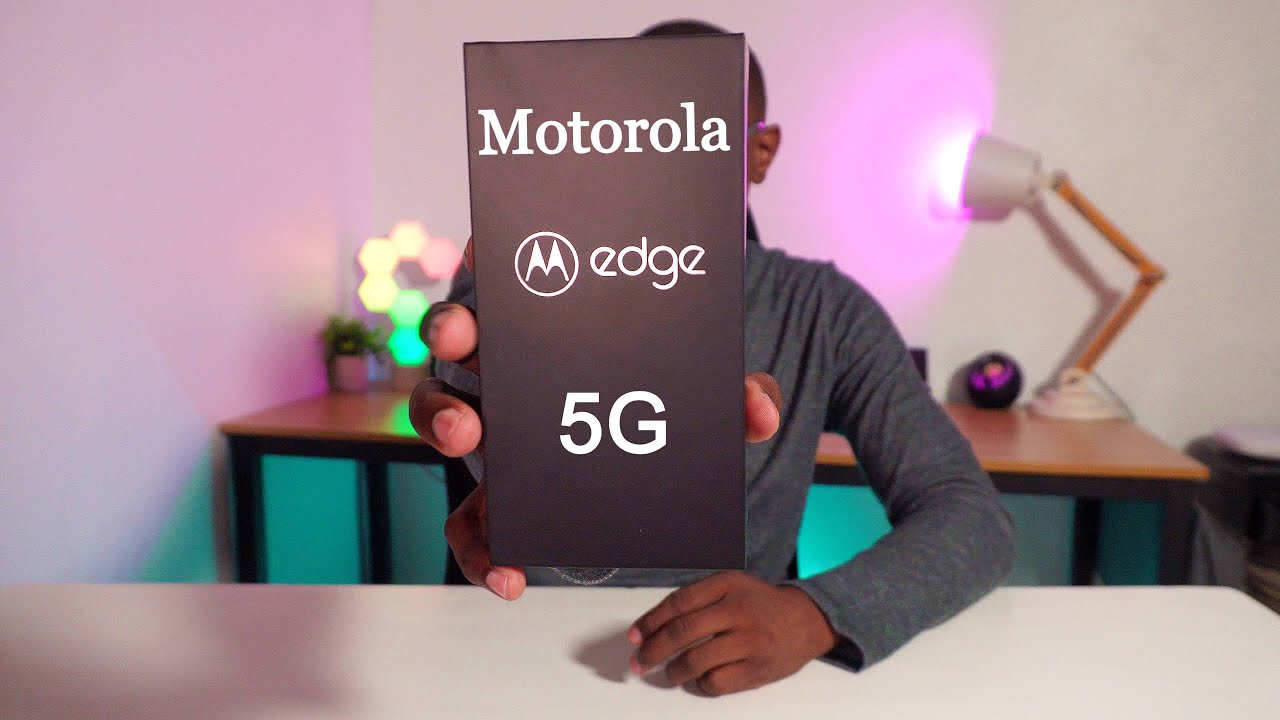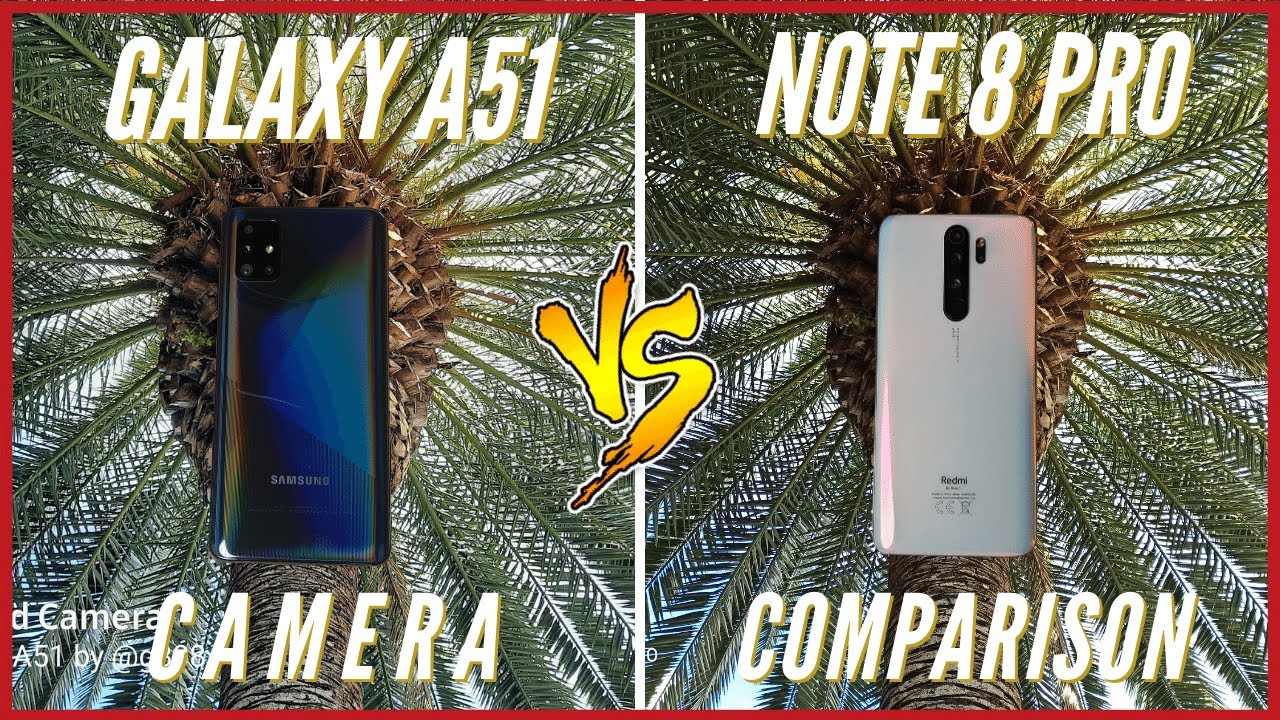iPad Pro 2020 11 inch LCD Replacement By Geardo
Hi everyone welcome back to gear with the iPad Pro 2020 11-inch screen replacement guide before starting. We need to have the right tools to proceed with the repair which you can find in the description. The most crucial parts of iPad repair is proper heating. For this we use a heating pad designed for tablets and mobile phones on iPad devices, make sure to heat the front side of the iPad, select the tablet heating option and leave it till the heating completes. Alternatively, you can use a heat gun or something similar once the heating has completed, use the suction cups on the sides to lift the front screen in between insert a couple of plastic CarPlay doors and cut the adhesive around be gentle while pulling there are flex cables attached to the logic board. Once the separation has completed pulse the LCD and slide down to take out the protector shield by undoing two screws, the top cable, with the short pay attention, while removing it.
Now we can disconnect the connector. Now more space has opened on the LCD unit and the logic board rotate. The screen, just like you, is halfway through to open a book. Next, you can undo three screws to remove the protector shield and disconnect all four touch and LCD connectors to pull out the screen, replace the broken unit with a new one and start connecting back with the LCD and touch connectors, make sure the connection is secured and add the protector shield by inserting three screws move to the top section and take the direction like closing a book slide. The screen down and connect the top connector to the logic board, ensure the connection is secure, and you can start putting back the protector shield by inserting two screws now to clamp up the iPad slide in the top section first and float by the bottom click in the top section.
First then, simultaneously, click size and the bottom just make sure to put pressure on the frame sides. Hope you have enjoyed the iPad repair guide. Let us know if you have any questions, please like share and comment on. Our videos do not forget to hit the subscribe button. Thank you.
Source : Geardo
Phones In This Article
Related Articles
Comments are disabled
Filter
-
- All Phones
- Samsung
- LG
- Motorola
- Nokia
- alcatel
- Huawei
- BLU
- ZTE
- Micromax
- HTC
- Celkon
- Philips
- Lenovo
- vivo
- Xiaomi
- Asus
- Sony Ericsson
- Oppo
- Allview
- Sony
- verykool
- Lava
- Panasonic
- Spice
- Sagem
- Honor
- Plum
- Yezz
- Acer
- Realme
- Gionee
- Siemens
- BlackBerry
- QMobile
- Apple
- Vodafone
- XOLO
- Wiko
- NEC
- Tecno
- Pantech
- Meizu
- Infinix
- Gigabyte
- Bird
- Icemobile
- Sharp
- Karbonn
- T-Mobile
- Haier
- Energizer
- Prestigio
- Amoi
- Ulefone
- O2
- Archos
- Maxwest
- HP
- Ericsson
- Coolpad
- i-mobile
- BenQ
- Toshiba
- i-mate
- OnePlus
- Maxon
- VK Mobile
- Microsoft
- Telit
- Posh
- NIU
- Unnecto
- BenQ-Siemens
- Sewon
- Mitsubishi
- Kyocera
- Amazon
- Eten
- Qtek
- BQ
- Dell
- Sendo
- TCL
- Orange
- Innostream
- Cat
- Palm
- Vertu
- Intex
- Emporia
- Sonim
- YU
- Chea
- Mitac
- Bosch
- Parla
- LeEco
- Benefon
- Modu
- Tel.Me.
- Blackview
- iNQ
- Garmin-Asus
- Casio
- MWg
- WND
- AT&T
- XCute
- Yota
- Jolla
- Neonode
- Nvidia
- Razer
- Fairphone
- Fujitsu Siemens
- Thuraya