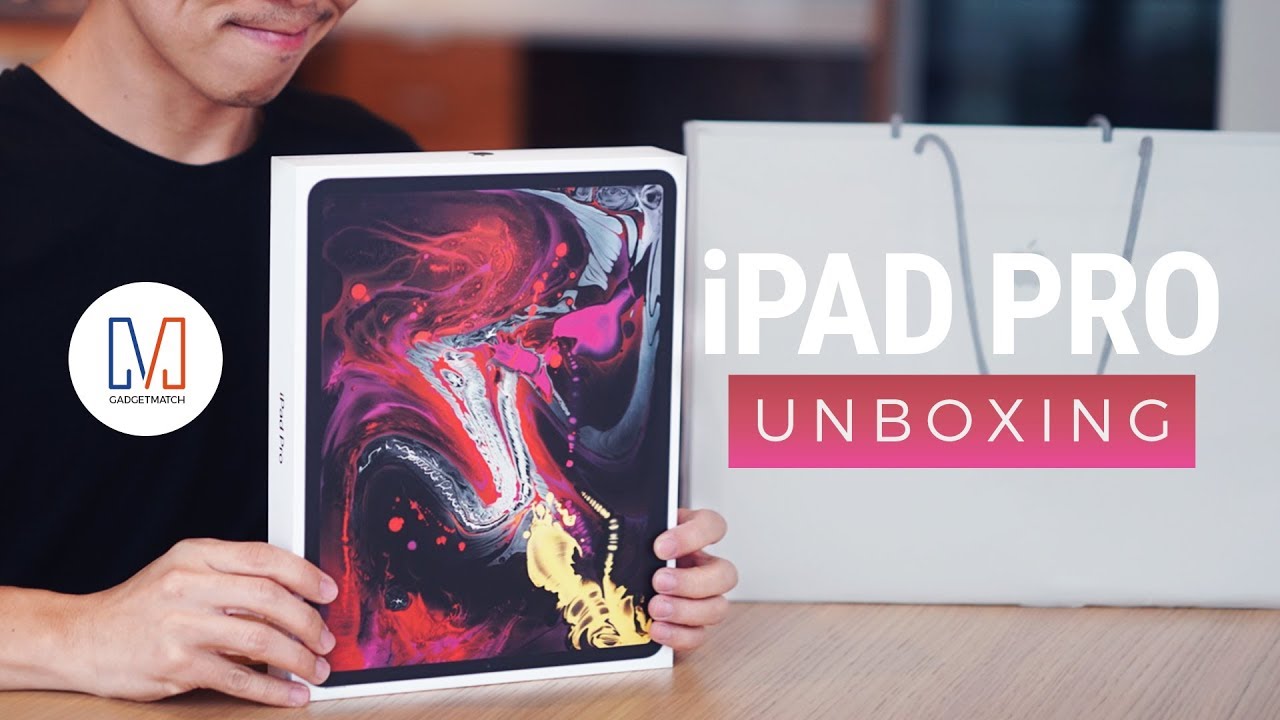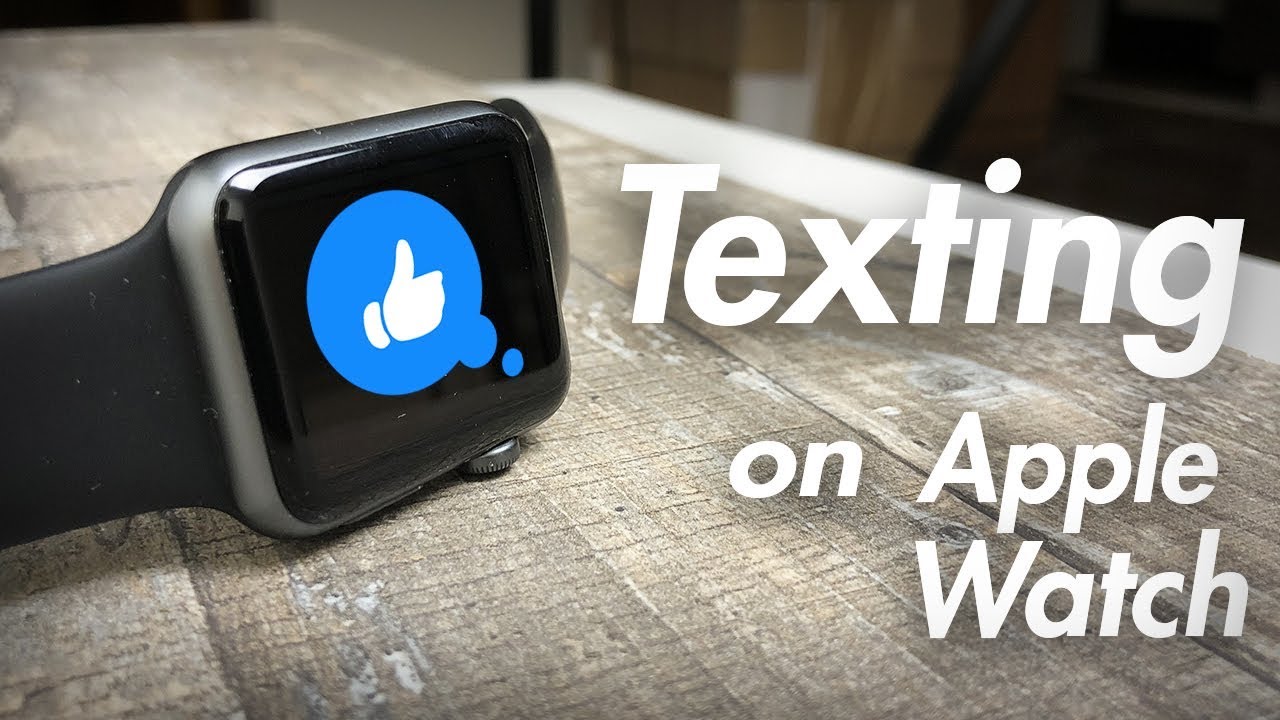iPad Pro (2018) Unboxing By GadgetMatch
Hi I'm Michael, Josh and you're watching gadget match. If you've been following closely, then I'm sure you know that we were just in New York for Apple's October launch event. Some items announced at that event are inside this shopping bag over here we're calling it our 2018 iPad Pro unboxing, but there are other goodies inside this bag. It is an unboxing video, but you don't want to miss we're not going to make you wait, and we'll start this unboxing video with the iPad pearl itself. Today we're unboxing the twelve point: nine inch, Wi-Fi + cellular model with one terabyte of storage, this model retails for 2839 Singh, or about eighteen at ninety-nine in the US. Okay, let's lift this lid up.
If we can there- okay, oh wow, here it is the new iPad Pro. Let's set it aside for just a little more next up, we have a packet with user guides, sim ejector tool and the usual and white stickers. Also in the box, a 19 watt USB see wall adapter and a USP c2 USB, cable, yep, an iOS device with a USB, C cable, didn't think this would happen so soon, as with every iPad ever shipped. There are no headphones in the box. Now back to the iPad Pro.
Let's peel this off here it is, we got the space gray one, not just my MacBook Pro that we reviewed two months ago. Let's flip it around no home button, folks, speaking of buttons volume buttons are here on the right, as well as the point for attaching the Apple Pencil and because this is the Wi-Fi + cellular model. There's a NATO SIM card tray on both its top and bottom. There are speakers, grilles 4 in total, and here also on the bottom- is a USB-C port. The power button is here at the top, so let's power it on upon initial setup, it asks you to also set up face ID.
So let's do that as a backup. You can also enter a passcode, enter your Apple ID and last, but not the least Siri. Now, on to the smart Keyboard folio case, so this can be folded in three ways as a cover like so desk mode or like this. When you use it your lap, let's open it up, pull this tab up, and here it is in charcoal gray. Unfortunately, if you're buying the keyboard version, it only comes in this color, unlike the smart folio case, sends the keyboard that comes in white and if you get the 11-inch model pinks and when you open it up, it looks like this keyboard on one side and felt like cover on the other.
You connect it to the iPad Pro via magnet, and this new model has more magnets inside. So just aim to align these three dots over here. The smart connector and the case should snap on once connected the keyboard will just work. There's a cutout over here for the iPad Pro's camera perfect fit when you closely cover like so the iPad is automatically locked. So you don't have to worry about accidental taps or typing and because you all pointed out that we didn't properly show it during our hands-on we'll do it again.
It can stand like so ideal for working on a desk and this one over here for a better viewing angle when, on your lap, the keyboard feels nice with satisfying keystrokes, and it's easy to get a feel for last, but not the least the second gen Apple Pencil. Let's peel this off and take the cover off. First up, we have a packet again with manuals and the Apple Pencil itself. As you can see, it now has a matte or rubbery finish with a flat surface over here where the label is this makes attaching it to the iPad Pro easier. You place the pencil here and the first time around it'll prompt you to pair with your new iPad Pro you only pair it once so.
The next time you stick it up here. It'll start to charge. Wirelessly carrying the Apple Pencil separately has always worried me because it's so easy to misplace, but now there are less chances of that happening because look it actually doesn't come off easily using the Apple Pencil feels great and very natural. It's also responsive and the closest you'll get to using a pen and paper, and that was our 2018 iPad Pro unboxing. We've also got a review video coming so to make sure you don't miss that hit that subscribe button on our YouTube channel that Bell icon will help you get notified every time you post a new video, follow us on social media for all the cool, fun stuff and macadam at calm your daily habit until the next video, I'm Michael josh, thanks for dropping by.
Source : GadgetMatch