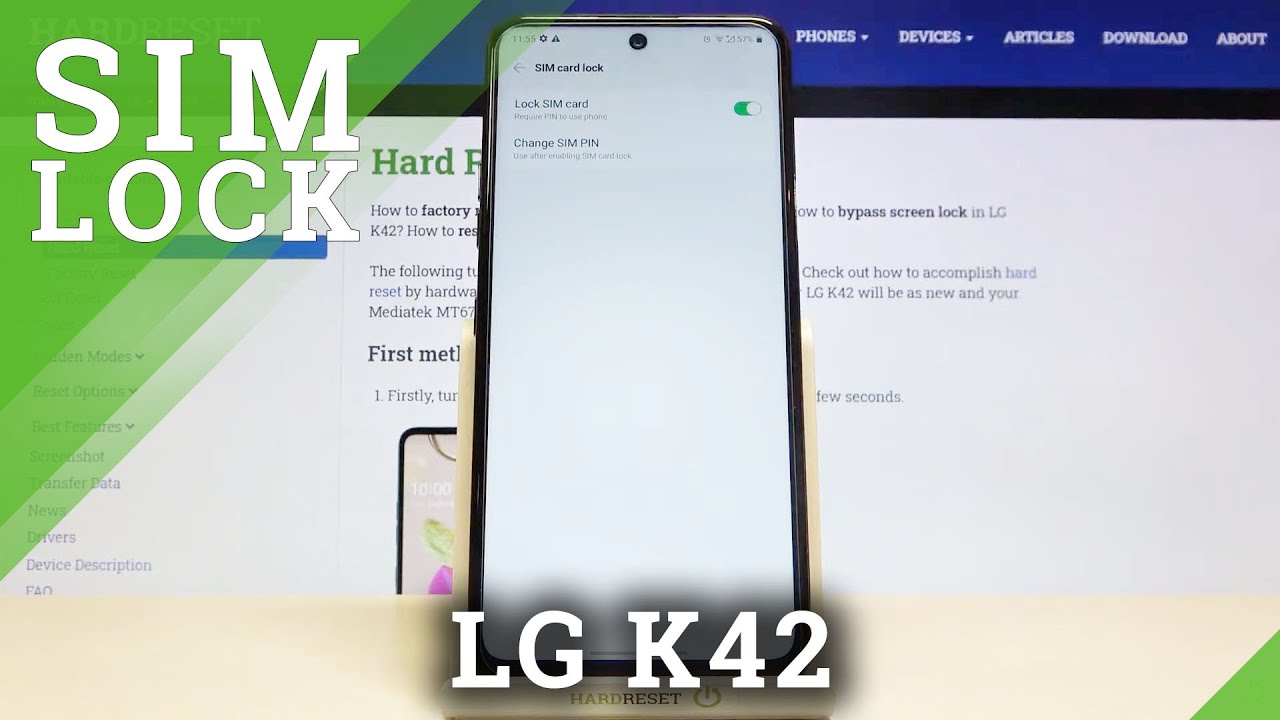iPad Air vs. iPad (8th Gen): Is the iPad Air $300 better? Which one should you buy in 2020? By Cam Secore
The newest iPad Air has a better screen, a more modern design and a faster processing chip, but iPad Air's biggest improvement over the 8th generation iPad is that it's compatible with the magic keyboard, but unfortunately, the magic keyboard is 300. So when you combine that with the 600 of the iPad Air you're looking at 900, this puts it in the same price range as the MacBook Air. The MacBook Air is just a way more capable machine and, on the other hand, the 8th generation iPad is great for consuming media, and it might be one of the best values in tech, and it's definitely the one that I recommend. Both iPads have the same: pixel density and brightness, but iPad Air has rounded corners, and it's slightly bigger at 10.9 inches compared to iPad 10.2. There are four main differences when comparing the screen quality, the iPad Air has a laminated display, which means that the glass is actually glued to the LCD. It makes the iPad feel like one solid piece and like you're, actually touching the pixels.
This means that your iPad will feel a lot like your iPhone apple, hasn't shipped a display on an iPhone without a laminated display in 10 years, the 8th generation iPad doesn't have a laminated display, which means there's an air gap between the glass and the LCD. So the biggest question is: will the average consumer even notice this, and I'm not sure when I showed it to my parents? They had no idea, and they were content with the screen. When I showed it to a couple of my friends, they said the screen felt fake and not real, and for me, a guy who's obsessed with tech and reviews, tech for a living. It was one of the first things I noticed and I kind of hate the air gap. Another thing to consider is that you really feel that gap when you're, drawing with the Apple Pencil, when you won't feel that on the iPad Air, but I have no issue with the air gap as long as I'm watching something and not typing, I don't like the typing or touching it a lot.
The second difference is the p3 wide color display that the iPad Air has apple says that the colors are more true to real life with deeper greens and reds. But I can't tell much of a difference if you're just surfing the web sending emails and watching YouTube you're not going to notice a difference, you might see a slight difference if you're watching some movies, but even then I don't think it's that big of a deal. The third difference is iPad. Air's, true tone display this changes. The screen's color temperature, based on the surrounding lighting, with the goal to make the screen look like white paper at all times.
It's definitely noticeable when you go outside, because the color instantly gets more warm and I found that it makes reading a little easier on the eyes. But I don't think that's a huge difference. True tone has been in all iPhones since 2017, so if you're used to that, it's just another adjustment when you're using the regular iPad- and the fourth difference is that the iPad Air has anti-reflective coating on it. I thought that this was just marketing language, but there's definitely a noticeable difference when you're, outside or in a room with bright lights, but under normal lighting conditions. You'll be able to see everything that you need to see with the 8th generation iPad.
The magic keyboard is great, but it's only compatible with the iPad Air. It gives you a real typing. Experience like you would get with a laptop, and it has a trackpad rather than a mouse pointer. You get a little dot that moves around and clings to objects, and it makes a lot more sense than a pointer would, and it's just really well executed for an iPad. But the problem is that the magic keyboard is 300, which will make the combination 900 and at that price.
I'd rather just pay an extra hundred dollars to get the MacBook Air because it has way more capabilities. You might be thinking that you just want something light to travel with and that's the advantage over the MacBook Air, but if you add the keyboard to it, it did weigh about the same. The iPad Air works with the second generation Apple Pencil, which latches to the top and magnetically charges, and because the iPad Air uses USB rather than the lightning cable you'll, have way more options of accessories that you can plug into it. The 8th generation iPad works with the original Apple Pencil, which means that it will charge inside the lightning port, and this isn't nearly as convenient as just magnetically charging. It has the smart connector for connecting apple's smart keyboard.
The smart keyboard costs 159 dollars, which is a bit steep, considering that the iPad is just 329. And on top of the high price, I just don't think it's a very good keyboard. There's not much give with the keys, and they're just not very satisfying to tap the keys, don't feel anything like a real laptop or anything close to the magic keyboard. They feel, like a tablet case, turned into a keyboard, not a legit keyboard, but luckily both of these iPads are compatible with any Bluetooth keyboard. So you can pick up a solid one for 20 bucks and just keep it at your desk.
For when you need to type a lot, the iPad Air uses the a14 processing chip, which is the same chip that you'll find in the iPhone 12. These processing chips are so fast that I don't even think there are many iPad apps that would even challenge it at all. I'm sure you would see some improved performance with some premium, video and audio editing services, and maybe even some apps with adobe, but if you know that you're going to use those, and you're creative you're, probably not looking for the entry level iPad anyways, the entry level iPad uses the a12 chip, which is the same chip found on the iPhone 10s. It actually has more power than most people will ever need for. Just typical tablet uses for web browsing music.
Listening video watching document creating emailing switching between windows, your experience will be identical to the a14 chip. You may also notice a difference with intensive gaming or something that requires multiple cores, but I did a quick little iMovie edit and that went perfectly well, and I played a little of Mario Kart on it, and that was smooth. This could be the iPad. Air has the same 12 megapixel wide camera as the iPad Pro, and it has a 1.8 aperture. While the 8th generation iPad has an 8 megapixel wide camera with a 2.4 aperture, you can shoot 4k video at 60 frames per second, while the regular iPad is stuck at 1080 at 30 frames per second overall, the iPad Air takes much better photos and videos than the regular iPad, but how often will you use it as a camera? I hardly ever use mine unless I'm scanning a document. This is the front facing camera on the 8th, gen iPad, it's 1.2 megapixels, and it shoots at 720p. It doesn't preserve much detail and when you have light behind you, it performs poorly because the entire background gets completely washed away.
I think this quality is fine for talking with your grandma, because she probably won't care, but it's probably not the best for a business meeting, but at least the 8th gen iPad doesn't look quite as bad as my MacBook Pro. This is iPad, air's, 7, megapixel camera, and it shoots at 1080p, and it has smart HDR, unlike the regular iPad, but this isn't the greatest front-facing camera either the default storage option for the iPad Air is 64 gigabytes, but you can upgrade it to 256 for an extra 150 on the 8th generation iPad. The storage starts at 32 gigabytes and for 100 you can bump it up to 128. Both iPads have two speakers, but apple calls. The iPad Air speakers, two speakers, audio landscape mode, and it's a huge difference.
So iPad Air has a speaker on both sides. So it'll give you a true stereo sound and when you're watching a movie in landscape mode, it sounds amazing, like it sounds way too good to be in an iPad. There's nothing wrong with the sound on the regular iPad. But it sounds like it's coming from a small tablet. The iPad Air has a touch ID sensor built into the top button, and I don't love it before trying it.
I loved the idea of this and I thought it was going to be great, but something just feels off without having a home button. My mind is ready for face ID and I want to swipe up almost every time and when you swipe up it just asks for the keypad or your touch ID. So that's no good and the touch ID isn't as flawless as the touch ID on the iPad and another thing that I don't love is that it's located on the left side and my right hand is my dominant hand. So it just feels awkward because I'm always using my thumb, on my right hand, for touch ID, and I'm just not used to this. So there's nothing wrong with this new touch ID and I think I would get used to it and I think you could get used to it.
But it's not nearly as good as face ID on the iPad Pro and I still prefer the touch ID on the regular iPad. Even saying that I prefer the old touch ID, I still think it was a worthwhile sacrifice to get the full screen. Look and just put it in the button. It makes sense. The 8th generation iPad uses a first generation touch ID sensor, and it's fast enough, and it detects my thumb on the first try.
Almost every time the iPad Air comes in silver, space gray rose, gold, green and sky blue. I went with the sky blue model, but it's not nearly as blue, as I had hoped. It's basically gray, with a subtle shade of blue mixed in the iPad Air has the squared off corners like iPad Pro and iPhone 12, and it feels great in the hand, and it's a little lighter than iPad. I plan to sell off both of these iPads after this review, but if I were to keep one of them, I think I would be keeping the iPad Air and that's completely irrational. It's definitely not worth the extra 300 I'd just be doing it, because I want the latest tech and I want something that looks amazing, and I'm a sucker for a good design.
The iPad comes in silver, space, gray and gold, with each iteration of the regular iPad. The bezels have been reduced, and it gets thinner and thinner, but the design hasn't changed much in five years. It's just a stale design, but if you're looking at this practically this shouldn't bother you because it functions just fine, but if you want to be on the cutting edge of design, this isn't, for you get the 8th generation iPad. If you want an amazing device to consume content on, it has more power than almost any tablet. User would ever need, and it'd be great for kids, who need to make documents for school.
The tech nerds will hate the air gap on the display and the lack of true tone, but for your average consumer I don't think you'll notice. The iPad Air is an amazing, looking and super powerful computer, but I'm not sure who the market is for this it'd be great for illustrators, who want to draw a lot with the Apple Pencil. But if that's you're, probably not watching this comparison. The huge improvement in speakers and the laminated display make it a solid improvement for consuming content, but I don't think it's 300 better and the iPad Air gets a lot more powerful. The magic keyboard, but it'll cost about the same as a MacBook Air.
If you're a die, hard apple fan, and you just have extra money lying around, and you want a beautifully designed product get iPad Air, but just keep in mind that it's probably not a rational decision. The regular iPad for 300 is a steals. Let me know if you have any questions in the comments, because I'll be active down there, answering anything that I can, and I'm really trying to improve the sound quality, because my other videos are a little echoed. So if you think this sounds good, let me know if you don't. Let me know too thanks for watching I'm out.
Source : Cam Secore