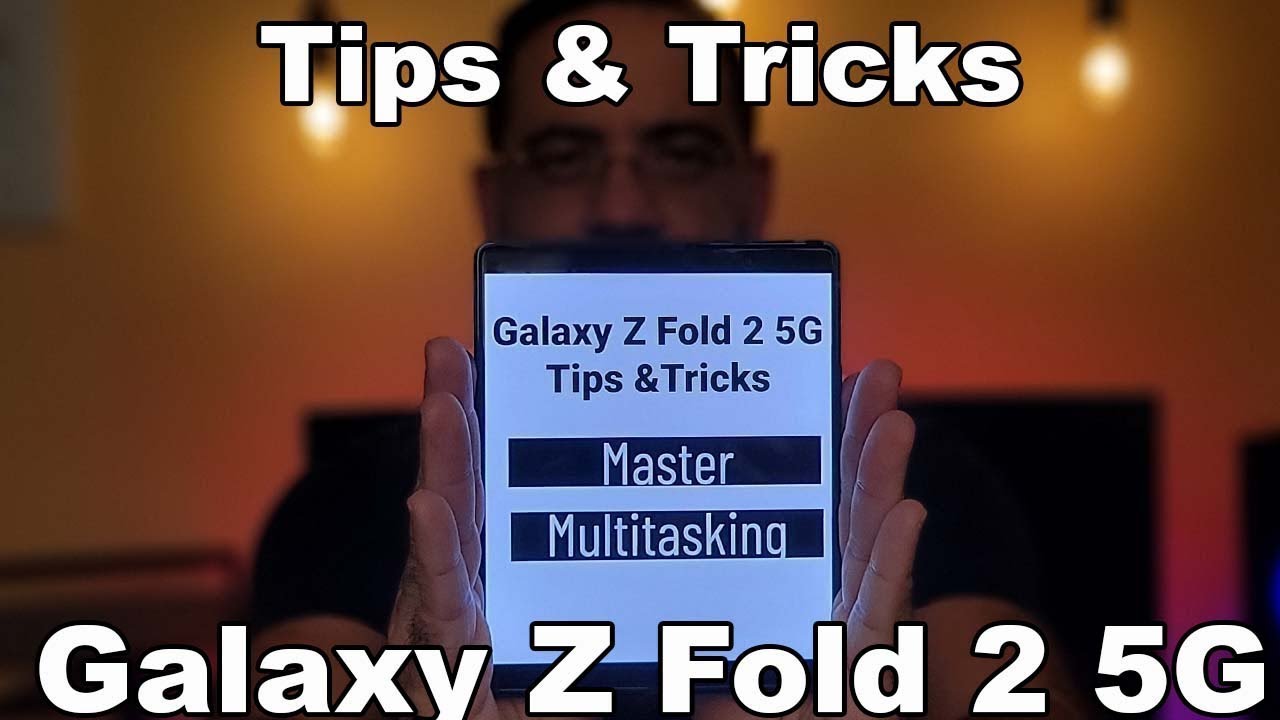iPad 2019 Review + Student Perspective (New 10.2" iPad) By Canoopsy
Hi everyone canopy here anyone an iPad Pro but don't want to spend a ton of money. Well, Apple's new 2019 10.2-inch iPad, maybe the tablet for you. It offers the main features of the iPad Pro and iPadOS, but at a price, that's much more reasonable. It costs 329, USD or 429 Canadian. You can also save more money for use. Apple's education discount website bring it to 309 USD or 399 Canadian.
That's a fairly alright discounts. I'll take it. This video is my full review and student perspective on Apple's latest and most affordable iPad model. Today's video is brought to you by paper-like, with their brand new paper like to a screen accessory made for all iPads. That makes writing and drawing with the Apple Pencil feel much more like paper hit the link in the description to learn more so first up the design of this iPad is pretty much the same as many of Apple's older iPad models.
It definitely doesn't look as slick as Apple's brand-new iPad Pro for sure, but it still is a good-looking and feeling tablets. It's also pretty thin and light as well. You have those thicker side, vessels up front that accommodate the touch ID home button that is pretty fast and the decent enough selfie camera. It's really not amazing. Neither is the rear camera, but they do take pictures and videos.
The display up front is 10.2 inches and 2160 by 1620 resolution and does look pretty nice. It gets fairly bright. It's vibrant and sharp it's a nice display. Furthermore, it is a bit reflective at times versus other iPads and isn't the best tablet display that Apple sells, but it is accurate, and it's perfect for just day-to-day usage. I have no complaints here.
The tablet also has a Lightning port instead of USB, see because still pick up a lightning adapter, an Amazon for plugging in USB drives monitors, SD cards, all that kind of stuff. I'll leave a link in the description down below to a lightning to USB, to whatever adapter, there's, also a headphone jack here. So no dongles, no adapters necessary. The iPad Pro doesn't even have a headphone jack. What makes this iPad so damn close to the iPad Pro is smart keyboard and Apple Pencil supports, which the previous, cheaper iPad not have now fair warning.
These accessories are hello expensive, but if you are buying the iPad for school for work, anything beyond just watching videos and chilling, you will want them as they make the iPad much more functional. There are other Bluetooth keyboard options. You can buy. I'll leave a link to some in the description down below as well, but the Apple Pencil is a must-buy. This is the first generation Apple Pencil with no, where it actually stored on the tablet and the super weird charging method, but does work fantastic for writing out notes doing sketches all the stuff you actually use a pencil for this works I've completely switched over using an iPad and Apple Pencil solely for all my class notes.
Well, my notes aren't insanely neat or anything it does the job very well. Notability is my favorite note-taking app just for all the features: reliability, iCloud support stuff like that and if I'm doing rough, sketches or even finalized sketches for projects I use procreate, as it has amazing layer, support, customizable, brushes and a pretty sure you can actually import Photoshop brushes now, and it gives you a lot of freedom if you just want to be able to make your ideas into reality with a pencil and the Apple Smart keyboard. Well, it's not perfect is my go-to just for the ease of use. It doesn't use Bluetooth, it's actually connected directly to the tablet, so no charging required. It is a fairly clumsy and complicated folding case with one real viewing angle and that's it when typing it takes some getting used to, but you will get used to it over time.
There's pretty low-key travel, but it's just enough for me to actually use it for typing out notes or essays researching projects. It's pretty solid! It's fine! Now, one of the more controversial moves that Apple actually did here with this iPad is using the Apple 810 fusion processor, that's actually from 2016 and is the same processor. That's used in the iPhone 7 series of phones. It is an older processor, but I'm here to tell you it's fine. Now it doesn't support any neural processing, and may not support future versions of iOS sooner than later.
But these are not really things you're going to be worrying about for the next few years, if you're typing out essays replying to emails, writing out notes watching videos, drawing editing, light photos or videos multitasking just doing pretty much simple day-to-day things. It's going to be fine I pad OS also makes this tablet into much more of a computer replacement with mouse support, advanced multitasking of the new home screen, a usable file app for importing downloading and exporting files. IPadOS has changed iPads for the better, and it runs excellent on this device. Now, if you're here, editing large files with lots of layers and affinity photo or super high resolution images in Lightroom or editing massive 4k videos and Lima fusion, it's going to feel slow in that case, get the iPad Pro or the iPad Air. But if you don't plan to push the iPad Pro to its absolute highest limits, it's pretty much good for everything and doing pretty much everything daily.
The tablet always lasts me a full day of usage, I bring it to school right, oh, it knows do some multitasking browse, Twitter or Instagram, then I bring the tablet home or to a coffee shop and get more work done in pages or keynotes, and often watch videos in the evening. That is a pretty heavy day of usage, as I just described, and I hit around 50 to 60 percent battery, when it usually actually stop and charge a tablet in the evenings or overnight, or sometimes even wait till the next day and just charge. It then, if it's a lighter day, or I'm at home, so guaranteed a day of usage, maybe even a second day of usage as well, depending on how you actually use your tablet. This thing is gonna, be here for you for all your work, so the 2019 10.2-inch iPad is the cheapest brand-new option from Apple that supports the pencil keyboard in iPad, OS and overall, it's a solid package, but keep in mind that the iPad Mini iPad Air. Another cheaper refurbished iPads also exists for similar prices, but if you just want a brand new, cheap iPad that takes advantage of all the things I mentioned and really is a solid deal, especially with education pricing.
This is definitely the move. It's a good iPad. This video was brought to you by paper-like, with their new paper like to a special screen protector for your iPad. That gives you more control with your Apple Pencil when writing or drawing paper like adds more resistance to your display to simulate paper, which gives you a much more real and natural feel, while writing or drawing and glass can be kind of slippery with the Apple Pencil. Drawing on paper like just feels much better, it's very easy to install and besides the writing and drawing benefit, it reduces glare and fingerprints on your display by astronomical levels.
It's available for all iPad models with free shipping in a hundred percent satisfaction guarantee hit the link in the description to buy paper-like for yourself. What do you think of Apple's brand new 2019 10.2-inch iPad? Does it offer enough for the price? Would you consider buying? One tell me in the comments down below, and thank you for watching.
Source : Canoopsy