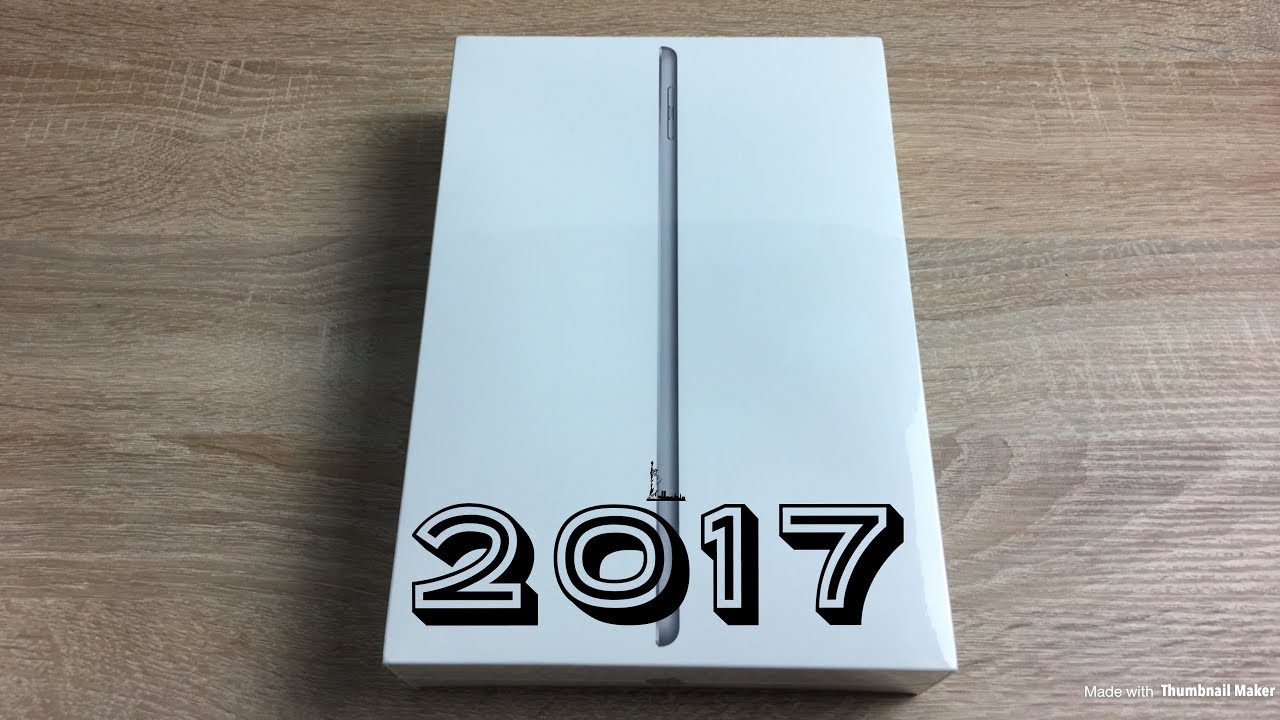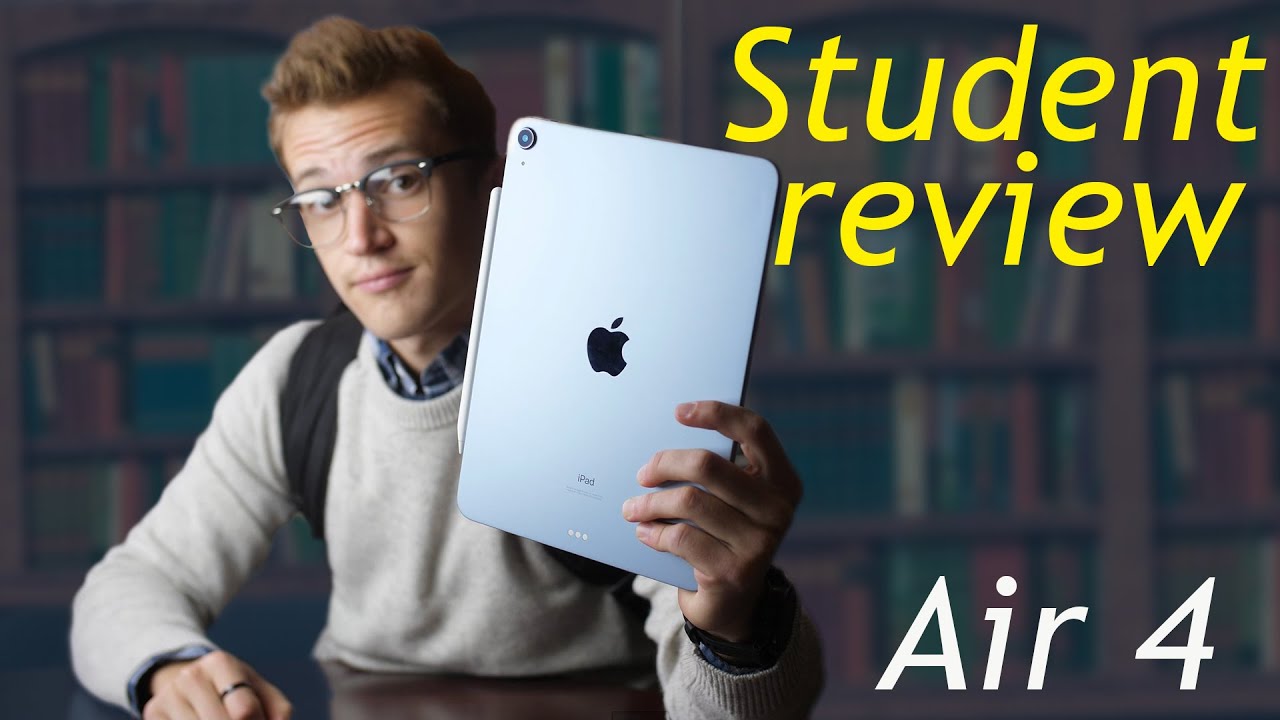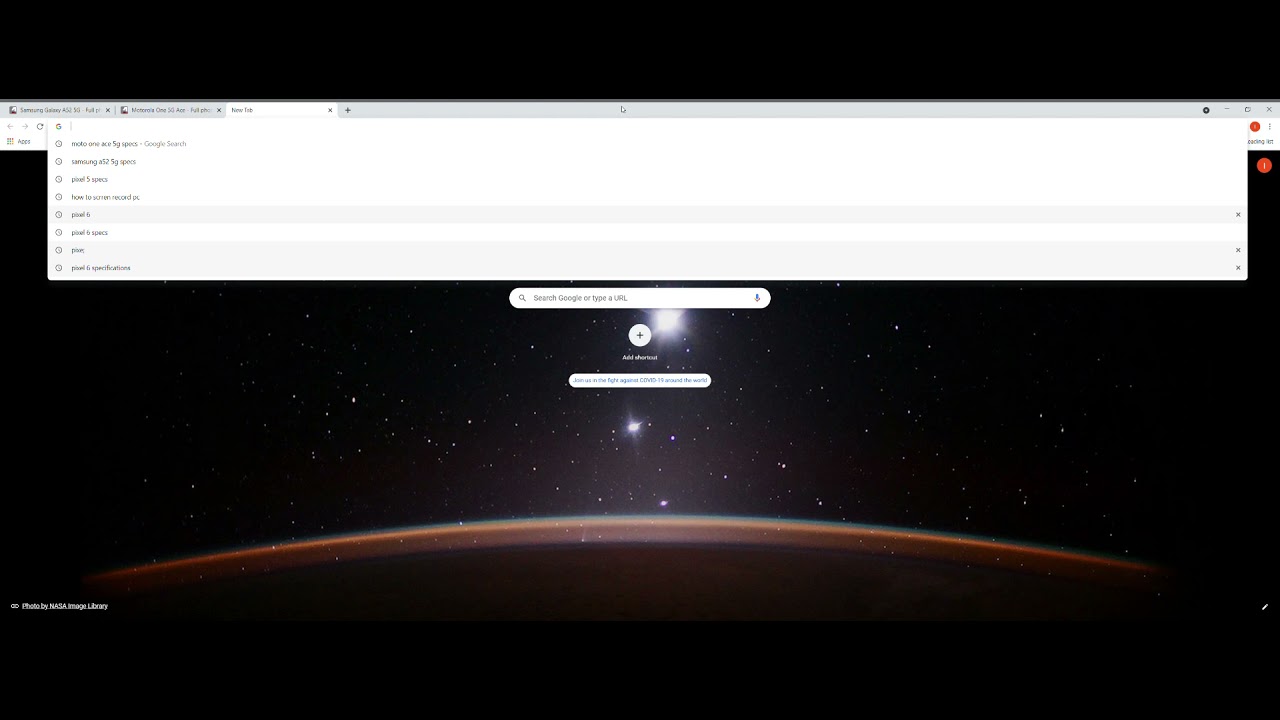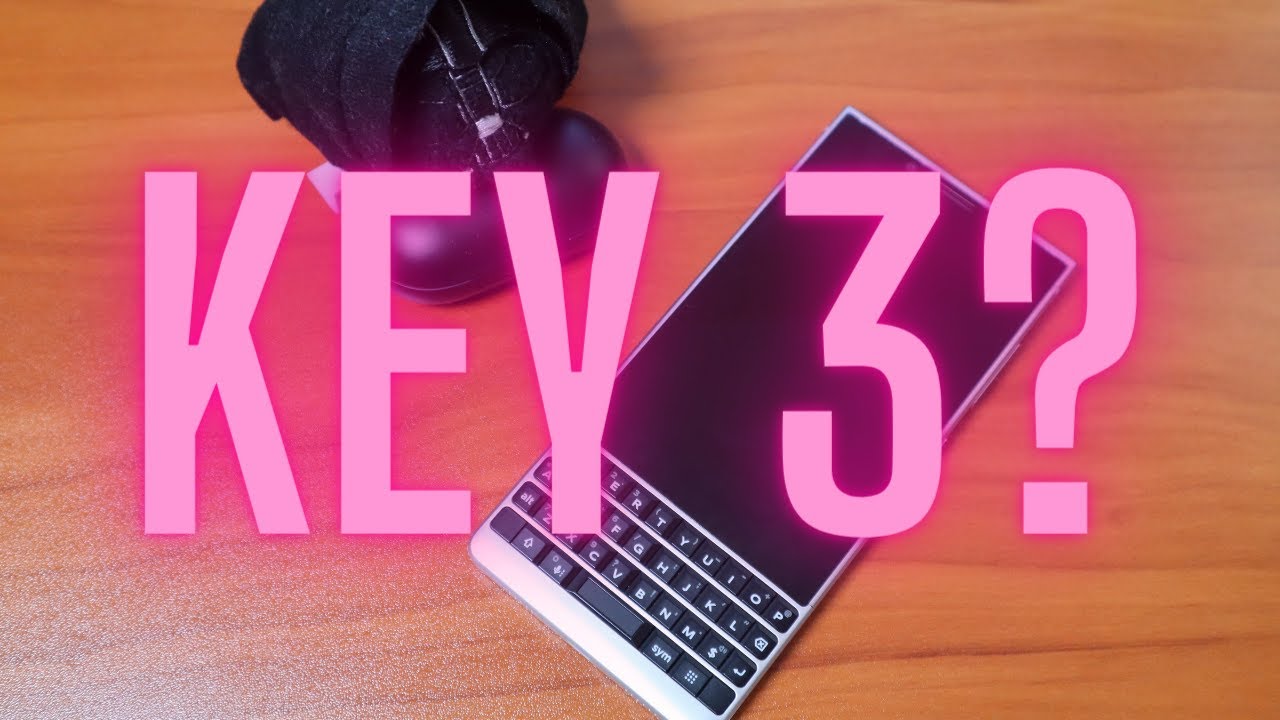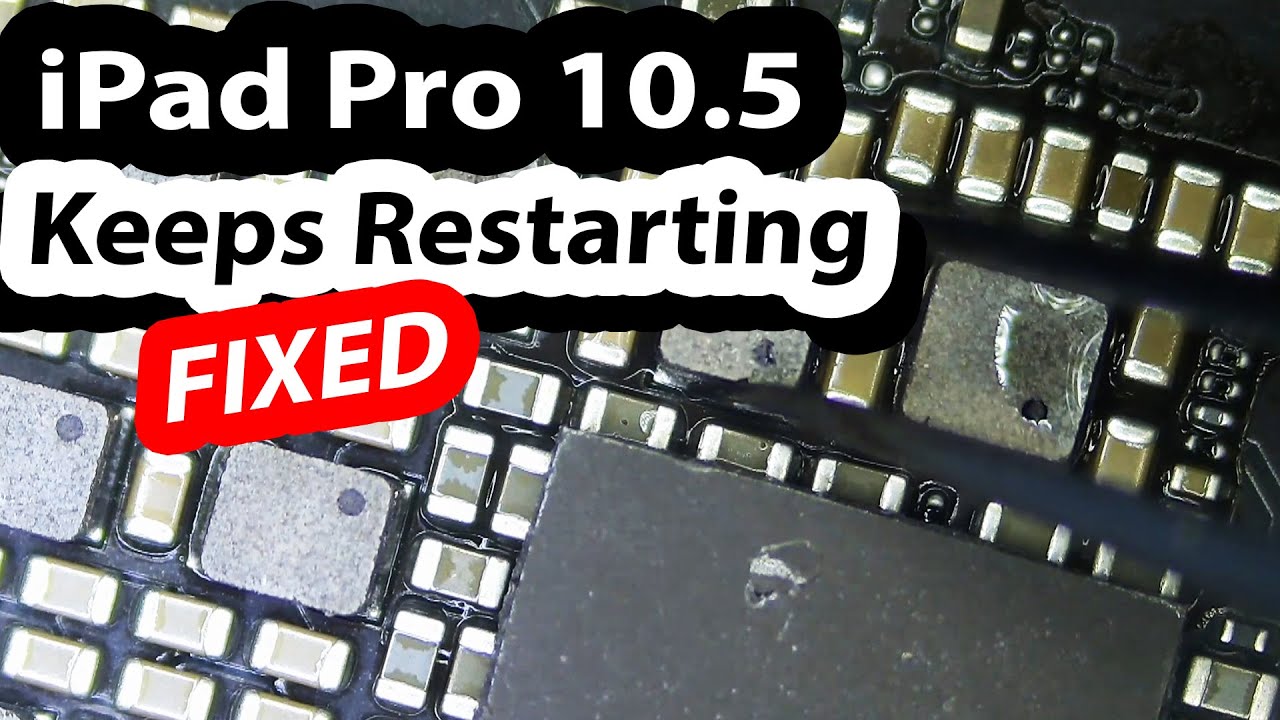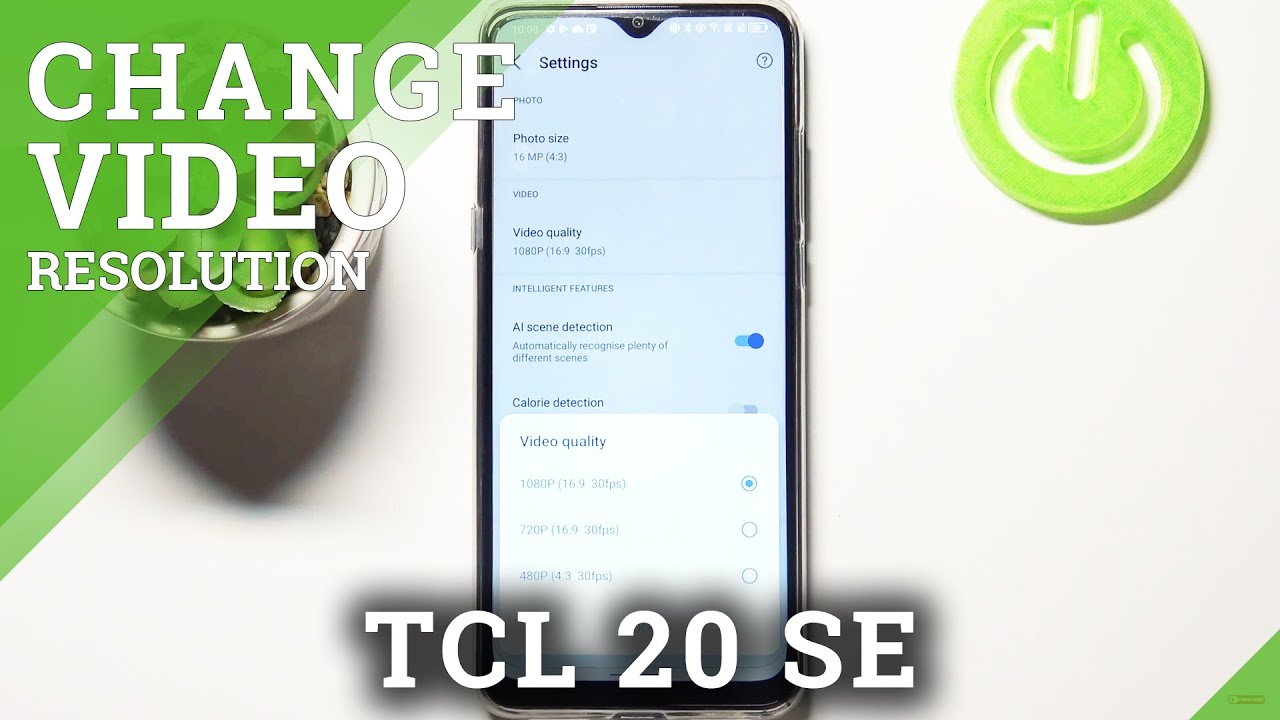iPad 2017 Unboxing By Ricky's TechTalk
Hi YouTube Ricky here from Tech Talk today we're unboxing the new 2017 iPad. This falls in line next to the iPad Pro 10.5 inch, which was unboxed on a channel only iPad Pro 12 point 9, as the iPad Pro 97 inch model has been dropped. This now becomes Apple's achieve this iPad. So more about that a little later on the front, you can see a simple design again a side view of the iPad, whereas on the 10.5 we had a full display where you got to see the actual iPad. Turning to the top you'll see an Apple logo and this will identify the color you went for and also, if you look at the word iPad here on the side again, this will identify which iPad you have, as it will say, iPad Pro on the side. Also, we went for a Space Gray model.
Looking at the back here we can see our size. We went for 32 gigabytes, there are two options: there's 32 or 128, three colors, there's a Space Gray, the silver and the gold no rose gold for this version, which is a shame, and you can have Wi-Fi or Sonia. First, just taking the lid off our iPad okay. So the packaging is slightly different. You see a clear packaging on here compared to the pro versions where you get the frosted glass effect.
Packaging on the DS just sit that's inside so underneath you get your 3 pin plug, and this is a UK plug to take off the packaging before actually using this connects together, and then you've got your USB socket there. We have some Apple information. Next, it's just like a fingertip guide shown as the buttons on our iPad warranty information and some more Apple stickers, getting a real collection of them. Now and underneath you find your standard and lightning to USB connection for charging and syncing, you can get a really nice satisfying sound in so three two ones. So this now becomes Apple's cheapest iPad at 339 pounds here in the UK, as the iPad Mini, for some reason is set at 419 pounds and the iPad Pro 10.5 inches starts at 619 pounds, which is a lot of money but 339 pounds. You seem to get quite a good iPad.
This is a Retina nine point. Seven inch display with a resolution of 2048 by 1536 and gives you a PPI of 264, that's pixels per inch. This iPad comes along with in a 98 and a m9 chip and apples all day, 10-hour battery life ? set back for this model is that the Apple Pencil will not work with this model. You will not find a smart connection, so you can have no smart keyboard, which I think it's a shame. The pro versions have to have something for that extra price tag.
Also, on this model, you are only going to find a dual speaker system compared to a quad speaker system, though we see on the pro version sedan. They see the Lightning port as well, and up top you've got your standard, 3.5 headphone jack as well, and you have your power button and there's a microphone up there as well. Also, the camera is slightly different on this model, as there's no dual tone flash that we see on the new iPad Pro and also this is an 8 megapixel camera for the cords in 1080p. Oh, those are worried about security. You'll, be pleased to see there is a touch ID home button here, so that means that Apple Pay can be used as well.
So you can store bank cards or credit cards on this device, and you can pay when you're in the application. So let's carry on with the setup. So what you need to do is select your language English night to Kingdom you're, going to choose a network to connect to next is location services, so we're going to agree to and location services here, so just get enable and setting up touch ID. Now we have the option to either restore from iCloud restore from iTunes. It starts a new iPad or move from Android.
If you want to start it as a new iPad, now we're going to log in with our Apple ID next we have terms and conditions that we need to agree to your Siri, so we can use Siri here your iPad analytics, so you can send stuff to Apple and welcome to iPad, so that was the unboxing setup and first impressions, so I'm just going to bring in my ten point five inch addition to show you the difference as well, and also you're going to get loads of pre-installed. Apps remember this is a 32 gigabyte model, so some storage will be taken up for these applications, but you can delete a lot of software and this iPad will also be able to run iOS 11, and so, as you can see here, just finished off, I brought in my iPad Pro 10.5 inch and the new iPad 2017. So you can see there is slight different thicknesses. Also, there is a slight difference. If I just bring these up here, you can see a difference in thickness, and also you'll see a difference in camera.
Wear this one is flat the one on my iPad Pro that bumps out a bit, and also you have that flash, so it loads of comparison, videos to come. This was just a simple load, more comparisons to come. This was just getting to unbox our iPad 2017. Again it set up and first impressions. If you have the money, the iPad Pro is a great step to go to also then nine point.
Seven inches are going to go cheaper as well. Now, I've seen them coming at four hundred pounds, which is perfect, but if you do have the extra money I suggest getting a pro version as there's a little more. Their power and the performance on this model is outstanding videos to come on that, but 339 pounds is really cheap for an iPad I, remember paying 400 pounds for my iPad 2 when it first came out to get one. This good 339 pounds is a bargain. Thanks, always for watching is a double thumb.
Up. We've got two iPads there and from me, Ricky I will see you in the next one bye. For now, you.
Source : Ricky's TechTalk