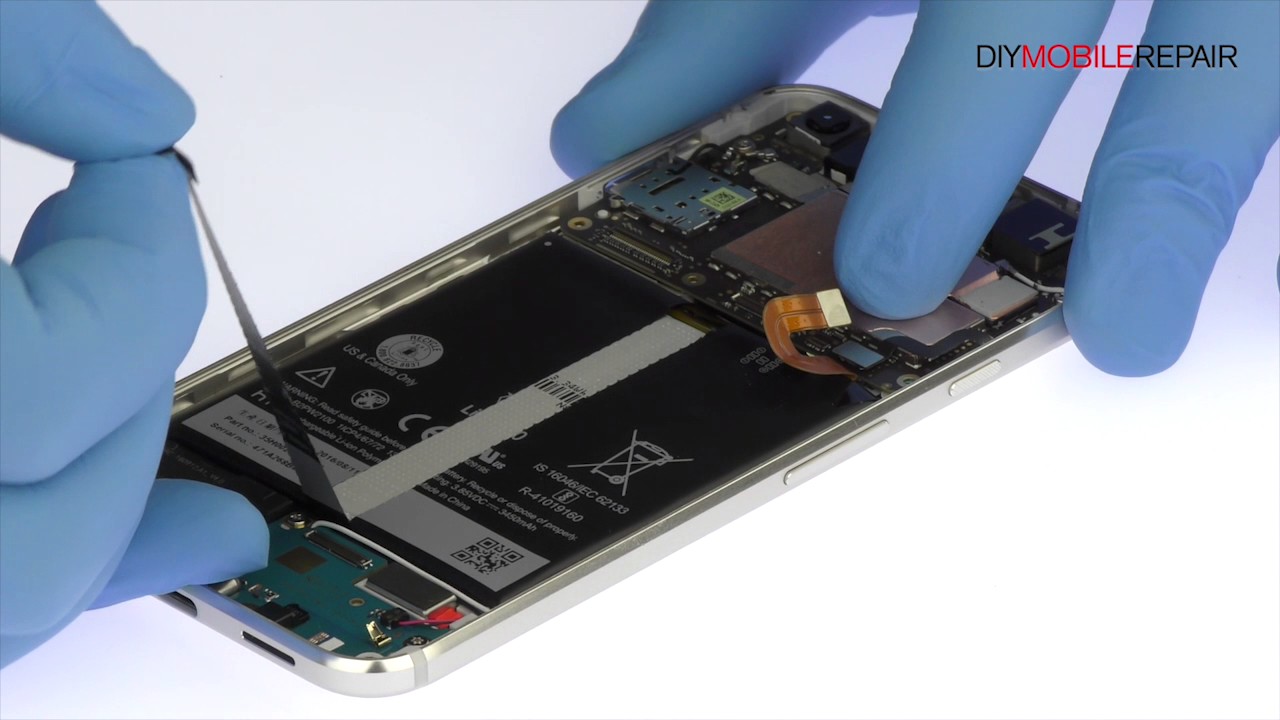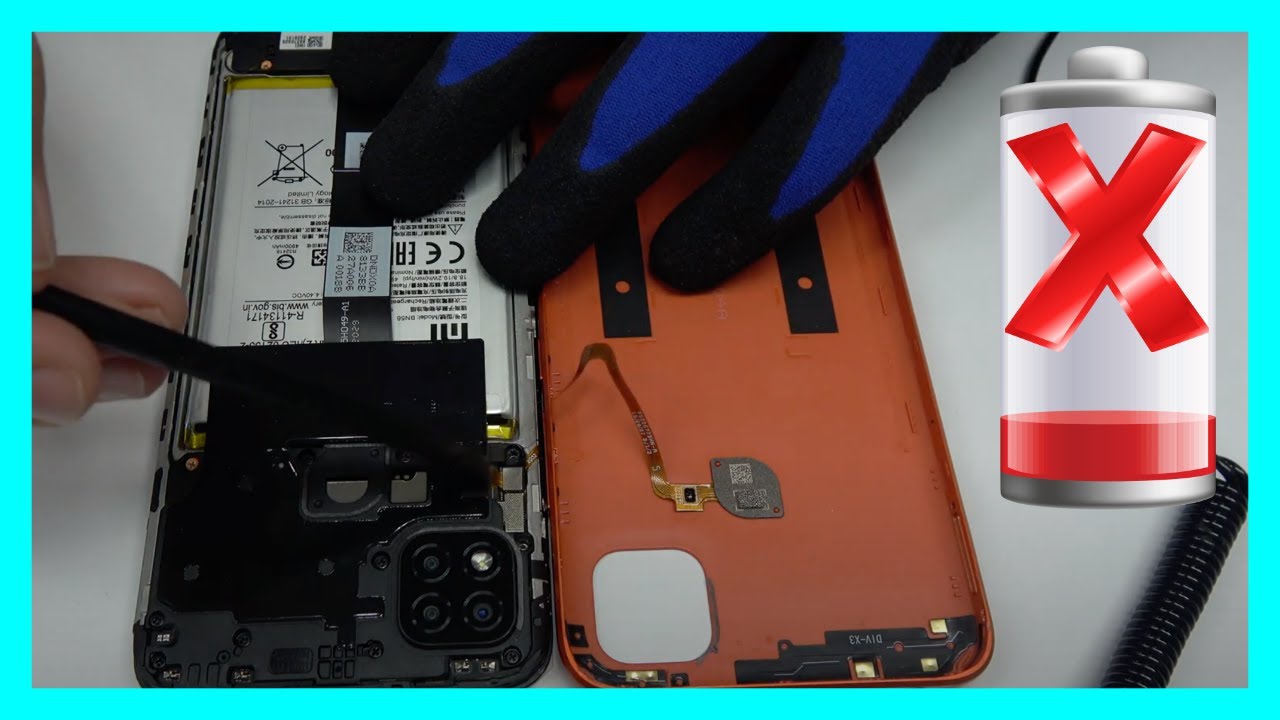Important Battery Message Removed on All iPhone - Hardware Solution By CINO Technology
Power on 开机 Go to setting 打开设置 No battery verification massage shows up 主页面没有电池验证弹窗 Battery Health also has no such a message 电池电池健康栏也没有任何提示 Remove the two screws on the bottom 拆掉手机尾部的螺丝 Heat up the lower edge of the screen 对屏幕四周进行加热 Open the screen 打开屏幕 Unbolt the screen 拧下螺丝 Take down the screen 拆下屏幕 And the taptic engine 拆下苹果11的震动马达 So that the battery can be easily dismantled 这样方便拆下电池 Rotate a tweezers to rip off the battery adhesive 用镊子旋转拉扯下电池胶 Take down the battery 轻松取下电池 Install a new original battery 然后换上新的原装电池 Power on 开机 Important Battery Message shows up 弹窗跳出一条电池信息 Unable to verify this iPhone 不是许可的电池 It is quite annoying to see this message 这条信息让人心烦 Fortunately, we can remove it 幸运的是,可以将其移除 We just need to install the original battery flex on the new battery 只需将原装电池的电池排线和新的原装电池排线对换 Begin with the new battery flex 从新电池开始 Roll up the outer layer to reveal the flex cable 卷起外层,露出排线 Use a cutting nipper to remove the nickel sheet 用剪刀剪掉镍片 Take down the flex cable 取下排线 Then the original battery 接下来是原装电池 Roll up the outer layer to reveal the flex cable 卷起外层,露出排线 Use the cutting nipper to remove the nickel sheet 用剪刀剪掉镍片 Take down the flex cable 取下排线 Install the original battery flex on the new battery 在新电池上安装原装电池排线 Then put the nickel sheet on it 然后将镍片放在其上 Under a spot welding machine 用点焊机 Weld the original battery flex and new battery cells 将原电池排线和新的电芯点焊好 Now the flex has been installed 至此排线已安装完毕 Install the battery 装好电池 And the taptic engine 装好震动马达 Connect the screen 扣好屏幕 Power on 开机 It shows the warning message 开机显示一条非原装验证信息 Go the setting 再进入设置里面 The message has disappeared automatically 这条信息就自动消失了 Battery Health also has no such a message 电池健康状态栏也没有非原装信息提示 Problem solved 问题解决.
Source : CINO Technology
Phones In This Article
Related Articles
Comments are disabled
Filter
-
- All Phones
- Samsung
- LG
- Motorola
- Nokia
- alcatel
- Huawei
- BLU
- ZTE
- Micromax
- HTC
- Celkon
- Philips
- Lenovo
- vivo
- Xiaomi
- Asus
- Sony Ericsson
- Oppo
- Allview
- Sony
- verykool
- Lava
- Panasonic
- Spice
- Sagem
- Honor
- Plum
- Yezz
- Acer
- Realme
- Gionee
- Siemens
- BlackBerry
- QMobile
- Apple
- Vodafone
- XOLO
- Wiko
- NEC
- Tecno
- Pantech
- Meizu
- Infinix
- Gigabyte
- Bird
- Icemobile
- Sharp
- Karbonn
- T-Mobile
- Haier
- Energizer
- Prestigio
- Amoi
- Ulefone
- O2
- Archos
- Maxwest
- HP
- Ericsson
- Coolpad
- i-mobile
- BenQ
- Toshiba
- i-mate
- OnePlus
- Maxon
- VK Mobile
- Microsoft
- Telit
- Posh
- NIU
- Unnecto
- BenQ-Siemens
- Sewon
- Mitsubishi
- Kyocera
- Amazon
- Eten
- Qtek
- BQ
- Dell
- Sendo
- TCL
- Orange
- Innostream
- Cat
- Palm
- Vertu
- Intex
- Emporia
- Sonim
- YU
- Chea
- Mitac
- Bosch
- Parla
- LeEco
- Benefon
- Modu
- Tel.Me.
- Blackview
- iNQ
- Garmin-Asus
- Casio
- MWg
- WND
- AT&T
- XCute
- Yota
- Jolla
- Neonode
- Nvidia
- Razer
- Fairphone
- Fujitsu Siemens
- Thuraya