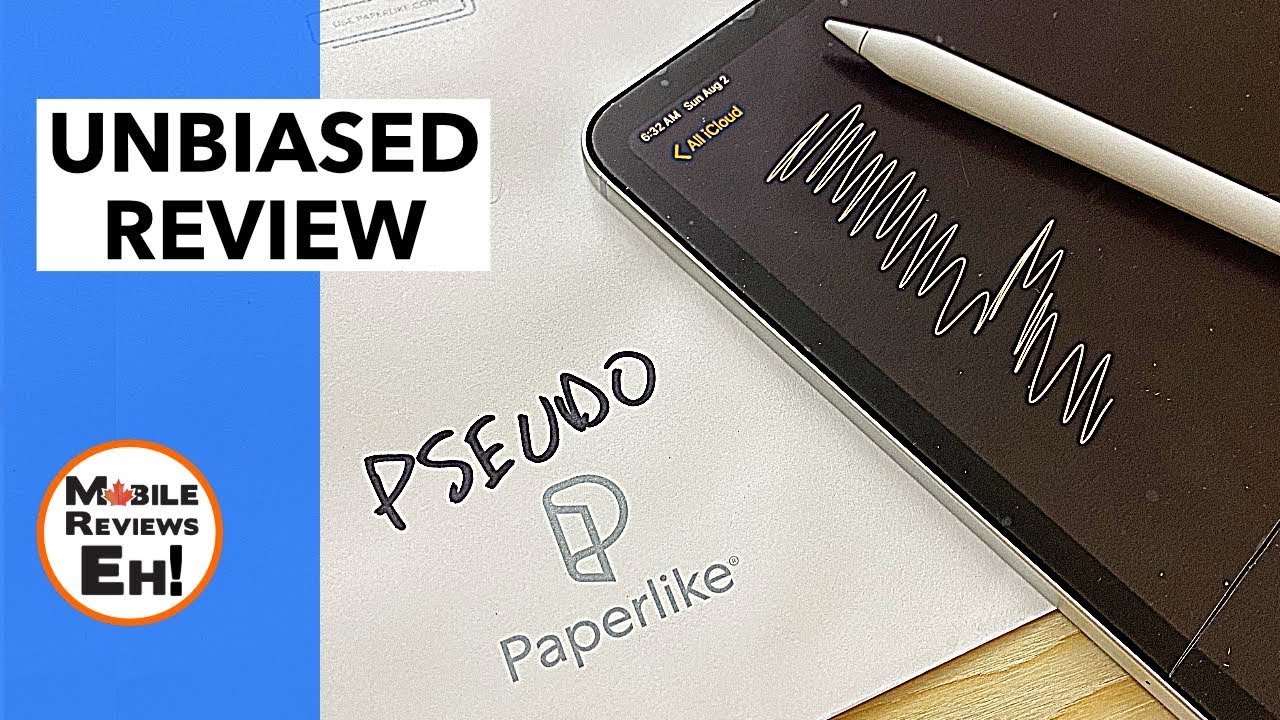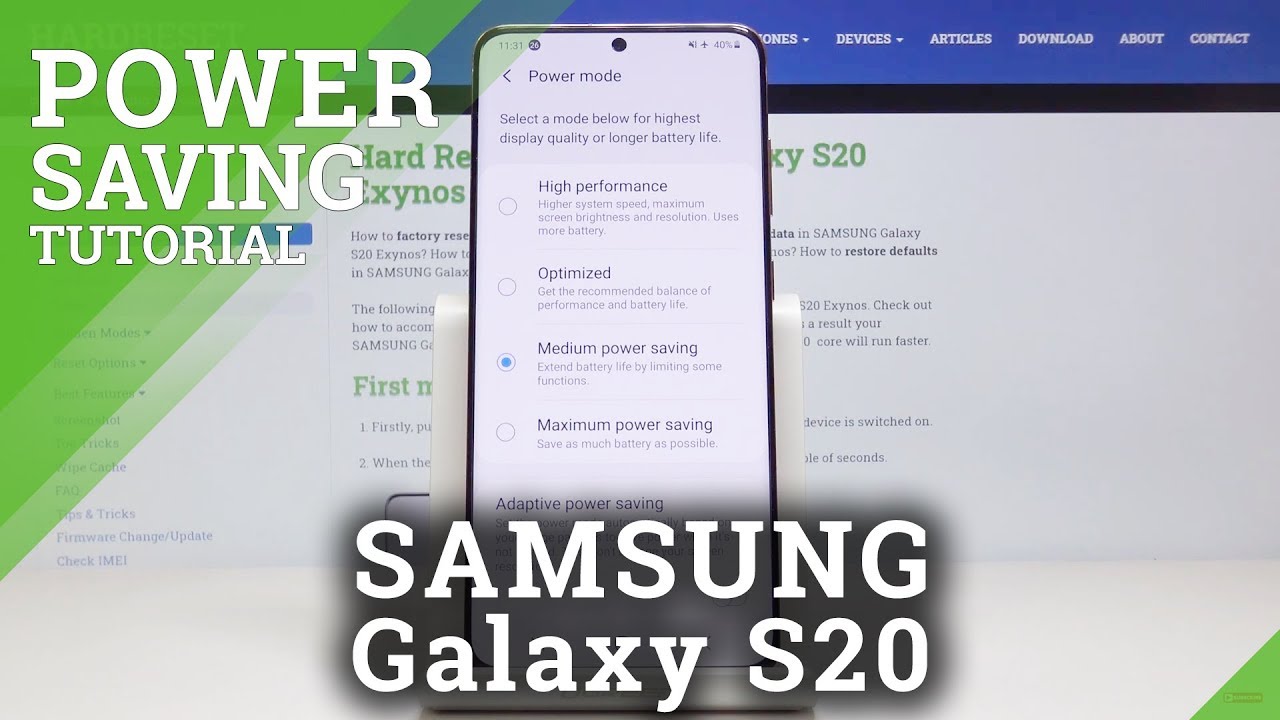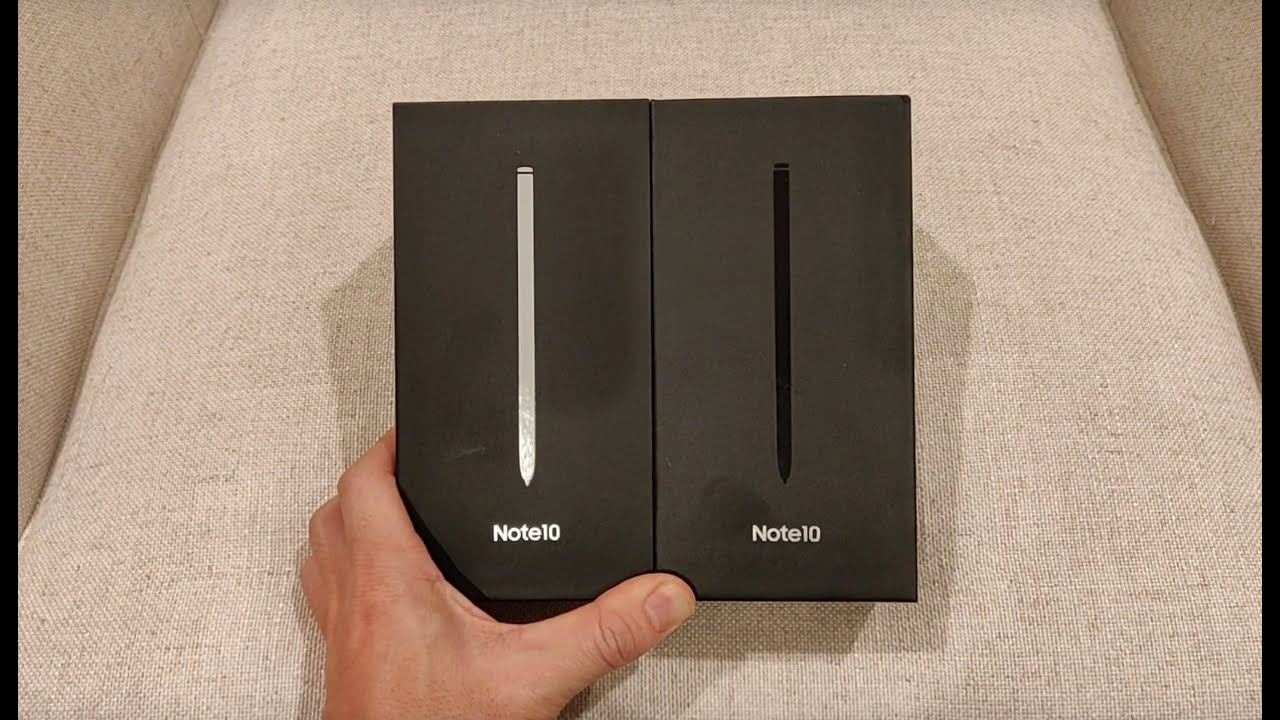I Tested ½ a Paperlike Screen Protector on my iPad for 2 weeks. Here’s What Happened By MobileReviewsEh
So, this iPad has two different screen protectors on it. You can definitely tell that one side is a little more worn than the other. This side is a paper-like screen protector. This side is just a matte film that I found on Amazon. So they answer the questions. Would I recommend the uh paperlike screen? Protector short answer is no.
The long answer is well the rest of this video. Now I was reminded of paper like a few months ago, while trying to figure out all the gestures you can use on an iPad using a trackpad. It just seemed like every other video I watched was promoting this product. Now, I'm a steeple and after watching those videos, I immediately thought to myself now those trusted YouTube tech channels are promoting that product. It has to be good right, so I bought one.
My paper like screen protector showed up yesterday. Packaging looks a little rough. It was raining, so I'm guessing the male person took it out for a walk in the rain, just like gouges right there, just a huge gash right there Monty val who's up there, and I base our reviews on actual usage. Now, like most tech reviews, we've got colored lights in the background, but the biggest difference is that our reviews are based on actual usage, not a dollar amount given to us by a pr firm to become a shill for that product. For the rest of this video, I'm going to share with you all the things I've learned while installing it using it scratching it cutting it in half and trying to figure out which pen or pencil felt closest to the paper like so the procedure for installing this product is to line it up.
Stick it down with tape, wipe it with an oversized white, oversized clear to dust and install the protector sounds straightforward right. As of the white. They say these are oversized wipes by oversized they mean normal-sized wipes. This is exactly the same size as a normal, mass white. We're going to take this and add the dust back to the screen.
Now the selling point with the paper like screen protector is the fact that it makes your iPad not feel like glass. Now note that I said not like glass, not more like paper, there is a difference more on that in a few minutes. Basically, the matte film increases the friction between your Apple Pencil and iPad screen. Honestly, if you're, an avid Apple Pencil using getting a matte screen protector, is going to make you love your iPad, even more. There's no doubt about that, but should you pony up the extra cash for this overhyped product based on my video set up? This literally looks like a piece of paper: it's not it's! Actually the packaging that paperlike came in.
I don't know if you can see it there, it is, and if you don't use an Apple Pencil, I personally find gaming with a matte film on my iPad, better than just naked glass. Now, from a protection standpoint, this plastic film will scratch between two or three on the Moss scale, which basically means anything above a sneeze is going to scratch this protector. The film is thin enough that you can easily use it with other products like bridge without tearing up the hinges on the on those keyboards. The edge of the screen protector is far enough from the edge is that you can use it with fussy cases like the urban armor gear metropolis. So it's been two weeks since I installed it, and this is the paper like after two weeks it looks really rough.
Those big gashes are, from the pro case, keyboard. I reviewed that nobody should ever get, but all in all this seemed to wear a little quicker than the Belmont one. Now the second selling point of the paper-like screen protector are the NATO dots which minimizes the light diffusion. Now most matte screen protectors result in a bit of speckled coloring, but it's very hard to see the difference with the paper like now. To prove this to myself, I brought out my microscope into the deep view of the Google Docs app here's a side by side comparison of the paper like and a Belmont matte screen protector.
The diffusion is definitely noticeable in the Belmont and not as much on the paper like now. If we were to do the same thing with the bare screen and the paper like you could definitely see that the piper like offers a bit more diffusion. Now that was pretty cool to see, but the NATO dots on the paper like come at a cost, because the paper like, despite what the marketing of fluff says, does not enhance the viewing of the iPad. From my perspective, more on that after the 4-second screen protector cutting montage. What is that half of a paper like? Oh? This is half of the Belmont I'm going to put them both on this iPad, I'm going to figure out which one is better.
I know some of you have noticed that I installed my screen protector upside down and that was kind of on purpose. Just to see if the face ID would work, it works about 50 of the time. If you're wondering if you can see anything for the camera, you really can't. Oh, I'm in it, you do realize that's why this is here. It's not because, I'm afraid of ohs, I thought you like walked in every morning, so I'm not following any sort of install procedures, we're just going to pop it on and hope for the best.
That's pretty good. The Belmont is definitely a Japanese product. I don't remember which side is sticky, which side is not how many bubbles the worst part about these so top where the camera cutout is paper like bottom is Belmont. Remember that, so it's been a couple of days since I've done the uh split screen paper like screen protector thing, Katina tell which fairing a bit better fingerprinting seems a lot more pronounced on the paper-like the thumbs where I grind them. When I play Call of Duty mobile, there's a lot more scratches tiny, scratches and there's a pretty big scratch on the top here see if we can see the scratches.
It's very, very fine right in this area, but all in all, you can kind of tell that one blows out the screen, whereas the other one keeps the blackness of the iPad screen a little better. But let's see give it a few more days, but it's not looking good for paper like so, if at any point in this time you think hey, I'm going to get the paper like um do use the Amazon link, and I'll also include the link for the other product that I'm showing you, because that one's in my opinion, better than the paper like, and it's cheaper, everybody wins Monty wins. So I spent another couple of weeks using this dual screen protector setup, and I'll be honest with you. It was terrible. I didn't get the installation of the protector as tightly as I wanted, so they're right in the middle of the iPad.
There's the scene, that's just visually, very, very annoying. Now back to the NATO dots and the viewing experience. Content on the iPad actually looks blurrier under the paper, like there's less diffusion, but the text isn't as sharp as it is under the Bellamy screen protector. Now here's another thing: the paper like will change the contrast of your screen. Every single screen protector.
I've ever used for any device will do that. But it's very evident on the paper like in the setup now does that matter. I don't think it will form a host people, but for people who take you know their colors very, very seriously. You need to see the edges of their work very, very clearly. It will matter, but as a rolling average you know, is it going to make a big difference? No, because you're not staring at stuff side by side, it's like buying a TV.
Yes, TVs are noticeably different when on the wall in the big box store, but when you buy one put on your wall, and you have no idea if the greens are greener or not right, Monty now remember the scratch test. I showed you a few minutes back. Well, the Bellamy also scratches between two and three on the most scale, but after a week of usage, the paper-like side looks way worse than the Bellamy side. The areas where my thumbs are when I play cod mobile there's just so many scratches on the paper like now. I really wanted to give paper, like the benefit of the donut and eliminate the chance that you know, one of my thumbs was scratchier than the other, so I spent another week using my iPad upside down, which, for me, was having the camera side button side in my right palm, and it was the same story.
The Bellamy screen protector showed minimal, wear and tear, whereas the paper-like site just looks terrible. So the difference in wear and tear is good to know right and if you're wondering this is Monty's disapproving face when he discovers a product doesn't perform as well as he thinks it should. So, if you're looking for a way to support the channel again sponsored content, so I get to say basically whatever I want folks, like john woods has been with this channel uh through as a Patreon supporter for years. Now so, just so grateful for your support, john, giving you a shadow, thanks. So what type of pen or pencil feels closest to using my Apple Pencil with a paper-like screen protector, I spent a bit of time drawing a bunch of squiggles and boxes between the iPad and the piece of paper using a normal hp pencil, an uniball ink pen, a fine tip sharpie, a normal ballpoint pen and a fine tip gel pen, and the consensus that I came to was that these two writing utilities filled the closest to the Apple Pencil and paper.
Like half these two pens closest to the Belmont half and neither screen protector felt like I was using a sharpie now I asked val to do the same test, and she felt that every pen was better on the Belmont and terrible on the paper. Like sorry paper like so, I feel like with all of them. This one felt the most like all of these, but the one that was closest, I think, was this one to how this feels really yeah. This one felt like super soft, like it didn't feel like you're writing on paper. Oh, the ballpoint pen, the blue one, you said: what's this right was Belmont that one, the red pen I said paper like really this one is so like scratchy huh, like it's close, like I'm trying to give props to paper like I feel like not really, though, no like this one, you can feel like yeah, because the belly one has a bit more friction to it.
Yeah, it's like it's a little scratchy. It's too soft, the feels nice, the he pencil I said, was paper-like, which one this thing no you're wrong. Okay! Well, I already know not this one. This is for all of them, but like the one that was closest, I would say, is this one um and the others? I just picked it because if this one get feels more like you're writing on paper, I feel like now. The last test is the reason why I said at the beginning of the video that writing on your iPad with a paper like screen protector, doesn't feel like you're writing on paper.
It's definitely not class, but its nowhere near paper. So I guess the actual name should be pseudo paper. Like screen protector right, so at the end of the day, the paper like scratches easier iPad looks worse under it, it costs more, and it doesn't actually feel like it's paper. So yeah, that's just a bad deal all around now I realize I'm contradicting you, know thousands of high reviews on Amazon, but I'm a reviewer, not somebody who loses reviews and, let's be honest, who cuts their screen in half to figure out if it's good or not. Now I'm planning on doing the same thing with the Icarus and the divisor agent in the near future, but before that, here's a bunch of BTS clips showing me in various states of fail, oh yeah, damn useless, which one do you think is gonna, be better.
I think the Bellamy one is going to be better. Only because they're not spamming, every single YouTuber to get their shadows definitely see all the like. It's gone through a lot. How do we save this? Let's put it here or now, there's always random, like screen protectors stuck on the shelves. The screen looks so nice without the so like bright crisp.
The edge of the screen protector is far enough from the edge that you can use it with fuzzy pro fuzzy cases, and if we were to take a look uh now for to take a look uh now, if we were to take a look, I changed this like. Why is this the old version, if those trusted YouTube chat, chant chuck, chuck, chuck I'll labor it? On that I realized I was trying to get food in my tooth, while I was saying the last part of that thing, I don't remember. I changed what I changed to, but it was perfect, and this version is not it if those trusted YouTube tech channels. Now, if those now, if those YouTube tech channels, things just sometimes should just work prompt, smart pro, my ass, not smart at all, what accent is that didn't even know? I could talk like that Scottish cool- I don't even know what that is new, now I'll. Do a bunch of other tests with the eye characters in the iv, vibe, also scratches between two of three two three, oh, that was terrible.
I wonder if it's a marketable skill, when this channel doesn't succeed, I can install a screen protector- oh my god perfectly without any guide stickers or anything quarantined so gross. So that's all I got for this video questions. Comments leave them down there. First time watching my videos hit subscribe, hit the notification bell so that every single time I produce new videos you get notified thanks for watching.
Source : MobileReviewsEh