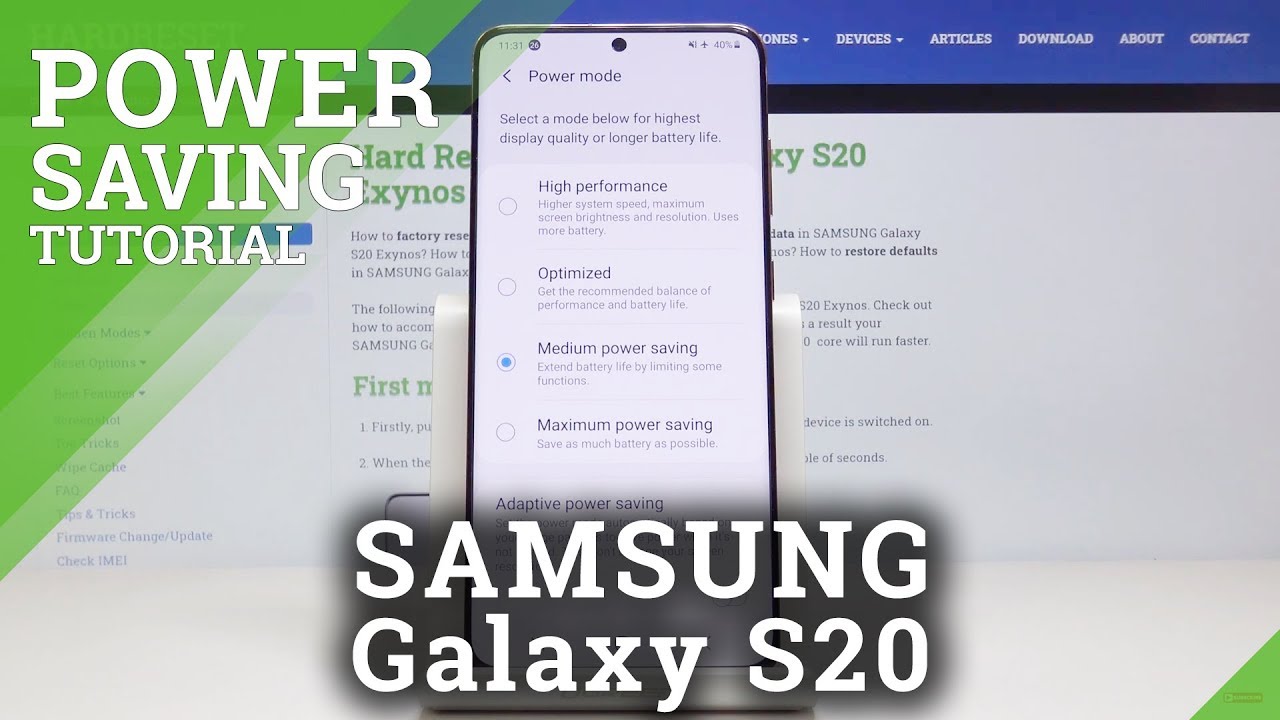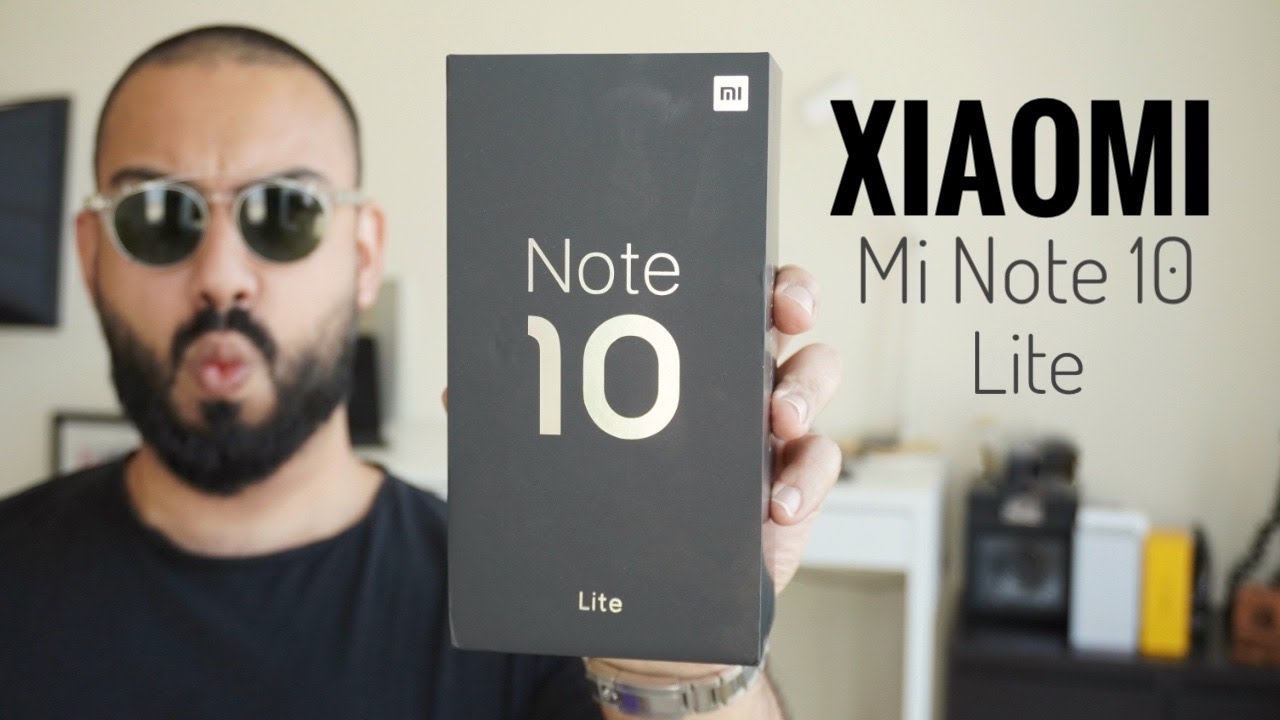How to Use Power Saving Mode Samsung Galaxy S20 – Save Battery Charge By HardReset.Info
At Samsung galaxies 20 and let me show you how to activate power saving mode on the following device, so the first is open list of all applications then find and select the settings here. You have to find and pick device car and now go to the battery. So if you'd like to switch power mode, click on power mode and now to save some power, you have to pick either medium power, saving or maximum power saving mode. So let me choose medium power, saving mode at first and click on apply to activate it and, as you can see, it will change the screen resolution brightness that will limit CPU speed and some other options. You can come and improve them right here, and now it's active, so your battery will last definitely longer, but for some extreme situations you should use maximum power saving mode, and it will save as much battery as possible. So if you'd like to activate it just pick this mode and then click on apply.
As you can see, the dark mode will be applied. The brightness would be totally in decreased. Also, the screen solution will be changed and everything, as you can see here- and this is it as you can see- you've got you've got access only to a few apps of yours. You can also make phone calls, send messages or search the browser and then to turn your phone off. Sorry, you turn by the receiving point of the step on the small icon and then click on turn off maximum power saving mode and just give it a couple of seconds to go back to a normal mode to the standard one where you've got all applications active, and also we've got the normal brightness, and here we are so that's actually all the skeletons movie and easy activate local solution or is more.
You can pick one from two options, but also you can do it through the upper bar smoothly slide it down and now locate the power mode. Just click here and now activate maximum power saving mode, so that would be also can activate low power solution. Your Samsung Galaxy S 20. Thank you for watching. Please subscribe our Channel and leave time's up.
Source : HardReset.Info
Phones In This Article
Related Articles
Comments are disabled
Filter
-
- All Phones
- Samsung
- LG
- Motorola
- Nokia
- alcatel
- Huawei
- BLU
- ZTE
- Micromax
- HTC
- Celkon
- Philips
- Lenovo
- vivo
- Xiaomi
- Asus
- Sony Ericsson
- Oppo
- Allview
- Sony
- verykool
- Lava
- Panasonic
- Spice
- Sagem
- Honor
- Plum
- Yezz
- Acer
- Realme
- Gionee
- Siemens
- BlackBerry
- QMobile
- Apple
- Vodafone
- XOLO
- Wiko
- NEC
- Tecno
- Pantech
- Meizu
- Infinix
- Gigabyte
- Bird
- Icemobile
- Sharp
- Karbonn
- T-Mobile
- Haier
- Energizer
- Prestigio
- Amoi
- Ulefone
- O2
- Archos
- Maxwest
- HP
- Ericsson
- Coolpad
- i-mobile
- BenQ
- Toshiba
- i-mate
- OnePlus
- Maxon
- VK Mobile
- Microsoft
- Telit
- Posh
- NIU
- Unnecto
- BenQ-Siemens
- Sewon
- Mitsubishi
- Kyocera
- Amazon
- Eten
- Qtek
- BQ
- Dell
- Sendo
- TCL
- Orange
- Innostream
- Cat
- Palm
- Vertu
- Intex
- Emporia
- Sonim
- YU
- Chea
- Mitac
- Bosch
- Parla
- LeEco
- Benefon
- Modu
- Tel.Me.
- Blackview
- iNQ
- Garmin-Asus
- Casio
- MWg
- WND
- AT&T
- XCute
- Yota
- Jolla
- Neonode
- Nvidia
- Razer
- Fairphone
- Fujitsu Siemens
- Thuraya