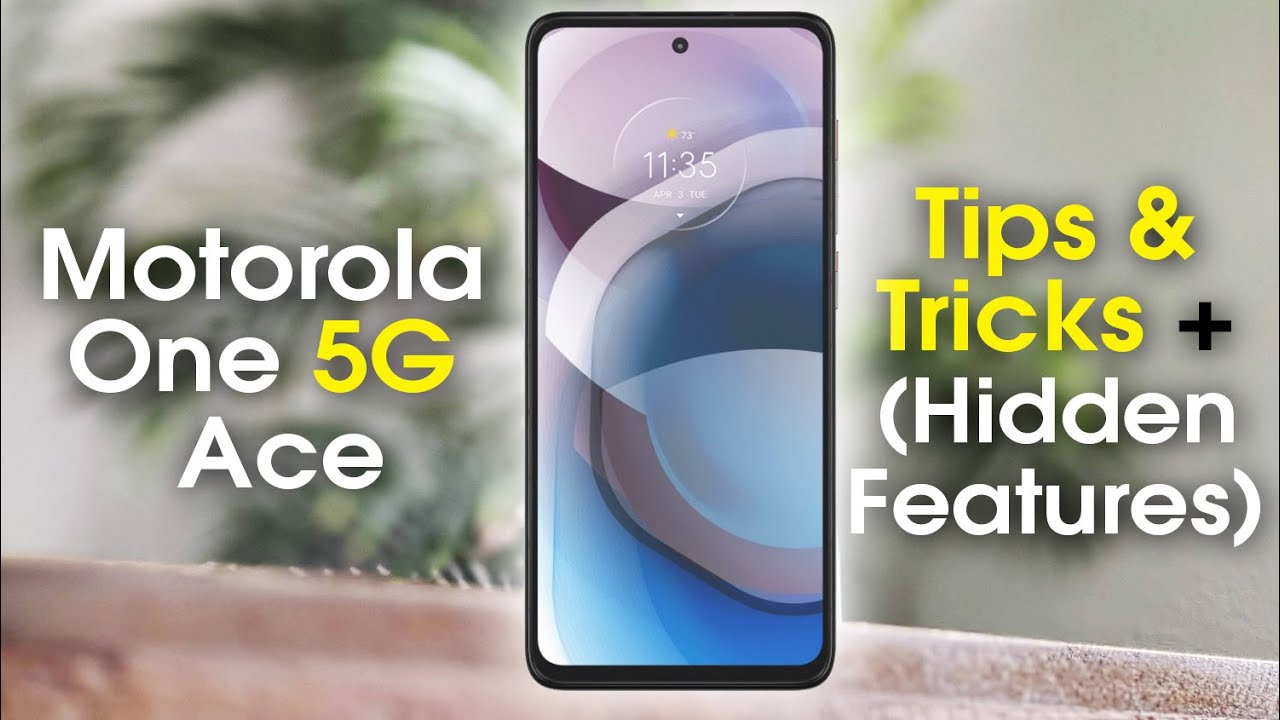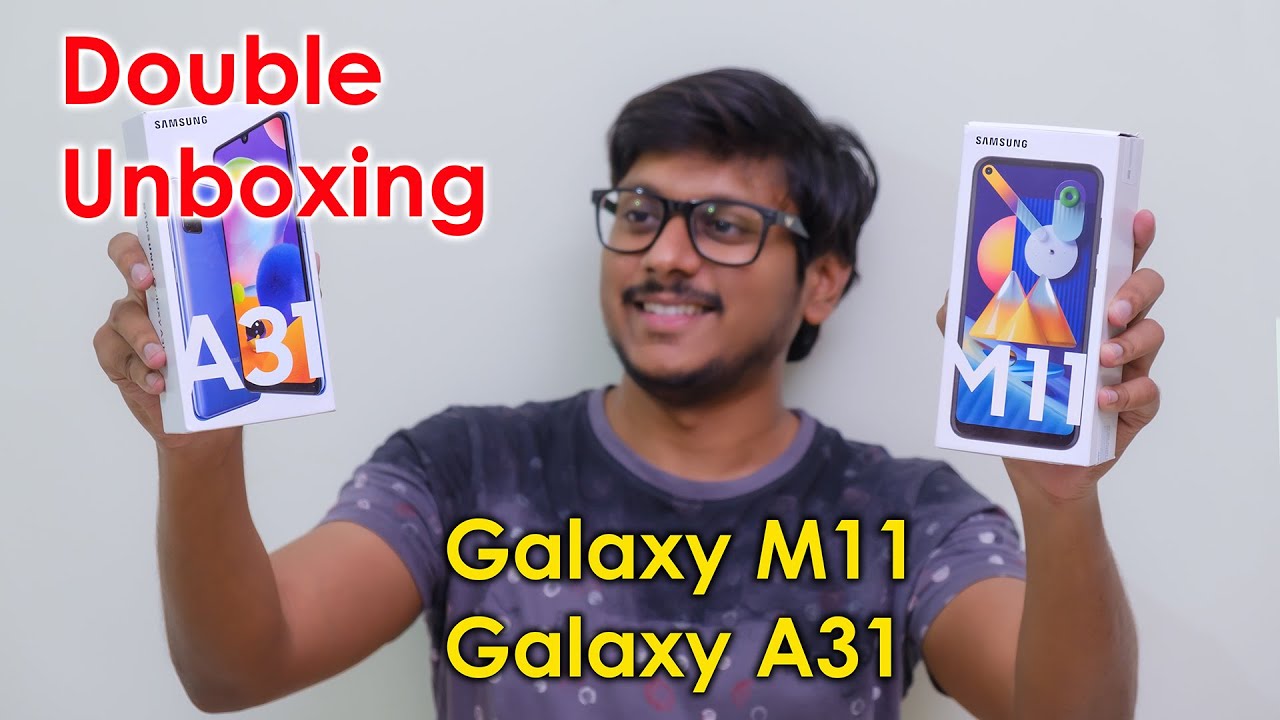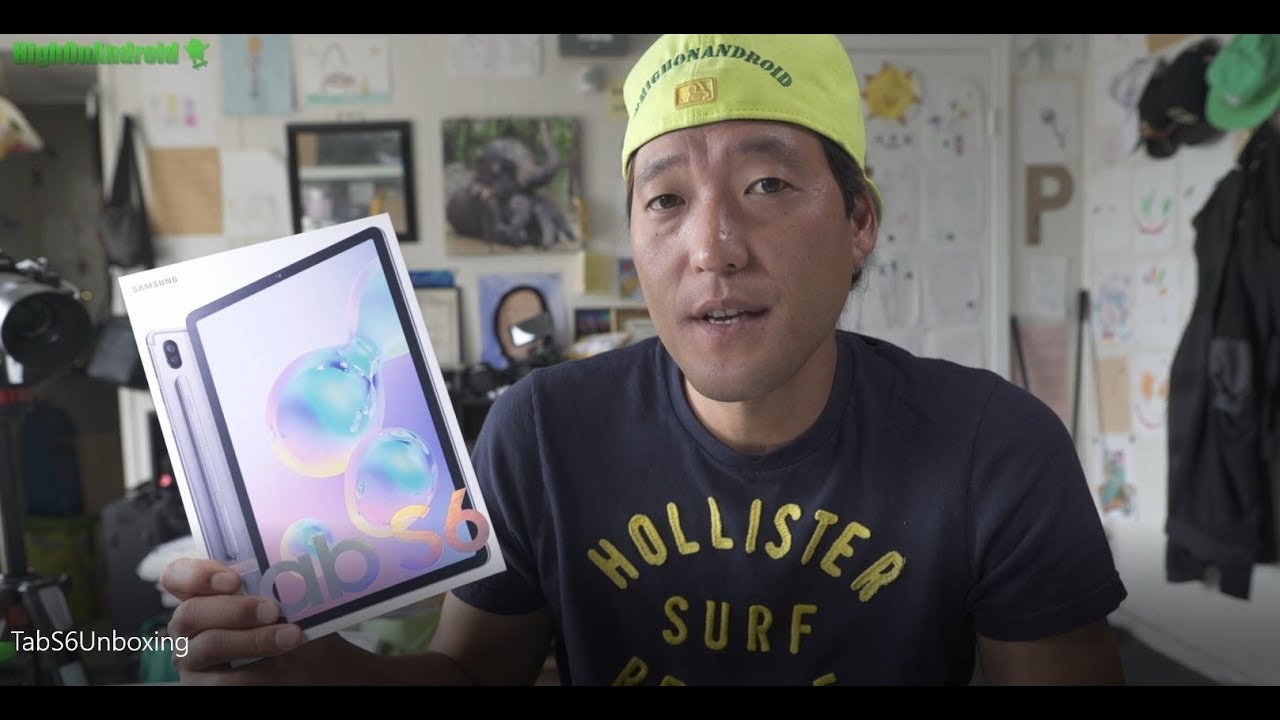Huawei P40 Pro - How to Get YouTube, Twitter, Facebook, Instagram & other apps - NO ROOT & No HACK By Velian Speaks Tech
Welcome back on my channel guys vs there at Valencia, as you can already see, I still have the Huawei p40 pro in my hand, and what I'm going to show you guys today in this video is how about the live. We have with the p40 pro without Google. I kind of already scratched the tip of the iceberg. In the previous video, where I did a full video of the emu 10 running android, 10. And right now, I want to go a bit more and explore this thing called using a mobile phone in late 2020 and not having google services, and I know there are plenty of ways for you guys to install GMS or google mobile services on the Huawei phone and make it work. But I just want to put myself into the shoes of a regular user who's.
Just going to buy this phone off the market somewhere and gonna. Put the sim card. Going to switch the phone on and going to see. Okay, I don't have YouTube, I don't have Facebook, I don't have Twitter etc etc, and I think it's really important, because I realized that not everybody can play with the phones as we do and install some custom software and just fiddle around. So I'm making this video for everybody out there having the who of app 40 pro, which is a magnificent phone and an even better camera, compared to a lot of phones that I've tested this year and also want to understand how you can enhance the experience with that phone and this without any custom software having you to hack the phone etc etc.
All right guys. The first thing we're gonna start is something that I already showed you guys before into the previous video. So there is something called the Huawei art gallery when you open it. Besides, of course, the annoying ads that you're going to get, you will have the access to the let's say: Huawei version of the play store and, as you can see, it's a bit more simplistic compared to the play store experience we have, but we have here different categories right. So if you click on the categories, you're going to have access to games to business applications, cars, education, et cetera, et cetera, social- you have apparently Viber.
We have telegram, we have snap chats, we have tinder and that's pretty much all we have in these fancy apps. Some are missing. Of course, right. Let's see what we have here into business. When you go to business, we can see again some apps that I know because some of these apps are local.
We have also the Microsoft Office open et cetera, but a lot of the apps are missing, and the same will also apply to games. When you go to games actions right, you can see that not all is there and that's self-explanatory, and everybody knows about the band that whoever they got from the US government- and I just want to show you guys some remediation activities. So besides the official app store that you have here the app gallery, you can also download something called the app to it. An app suite is actually a third-party app store. It's very easy to install, so you just need to go to the browser inside.
Just type up to it: okay, you're gonna, get it also to the download link. So you can just go there, download install the application and then, when you open app to it, you'll have access to a lot of applications, and I can tell you, I'm even using the f2 app store on my OnePlus 8 pro and my Samsung s20 plus phone, because there are things here that you cannot find on the regular play store. It's very easy to navigate guys. When you go here to search. You apparently can search.
Let's say right now: I'm searching for PUBG mobile is there. You can also go directly to ops and games and then perform a search and in most of the cases, guys you're going to be able to find what you need all right. So this is choice number one. This is actually how I get Twitter and Facebook on the phone. So, as you can see, I have the Facebook client, and it does work, I'm not logged in, but it works, and I also retweet a client.
So when you launch app to it, and you go to search, you can try, you can type Facebook, and then you're going to get directly the installation link to Facebook. Even right now I have a version to update. It same happens with twitter, so let's type twitter, okay, you open, twitter, and you're going to see. There are plenty of applications. Twitter, lite whatever, but the first thing you need to do is open and install actually the official one, but there is something else I wanted to talk about, and this is actually what other options do.
We have really coming stuck with this phone to just get our hands on more and more applications really missing from the official Huawei app gallery, and before we go to that. I just want to answer one more question: what about google email? I get a lot of questions if I have a whov30 pro still not using google, but can I at least check my Google email. The answer is yes. The standard email client that comes with your phone is able to connect to your Google account. You can apparently use this.
Send emails receive emails. All very nice very, very easy right and if you want to add a new account, you can see that exchanges support. Google email is supported, yahoo, Hotmail and also other like pop3 or whatever services are supported. So google email is not a problem for the who of app 40 pro, but right now guys. I want to show you the second option that is actually pre-included with the phone and represents a brilliant breathing opportunity for you to find those missing apps.
If you pay attention, you're going to see a circle here. It's called pedal search right, doesn't really ring a bell. So let's open pedal, search and actually see what it can do. When you open the pedal search, you're going to see it's pretty much like a standard search engine, you have the news, you have the weather, but then you have a search button when you click the search button guys you apparently can type here. Twitter lets me just see or any other app.
So when you type twitter here and perform a search or of course you can use the name of another application, you'll see that you have the web. The images, the news, the videos but also apps, and it actually does scrape the internet, so you can see you can install twitter from APK pure right. You can also install fine, I mean van already- is that, but you know still install it anyway and let's do another search. So, let's type here Facebook see what happens if we type here Facebook, you can apparently get the APK directly from the future website. We can also get the messenger.
Actually I don't have messenger here on the phone. So let's install messenger, see how this goes. Okay, redirected here to the site where you can download the APK into download APK icon, and now my download is going to be initiated, I'm already downloading it and actually going to try to install it. And you see it's that easy all right. So the Facebook message installation has been completed.
You see it's here directly when I open it boom, it's going to start right, not a problem at all, so I'm just going to take it now to the folder, where I have already Facebook, Twitter and messenger. Just going to go back to battle, search, guys right, and I want to search for something new. So let me just search for Instagram. Okay, so Instagram see it's already reading my mind directly from APK central, so, okay as simple as that right, it might not be, let's say 100 straightforward guys, but I think if you have an android phone, you probably will have to deal with that, and it's easy enough. So let's press install now, and we're going to see if I'm going to get also Instagram on my phone right, and I think its important guys that you know the sources.
I'm gonna press done right now, I'm going to go back on the screen and boom Instagram trying to launch it yup absolutely up and running so Instagram. Also, here now the biggest question. Guys is what about YouTube. I mean everybody is looking here at YouTube and of course I need to show you how it works. I installed the YouTube, client and YouTube: go client, the official ones, from app to it and boom.
Okay, no luck! Here! We don't have the GMS YouTube one around without the Google Play Services which are not supported by your device and the same with YouTube go, so it will not work guys. There is, of course, a queue for that one. If you go back to petrol search right, let's try to search for YouTube. Can you show you guys now? I'm going to get, of course all these visual applications. But let me answer your questions very, very straight.
If you install an official google application, it will not work, but luckily there is something called advanced. Actually, events is pretty much a YouTube client right. I think 100 clones and working right. There are some restrictions, but let's just see what they are. So I'm just going to install this thing called events' manager, okay, installing it you see, they have actually their own website.
Okay, vents manager, installing it okay, five megabytes. You see only five megabytes all right. Now, I'm going to perform the installation actually going to use this vents manager to install the application itself. So, let's get started here. Okay, YouTube vans.
Is stock android, YouTube app, but better YouTube, music. Okay- let's see about that, is your device routed, okay, I'll say none. So it's not routed. Okay and now welcome and actually guys the events' manager will give you some information of what you need. So let's say I want to get YouTube right, but for YouTube to be working I need to also install advanced micro g.
This is used for you to login into the Google account. So the first thing you need to do is you need to download the micro j APK everything fully automated directly from the events' manager, no need for you to go and look for some APKs, pretty straightforward. Okay, I want to install that one perform the installation. Please be patient, you see now it is installed, so I can either install it or delete it, and now guys I'm going to go here, and I'm going to install the YouTube vents. So let me just press install downloading the APK doing the magic.
Now, I'm going to perform the installation right, and we're going to test. If this is gonna work on my phone or not, you see that's micro, g and your device, so I'm just clicked here: the YouTube icon. All right so guys, the problem with the Huawei phones is that even if you have the micro g, you're not gonna, be able to log in and use, you know your favorites and et cetera, et cetera, but hey you still have access to YouTube. So let me just try to search for my channel so Valencia when open it, and I can actually just see the video that I did with this phone. Isn't that amazing guys right just, just perfect and guess what it does also support background playing? How about that guys, very cool, and if you go back, and you're going to see, there are plenty of options all right, so there are some options how to play.
There are some options on the background event settings. You can apparently go also to event settings, and you can play with this. There are a lot, a lot of options. So if you go to general, and you go to appearance, you can choose the dark team, it looks really, really cool and of course, guys. You know background play always on this is really, really cool.
Let me just try to show you again: let's test the autoplay one more time, just playing another video of mine, perfect, you see you can close the application, you can now go, and you can browse, and you can listen to the video etc. Oh, and yeah I forgot to tell about this. You even can see the video in this small window absolutely fantastic. I really hope guys that you're going to like this. This is really incredible, guys again, they're, not really a lot of things that you're going to miss out by using the hooves app 40.
Proof, of course, you're missing some things like the Google Maps etc. But, hey you get a perfect phone to get a perfect battery, get one of the best cameras. You know that was put in the phone for this year and then, of course you get the YouTube. You get a Facebook, Twitter, Instagram, okay, you can use up to it. Furthermore, you can use this pedal search and even the Huawei app gallery.
So hey. Why not just try this one? I don't think you know it's really close to where google is, but it is not so bad, and it's actually not so far away. So if you want to get like a fresh start with something that is not understood, google hooves ap40 pro guys can be your choice. I really hope that you have liked this video. If that's the case, you might want to consider subscribing for my channel and help me out by liking my videos, why not and guys we're going to catch up later in my next video so see you soon stay safe and PST over and bye.
You.
Source : Velian Speaks Tech