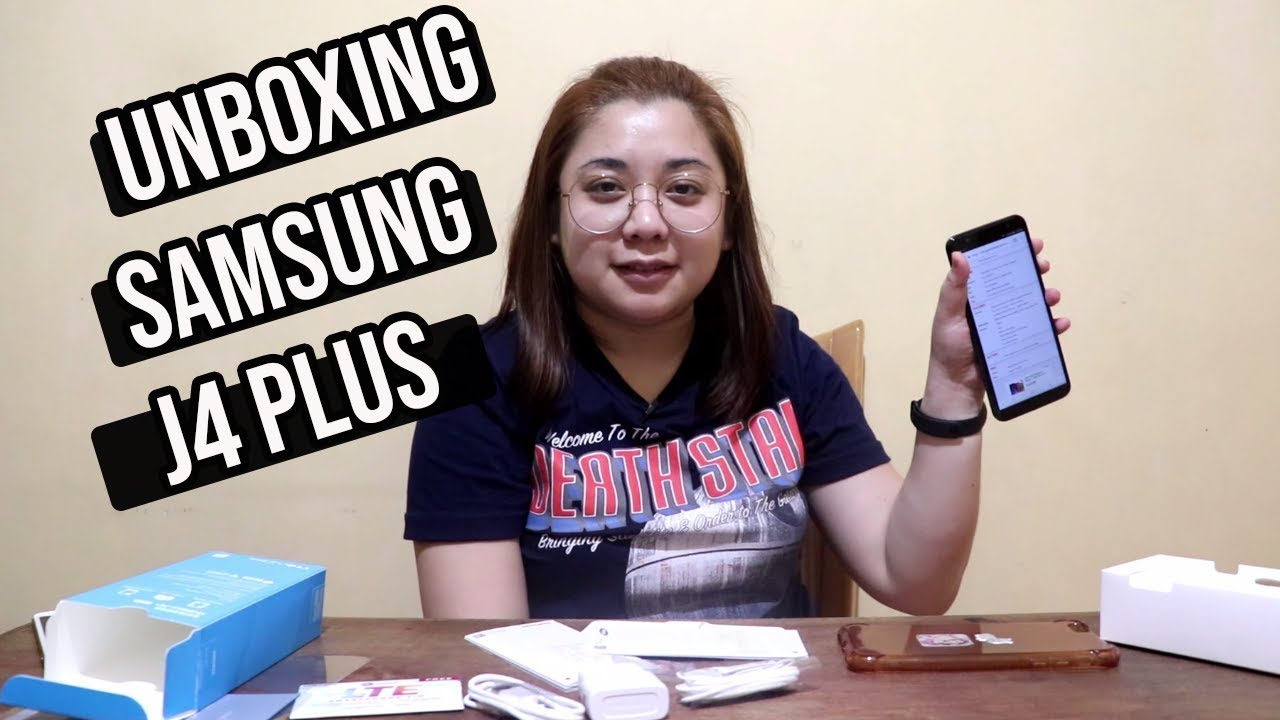Huawei MatePad Review By YugaTech
What's up guys, Justin here of your tech and once upon a time, tablets were one of the most popular devices in the market, but that market is obviously shrinking, as more users opt for smartphones. Instead, however, there are brands out there that still continue to offer it, and one of them is Huawei. For this year the brand released the Huawei Mate pad, which is a mid-range tablet, with a 10.4 inch, 2k full view screen and a pen support. So what is this device good for? Let's find out, starting with design the unit we got comes in this midnight gray, color with an aluminum body. The front house has the 10.4-inch screen with thicker bezels compared to the mate pad pro. It also has a smaller screen to body ratio of 81 compared to the process, 86.5 percent in landscape mode. We can find the 8 megapixel front camera and led notification at the top bezel in this orientation.
We have the volume button up top as well as the quad microphones, so it can easily pick up sound when you're in a video call or when recording audio on the left. Furthermore, we have the power or lock button and two loudspeakers, while on the right are two more loudspeakers and an USB port. There's no headphone jack here, but there's an USB c to 3.5 millimeter, audio adapter included in the package located at the bottom is the card tray for a NATO sim and a micro SD card. Now flip it on its back, and you'll, see the Huawei branding and the protruding camera module for its 8 megapixel shooter led flash and microphone it's a bit chunky at 7.35 millimeter and has a decent heft to it at 450 grams. But the rounded frame blends, almost seamlessly with the back panel, making it comfortable to hold its small size, also makes it easy to carry around even when it's placed in the folio.
So the mate pad also supports the Huawei m pencil. However, the pen we received is for the mate pad pro, and it has a different way of pairing. We have to attach it to a magnetic cable, then plug the cable to the USB port of the mate pad talk about display. The mate pad's 10.4-inch IPS screen has a 2000 by 1200 pixels resolution, with a pixel density of 224 pixels per inch. It's good enough for watching videos, browsing the web and scrolling through social media, and, if you like, reading e-books or comics at night, there's an e-book mode that filters blue light to reduce eye strain speaking of watching videos.
We enjoy viewing movies and shows with the mate pad, thanks to the quad speaker and quad channel sound system powered by the Huawei haven 6.0 3d stereo and its Harman Kardon support. Generally it's loud and clear: there's not a lot of bass to go around, but the audio is noticeably rich and fuller compared to average smartphones running the software is emu 10.1 based on android 10 and yes, it doesn't support google mobile services natively. So it mainly relies on Huawei's own app market, the app gallery for downloading apps- I must say the app gallery- has grown its catalog at a rapid pace and already has most of the popular apps. If the app is not available, we can go to a reliable third party, app store like APK, pure or APK, mirror and side load. It, however, similar to Huawei's smartphones.
You might experience problems when side loading, google apps like YouTube or Gmail, since these require a working Google Play Store installed. Nonetheless, if you don't want the hassle, you can always use the browser version for your Google apps. The mate pad also gets the features Huawei share and multi-screen collaboration, which is nifty. If you already own a Huawei smartphone. Since you have a large screen, you can also take advantage of the multi-window feature for better multitasking there's, also the Huawei app multiplier to allow spontaneous operation of the same app when it comes to note-taking features.
The mate pad has the notepad Nero for Huawei and my script calculator. Other note-taking apps are available in the app gallery, so you don't have to restrict yourself with these three for parents who want to use the mate pad as a learning tool for toddlers. It has a feature called kids corner that tweaks the tablets and settings to make it child-friendly, such as blue light filter posture, alert, bumpy road alerts, brightness alerts, e-book mode time management and lock screen password storage, wise out of the box. We get 64 gigabytes with 43.9 gigabytes of usable space. If you need extra storage for your media files, you can always take advantage of its dedicated micro SD card slot.
Pre-Installed apps are kept to a minimum, but there are shortcuts to recommended apps that you can just uninstall when it comes to performance powering. The mate pad is a Karin 810 chips, which is the same processor that can be found in the Huawei nova 7i. It also packs a Mali, g52, GPU and four gigabytes of ram. Overall performance is good, and it was able to handle the tasks we threw at it smoothly from social media, browsing e-book, reading and note-taking. It's also capable of gaming.
Thanks to the premium chipset. However, the ram might be limiting, especially if you're running a lot of apps in the background for some numbers check out the benchmark scores we got as for connectivity. This is not an issue with the mate pad, as it has phone features such as LTE connectivity, Wi-Fi Bluetooth, 5.1, NFC and satnav systems. Battery wise. It has a huge 7250, milliampere capacity, which is good, considering it is built for multimedia consumption and creative purposes.
It can easily last you a whole day, but less of that, if you're into gaming in our standard video loop test, which involves playing a 1080p video on loop in airplane mode, at 50, brightness and volume with headset plugged in it, got us a good 19 hours and 30 minutes of playback, and when it comes to charging, the mate pad only comes with a 10 watt charger which will take almost 4 hours to charge to full. Fortunately, it supports faster charging tech, so we suggest using one if you already have one lying around when it comes to cameras taking photos using tablets, isn't something we're personally a fan of since, besides the large sized grip, these devices are not primarily built for photography, which is given, considering that the mate pad only has an 8 megapixel rear shooter. Although the quality on this one is actually not that bad at the same time, it's not great either it has decent sharpness, but colors are not that punchy and as expected, low light performance is not good, as images come out, noisy with smudgy details. The same can be said with its 8 megapixel selfie shooter, but it's good enough for video calls. It also comes with a beauty mode.
In case you really want to take selfies for a social media upload. As for the video you're limited to 1080p at 30 frames per seconds, while the cameras of the mate pad failed to be exciting, it is actually handy given its productivity features. One example is, you can easily take photos of something then use the m pencil and scribble notes on it. It's good for sharing ideas other than that we don't see any spectacular use of the cameras all right. Let's talk about price.
When people ask me for tablet recommendations, it's usually difficult to give specific advice, especially if it's android, but things are easier now that we have better tablet options like this mate pad, that's priced at 20, 990 pesos. So here's a tablet- that's portable, has good display, quality, great speakers, long battery life and pencil support and good performance. Yes, it's a bit pricey, but it's one of the best mid-range android tablets. You can buy right now, and it's a good alternative for the mate pad pro. If you just want a tablet that can perform for your daily, not too demanding tasks.
So that's it guys. What can you say about the Huawei Mate pad? Is it a yay or nay? Let us know in the comments below and if you enjoyed this video be sure to drop a like subscribe to our channel for more content hit that bell icon, so you don't miss any future uploads and be sure to visit yucatech. com for the latest tech news and reviews. Once again, this is Justin and don't forget to wash your hands and stay at home.
Source : YugaTech