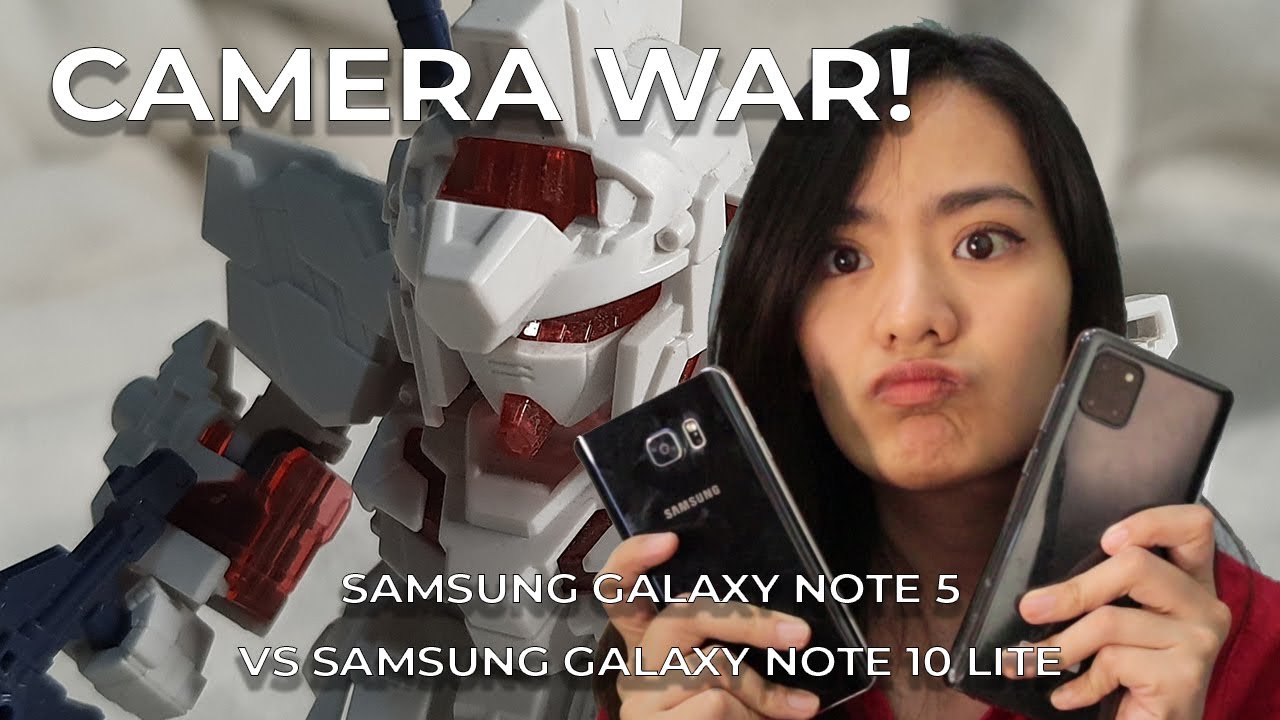How To Connect PS5 DUALSENSE Controller To Samsung Note 20 Ultra | Smartphone | Android Smartphones By Share Entertainmentz
All right people, we got another one. I hope you all doing well out there by the way, I'm about to show you how to connect your PS5 dual sense controller to your mobile phone right here. What I've got is the Galaxy Note, 20 ultra all right. Many people have tried to connect this thing to the mobile phone to the PS4, the laptop tablet, you name it, and they fail I'll find the solution. So I'm about to share this with you, but before order make sure to drop one of these sup to the channel. If it's your first time out here, share the video.
If it's any useful to you, don't forget to turn on your notification turn on that bell. Ding ding, ding, ding ding turn it on. So you won't be missing, or we go live or when we drop sunshine hot. You know how we do it all here. We love you all here, and we love your support.
So without further ado, let's get down to business, let's get started what you want to do. You want to turn on your Bluetooth, which I'm going to do all right. This is going to start scanning and uh. I hope you can see what I'm showing you on screen. Then you go to your PS5 press, the middle button, okay, the middle button right here on the shell button together like so until you see the light blink when the light starts blinking, which means it's good to go, I'm going to scan! Oh, it's done sorry about that.
Let's turn this thing back on. I hope this is not gone. Okay, so scan. So now you can see we got a controller right below that beneath. So you want to press on that to connect, let's see if that's going to pair alright, and you pair it, and it should be good to go now so done now all right.
So I'm going to show you exactly what you can do with it and what you can't do with it. Let's go time for your for the tips and tricks now we're connected. We fully connected understand that the PS5 controller is designed for the PS5, so you're going to have to reconfigure or configure or remap, okay, whatever game you want to play on your mobile phone for all these functions for the functionality. Okay, so I'm going to show you quickly what you can do right about now, simply by pairing to your mobile phone. Let's go so the d-pad look at the screen, and you can see the d-pad.
It's functioning all right. You can see right here, and you can see my screen moving. I'm going to be playing racing, thunder, uh, uh racing thunder 2, which is my go-to demonstration game all right, so yeah, let's, let's go, so now we're going to be going for the gaming okay, uh racing, thunder 2. Let me have a look you're going to have to excuse my camera today, the angle of the camera, so you press, uh square, to accept things all right. That's my ratings under there square to confirm all right.
Let's go! Let's go square to confirm all right. The d-pad is functioning man. It's pretty hard for me to play like I'm playing right now, but you can see left and right the left and right button. It's all good! Let me come out of this tunnel quickly. Let's go baby, let's go, let's go, so you get adrift, you get a drift, I'm going to try and finish this match or this race.
So you can see that this thing works come on, get up, get out, get out, keep moving, keep moving. Let's go! Let's go, let's go so if you got any further question or if you're struggling or anything like that feel free to uh leave your comment right down below I'll, be more than pleased to uh to help you all right. You can press the x button as well. That will uh help your boost. I, if you know if I'm breaking with the x or what I'm doing come on, let's go.
Let's go! Let's go all right, ladies and gent, boys and girls. I hope this was helpful and if so, I'm going to pause the game, I'm going to put anyway I'll, just I'll just let her play so. Ladies and gentle, boys and girls. I hope this was helpful uh if so make sure to drop one of these share the video, if it's any useful to you, don't forget to subscribe. If it's your first time out here, turn on your notification, so you won't be missing out when we go live or when we drop some fresh.
You know men tips and tricks, tips and tricks. Love you all here, and we love your support so as usual, keep it safe, keep it late um. We shall surely see on the next one. Let's do it! People, bang, bang peace out thanks for watching guys.
Source : Share Entertainmentz