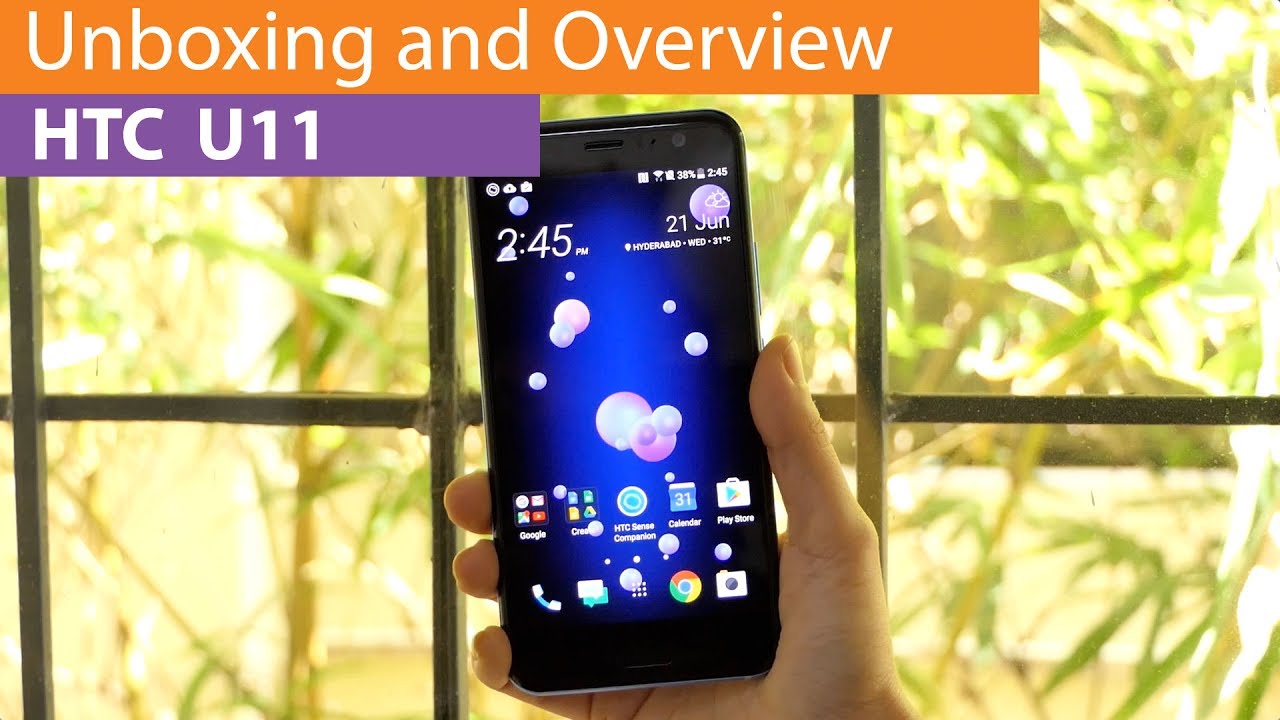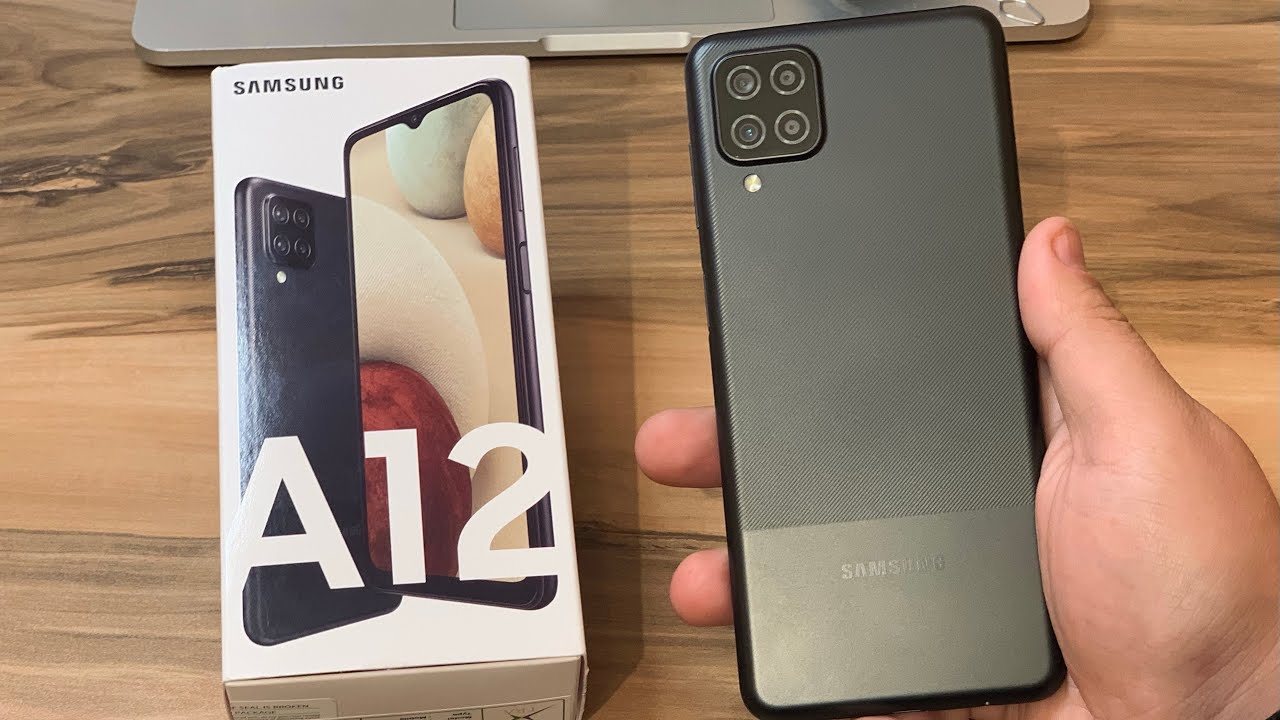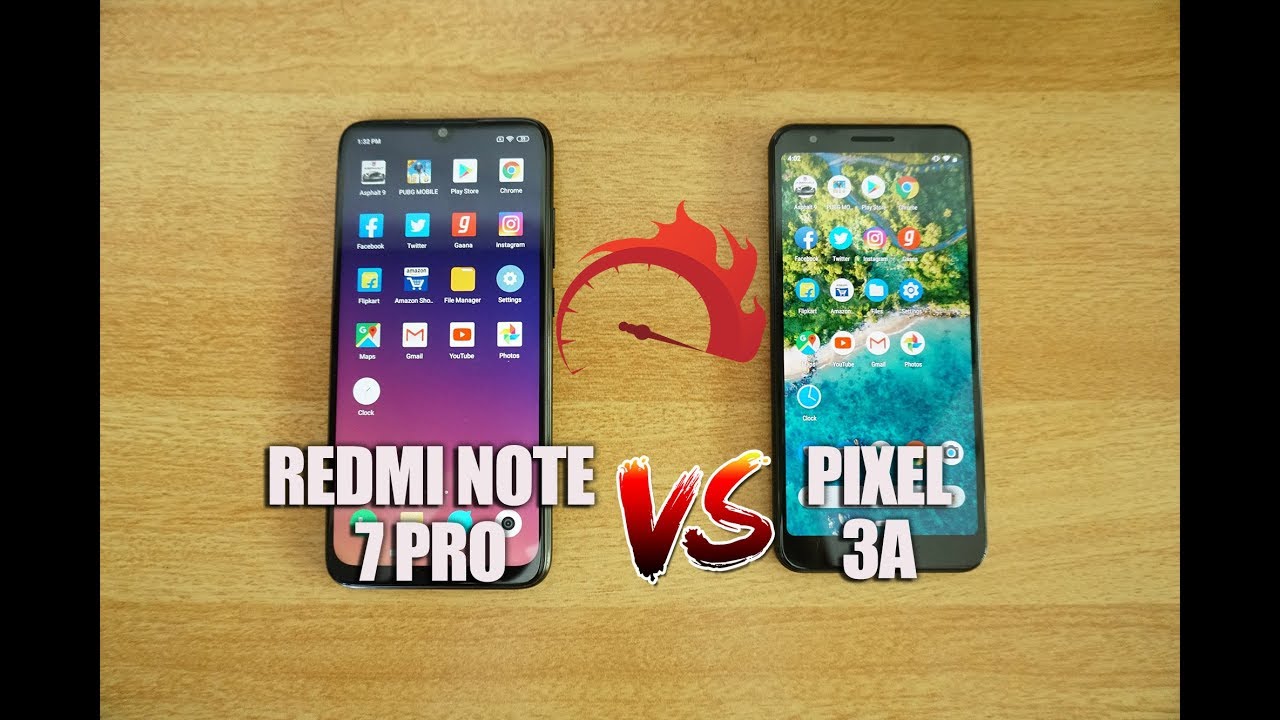HTC U11 Squeeze Smartphone Unboxing & Overview By Geekyranjit
Hi there this is Rob Jean and in this video we'll be doing the unboxing and have a first look at the HTC. U Kevin and as you can see, this is a review unit just this box. So this is what we get and looks like the handset is in this one. As you can see again, it's very shiny, that's the dot new thing with the HTC: u 11, all the variants have this shiny back, and they call it the liquid metal or something like that liquid. So it's going to be a shiny thing, so they also give a clot to keep it clean because they know it will attract a lot of fingerprints, and we are also getting a plastic bumper case with this one in the Box. Apart from that, we get this fast charger, which is a HTC branded fast charger that we are getting and a USB to USB, type-c, cable that we are getting, and we also get a USB type-c to a 3.5 mm headphone jack adapter, because this one does not have a headphone jack I. Don't know why they're going the iPhone route no headphone jack on this one, so we are getting this adapter, and we get some extra ear buds and we're also getting this headset.
This is an interesting. It said actually again, it's a USB type-c headset that we are getting, and you have to use with this one, and let me try to open this up. As you can see, this is in your type that we are getting and this one is HTC branded, and this is supposed to be having a noise cancellation. We also get a button here to take our end calls, and it has a microphone. So this is the handset itself before I talk about this headset.
Let's talk about the Indian pricing. As you can see, this is a review nut. So nothing is printed regarding the pricing, but in India, this Paris price at rupees, 50 1990, that's almost fifty-two thousand rupees and the version that is being sold in India is to six gigabyte ram variant that comes with 128 gigabytes of internal storage. This is the higher-end variant that is going to be sold in India I. Don't know why HTC didn't introduce the lower-end variant that comes with 4 gigabytes of RAM and 64gb of storage.
We are just going to get the 6 gigabytes of RAM and 128 gigabyte versions. That is 450 mm, and you might think yes, it's expensive, but I would sort of disagree because HTC is a premium brand and if you look at some other brands, for example, let's take the case of Sony. The Sony Xperia x8 premium is priced at what 50 9900. That's almost 60,000. Yes, it has a 4k screen, but it has just 4 gigabytes of RAM and 64 gigabytes of internal storage, so I feel the pricing is ok but yeah.
They could have been aggressive now, moving to the physical overview on the top. We have what you say. Secondly, noise cancellation microphone and this is actually made up of metallic frame that we are getting and let's open the century, it's a dual sim hybrid I believe, but let's just check yes, NATO sim, and you can put the second NATO SIM or a micro SD card. But as I mentioned, the one that we are getting in India comes with 128 gigabytes of storage, so storage should not be an issue volume, rocker power, on/off button and looks like one of the speakers, is here: a USB type-c port and the main microphone other speaker is also at the top bar we'll check that later on and on this end we have nothing. Another thing about this handset is that it has pressure sensors here and here.
So if you press the handset, you can invoke some actions. We look at that later on and the fingerprint scanner I believe, as here as you can see. So, let's just quickly power this on and let's do its first boot and by the time it actually boots up, and I set it up. Let me give you a configuration overview. The cache TCU 11 is powered by the Snapdragon 835 chipset, which is an outscore processor clocked at 2.45 gigahertz. The version that is sold in India comes with 6 gigabytes of RAM and 128 GB of storage.
It has the Arena 540 GPU of 5.5 inch, quad HD IPS LCD screen with Gorilla Glass 5 protection going to the camera. It has a 12 megapixel rear facing camera with F 1.7 lens, and it has optical image, stabilization moving to the front-facing camera. Furthermore, it's a 16, megapixel shooter with f 2.0 length. Furthermore, it has fingerprint scanner, NFC and other sensors and the battery is a 3000 William hour battery. So I've just finished setting up this device and as you can see, it's trying to download some stuff, it's installing some stuff, and it has the HTC Sense UI, as you can see, generally HTC does not load a lot of bloatware as you can see, but yeah there is some stuff that is installed.
That's like Instagram and stuff standard, Google Apps and the HTC Sense companion. So let's just look at the settings, so we have the quick toggles and let's look at the Android version, and we have that edge sense. Again, that's regarding the squeeze thing, or we look at it later, and it says: HTC use sonic earphones for noise cancellation. We can set that up and, as you can see, it's running at the Android version 7.1.1. So that's a nice thing so, as you can see 7.1.1, so we are getting no good out of the box and let's look at the storage out of that 128 gigabytes. You get 112 gigabytes of space that is available to you.
So storage should not be an issue with this one, and these back buttons are a touch capacitive and whenever you touch them the globe, recent apps and back so that's a brief, familiar territory that we are seeing and let's just go again here and let's look at that. It senses that the one we squeeze so let's go here, and we can set an action. The default action is I think so to launch the camera, but, as you can see, yeah I launched the camera using that you can quickly do that. So let's try it again. It's just squeezed it launches the camera, but you can set it to something else.
Also, if you want to enable advanced mode, so we have short squeeze action and other actions that we have with this risk. So you can enable this mode again. You have to set it up again. I pass all these things later on in the video. Does this unboxing back again? Let's say you don't want a camera, you can, let's say I'll, just use it for flashlights.
Well, that's way more convenient. Let's see, try the squeeze, as you can see, flashlight on flashlight off, so that is that squeeze option that you're getting and again immediately just notice. This is sort of a fingerprint magnet. Yes, it looks cool, but just it's been about like what five minutes since we started using this device, it's a fingerprint magnet, so you have to constantly click pertaining it or I. Put that case regarding the camera.
They were talking a lot about the camera, and it's a 12 megapixel F 1.7 lens, but they said that BXO give it a rating of 90, which is the highest for the smartphone till date. So, let's quickly just fire up the camera and have a look at the same. So this is the camera ABS default, auto mode, and you have that you can have the tap and I just the exposure and stuff, and you immediately notice that it takes the pictures really quickly. So that's a nice thing so here are some more sample shots that I've shot in my office again, I'll have to test the camera a lot more again: I am traveling a little, so I will be taking a lot of sample shots with this device to let you know, how is the camera performance, and I'll also try to compare to the camera performance with some other high-end Android devices to see how? Well it feels so guys. That's it for now for this quick unboxing and first look at this HTC: u Kevin! If you have any other specific questions regarding this device, do post your questions in the YouTube comment section below and if you're not subscribed to my YouTube channel hit that subscribe button thanks for watching this is Transit and I hope to see you in my next video.
Source : Geekyranjit