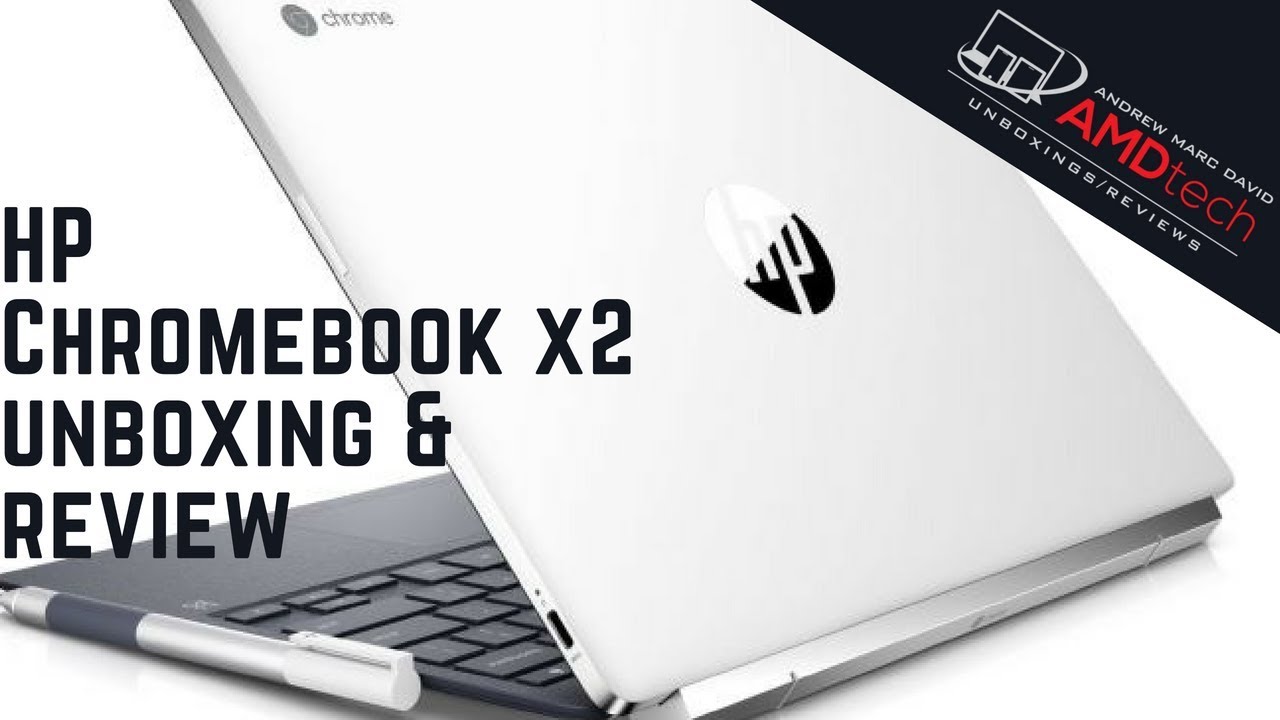HP Chromebook x2 Unboxing & Review By Andrew Marc David
When the Google Pixel book, debuted I, actually reviewed it and I liked it. Although I didn't like its hefty price tag, starting at $1,000 I thought it was a lot to pay for a Chromebook, but the Chrome OS has come a long way since, and a lot of manufacturers are stepping up their game, making more premium devices. It's no longer that throw a device geared toward students. It's now much more of a Productivity machine with excellent displays, perfect build quality, and that's where this comes in I just took delivery of the HP Chromebook x2. This is a two-in-one Chromebook that has Penn support, premium, build quality and an excellent display, but it does have its shortcomings, and we'll talk about that in just a moment: hey everybody! This is Andrew, and this is my review of the HP Chromebook x2. Let's find out if it's worth your money, don't forget to smash that subscribe button and don't forget to hit that notification icon this way.
You'll be alerted every time. I post a new video and don't forget to follow me on Twitter for all the latest updates and I want to thank our sponsor for today's video IQ IPI. They make a power bank with a magnetic charging module, that's pretty cool great for travel files, you to charge your smartphone and your Apple Watch. At the same time it has a 2100 William hour battery. That's good enough for about three charges on your Apple Watch and up to 85% on, say an iPhone 7.
Now other smartphones are supported, so it may vary as far as how much charge you'll actually get. It supports the original Apple Watch Series, 1 series, 2 and all of its variants. It charges via microUSB, which they do include in the box. There's an indicator light, letting you know how much juice is left and whether it's charging and charging your device couldn't be any easier. Just connect the charging cable to the USB port, and you're ready to go.
It starts charging, it connects to iPhones, Android phones, cameras and other devices at only $34.99. This is the perfect Father's Day gift, and it's also perfect for the road warrior, who takes not only their smartphone but their Apple Watch on the check-out the link below for more information and where you can buy one. The HP Chromebook x2 comes in at five hundred and ninety-nine dollars, I'll put the link below for more information and where you can buy one. The x2 comes in a nondescript brown box, not very fancy, but in the box you do get your extension cord, along with your power supply. Now it charges via USB, type-c and HP claims ten and a half hours of battery.
Now you also get the HP pen as well as the unit itself, now opening the unit for the first time and holding it. It feels very premium and very high-end. The exterior is a matte white, not reflective, which is good, and you also have the brushed aluminum on the sides, and it has a royal blue matte finish on the bottom. That's a major fingerprint magnet so carry a cleaning cloth you'll be wiping it down quite a bit, and it's pretty clear. Hp is going after the iPad Pro market, it's pretty obvious from their marketing, with maybe the exception to the pixel book, which has an excellent build quality.
This is one of the best well-made Chromebooks I've ever held. It's certainly more high-end than your typical Chromebook. That's for sure, on the left side of the device is a USB 3.1 and your micros card slot, which can support up to 256 gigabytes, micros cards and on the right side, is your 3.5 millimeter, headphone jack, a volume rocker up and down, and your second USB 3.1. This is another port where you could also charge your device now, both USB-C port support data charge and display out and on the top of the device. Is your power button, and you get the HP Pen at no additional cost.
There's some extra tips and tip remover tool, as well as one quadruple a battery and there's a pen loop to store your pen when it's not in use, but the star of this show has to be its gorgeous. Twelve point three inch IPS multi-touch display. It's got a resolution of 2400 by 1600, that's two hundred and thirty-four pixels per inch, and it has a three by two aspects: ratio. That means when you're watching movies on Netflix on YouTube, you will have black bars on the top and the bottom, but it's great for productivity and for getting worked on, especially when you're scrolling and browsing in a web browser. And if you watch any of my past videos I'm a big fan of the three by two aspect ratio same as a Surface Book too, and that's the last poem book that I reviewed the pixel book as well.
Now the blacks are very deep. The call is a very vibrant and really pop off the display. This is an excellent display, rivaling, that of the Google Pixel book, one of the best in its class, but I'll give a very slight nod to the pixel book as having the better display, but not by much. This certainly has one of the best displays in a two and one as well as one of the best of the Chromebook category I've ever seen now the x2 has slightly smaller bezels. Then the pixel book, which has the rather large vessels in my opinion, although I'd like to see these a little slimmer here in 2018, more in line with all their laptops in this category, and it's also a very bright panel, making it good for both indoor and outdoor use overall I think they did a great job on this display powering the HP Chromebook x2 is the Intel seventh generation processor.
It's the core, m37 y3 zero. You can get it with four or eight gigabytes of ddr3 RAM, and it has 32 gigabytes of on-board storage. It's eMMC, and it's expandable via the micro SD card slot, which supports up to 256 gigabyte micro SD cards. Now the Chrome OS has really matured over the last couple of years, really gaining some traction and really the ability to run Android apps with the Google Play Store has been somewhat of a game-changer in a lot of ways. The Chrome OS is certainly not for everyone, but it certainly has gained a lot more traction in the schools the last few years and really has come a long way in terms of productivity.
You can certainly do a lot more than you used to be able to do with the Chrome OS, and it's especially good for those invested in the Google ecosystem. Apps such as Gmail Chrome browser Google. You get the picture now in the past. Chromebooks have been known to have some of the worst keyboards they're pretty crappy, and this is actually pretty good, I'm actually happy with it. Now I did like the Chromebook pixel books keyboard as well, and I liked this one.
That's got about 1.1 millimeters of key travel, so it's a bit on the shallow side, but it is comfortable to type on, and it doesn't feel like. Your fingers are going to bottom out overall I get good tactile feedback, and I'm happy with it now. One odd thing is that this is supposed to have a backlit keyboard, at least that's what HVO has been advertising, but I couldn't get it to work, and I tried using the alt plus the brightness up and down, and that didn't work as well, so I'm not really sure. What's going on I'm gonna reach out to my contacts at HP to see if I can get some answers, hopefully be a software update, it will be enabled, and we will have that backlight working on this keyboard and I have no real complaints with the touchpad. It's actually pretty good.
It has a decent size and is pretty responsive, and you can do your two finger. Scrolling I'd have to say it's pretty good. Now the tablet portion connects to the keyboard dock via magnets and Pogo pins, and it works pretty well giving you a very secure connection. So you don't have to worry about it. Falling off and this being a two-in-one means.
You have different modes. You can put this device into, for instance, you could put it into tablet mode, pulling off the display, putting it reverse and then putting it into tablet. Mode is really handy, especially when use with the pen or with your finger, navigating through the Chrome OS, and you could always put it into the stand mode again, great for use with the pen or when you're consuming media such as Netflix and YouTube, or recipes in the kitchen I actually like this mode. But one issue with that mode is that the hinge is not strong enough to hold it. And if you get it to a certain point, it will go down all the way into the tablet mode and of course, you could put it into tent mode.
That's also great for recipes in the kitchen and, of course, consuming media as well as using it with the pen as well. Now there is one issue in laptop mode, because all the brains of so to speak of the computer are in the tablet portions going to be top-heavy, and you will notice some screen wobble as a result, and as I mentioned earlier, they include the HP active pen in the Box. Now it uses the Wacom AES technology. It uses one quadruple a battery, not the biggest fan of that they're hard to find sometimes, and it does get expensive over the long haul. Nonetheless, it did work.
Well, there is pressure sensitivity, great for taking notes, sketching artwork, I, don't think you'll have any issues as far as that's concerned and as I mentioned earlier, the issue with views of the pen in the laptop mode will result in a screen wobble due to the fact that this is a top-heavy device. So I'd recommend using the pen in tablet mode, the HP Chromebook x2 sports, banging Olson branded speakers, and they're, actually pretty good they're front-facing speakers, a placement that I like it gets pretty loud. Although there is a lack of bass, so you will sound a bit tinny, but the overall volume is okay. Let's hear it in action now, I've only had this for less than 48 hours. So I really can't comment too much on the battery until I do my full testing, but suffice it to say it has a 48 watt hour battery and HP claims about ten and a half hours I'm, seeing around eight to nine hours of what I call my normal use.
So I'll talk more about that when I do a full review on this device, but you're looking at a pretty much an all-day device, there's a five megapixel front-facing camera. It's really nothing to write home about I'm, not the biggest fan of tablets as far as taking photos or videos. If you've seen any past videos, you already know that. But let me know what you think about this quality in the comment section below I am curious to know, and it has a 13 megapixel rear facing camera, and it's actually not very good. At least in my opinion, the camera app on the Chrome OS is terrible.
So I'd look for alternatives in the Android store, but to say that this is any good. Is a stretch. I'll be honest with you, but that's you know, tablets and tuned ones in general. I. Don't generally take pictures with them, they're not very good, and this is no exception, but again you be the judge.
Let me know in the comment section below, if you agree with me, and things really fall apart in low light situations, take a look and with video things weren't much better, so generally I would stay away from the cameras on the HP Chromebook x2. That's just my opinion, though. Now when it comes to performance, the 7th generation Intel Core, M, 3, 7, Y 3 0 does fine, especially with Chrome OS, which doesn't use a lot of resources. It's very resource friendly. It works fine with the 4 gigabytes of RAM.
If you want to opt for the 8 gigabyte, even better. As far as performance is concerned, this is one of the better Chromebooks you're going to find out there. Although the Google Pixel book will have better performance, as it has a stronger processor, and it didn't beat out the iPad Pro, which is the best performer of this punch, so for my initial 48 hours with the device have been good I really like the display. Although it is a bit top-heavy, so you will get that screen wobble, and it's not the most balanced in the lap as well. But then again, you might want to go for the pixel book, which has a 360 degree hinge more of a balanced approach, but that is a more expensive device coming in at $1000, although it is on sale right now for 750 was making that a perfect deal, but that won't last forever.
Its normal price of a thousand dollars is certainly more expensive than this price. This is five hundred and ninety-nine dollars and I. Think HP has been very competitive with its pricing, but still at the end of the day, this is a Chromebook, and it's expensive for a Chromebook, but not as expensive as the pixel book. If that makes any sense, the sharp display good performance all-day battery gives you pretty much what you'd want in a Chromebook. It seems that the Chrome OS has grown up, and it is a lot better than it used to be with the ability to run Android apps, making it somewhat of a game-changer I'm going to give the HP Chromebook x2 and 82% a very good buy indeed at $5.99, making it worth your money. So what do you think about the HP Chromebook x2 I? Actually like it, the build quality is really excellent, although it is top-heavy due to the fact that all the main parts of this device are located in the tablet portion makes a lot of sense, but it does give you that screen wobble the other negative I'm not crazy, about obviously are those cameras, but then again, I'm not gonna, ding them too much because you're not buying this for the front-facing or the rear facing cameras, especially on a two-in-one or a tablet.
You're not gonna, be taking photos or videos, but it wasn't very good just so. You know, as far as battery life is concerned, you're looking at about 8 to 9 hours, which, for the most part, is all-day. So that's very good. It's a little better than the pixel book. In my opinion and I like the pen support, it uses the Wacom AES technology and I love the fact they include this in the 599 price point.
Now, that's a very big deal, because $5.99 is certainly a lot more palatable than the thousand dollar price tag for the Google Pixel book that when it debuted now, of course, you can get the pixel book at a $250 discount as it's on sale right now, so something you might want to take advantage of, but that won't last forever. But this at $5.99 I thought is competitively priced by HP I think they did a good job in the pricing, although it's still a little high for a Chromebook, but as far as an ultraportable, 2, + 1, it's very competitive, but I'm curious to know what you think leave a comment in the comment section below is this something you want is $5.99 too much for a Chromebook. Let me know in that comment section below it's certainly less than the Google Pixel book, but it's certainly more expensive than some other low-end Chromebooks, but then again you're getting more for your money. Certainly on this device again, I want to know what you think leave a comment in the comment section below. Let me know so.
Please hit the like button. Please subscribe. Please share this. Video, don't forget to leave a comment in that comment section below. Let me know how I'm doing.
Let me know if there's a device or something out there, you think I should review I'll do my best to try to make that happen. Don't forget to check us out on Facebook on Twitter Instagram and, of course, our website AMD Tech reviews. com. So until next time this is Andrew from AMD tech see ya.
Source : Andrew Marc David