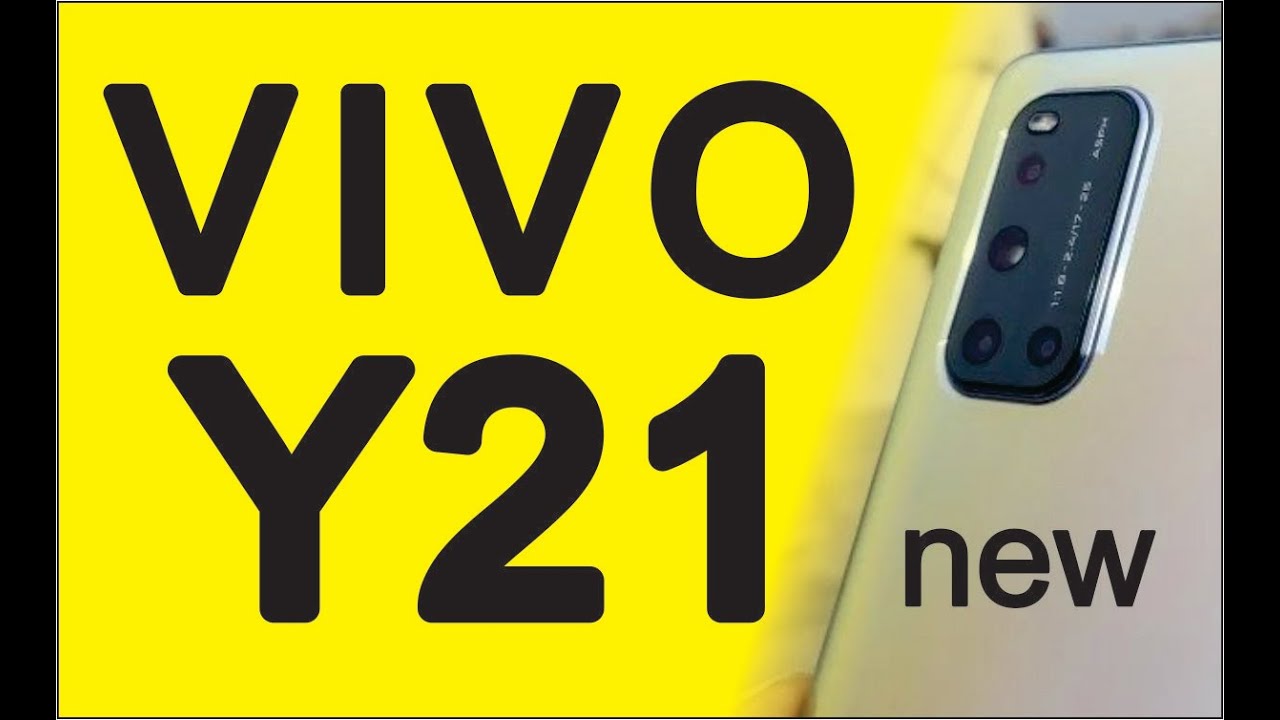How to use your fingerprint to unlock the Galaxy XCover Pro By Samsung Business USA
The rugged galaxy cover pro features a fingerprint sensor built into its power key, so you can quickly and conveniently unlock your device. Here's how to set up and use the fingerprint sensor on the cover pro first pull down the quick panel in open settings, scroll down and tap biometrics and security. Select fingerprints now into your pin. If you haven't already created one you'll need to set it up at this time now begin registering your fingerprint pressing lightly against the power key on the right edge of the device reposition your finger on the sensor to get a full scan. You can register additional fingerprints for more flexibility. Consider registering your right thumb and left index finger for an easy, one-handed unlock experience.
Now you can use your fingerprint to instantly unlock your galaxy x cover pro.
Source : Samsung Business USA
Phones In This Article
Related Articles
Comments are disabled
Filter
-
- All Phones
- Samsung
- LG
- Motorola
- Nokia
- alcatel
- Huawei
- BLU
- ZTE
- Micromax
- HTC
- Celkon
- Philips
- Lenovo
- vivo
- Xiaomi
- Asus
- Sony Ericsson
- Oppo
- Allview
- Sony
- verykool
- Lava
- Panasonic
- Spice
- Sagem
- Honor
- Plum
- Yezz
- Acer
- Realme
- Gionee
- Siemens
- BlackBerry
- QMobile
- Apple
- Vodafone
- XOLO
- Wiko
- NEC
- Tecno
- Pantech
- Meizu
- Infinix
- Gigabyte
- Bird
- Icemobile
- Sharp
- Karbonn
- T-Mobile
- Haier
- Energizer
- Prestigio
- Amoi
- Ulefone
- O2
- Archos
- Maxwest
- HP
- Ericsson
- Coolpad
- i-mobile
- BenQ
- Toshiba
- i-mate
- OnePlus
- Maxon
- VK Mobile
- Microsoft
- Telit
- Posh
- NIU
- Unnecto
- BenQ-Siemens
- Sewon
- Mitsubishi
- Kyocera
- Amazon
- Eten
- Qtek
- BQ
- Dell
- Sendo
- TCL
- Orange
- Innostream
- Cat
- Palm
- Vertu
- Intex
- Emporia
- Sonim
- YU
- Chea
- Mitac
- Bosch
- Parla
- LeEco
- Benefon
- Modu
- Tel.Me.
- Blackview
- iNQ
- Garmin-Asus
- Casio
- MWg
- WND
- AT&T
- XCute
- Yota
- Jolla
- Neonode
- Nvidia
- Razer
- Fairphone
- Fujitsu Siemens
- Thuraya
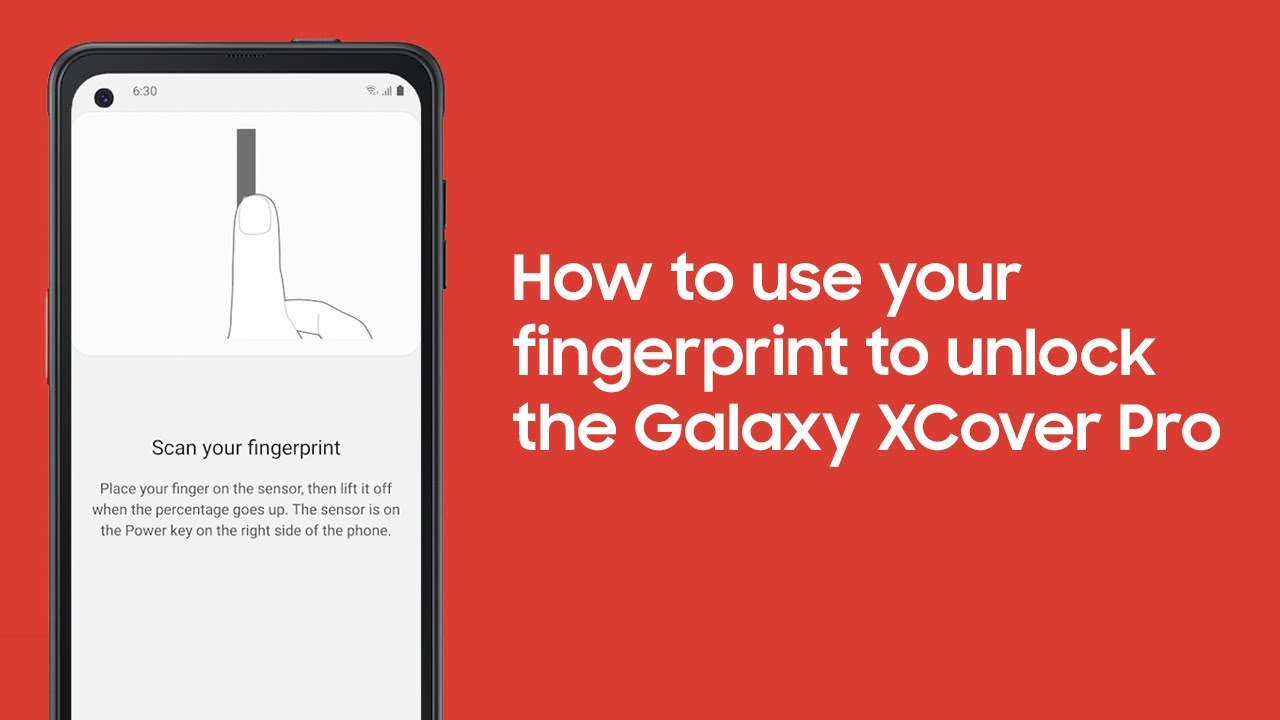

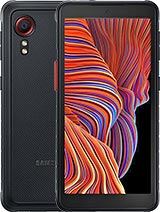


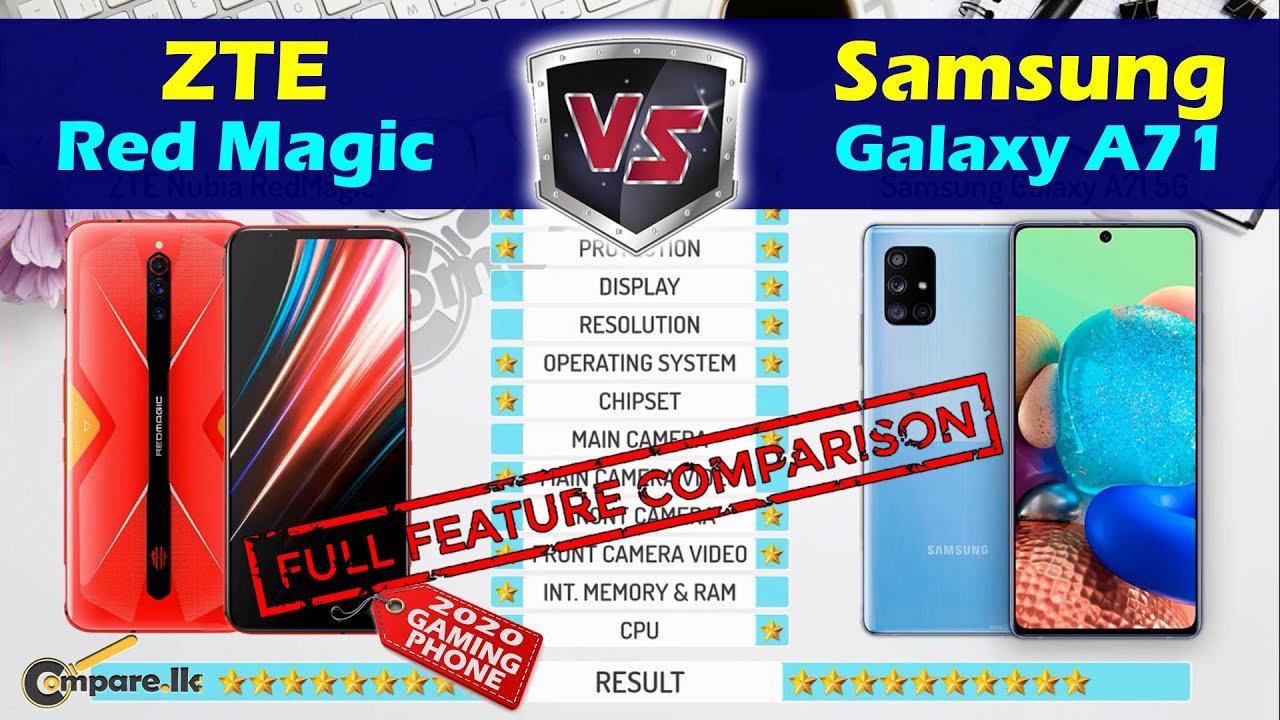

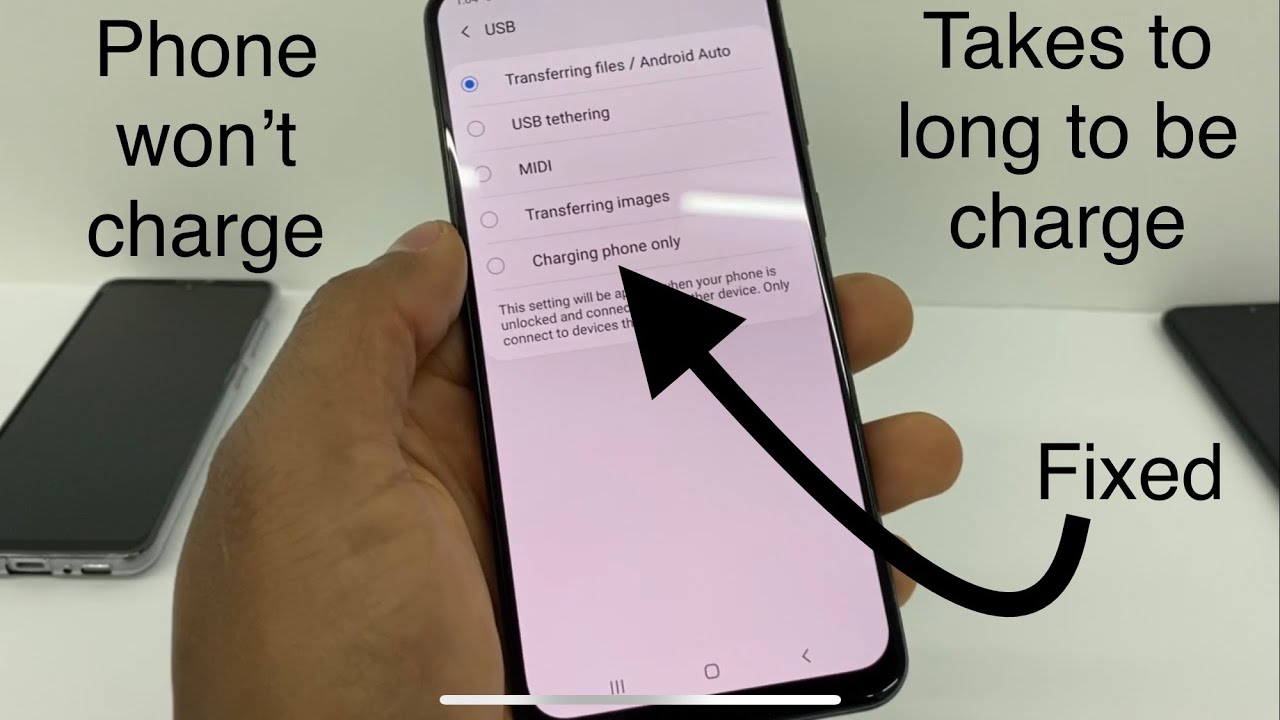
![Lenovo P11 Pro Review [THE Laptop Replacement]](https://img.youtube.com/vi/_lORCRf9xkg/maxresdefault.jpg )

![Google Pixel 2 XL – Battery replacement [including reassembly]](https://img.youtube.com/vi/EKBi51KOw9U/maxresdefault.jpg )
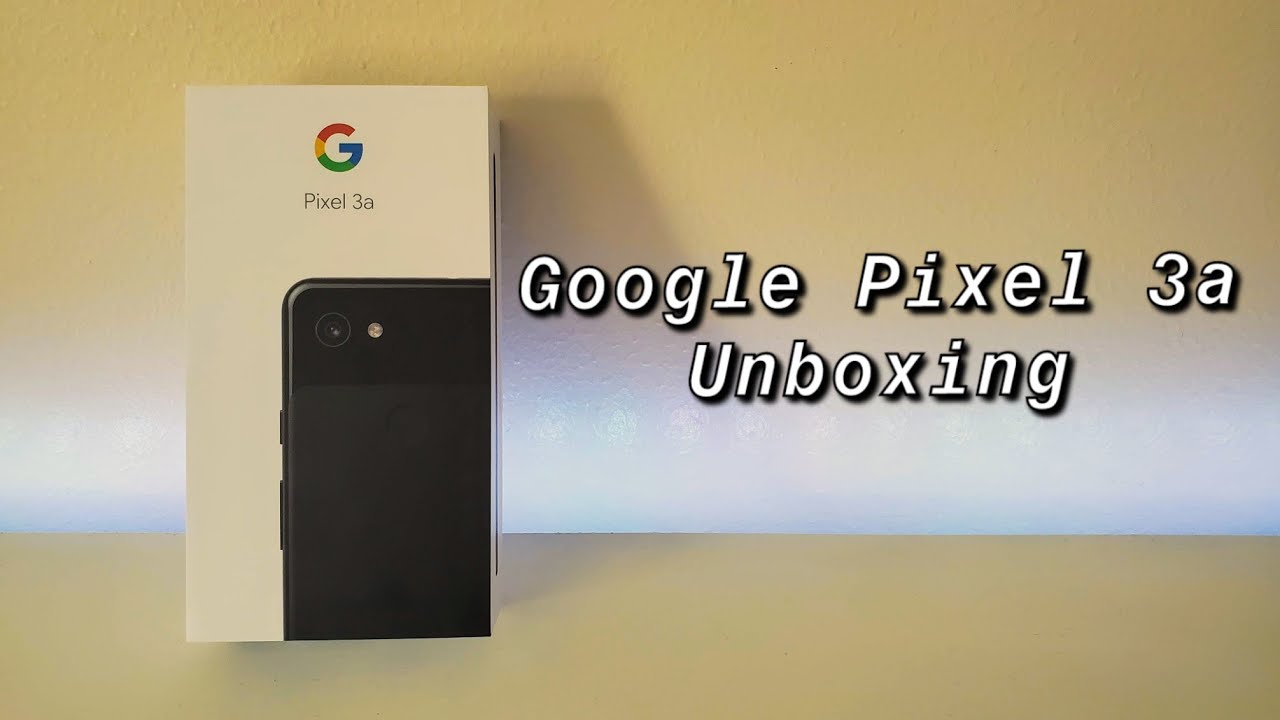

![OPPO Reno4 Z 5G Full Review [Is the Dimensity 800 Any Good?]](https://img.youtube.com/vi/dy4APVDLMx8/maxresdefault.jpg )