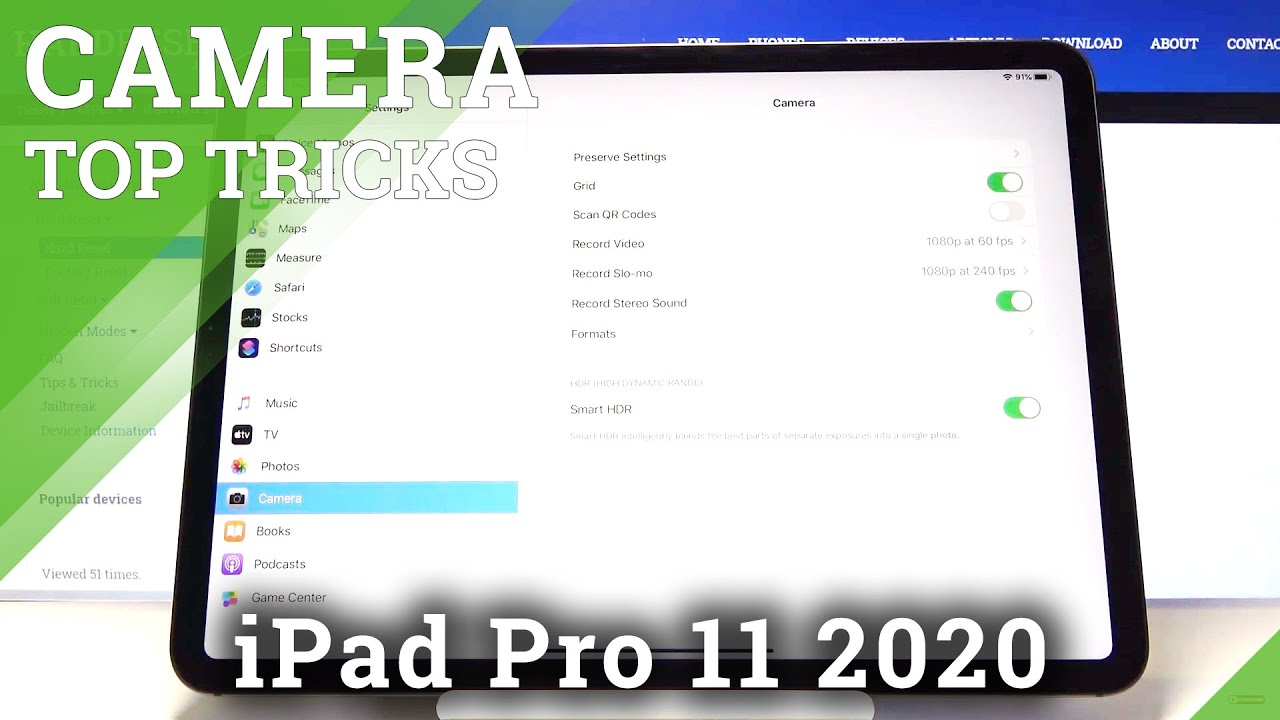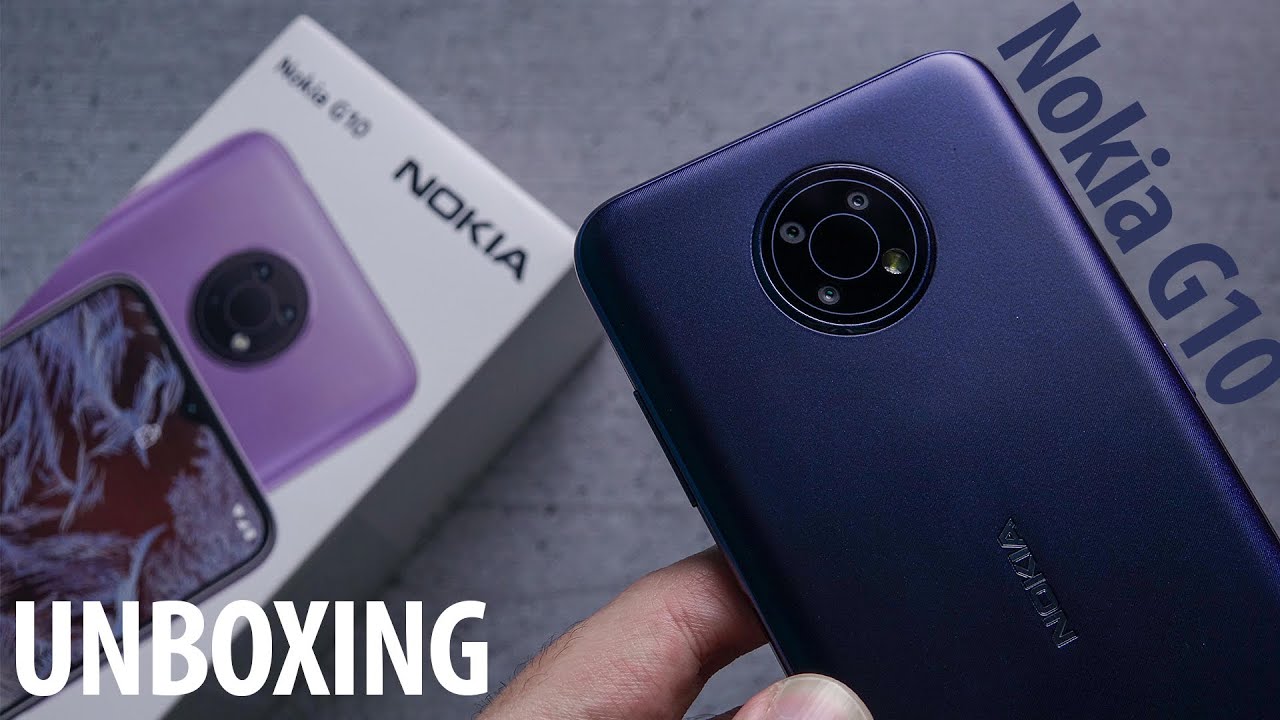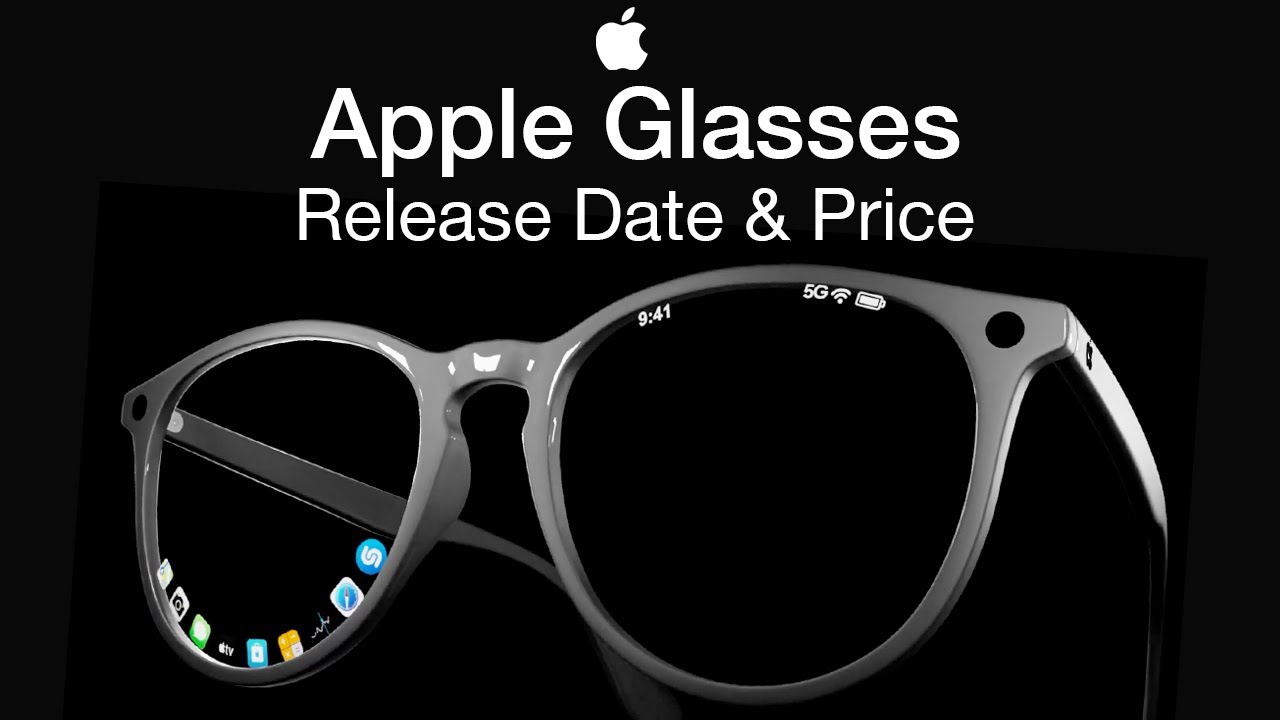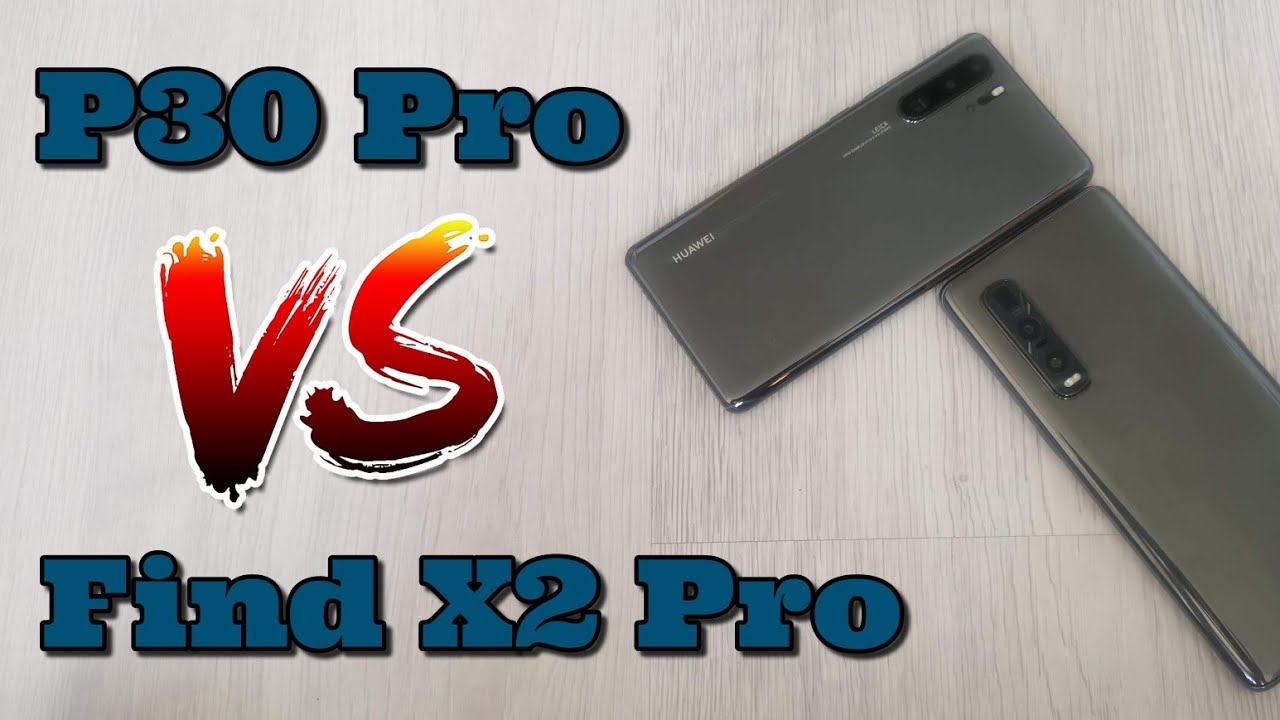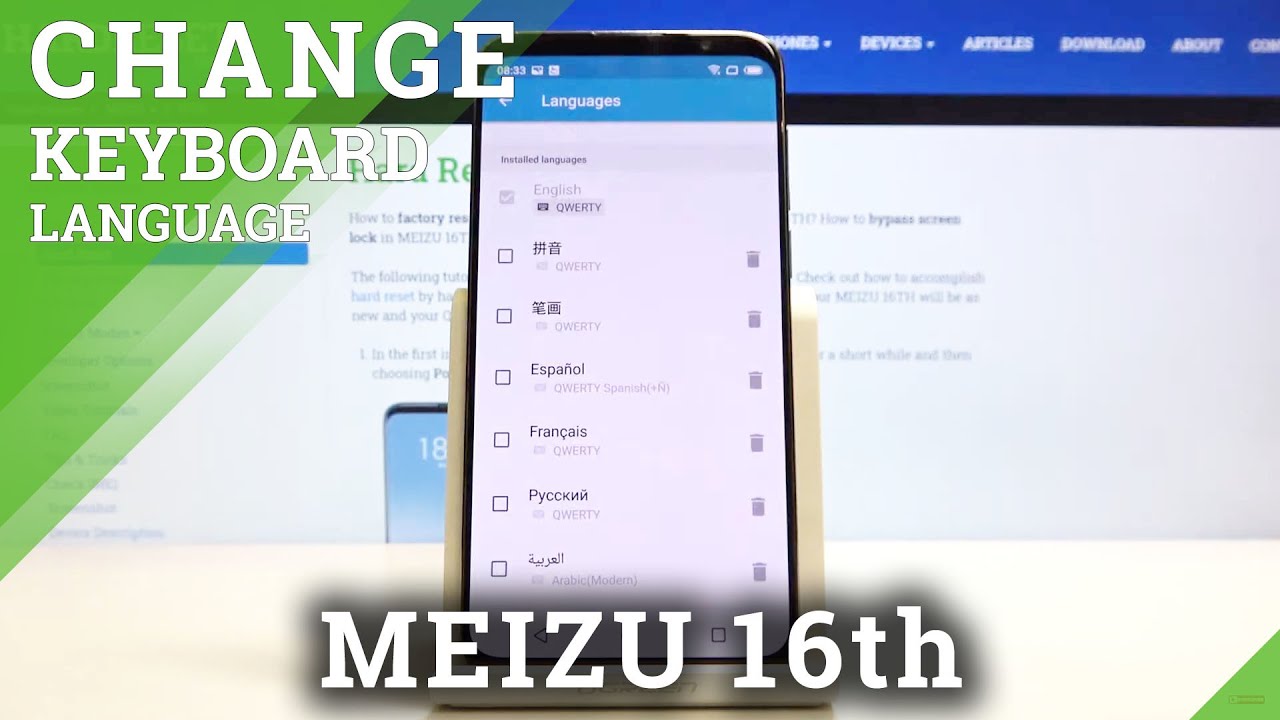HOW TO TURN WEBCAM TO HDMI & display on TV By FEBON LiveStream
This is USB UVC, webcam, Logitech, C310, USB, webcam I will show that how to let USB webcam be HDMI output I will show that how to let USB webcam be HDMI. Output I will show that how to let USB webcam be HDMI output and display on TV and display on TV UVC webcam to HDMI output, adapter UVC to HDMI adapter This is FELON UVC webcam to HDMI adapter This is FELON UVC webcam to HDMI adapter. You need prepare... USB mouse, DC, 5V power, adapter, HDMI, cable. This is HDMI cable and wait for 30~40sec wait for 30sec ~40sec turn on the TV Select HDMI source on TV It will show "no USB webcam". If you do not connect USB webcam connect.
USB webcam connect usb webcam UVC webcam to HDMI. This is UVC webcam Logitech, c310 webcam turn Logitech webcam to HDMI output, turn Logitech webcam to HDMI output, select UVC input resolution, 1280x720, (HD), UVC webcam to HDMI. We will try another one webcam. This is Logitech c525, webcam, c525, c525, Logitech webcam to HDMI output. We will try another one.
This is USB microscope. USB microscope try another one. Ok, this is USB endoscope (snake camera), USB endoscope (snake camera). This is cheap, USB webcam. This is UVC webcam to HDMI box, USB webcam to HDMI output display on TV.
Source : FEBON LiveStream
Phones In This Article
Related Articles
Comments are disabled
Filter
-
- All Phones
- Samsung
- LG
- Motorola
- Nokia
- alcatel
- Huawei
- BLU
- ZTE
- Micromax
- HTC
- Celkon
- Philips
- Lenovo
- vivo
- Xiaomi
- Asus
- Sony Ericsson
- Oppo
- Allview
- Sony
- verykool
- Lava
- Panasonic
- Spice
- Sagem
- Honor
- Plum
- Yezz
- Acer
- Realme
- Gionee
- Siemens
- BlackBerry
- QMobile
- Apple
- Vodafone
- XOLO
- Wiko
- NEC
- Tecno
- Pantech
- Meizu
- Infinix
- Gigabyte
- Bird
- Icemobile
- Sharp
- Karbonn
- T-Mobile
- Haier
- Energizer
- Prestigio
- Amoi
- Ulefone
- O2
- Archos
- Maxwest
- HP
- Ericsson
- Coolpad
- i-mobile
- BenQ
- Toshiba
- i-mate
- OnePlus
- Maxon
- VK Mobile
- Microsoft
- Telit
- Posh
- NIU
- Unnecto
- BenQ-Siemens
- Sewon
- Mitsubishi
- Kyocera
- Amazon
- Eten
- Qtek
- BQ
- Dell
- Sendo
- TCL
- Orange
- Innostream
- Cat
- Palm
- Vertu
- Intex
- Emporia
- Sonim
- YU
- Chea
- Mitac
- Bosch
- Parla
- LeEco
- Benefon
- Modu
- Tel.Me.
- Blackview
- iNQ
- Garmin-Asus
- Casio
- MWg
- WND
- AT&T
- XCute
- Yota
- Jolla
- Neonode
- Nvidia
- Razer
- Fairphone
- Fujitsu Siemens
- Thuraya