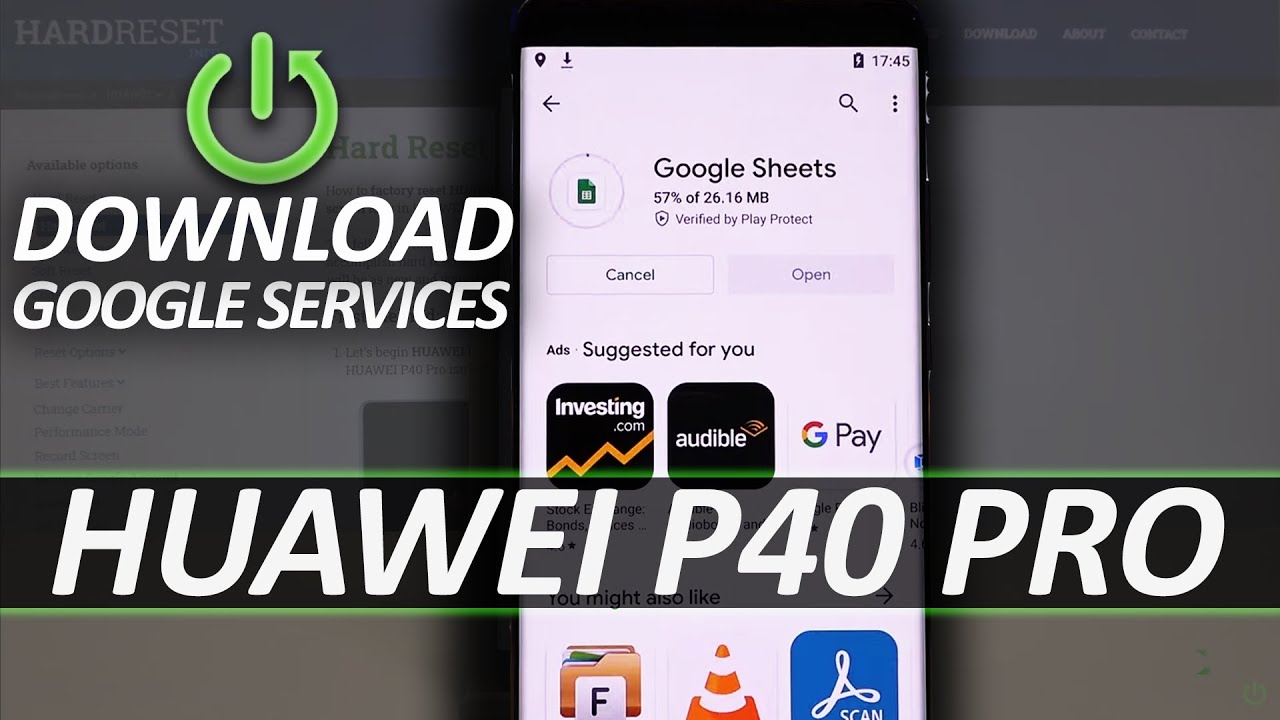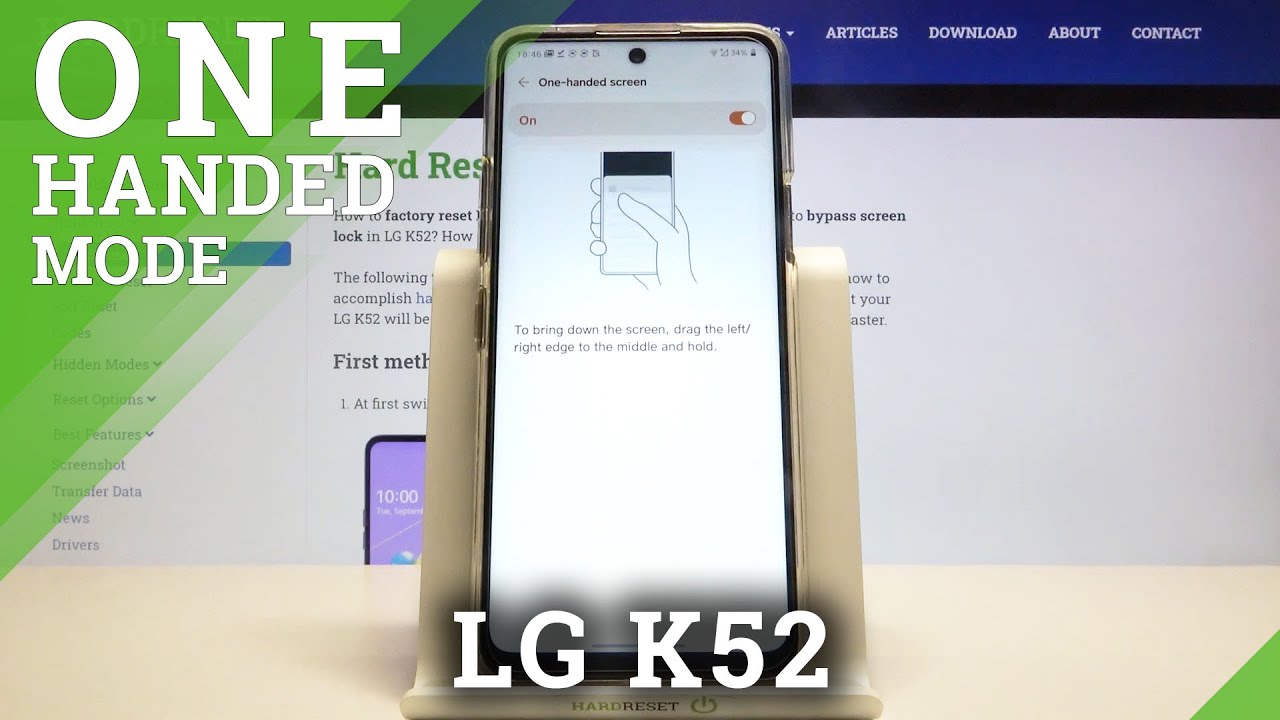How to test the Mains Adapter is charging the battery - Google Chromebook Troubleshooting By mydoodads
In, this video we're going to take a look at how you can check the power adapter on a Chromebook is charging the battery correctly. Obviously, when you connect a power adapter to a Chromebook, the power indicator light will usually light up to signify that the battery is being charged. However, if your Chromebook is able to be charged by a USB cable, or you suspect that there is an issue with either the power adapter or the power port on your Chromebook, you can check to see if the battery is being charged via. Something called crush, crush stands for Chrome, OS, shell, and it allows you to run specific terminal commands to access the shell. You need to press and hold down the CTRL and alt keys. Then press T on the keyboard.
When the Chrome opens, you will be presented with a command prompt type battery underscore test. When you press enter on the keyboard, the battery test command is run and the results are displayed. As you can see here, the results show that the battery is being charged by the mains adapter, and we are also shown how much charged that battery currently holds. Normally, we would run a battery test when a Chromebook is not connected to the mains. So if we were to remove the power adapter from this Chromebook so that the computer was running off the battery and then ran the same test, we would be able to see how fast a battery discharges for more information on the battery test command.
Please see our video on how to run a battery health check, as we have confirmed that the power adapter is charging the Chromebooks battery. We can close out of the crush to do this type exit and then press ENTER on the keyboard. This will return us to the Chrome OS desktop.
Source : mydoodads
Phones In This Article
Related Articles
Comments are disabled
Filter
-
- All Phones
- Samsung
- LG
- Motorola
- Nokia
- alcatel
- Huawei
- BLU
- ZTE
- Micromax
- HTC
- Celkon
- Philips
- Lenovo
- vivo
- Xiaomi
- Asus
- Sony Ericsson
- Oppo
- Allview
- Sony
- verykool
- Lava
- Panasonic
- Spice
- Sagem
- Honor
- Plum
- Yezz
- Acer
- Realme
- Gionee
- Siemens
- BlackBerry
- QMobile
- Apple
- Vodafone
- XOLO
- Wiko
- NEC
- Tecno
- Pantech
- Meizu
- Infinix
- Gigabyte
- Bird
- Icemobile
- Sharp
- Karbonn
- T-Mobile
- Haier
- Energizer
- Prestigio
- Amoi
- Ulefone
- O2
- Archos
- Maxwest
- HP
- Ericsson
- Coolpad
- i-mobile
- BenQ
- Toshiba
- i-mate
- OnePlus
- Maxon
- VK Mobile
- Microsoft
- Telit
- Posh
- NIU
- Unnecto
- BenQ-Siemens
- Sewon
- Mitsubishi
- Kyocera
- Amazon
- Eten
- Qtek
- BQ
- Dell
- Sendo
- TCL
- Orange
- Innostream
- Cat
- Palm
- Vertu
- Intex
- Emporia
- Sonim
- YU
- Chea
- Mitac
- Bosch
- Parla
- LeEco
- Benefon
- Modu
- Tel.Me.
- Blackview
- iNQ
- Garmin-Asus
- Casio
- MWg
- WND
- AT&T
- XCute
- Yota
- Jolla
- Neonode
- Nvidia
- Razer
- Fairphone
- Fujitsu Siemens
- Thuraya