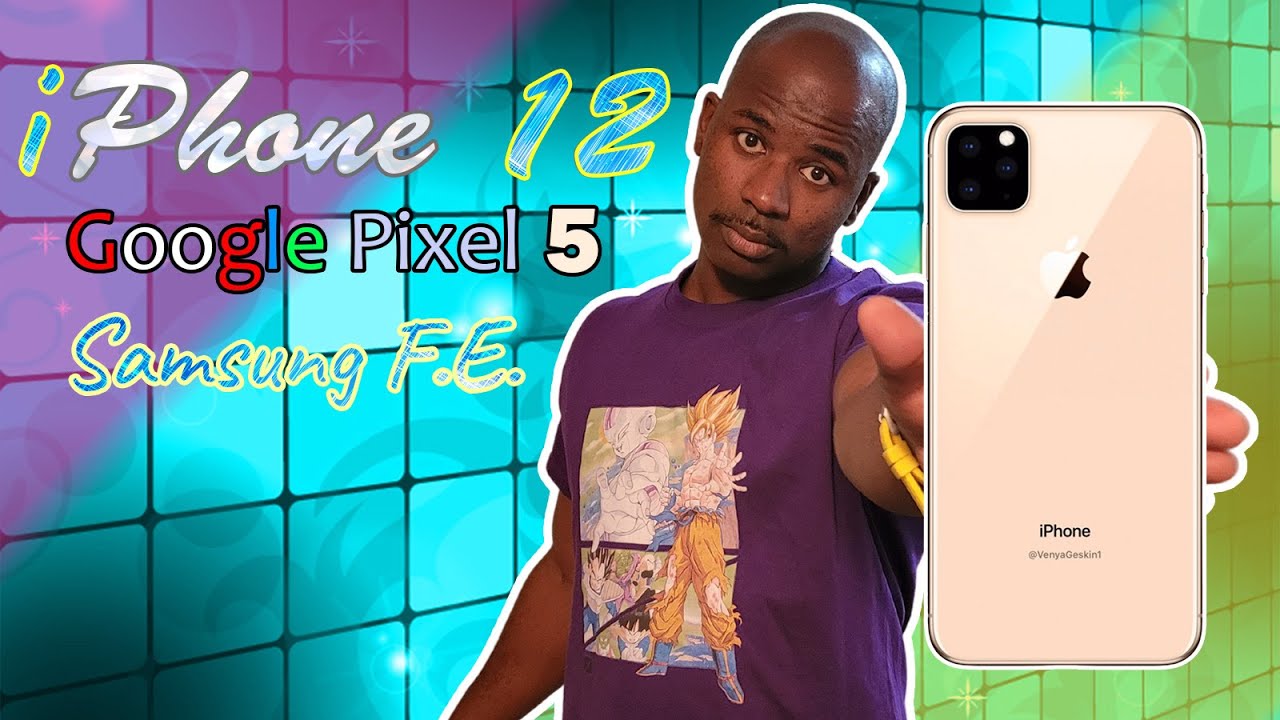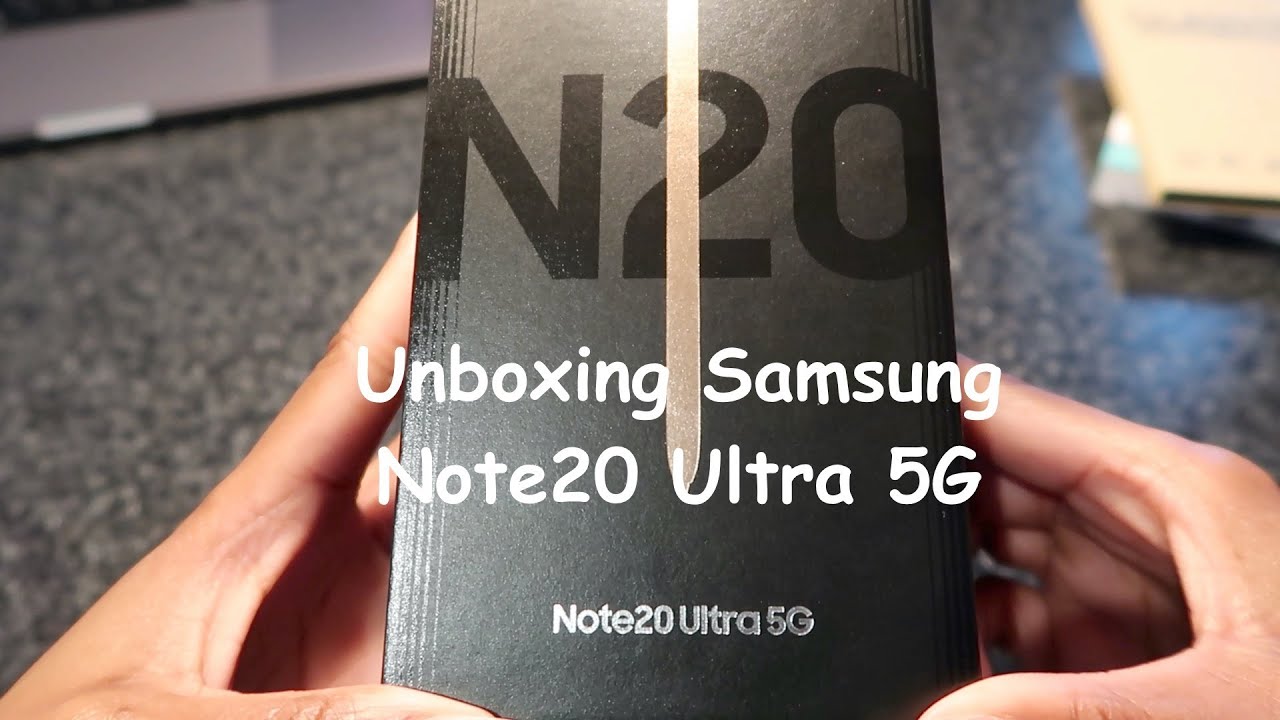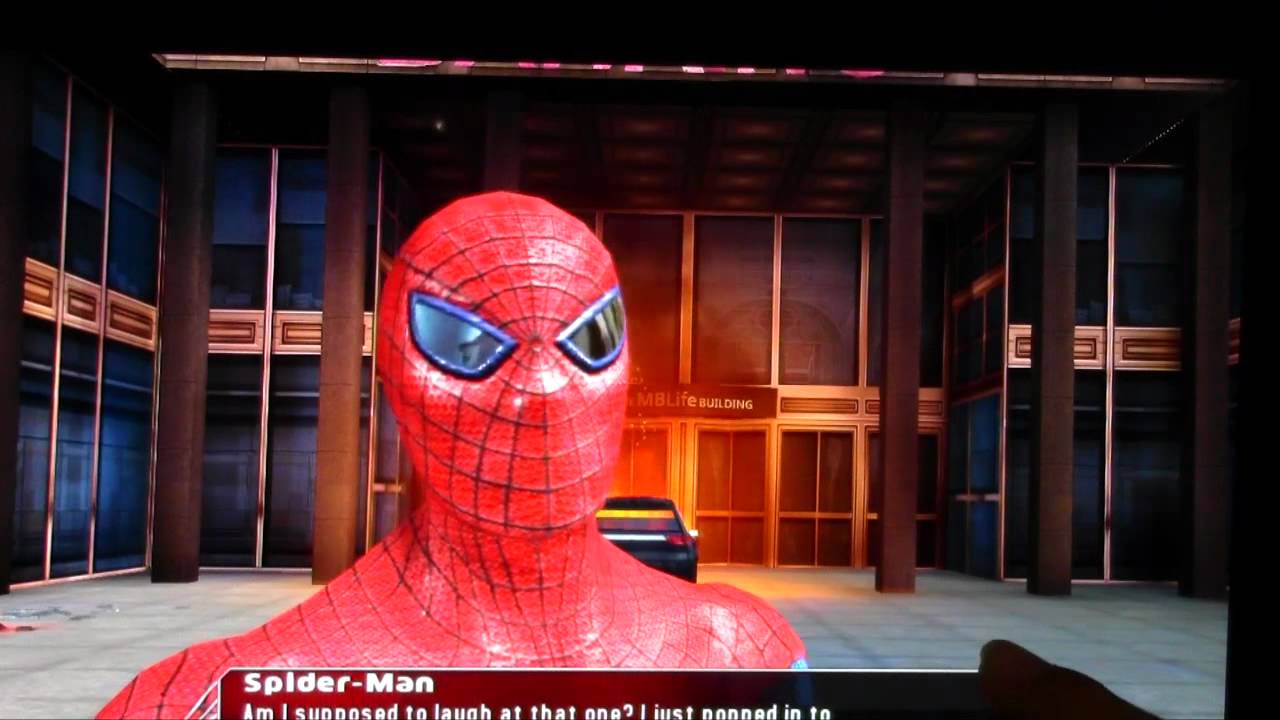How to Take Screenshot in Realme C15 – Capture Screen By HardReset.Info
Welcome, my friend is a realm c15, and today I'll show you how to capture a screenshot on the device, so there's actually a couple different ways. We can do it, and I'm going to show you all of them but start off by opening up the content that you wish to capture. So the first method would be by holding the power key and volume down. You'll get the sound, and also this little window right here to signify that you have all capture a screenshot and the other methods are more gesture based, so I'm going to open up settings just so also I can showcase one of them. So all you need to do is three fingers swipe down. This captures the screenshot, and it's equivalent of the two button presses.
So that's the first one now again, three fingers, but different way is to hold your fingers. You'll see this of cs screen, turn gray like so and from here you can slide down once you let go. You can also resize what it's going to be capturing like so and once you're satisfied with the selection simply tap save and the last one has a scrollable screenshot which again three fingers uh goes hold them, and it goes to this well like we had the select one. But what you want to do is slide all the way down, and this will enable the scrollable screenshot now from here. You will see that it starts scrolling automatically, but you can simply grab it and start moving it, and this will stop it, and you can then scroll it down yourself.
However far you want it to go from there tap on done once you satisfied and that's it now we have the scrollable screenshot saved and all the screenshots can be found in your photo gallery. So let's open that up and agree to anything that it allows or wants to access, and you can see there is the first screenshot then there's the second one, the three finger swipe then there's the three finger hold with the select and three fingers swipe uh after select which goes to scrollable. So that is how you capture any kind of screenshot on here and if you found this video helpful, don't forget to like to subscribe, and thanks for watching you.
Source : HardReset.Info
Phones In This Article
Related Articles
Comments are disabled
Filter
-
- All Phones
- Samsung
- LG
- Motorola
- Nokia
- alcatel
- Huawei
- BLU
- ZTE
- Micromax
- HTC
- Celkon
- Philips
- Lenovo
- vivo
- Xiaomi
- Asus
- Sony Ericsson
- Oppo
- Allview
- Sony
- verykool
- Lava
- Panasonic
- Spice
- Sagem
- Honor
- Plum
- Yezz
- Acer
- Realme
- Gionee
- Siemens
- BlackBerry
- QMobile
- Apple
- Vodafone
- XOLO
- Wiko
- NEC
- Tecno
- Pantech
- Meizu
- Infinix
- Gigabyte
- Bird
- Icemobile
- Sharp
- Karbonn
- T-Mobile
- Haier
- Energizer
- Prestigio
- Amoi
- Ulefone
- O2
- Archos
- Maxwest
- HP
- Ericsson
- Coolpad
- i-mobile
- BenQ
- Toshiba
- i-mate
- OnePlus
- Maxon
- VK Mobile
- Microsoft
- Telit
- Posh
- NIU
- Unnecto
- BenQ-Siemens
- Sewon
- Mitsubishi
- Kyocera
- Amazon
- Eten
- Qtek
- BQ
- Dell
- Sendo
- TCL
- Orange
- Innostream
- Cat
- Palm
- Vertu
- Intex
- Emporia
- Sonim
- YU
- Chea
- Mitac
- Bosch
- Parla
- LeEco
- Benefon
- Modu
- Tel.Me.
- Blackview
- iNQ
- Garmin-Asus
- Casio
- MWg
- WND
- AT&T
- XCute
- Yota
- Jolla
- Neonode
- Nvidia
- Razer
- Fairphone
- Fujitsu Siemens
- Thuraya