How to Take Burst Shot on SAMSUNG Tab Active Pro? By HardReset.Info
Hi everyone here, we've got Samsung Galaxy tab active pro and let me share with you how to activate the series of pictures so how to activate and apply the burst shot. So, firstly, we have to enter the camera app. So let's do it, and now we have to enter the settings which are in the left corner. Now, in the pictures section on the very first position, we've got hold shutter button too. So, let's tap on it and here on the second position, we've got, take burst, shot so simply tap on it and, as you can see, it is notification right here, so it means that it has been activated and applied. So we can go back to the camera and check and let me tap on the shutter button and hold it and, as you can see right now, your device is counting the photos you can um make.
You can take actually 30 marks. So this is how to activate the burst shot. Thanks to this, you will be able to take the series of pictures. So actually that's all. This is how to activate and apply the burst shot in your Samsung Galaxy tab.
Active pro. Thank you so much for watching. I hope that this video was helpful and if it was please hit the subscribe button and leave the thumbs up.
Source : HardReset.Info
Phones In This Article
Related Articles
Comments are disabled
Filter
-
- All Phones
- Samsung
- LG
- Motorola
- Nokia
- alcatel
- Huawei
- BLU
- ZTE
- Micromax
- HTC
- Celkon
- Philips
- Lenovo
- vivo
- Xiaomi
- Asus
- Sony Ericsson
- Oppo
- Allview
- Sony
- verykool
- Lava
- Panasonic
- Spice
- Sagem
- Honor
- Plum
- Yezz
- Acer
- Realme
- Gionee
- Siemens
- BlackBerry
- QMobile
- Apple
- Vodafone
- XOLO
- Wiko
- NEC
- Tecno
- Pantech
- Meizu
- Infinix
- Gigabyte
- Bird
- Icemobile
- Sharp
- Karbonn
- T-Mobile
- Haier
- Energizer
- Prestigio
- Amoi
- Ulefone
- O2
- Archos
- Maxwest
- HP
- Ericsson
- Coolpad
- i-mobile
- BenQ
- Toshiba
- i-mate
- OnePlus
- Maxon
- VK Mobile
- Microsoft
- Telit
- Posh
- NIU
- Unnecto
- BenQ-Siemens
- Sewon
- Mitsubishi
- Kyocera
- Amazon
- Eten
- Qtek
- BQ
- Dell
- Sendo
- TCL
- Orange
- Innostream
- Cat
- Palm
- Vertu
- Intex
- Emporia
- Sonim
- YU
- Chea
- Mitac
- Bosch
- Parla
- LeEco
- Benefon
- Modu
- Tel.Me.
- Blackview
- iNQ
- Garmin-Asus
- Casio
- MWg
- WND
- AT&T
- XCute
- Yota
- Jolla
- Neonode
- Nvidia
- Razer
- Fairphone
- Fujitsu Siemens
- Thuraya
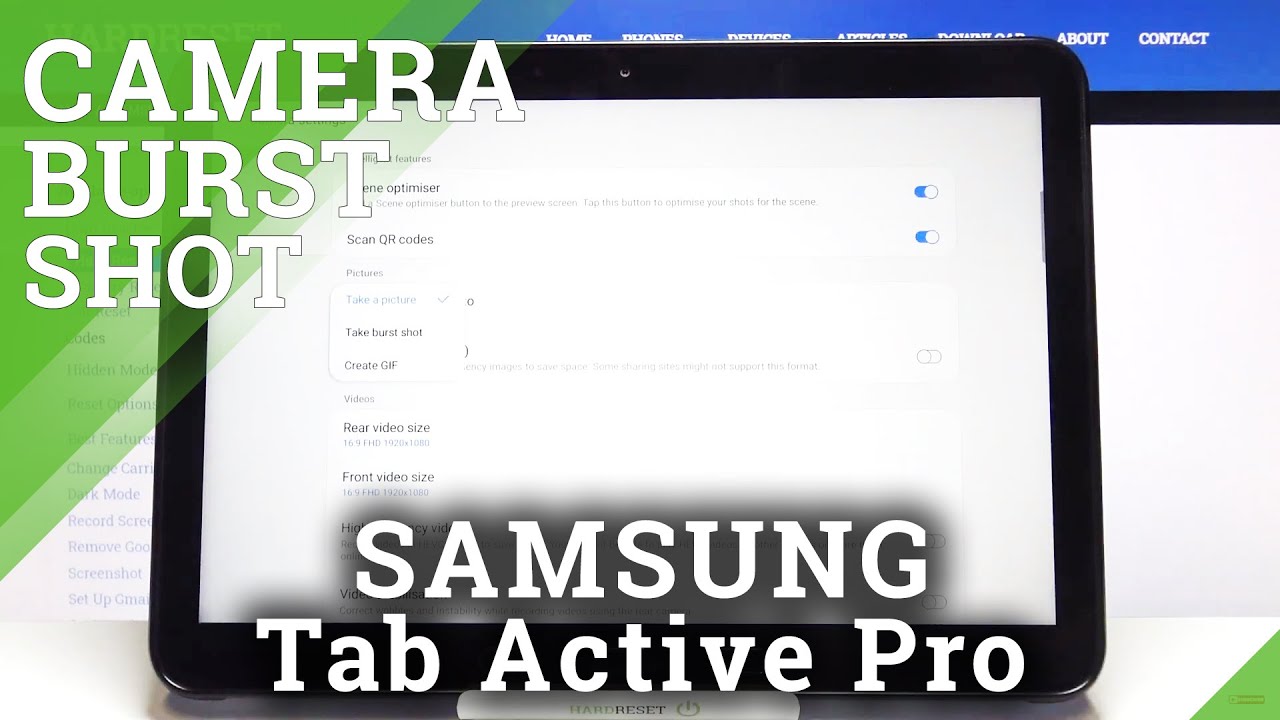




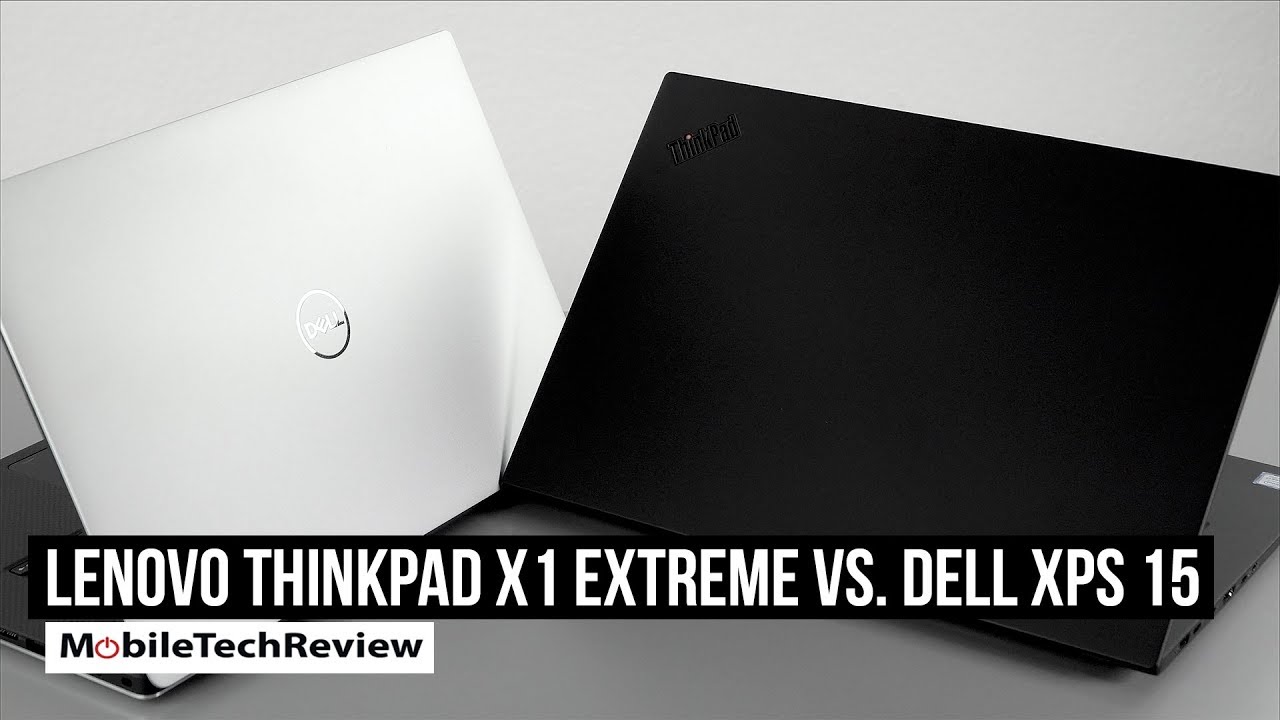



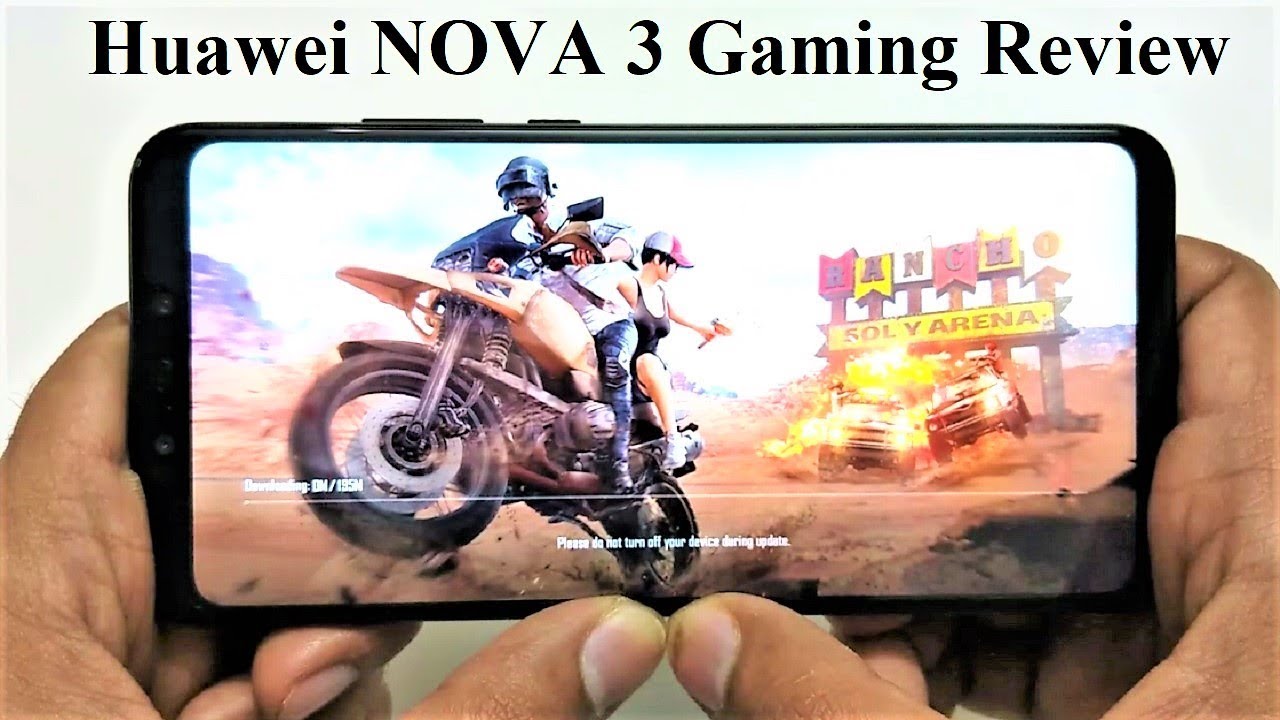


![XIAOMI Mi 10 Ultra Full Review: The best all-round Xiaomi Phone ever [Transparent Edition]](https://img.youtube.com/vi/H4ujRHjze_w/maxresdefault.jpg )












