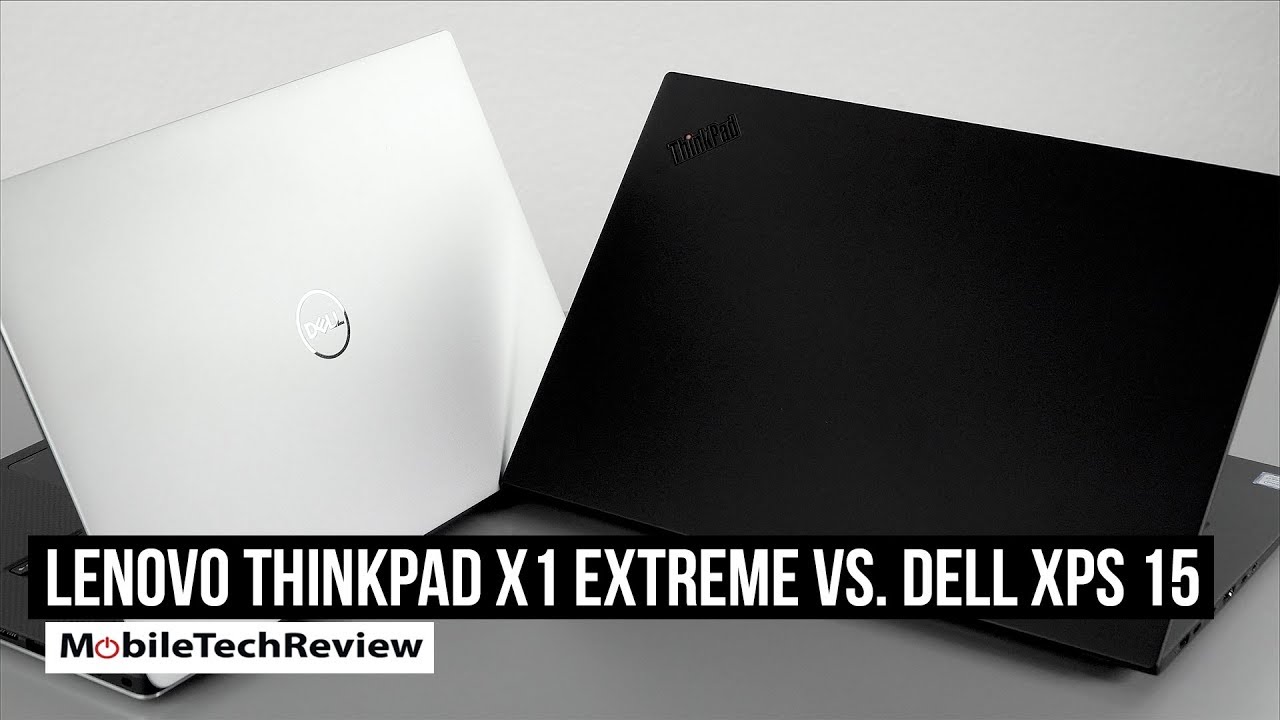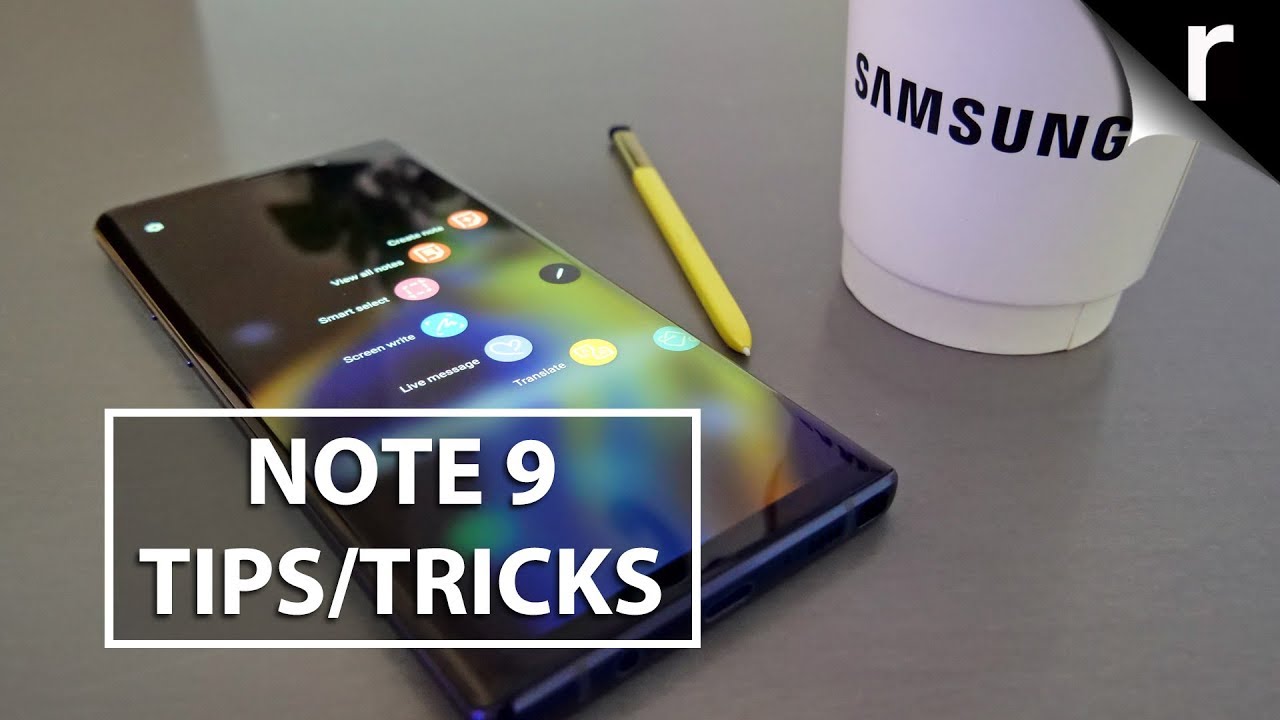Dell XPS 15 vs. Lenovo ThinkPad X1 Extreme Comparison Smackdown By MobileTechReview
This is Lisa from mobile tech review, and it's time for a Smackdown between two kinda high and 15 inch mobile workstations and slash Ultrabooks in the 15-inch category. This is the Dell XPS 15, the 95 70. So it's still currently in the latest generation that's available, and this is the Lenovo ThinkPad x1 extreme, which is a new product for Lenovo in 2018, and I think pretty much. They did make this to compete with this I'm gonna, smack them down now. So first off pricing is usually important to everybody in the United States, because that's where we are, the pricing for the x1 extreme starts higher. But that's because the configuration doesn't go as low-end.
Dell is always great for offering a lot of XPS configurations for their 15-inch under 13-inch as a matter of fact, so they start lower down. So they have a $979979 starting price, but that gets you a core i5, no NVIDIA, dedicated graphics at all, eight gigs of ram and a hard drive is spinning, hard drive and a smaller battery. So the x1 extreme there's no option without the NVIDIA GTX 1050 TI max q say that three times fast, they both hit the higher end to Dell will have that same GPU and Sun. So with Lenovo, it starts around 13 94, currently on their website. That gets you the i5 same i5, eight gigs a ram, a 256 gig NVMe SSD.
Instead of that hard drive, 1080p display for both of these. As you go up the configuration chain, the prices in the United States are pretty close to a clip equivalent I'm, pretty sure that these manufacturers are working on keeping them price competitive with each other. As a matter of fact, now they both go up to core i7. If you on 8750 H, even 8850, H fiddling Nova, but Dell goes all the way up to a core I 9, but don't get too excited because the third the chassis is so thermally constrained and the the i9 does have to throttle. Quite a bit plus a 99 is more of a marketing thing.
Intel came up with its really architecture, pretty much a higher clocked core i7 CPU anyway. Lenovo is interesting because they have two m2 SSD drive bays, usually in anything other than the gaming laptop. You just won't see that so. Dell has two options. If you get that low-end option, it has a spinning, hard drive.
No SSD is installed there and a smaller 56 watt hour battery, because the hard drive is taking him space. If you do go with the SSD with the Dell, there is one m2 SSD slot. So that's as many SSDs days. You can have just one both of these have two slots for RAM, so they have equivalent upgrade paths. You can get them as 16 gigs of ram or 32 gigs of DDR 4 Ram.
If you want, they both have socket and Wi-Fi cards. Lenovo uses the Intel 85 60 AC, which is a good card. A lot of most people like that pretty well and Dell goes with killer, and it's the 1535 AC, which is the one that isn't actually rebranded Intel cards. Some people don't like killer cards. So keep that in mind.
Of course, you can open up both of these and upgrade the Wi-Fi cards. Upgrade your RAM upgrade your SSD. You get the idea, so if you really hated that Wi-Fi card but loved everything else about the Dell, you could swap the Wi-Fi card or, if you're a little adventurous with doing laptop upgrades. Both of these are available with your choice of a 1080p full HD display are a 4k wide gamut display. So Dell is the brighter display, whether you go with the 1080p or the 4k.
They claim 400 nits and on our 4k mom. We actually exceeded that according to our color inner, and you can see the measurements on screen with Lenovo, the 1080p display is a 300 nits display, and these are standard almost full RGB for the 1080p in terms of color gamut and therefore K is also wide gamut, and they claimed 400 nits. But ours. Measured.359 didn't quite reach that, so it's not as bright when it comes to the display quality they're, both lovely displays they might claim to nominally support HDR. But these are not OLED.
True HDR displays, but they do have wide color gamut, almost complete Adobe RGB coverage, which is the wider gamut and harder to cover. That's very impressive. In terms of color accuracy, you can see the charts on screen where lower bars are better. The ThinkPad does better in terms of color accuracy. None of the colors is too excessive or blown out with the Dell.
The Reds are super blown out, but on the other hand, the thing pad has a very high white point, which can skew accuracy some, and they might be doing this to try to get the brightness higher. Who knows, whereas Dell has a pretty decent white point on, so they each have their pluses. It's really not an easy pick here. I would say: experimentally the ThinkPad looks we're saturated in terms of colors, which is great if you're consuming content watching videos, but if you're creating content, it can be a little misleading because other people with lower gamut displays might not see such a saturated look. So Del has a chin cam.
We know this by now at the XPS 13 refresh that it was just announced, moves the webcam finally back up top. Maybe the XPS 15 will someday get a refresh and will do the same thing. It would be welcome because nobody looks great from under here, particularly do they when it comes to keyboards I, think you can guess who the winner is think pad. Keyboards are legendary. This is an excellent keyboard with good key travel.
Tactile smile, shaped keys, nice actuation force, it's all there. It's all very nice. The Dell has a pretty in 1.3 millimeter, the short travel keyboard with a kind of harsh bottoming out sensation. It's not hideous keyboard there. Certainly there are weirder and worst keyboards out there like the MacBook Pro, but I.
Think most people would like this thing pad better they're, both back late and white. They both have very good trackpad set. Now you've got Microsoft precision. Drivers on the Dell I know some of you like that. I like both trackpads equally well, if you're into that thing, pads nav style pointer in the keyboard area.
Well, that's going to be a thing pad for you, but probably you're, already a thing pad person. If you're into that in terms of build quality, they are both durable. We have a mix of carbon, fiber and metal. Here you think pads are famous for their mill. Std 8?ng mil spec build qualities and their quality control is usually pretty good.
That doesn't mean they'll, never get a lemon or something like that. But it's pretty good. The Dell XPS 15 has a nifty silver and carbon fiber interior. Look, it's really up to you as to which you like that and think bad people tend to, like the understanding, a thing pad. Look a lot of people like the XPS with this carbon fiber, and it's shiny metal top I leave that up to you when it comes to stability, Dell XPS models, particularly the XPS 15, for the last couple of generations, has been a work in progress when it first shipped the driver, BIOS issues and all that sort of thing.
So many months into the lifecycle is something is the best time to buy, which is where we're at right now I our XPS 15 was a little classy and had some driver issues and stuff like that. Well now there been several BIOS updates lots of drivers, and it's a pretty state thing. The ThinkPad from the get-go was very stable and pretty reliable, but even though Dell is pretty much gotten to the point where they're pretty decent and stable and all that sort of thing, I still give the ThinkPad the wind for the whole stability and the driver quality of the BIOS quality when it comes to performance you're, looking at pretty much equivalent options here. This say if you've got the dedicated graphics with the Dell, the same GPU, the same CPU options other than the fact that there's no core I nine option for the ThinkPad performance levels on benchmarks are really neck-and-neck, though thinking pad comes a little faster for a CPU based test and the Dells are just a little faster for GPU tests, but none of them are really statistically terribly meaningful. To be honest, these are both very thin and, relatively speaking, very light laptops to have the kind of horsepower they have inside this kind of mobile workstation sort of power inside footprints and weight by the way are just about the same on these two Lenovo's two fans and to heat pipe solution is a little more effective, though than Dell the XPS 15 has always been famous for throttling, and its thermal constraints, and it can get pretty hot if the CPU and the GPU are both being taxed.
Those of you who are interested in playing games, for example, are doing Brush or blender this kind of rendering programs you'll, probably see more thermal throttling and a hotter chassis to the touch than the thing pad the thing that gets pretty darn toasty -. It still gets that thermal win them battery life is where the Dell really fights back. Of course, it depends on which battery you get I, think probably most people are opting for the SSD option, with the bigger 97 watt hour battery. Instead of the hard drive with the 56 watt hour battery, that's a big battery 97 watt hour. It's hitting the legal limit for what the FCC allows you to take up on an airplane.
The Lenovo ThinkPad x1 extreme has an 80 watt battery, which is decent but 80 watt hour versus 97 watt hour. You've already figured out what's going on here, so we have the 4k model for each of these, and with the thing that we manage about six hours with light productivity, kind of views and streaming video a little photoshop that sort of thing brighten is set to 115 it's same equivalent on the Dell, with the 4k. Despite and we're seeing more like seven and a half hours, if you're going to that Full HD, which typically has better a lifeless demanding, then the deal can push like nine hours, maybe even ten. If you work on that paramount management and still with a thing, Pat I, don't think you're ever going to hit beyond seven and a half hours or so tell for the win when it comes to them. In terms of the Chargers, like I said, the weight is about the same Del's a little: heavier they're, both kind of stylized Chargers.
Instead of your basic bricks, but in terms of the volume that they take up in your bag, it's about the same now the thing that does have the fast-charging. They say you can get up to 50% of your charge and a half an hour which is pretty impressive in. In my experience, it does charge extremely quickly, so that helps a little with its weaker battery life. Now both of these do happen to support an active panel using Wacom AES technology, though neither manufacturer really advertises that fact a lot, maybe because it's a laptop form factor. So it's not the easiest thing to use as a note pad.
It doesn't Bend in a 360 degree fashion, for example, but pen technology is similar. The pen experience is similar with both of these, so there you have it Dell, XPS, 15 and 95 70 versus the Lenovo ThinkPad x1 extreme. So, as you can see, I mean these are both high end. Laptops meant for business people and those who are willing to spend a lot on performance thin. This lightness and quality of build in the end is going to come down to any brand preference.
You already have and aesthetics to a certain point, but in terms of performance they're just about equal, a little of a thermal thumbs up for the thing pad in terms of thermal throttling, but they both will. If you really push them very hard in terms of displays, display options is similar but delegates. The nod for having the brighter displays pink pad fights back with a better keyboard battery life. Dell wins on that one. So you can see, there's not a clear winner here, but you decide which of those points is the most important to you when you go out and buy one of these, and hopefully this makes it easier.
I'm Lisa from mobile tech review be sure to subscribe to our YouTube channel for more cool tech, videos and thumbs up. If you like, this vid.
Source : MobileTechReview