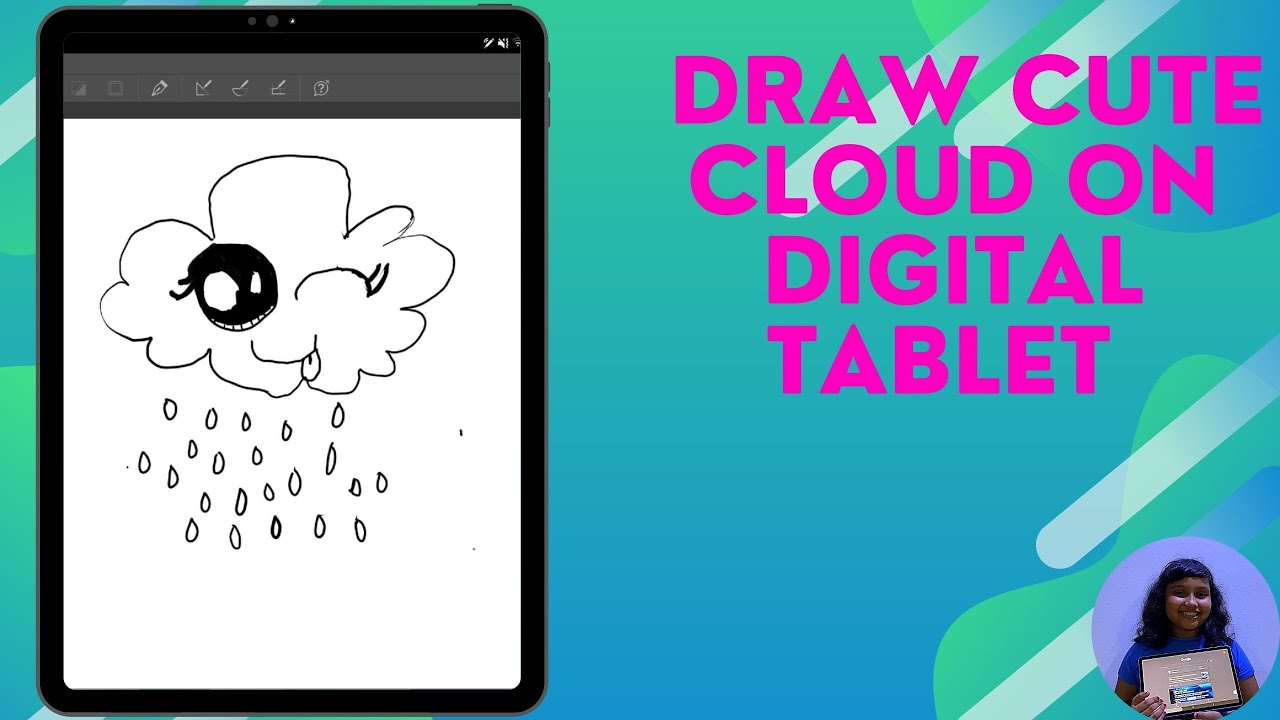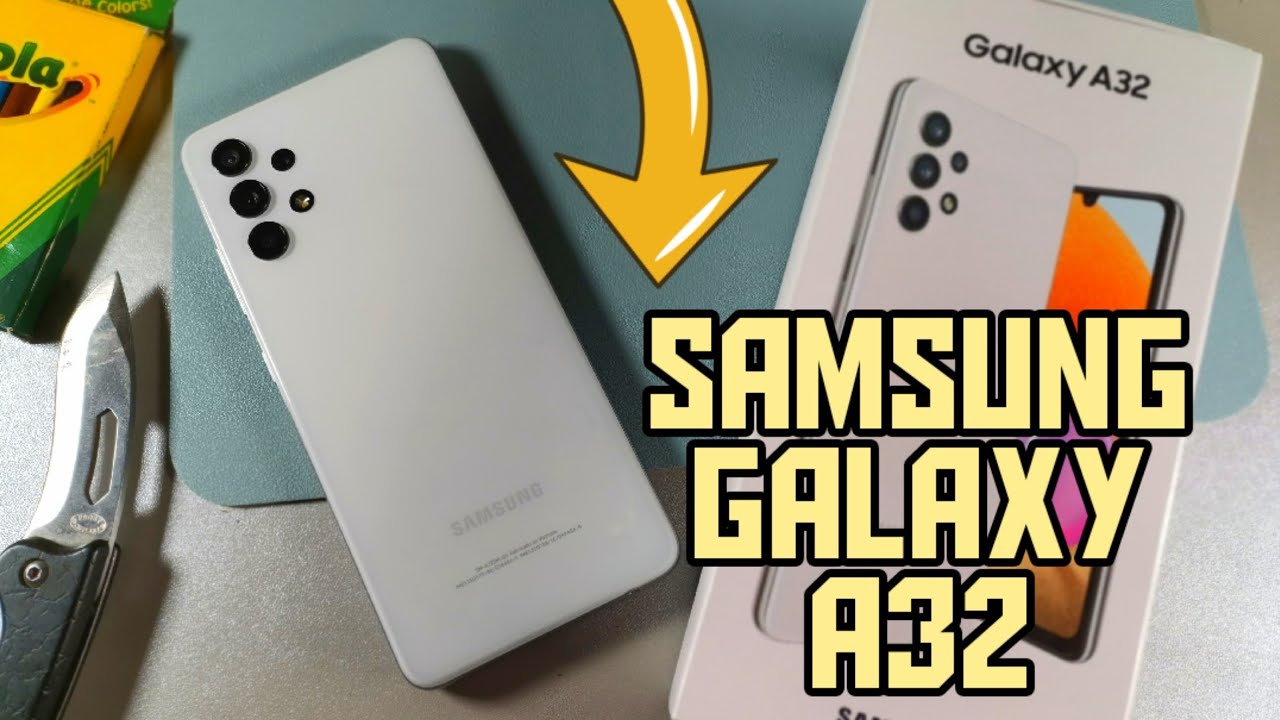How to Speed Up the Galaxy Tab A By The YouTube Tech Guy
Hello, this is RIC KY, the android guy, hey guys. Today, I'm going to be showing you a fun video, and that is how to speed up your Galaxy Tab a so. These are something that I always show just to show you how you can get a little of a faster tablet than what you started off with, and the first thing we're going to do is we're going to go into settings at the top, so I'm going to go right in the settings, and we're going to go under about device from here we're going to hit build number repeatedly and something's going to pop up telling us to hit it more until we are now turned developer options mode has been turned on then, once it has, you'll see developer options there, which wasn't there before we're going to go right into here, and we're going to scroll up until we get to the drawing category. Now in the drawing category, you're going to see three things to say, scale, and they're all set to 1x you're going to change all three of them from 1x to 0.5. What this does are it actually tells your phone hand. Now you take a second to do everything we can actually do it in half a second.
So now, when you go through your tablet, you'll see it's much, much faster than it was before now. The other thing is your slope. Your home screens are slowed down by that this Flipboard briefing thing, which most people don't tend to use anyway. So first we're going to do, is going to pinch to zoom swipe over here, hit that and now that is gone, so now your home screens will never have a lag to them as well, and for the last and final step, it's very simple. You actually can click Edit right here at the top, take away a lot of the built-in bloatware, so things that you do not want from either google you can get rid of or things that you don't want from Microsoft you can get rid of.
This is very simple and clean, a very easy way to get rid of all the built-in apps that you don't necessarily need or use, for instance, I personally never use memo. I use Google keep instead, which is an app that I don't have, but I'm going to have to download, so that one is a prime example of when you would want to get rid of an app that you don't need its built-in. Alright guys, hopefully did like this video. If you did, please give a like thumbs up down below you. Have any questions about the gas tap a feel free to ask.
This has been RIC KY, the Android guy. You.
Source : The YouTube Tech Guy
Phones In This Article
Related Articles
Comments are disabled
Filter
-
- All Phones
- Samsung
- LG
- Motorola
- Nokia
- alcatel
- Huawei
- BLU
- ZTE
- Micromax
- HTC
- Celkon
- Philips
- Lenovo
- vivo
- Xiaomi
- Asus
- Sony Ericsson
- Oppo
- Allview
- Sony
- verykool
- Lava
- Panasonic
- Spice
- Sagem
- Honor
- Plum
- Yezz
- Acer
- Realme
- Gionee
- Siemens
- BlackBerry
- QMobile
- Apple
- Vodafone
- XOLO
- Wiko
- NEC
- Tecno
- Pantech
- Meizu
- Infinix
- Gigabyte
- Bird
- Icemobile
- Sharp
- Karbonn
- T-Mobile
- Haier
- Energizer
- Prestigio
- Amoi
- Ulefone
- O2
- Archos
- Maxwest
- HP
- Ericsson
- Coolpad
- i-mobile
- BenQ
- Toshiba
- i-mate
- OnePlus
- Maxon
- VK Mobile
- Microsoft
- Telit
- Posh
- NIU
- Unnecto
- BenQ-Siemens
- Sewon
- Mitsubishi
- Kyocera
- Amazon
- Eten
- Qtek
- BQ
- Dell
- Sendo
- TCL
- Orange
- Innostream
- Cat
- Palm
- Vertu
- Intex
- Emporia
- Sonim
- YU
- Chea
- Mitac
- Bosch
- Parla
- LeEco
- Benefon
- Modu
- Tel.Me.
- Blackview
- iNQ
- Garmin-Asus
- Casio
- MWg
- WND
- AT&T
- XCute
- Yota
- Jolla
- Neonode
- Nvidia
- Razer
- Fairphone
- Fujitsu Siemens
- Thuraya