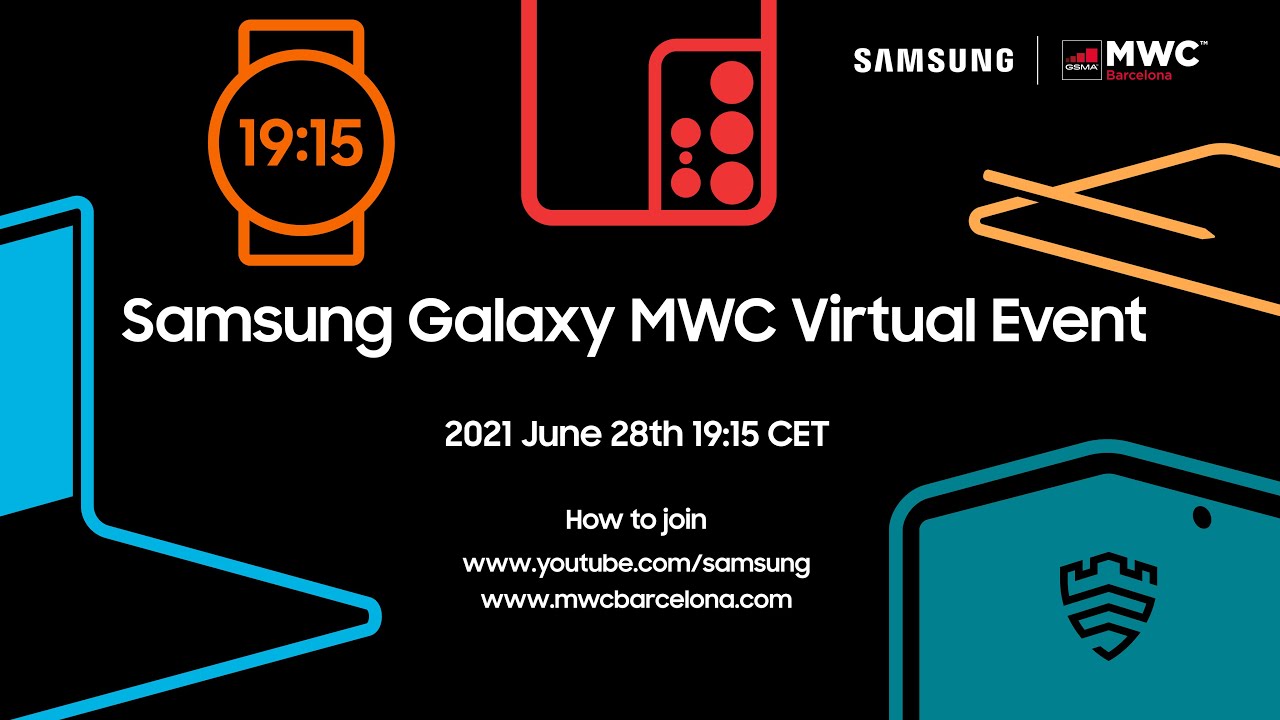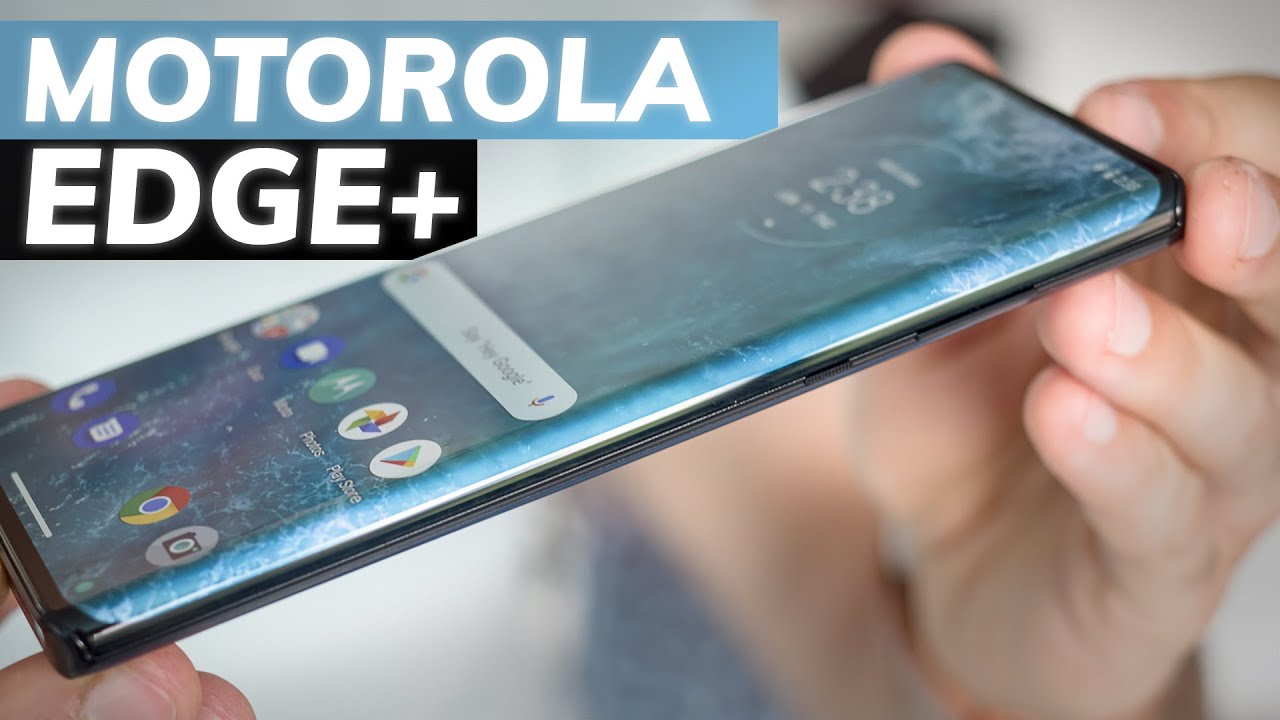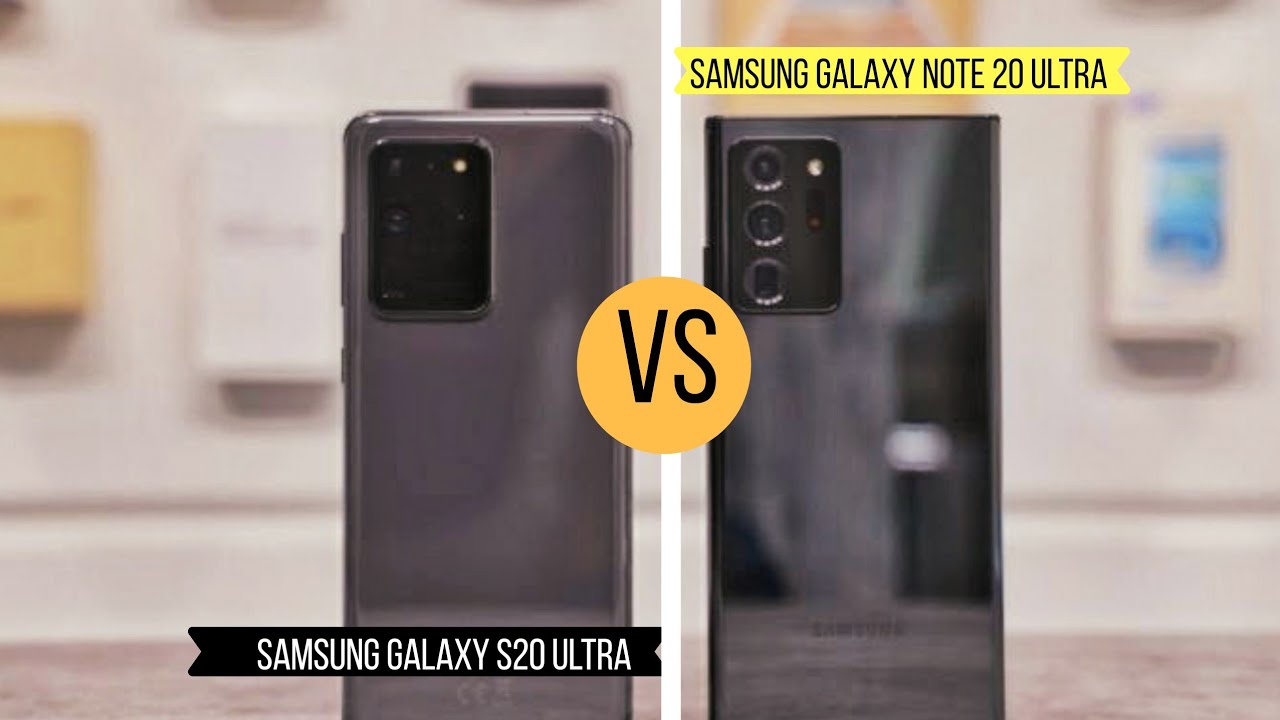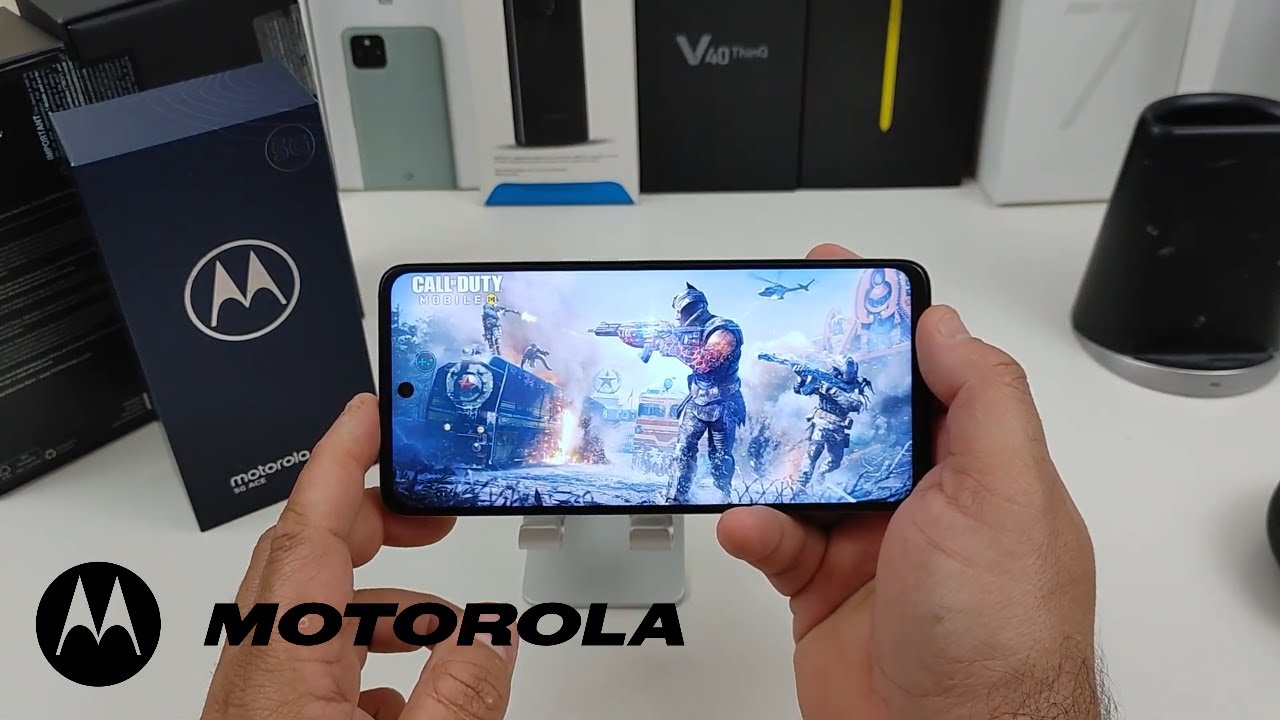How to Save Battery in CoolPAD Porto - Power Saving |HardReset.Info By HardReset.Info
Here I have cool passport on. Let me show you how to be unable the battery saver mode on the following device. So at the very beginning, let me show you how to easily get access to the battery saver so how to quickly switch on the battery saver mode. Let's use the upper bar twice, and here you have to find the battery saver icon, let's tap it, and that is you just activate the battery saver. If you would like to quit the battery saver, let's use upper bar again and tap the battery saver right here and disable this mode. Alright.
Now let me show you have to find the settings of the battery saver choose the Settings icon. Here you have to scroll down tap battery here, look at the battery usage, and you may also choose Marquis to choose the battery saver as you can see, to help improve the battery life battery saver reduces some device performance limits, vibrations, location services at most background data. Here you may also enable and disable this mode, and you can also turn on automatically more about the receiver. When you have the five percent of the battery or 15 percent of the battery, so that's it. Thank you for watching.
Please subscribe our channel if thumbs up under the video.
Source : HardReset.Info
Phones In This Article
Related Articles
Comments are disabled
Filter
-
- All Phones
- Samsung
- LG
- Motorola
- Nokia
- alcatel
- Huawei
- BLU
- ZTE
- Micromax
- HTC
- Celkon
- Philips
- Lenovo
- vivo
- Xiaomi
- Asus
- Sony Ericsson
- Oppo
- Allview
- Sony
- verykool
- Lava
- Panasonic
- Spice
- Sagem
- Honor
- Plum
- Yezz
- Acer
- Realme
- Gionee
- Siemens
- BlackBerry
- QMobile
- Apple
- Vodafone
- XOLO
- Wiko
- NEC
- Tecno
- Pantech
- Meizu
- Infinix
- Gigabyte
- Bird
- Icemobile
- Sharp
- Karbonn
- T-Mobile
- Haier
- Energizer
- Prestigio
- Amoi
- Ulefone
- O2
- Archos
- Maxwest
- HP
- Ericsson
- Coolpad
- i-mobile
- BenQ
- Toshiba
- i-mate
- OnePlus
- Maxon
- VK Mobile
- Microsoft
- Telit
- Posh
- NIU
- Unnecto
- BenQ-Siemens
- Sewon
- Mitsubishi
- Kyocera
- Amazon
- Eten
- Qtek
- BQ
- Dell
- Sendo
- TCL
- Orange
- Innostream
- Cat
- Palm
- Vertu
- Intex
- Emporia
- Sonim
- YU
- Chea
- Mitac
- Bosch
- Parla
- LeEco
- Benefon
- Modu
- Tel.Me.
- Blackview
- iNQ
- Garmin-Asus
- Casio
- MWg
- WND
- AT&T
- XCute
- Yota
- Jolla
- Neonode
- Nvidia
- Razer
- Fairphone
- Fujitsu Siemens
- Thuraya