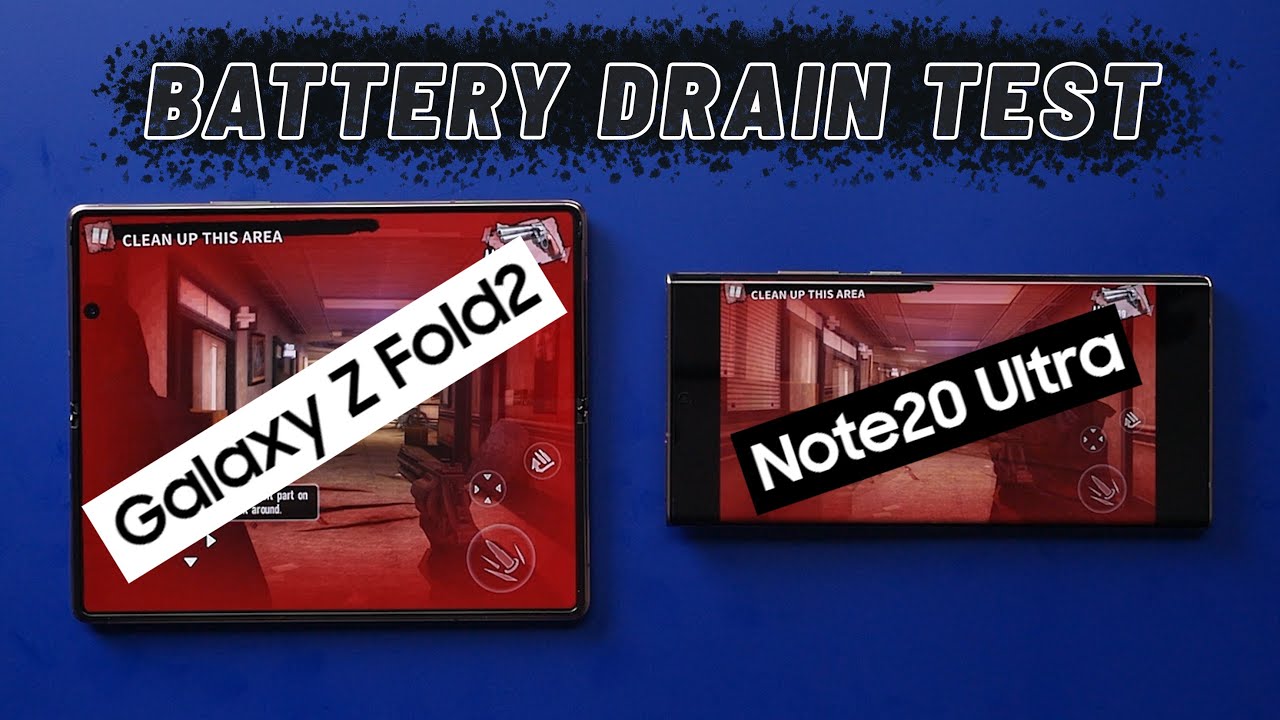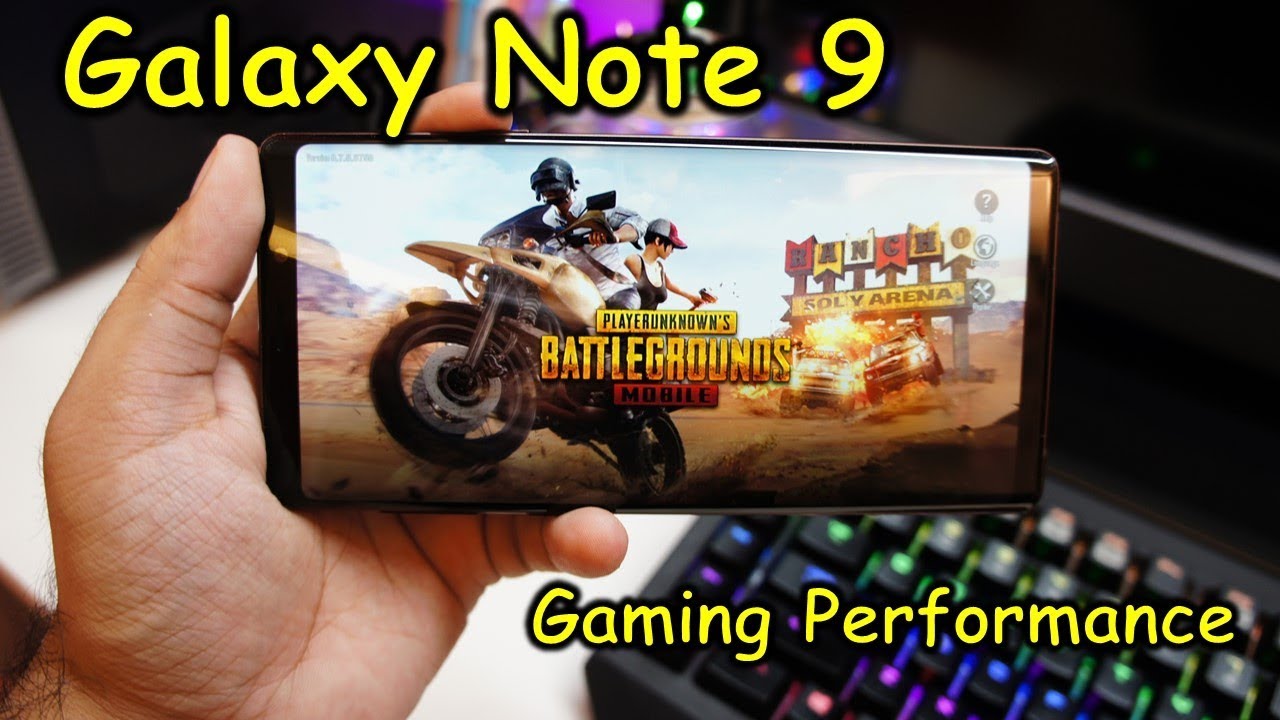How to Replace the Battery on a Apple iPhone 8 By Serg Tech
Hello everyone in this video I'm going to be showing you how to take apart and replace the battery on your iPhone 8. Alright, in this video I'm going to be showing you how to take apart, how to open up your Apple iPhone 8 to replace the battery inside alright. So, let's go ahead. Let's get started first thing we need to do to open up this. iPhone is we're. Gonna need to give it some heat.
Okay, so we're gonna either need to heat it up with a hairdryer or with a heat gun or put you. We can set it on a hot plate to heat it up to loosen up the adhesive that is holding on the screen. Okay, so that once it is hot enough, we'll be able to begin to pry up on the screen. Alright, so, like I said you can use either a hairdryer, you can use a heat gun or you can place it on a hot plate. If you're going to use a heat gun, you have to be very careful because heat guns are very powerful, and it can burn your motherboard, or it could burn your screen.
It could damage the inside of your phone and completely damage it and ruin it. All rights will be very careful. My suggestion is use a maximum, a hundred degrees Celsius and leave it on there for about a minute or two, because at that heat level it will never damage your motherboard alright. So if you're going to use a hairdryer or a heat gun, you're going to want to place it at least four inches away from the phone. Okay and you're going to want to move it around consistently, never staying in the same spot, because if you stay in the same spot you can damage the motherboard, or you could damage the LCD screen as well all right.
So before we begin the repair first thing you want to do is make sure that you turn off your iPhone eight okay, once it is completely powered off, then we can move on to the next step. Okay, so first step is we're going to be removing the two bottom pantalone who's here with a pantalone screwdriver, like all the other previous iPhone models? Okay and then we're going to go ahead and heat it up. So, let's go ahead and heat it up since I. Do this daily I have a hot plate, so I'm going to go ahead and set it up on my hot plate. I'm gonna, set on my hot plate to 110 degrees.
Celsius I'll show you how to do that now, all right! So since I have a hot plate, I'm going to go ahead and place it on the hot plate. We go ahead and place it like this and keep it on there for about a minute or two okay. So once you feel the phone is hot enough. You're also going to want to use some gloves. Okay, because the phone is gonna, be a little hot.
So you don't want to burn yourself all right, so we're going to go ahead and get the phone all right. So here we have the phone it's a little hot now hot to the touch. So that's why I'm using the gloves we're going to want to get a suction cup. Okay. This is what's gonna, help us be able to lift on the screen just a little here, so we're gonna, lift it up.
Until we see a small opening, okay, once we see a small opening, we're going to have to stick a tool in between to help us leverage and pry up. Okay. There we go, so I got a small opening there, I stuck the tool inside and what we're going to do now is we're just gonna. Go around it: okay, we're going to go around and completely like this on this side and then on this side as well: okay, and we're going to go ahead and remove the suction cup. Now, since we don't need it anymore, to pull up okay.
So, as we can see here, we have the iPhone 8 opening up okay, and it is very similar already. We can tell like the iPhone 7. It has the cable right here that connects the LCD screen and the home button. Okay, so I'm guessing it's, it's going to be pretty similar. So what we're going to do is we're going to go around the top here with the prank tool, just giving it some extra pressure to lift on it.
Okay, we're gonna, put the tool to the side down a little. We're going to pull down on the screen. Just a little, be very careful, don't pull too hard because the cable is still connected, so you just want to wiggle it around oops I'm, turning it on by mistake. I'm going to turn it off now. Alright, so we're going to go ahead and lift it up right here, just like the iPhone 7, and there is the inside of the iPhone 8.
It is very similar to the iPhone 7 the cables connect almost at the same places. The brackets do look different I'm going to go ahead and turn it off since I'd, since I turned it on by mistake: let's go ahead and power it off. Okay, so let's place it down. I'm going to remove my gloves now. Okay, so with a very important here, looks like with the iPhone eight: they removed the TRI screws that, but these are Phillips head screws.
They're, not try, point screws anymore, alright, so let's go ahead and remove those you all right. So we're going to go ahead and remove this bracket, lift it up, disconnect the Flex cables. Alright, let's go ahead and disconnect the battery cable, which looks like it's gonna, be this one right here: small one right there in the middle okay, that is the battery cable, so that we can release power from the phone all right now. We're going to go ahead and remove these screws up here so that we can disconnect the front camera and speaker assembly front speaker assembly. Alright, let's remove this screw right here, okay, and then we're going to have another small Phillips head screw up here that we're going to have to remove, and then we can go ahead and remove the top bracket.
Okay. So in order to remove and replace the battery okay, obviously we're going to make sure first that it's disconnected okay, then what we're going to do is we're. Going to have to give it some heat, okay, which is the way that I prefer to do it. There's also another way that you can do it, which is by pulling up on these two tabs right here, which are adhesive stickers that hold down the battery, but I don't want to do that because I don't want to completely remove the adhesive I want to leave it on there for the new battery, so I'm going to give it some heat. You can do it either with our hair, dryer heat gun or you can sit it on a hot plate.
Okay, give it a little little of heat, not too much, so you don't burn the internals of the phone I recommend about a hundred degrees Celsius for about a minute or two all right, so I'm going to give it a little of heat now, and I'm. Going to show you how to pry up on it once it's a little hot enough: okay, so yeah, once it's hot enough, I've had it on the hot plate now for a little pretty hot, so you may want to use some gloves so that you don't burn your hands alright. So what we're going to do is okay, so we're going to make sure that the battery cable is obviously disconnected, and we're going to need a prying tool to lift on the battery gently okay, so we're gonna lift on it gently over here in a little here, a little here and a little here: okay, and we're going to pry up on it. Okay, until it comes out completely okay, it even came out with a little of the adhesive, because it's very hot, so let's place this down. Okay, so here is the battery.
It's not been damaged. It's just a little bent here's the adhesive for the battery place that back on there, okay, all right! So what you're going to do is alright, so you're going to get your new battery that you're going to install on your iPhone, 8, alright, and then you're just going to place it right on there. You may want to install some new adhesive or use the old one to make sure that the battery sticks on there correctly. Okay, give it a little of pressure to make sure that it sticks down once the battery is down. Okay, we're going to go ahead and connect the screen.
Let's go ahead and connect all the Flex cables from the screen all right. So once you have all the cables connected once again, we can go ahead and connect the battery cable back in okay, and then we're going to go ahead and put these brackets back on alright, so I'm going to go ahead and place these two back on. First, all right! So once you have all of these screws and the brackets back on okay, we can go ahead and close the phone back up. Okay and we're going to do this by first inserting the top part, so you're going to kind of give it an angle like this and lock up the top part in first. Do this make sure it seals in there correctly and then slowly we're going to move our weight downwards, so we're going to give it pressure on the sides this side first and this side, then this side, okay and then on the bottom, make sure it's closed up correctly.
Okay, make sure that it's closed completely on all sides: okay, and then we're just going to go ahead and place the two bottom screws back on, and we're going to go ahead and close it up with the screwdriver with the pantalone screwdriver close it up right, and they're. Both in the phone is completely sealed and closed. Let's turn it on to test it out all right. Everyone hopes you enjoyed this video. If you didn't, please give it a like and subscribe down below for more videos like this thanks for watching guys, peace, ciao.
Source : Serg Tech