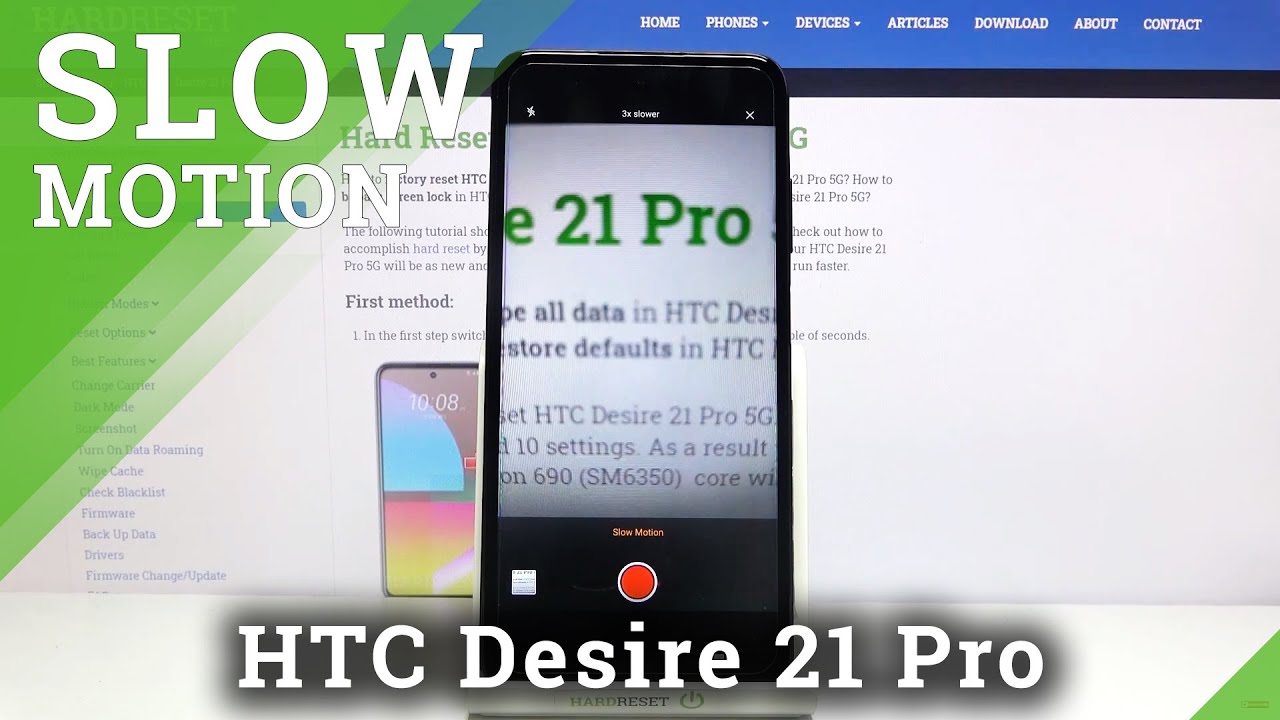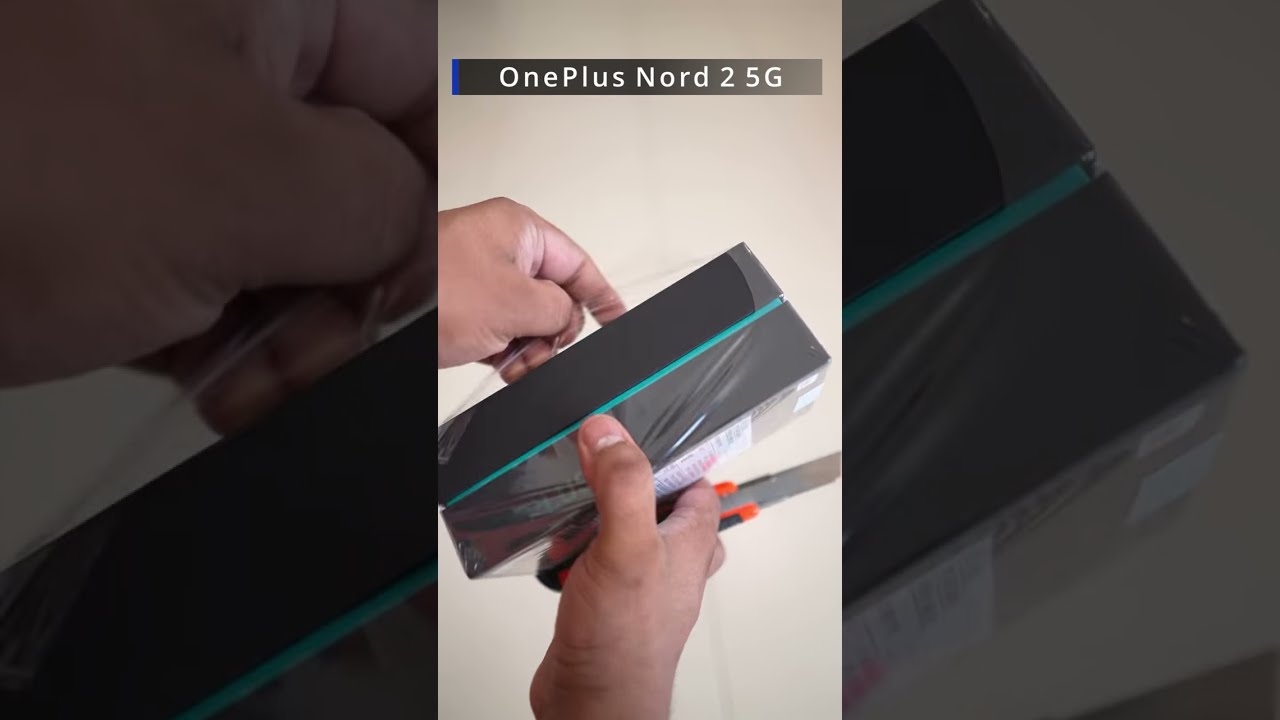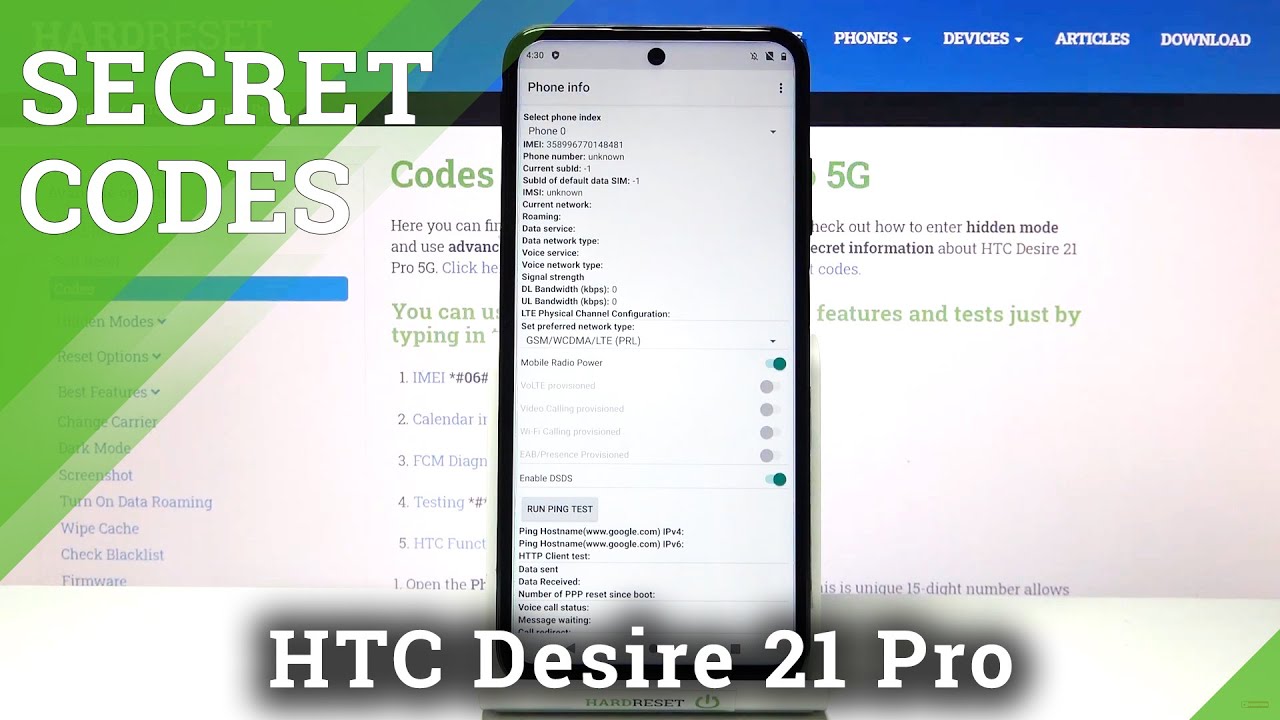How to Record Slow Motion Video in HTC Desire 21 Pro – Slow Motion Effect By HardReset.Info
Welcome here I've got HTC desire, 21 pro 5g, and I'm going to show you how to record the slow motion video at this device. So at first we have to tap on the camera button to open it and for now we are in the standard photo mode from here. Let's go to the right corner to this button. When we tap on it, we get access to more modes of this camera, and one of this is the slow motion mode. So, let's begin- and here we are now- we can start recording this kind of video by tapping on this big red button at the center here we can also decide how much slower we want to have our video. By using this button, we can pick between three times lower or four times lower, so by just one tab here we can change this now.
Let me stay on this option and let me start recording to show you how it works, and now, let's stop by tapping again on this button, to see the video. Let's move to the left, one that follows us straight to the gallery- and this is our video. Let's play it by tapping on the sender and, as you can see, this is how the slow motion video looks like at this device three times slower thanks for watching subscribe, our channel and click the thumbs up.
Source : HardReset.Info
Phones In This Article
Related Articles
Comments are disabled
Filter
-
- All Phones
- Samsung
- LG
- Motorola
- Nokia
- alcatel
- Huawei
- BLU
- ZTE
- Micromax
- HTC
- Celkon
- Philips
- Lenovo
- vivo
- Xiaomi
- Asus
- Sony Ericsson
- Oppo
- Allview
- Sony
- verykool
- Lava
- Panasonic
- Spice
- Sagem
- Honor
- Plum
- Yezz
- Acer
- Realme
- Gionee
- Siemens
- BlackBerry
- QMobile
- Apple
- Vodafone
- XOLO
- Wiko
- NEC
- Tecno
- Pantech
- Meizu
- Infinix
- Gigabyte
- Bird
- Icemobile
- Sharp
- Karbonn
- T-Mobile
- Haier
- Energizer
- Prestigio
- Amoi
- Ulefone
- O2
- Archos
- Maxwest
- HP
- Ericsson
- Coolpad
- i-mobile
- BenQ
- Toshiba
- i-mate
- OnePlus
- Maxon
- VK Mobile
- Microsoft
- Telit
- Posh
- NIU
- Unnecto
- BenQ-Siemens
- Sewon
- Mitsubishi
- Kyocera
- Amazon
- Eten
- Qtek
- BQ
- Dell
- Sendo
- TCL
- Orange
- Innostream
- Cat
- Palm
- Vertu
- Intex
- Emporia
- Sonim
- YU
- Chea
- Mitac
- Bosch
- Parla
- LeEco
- Benefon
- Modu
- Tel.Me.
- Blackview
- iNQ
- Garmin-Asus
- Casio
- MWg
- WND
- AT&T
- XCute
- Yota
- Jolla
- Neonode
- Nvidia
- Razer
- Fairphone
- Fujitsu Siemens
- Thuraya