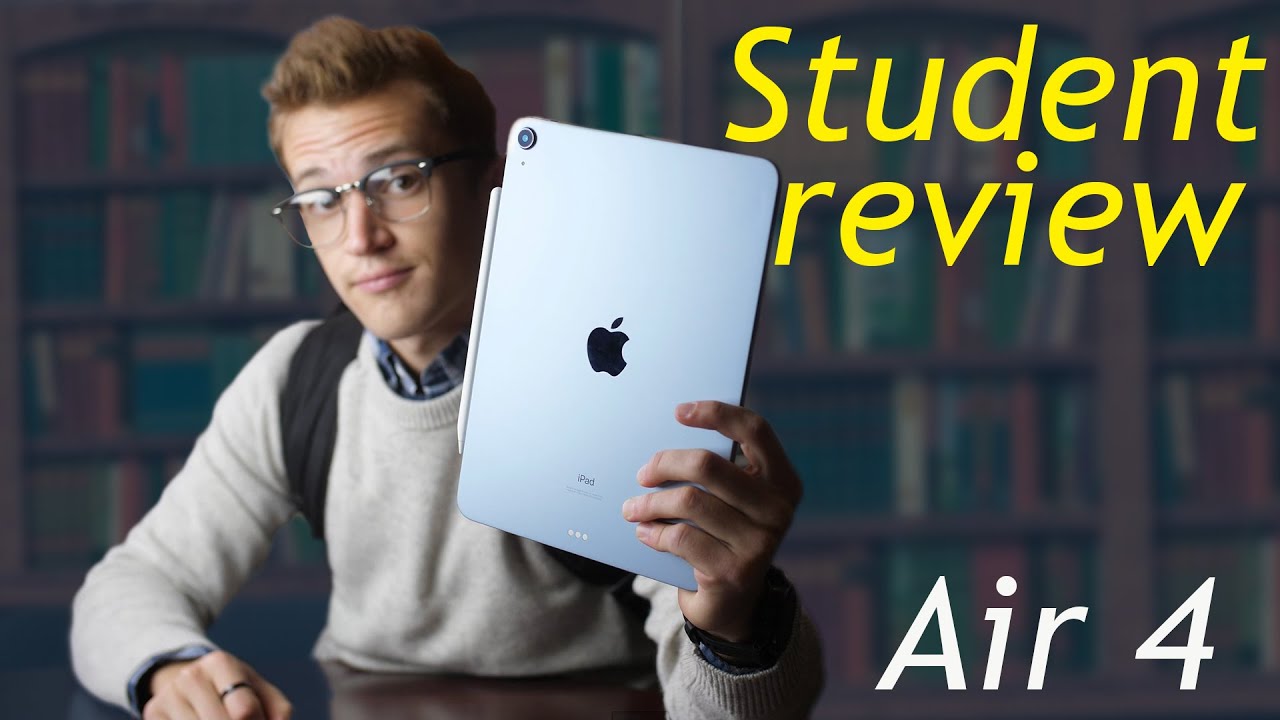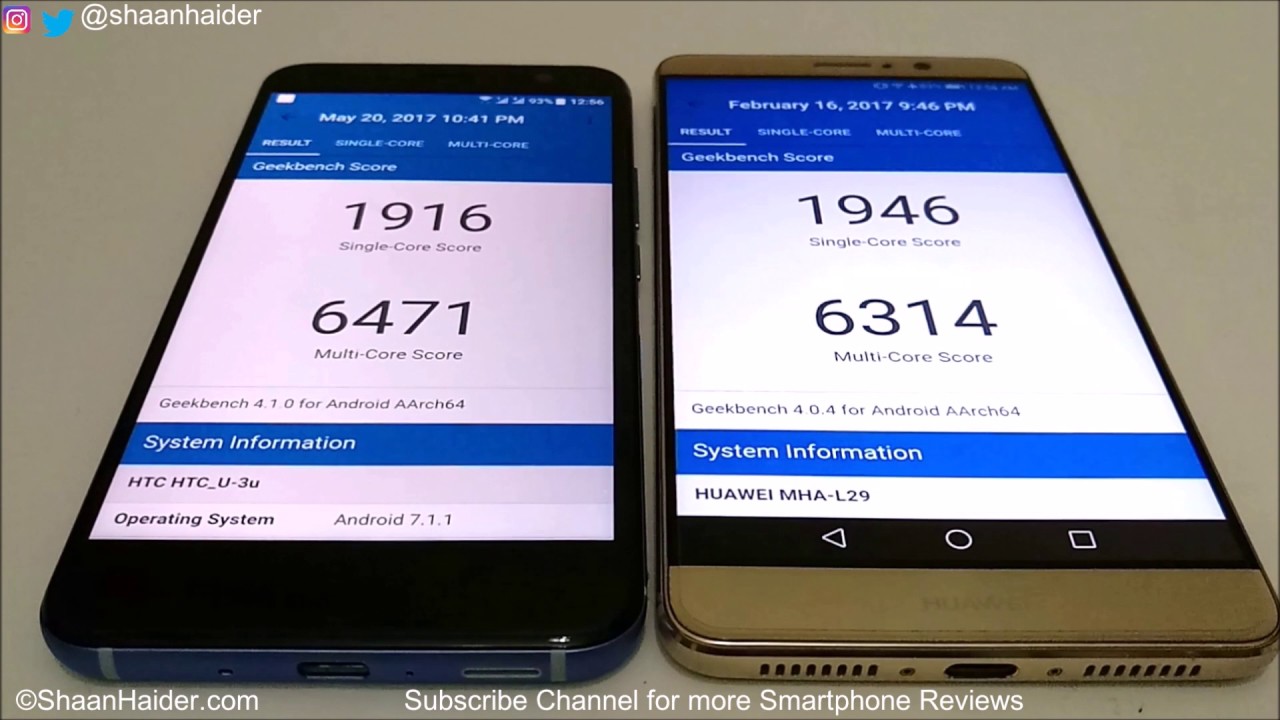How To Play PS5 Games on the iPad Pro | Mobile Gaming Setup By Spencer Ryan
What's up everybody, it's Spencer, Ryan, and in today's video I'm going to show you how you can play your PlayStation 5 games or your PlayStation 4 games on your iPad or your iPad Pro or your iPad Air, or even your iPhone or your android device. First things: first, it's going to be extremely important for you to know that you have to have a console in order to do this, but the big question in the room is with cloud gaming becoming so predominant in this day and age and consoles getting much more powerful and much more effective. Can you combine the technologies together to actually create a remote play experience that works? Well, that's what we're set out to test today, and I'm going to show you how to do it yourself. As long as you have a PlayStation 4 or a PlayStation 5. You can also do this with an Xbox, but I'll get more into that in a little. The first thing you're going to need is a PlayStation 5 consoles.
I've got mine right here behind me, got miles morals fired up, you're, also going to need a PlayStation controller. I've got the PS5 controller here now. It is really important to understand that, on the iOS side of things, controller support for the PS5 is in beta, so I did have to download the iPadOS beta profile, which I'll show you exactly how to do and then, of course, you're going to need a device. You can use an iPad. You can use an iPad Pro iPad Air iPhone android device.
Whatever device supports remote play by PlayStation on the app store that device should work, you don't need any processing power for this, at least not much, because most of the processing is being done on the console itself. The real heavy work is going over the internet and with that said, you're also going to need a good internet connection. I have fiber internet here, so a thousand megabit per second down and a thousand megabit per second up. It's going to be highly dependent on your internet connection. So when you go on the go which I'm going to show you here in a little, I'm going to go downtown to our office suite and that internet might be slower than what you're accustomed to.
So that's going to have a big role in how good the performance is as well over an internet connection. So what I'm going to do is I'm going to go ahead and pop into the PlayStation 5 over here? Show you that it's working, and it's connected, I'm going to put it into rest mode. I'm going to show you my internet, speed here, and then we're going to head over to the office downtown with my iPad Pro and show you what it's like to play. PlayStation 5 over the internet using remote play all right, so we are here in the PlayStation 5 consoles you can see. I've got Jedi fall in order, spider-man miles morals need for speed, heat war zone, we're going to test a couple of these different games, but first I'm going to go ahead and put the console into rest mode.
So now that the PlayStation 5 consoles is in rest mode, we should be able to wake it up over remote play all right, so doing a simple speed test with the fiber internet. Here I've got ATT, fiber, 19, millisecond ping, with roughly about 680 690 700 megabits per second download speed, more or less, which is average for what I get around here, and we're getting about 500 and almost 600 megabits per second upload speed. All right. So let's go ahead and take the iPad Pro, as well as the PlayStation 5 controller head downtown. Show you exactly how to use remote play and show you exactly what you can expect from this experience.
So I did actually try remote play on my Xbox 360 prior and the experience was pretty set par, but I think that there's a lot of variables with that experience. First I didn't have fiber internet. I was using spectrum's 200 megabit per second down 10. I think it's 20 megabit per second up, so my internet speed was subpar. My Xbox was also in the living room, which was the furthest from the router that you could possibly be in my place.
But aside from all of that, I still think that the PlayStation remote play experience is probably better because remote play has been around since the PS3, and I just think that they do a better job, there's, definitely a quality difference. Even when I moved my Xbox closer to the router and used remote play on Xbox. It wasn't that great. So I was pleasantly surprised when I officially tried remote play on the PlayStation 5 for the first time, because the quality is good as I'll show you and there's very little to no input lag, I mean there's definitely going to be input lag, but it's very little and there was a lot of input lags with the Xbox, but I will say that my experience was tainted a little because of the distance from the router and because my internet speed was slower. With all of that said, I think that the PlayStation 5 experience is probably relatively similar to the PlayStation 4.
I've heard a couple of people on Instagram tell me that they thoroughly enjoy using remote play on the PlayStation 4 as well. So I can't speak to that, because I've never had a PlayStation 4, but it seems like Sony, has their game together when it comes to remote play experiences alright. So we are here at the downtown office. Suite we've got the iPad Pro gaming setup already over here. So what we're going to do is pair the PS5 controller to the iPad Pro I'll.
Show you exactly how to do that. We're going to run an internet speed test to see what type of speeds we're getting here, and then we're going to go ahead and launch the remote play app and get that rolling and show you the gameplay. So let's go ahead and dive right into pairing the PlayStation 5 controllers. So the first thing to note is that I'm actually running iPadOS 14.5, which at the time of this video, is in beta. What you can do is you can actually go to betaprofiles.
com, and here you can download all the latest beta profiles for your iPhone for your iPad. But 14.5, specifically, is the one that introduces support for the PlayStation 5 controllers. The next thing you're going to do is go ahead and head into the Bluetooth settings for your device. So right here, I've got it pulled up. What you're going to do is you're going to hold the PlayStation button and the sharing button simultaneously until the blue light starts.
Blinking now you're going to see dual sense. Wireless controller on here you click that and instantly your PlayStation 5 controllers has been paired now you're going to download the PS remote play app from the app store, click that, and it's going to launch it's going to ask you to sign in to your PSN account. I'm already signed in. You can see my PlayStation right here before we launch the PlayStation. What I want to do is run a quick speed test and show you exactly what type of speeds we're getting here at the office.
So I'm going to head over to speediest. net, and we're going to run a really quick speed test. We got a 20 millisecond ping, and we're getting about 25 megabits per second down drastic difference from what we were seeing in my home office. Let's see what the upload speeds look like. We're matching an upload speed, so we're getting about 22 megabits per second upload is important, so I'm glad we're getting roughly the same between download and upload, but obviously these speeds are not ideal.
Alright, so let's go ahead and launch into the PS remote play app and fire up my PlayStation 5 remotely. So once you get to this screen, it's going to say that you're searching for connections, so it searches for PlayStation nearby, and then it goes over the PlayStation network and searches for your PlayStation console over the internet, which is what it's doing right now, because my PS5 is in rest mode, it should be able to find the PlayStation wake it up and connect which we'll see in a couple of minutes all right now here it says it's linking my PS5, so clearly it has found my PS5 is going to wake it up and connect to it right now, and we should see it on the screen here in a couple of seconds boom. Just like that, my PS5 has appeared on the screen now you'll notice that you actually have an on-screen controller. I don't recommend using that connect the PlayStation controller to your device, because it's going to be a much better experience all right. So now we've got the PlayStation on.
You can actually see as I'm pressing the button it is lagging a little, which is ironic because I didn't have this experience a couple of days ago when I tried it out. It very well could be the internet connection here. I think. Typically, we get faster speeds than 20 megabits per second down and up here, so you know we might have some traffic on the network, but let's go ahead and fire up a game and see what happens so. I know everybody wants to know how to play war zone on your iPad.
So let's just try war zone over the internet and see what happens again. This is definitely much leggier than I was experiencing before. So I imagine that the gameplay is going to be affected a lot, but we'll see the thing that boggles my mind is how good the quality is. How great the audio sounds. I mean it's its doing a lot over the network, as you can see right now.
It's actually glitching out a lot which is kind of surprising to me, because I didn't have this issue a couple of days ago. So what I'm going to do is I'm going to disconnect real, quick and then reconnect to the PlayStation and see, if maybe the connection will get a little better we're going to try one more time and connect to the PS5 and see if the quality gets any better. If not, this is a great talking point, because it does show you that basically you're up to the mercy of two different internet connections, the one that your console is actually situated at and the one that you're accessing the internet from on your device. So in this specific instance, I'm actually in an office space with shared internet. So if someone's uploading a YouTube, video or someone's doing something, that's heavy on the internet, it can affect my performance and in turn affects the quality of the connection of the iPad to the PlayStation all right.
So, let's fire up around a plunder. I am going to go ahead and address that. I can already tell that the internet is not being ideal right now. This isn't what I was experiencing a couple of days ago, but that's okay. I mean it's kind of the nature of remote play.
You're going to be at the mercy of the internet that you're accessing from the device. So in this very specific instance, the internet is not ideal. We're gonna, try and fire up around a plunder and see what it's like. The one thing I will say is games like this like Call of Duty, war zone black ops, Cold War, they're all first-person shooters, so they do require a fair amount of precision when it comes to the actions that you take with the controller we're also going to dive into some storyline based games and see if those are much more playable on a less than ideal network, very laggy right off the jump I haven't played with the controller forever. Of course, I got the assist for that.
I can't see what's happening, I don't know who's shooting me it's lagging out. Oh my goodness watch the skies. I will say that the controller is still relatively responsive, which is good. The problem is, is I'm running into issues when it comes to the video transmission, so the video transmission is what's glitching out the most. The controllers actually really responsive, all right, we're going to get thrown into the map.
Let's see what happens, I don't think it's going to be any better, but you never know plunder job simple, secure, more cash than the enemy. All right soldier mark a drop point for your team. That's our drop zone, get ready, hostile, dropping into the area. Watch the skies. It's glitching out, awful right.
Now, that's not what I wanted, so you can actually see that as I'm moving the controller, it's really not bad! It's just! Oh, hello! As I'm moving the controller. It's really not bad! It's just a matter of the video transmission which I think is what's lagging the most because of the internet, speeds that we have here all right: let's go ahead and fire into a storyline based game, we'll use spider-man miles morals as the example and see what it's like to play. A game like that. Instead of a first-person shooter, which requires much more precise action, still getting some itchiness, but let's see what we can do, that was weird yeah all right, so I can't even play the game. It keeps telling me that I'm trying to abandon the mission, which is really weird, that's really weird all right.
So it's really not letting me play. I think it has to do with the internet. I will say a couple of days ago I came to this very office played, and it was a much better experience. Clearly we're having some internet issues now, and I think that's important to know, because it's also going to affect you if you're at a hotel and the hotel doesn't have great internet you'll, probably experience the same thing if you're at a friend's house, depending on the level of their internet and the quality of their internet connection, you might have issues as well. But what I'd love to do is take the iPad back home, use it on a local network to show you what it's like when you actually have a good network experience, even when you're playing on the iPad, because the thing that boggles my mind is how well this is able to be accomplished when all the work is being done on the PlayStation on a separate network, completely 20 plus miles away, and it's being streamed to the iPad and controlled via a Bluetooth controller.
That's just mind-boggling to me! So, let's pack, this up head back home to a good internet connection and show you what that experience is like all right. So we're back at the home on the local network, I'm gonna fire up the iPad Pro and connect to the PlayStation 5 remotely and see what the experience is like on a local network. Now I don't understand the technology behind it. I don't know if it actually uses the local network or if it still goes over the internet. I have a feeling it uses the local network, but let's fire it up and check it out, so we're going to go ahead and connect the Bluetooth to the controller reconnecting connecting to your PS5 all right.
So we've got the PlayStation 5 screens here on my iPad Pro. It was definitely much faster than it was over the remote connection, so I definitely have a feeling that it's using the local network, so the performance is a little different from you would expect if you were 20, 50 100 miles away, but let's go ahead and fire up war zone and see what it's like all right. So we're hopping into a round of plunder. We tried this at the office. We're gonna, try here and see what the experience is like.
I'm hoping for a much better experience, similar to what I had a couple of days ago, get yourself sorted, we'll be deployed shortly, going to be dropping into the AO Merck, so wow very glitchy. This is crazy. Okay, all right! That's enough! All right! I think I've got a pretty good idea of what it's like here. So I disabled, screen, recording on the iPad and just did a quick test, and it's not any different. So clearly, there is an issue in between the connection of the PS5 and the final connection of the iPad, and that just goes to show you that this technology is still very early consoles, are getting better, so we're getting much better graphics, much better game experiences and internet connections are getting faster.
You saw my video with 5g. You saw that I have fiber internet now, so internet's getting better, but the two technologies still aren't perfected. Yet to the point where you can actually get a fully immersive console experience from a console to a device with that said, there are cloud gaming options. There are a couple out there for Google NVIDIA Xbox has its own cloud gaming service. I have yet to test those, so I don't know what those are like.
However, using remote play can be a hit or miss. Last week I was at the office downtown I connected to the PlayStation 5, and it was actually astounding. A lot of my co-workers were impressed. It was a great experience. We were able to play war zone, it wasn't perfect, but for a game like you know, miles morals or falling order, if it's just good enough to where you can have a good gaming experience on the go.
But then you have a day like today, where pretty much it's completely out of my control figuring out what this problem is, and it delivers a subpar gaming experience, we're seeing a rise in mobile gaming, we're seeing more and more mobile games on the iPhone, the iPad android devices, and then we're also seeing a shift in technology in the remote play service. So you've got cloud gaming, and you've got console remote play. The question is: is when will that technology be good enough to where you can expect a console experience on the go, and it's just not there, yet we're not quite there it's very hit or miss. If you have a PlayStation, I highly recommend you check out remote play, give it a try. It's fun.
I've sat in my living room. I've sat in my bedroom and played games on my PlayStation 5 through my iPad, but that doesn't make up for the fact that one day it might work and the next day it might not. Furthermore, I hope this video was helpful, and I hope you enjoyed seeing the experience. Let me know in the comments what your experience is. If you have a PlayStation, and you've tried remote play or if you have an Xbox, and you've tried it I'd love to hear more about what you guys are experiencing.
Follow me on Instagram, the Spencer Ryan. Don't forget to press the subscribe button and like this video, if you'd like to see more like it and as always I'll see you on the next video you.
Source : Spencer Ryan