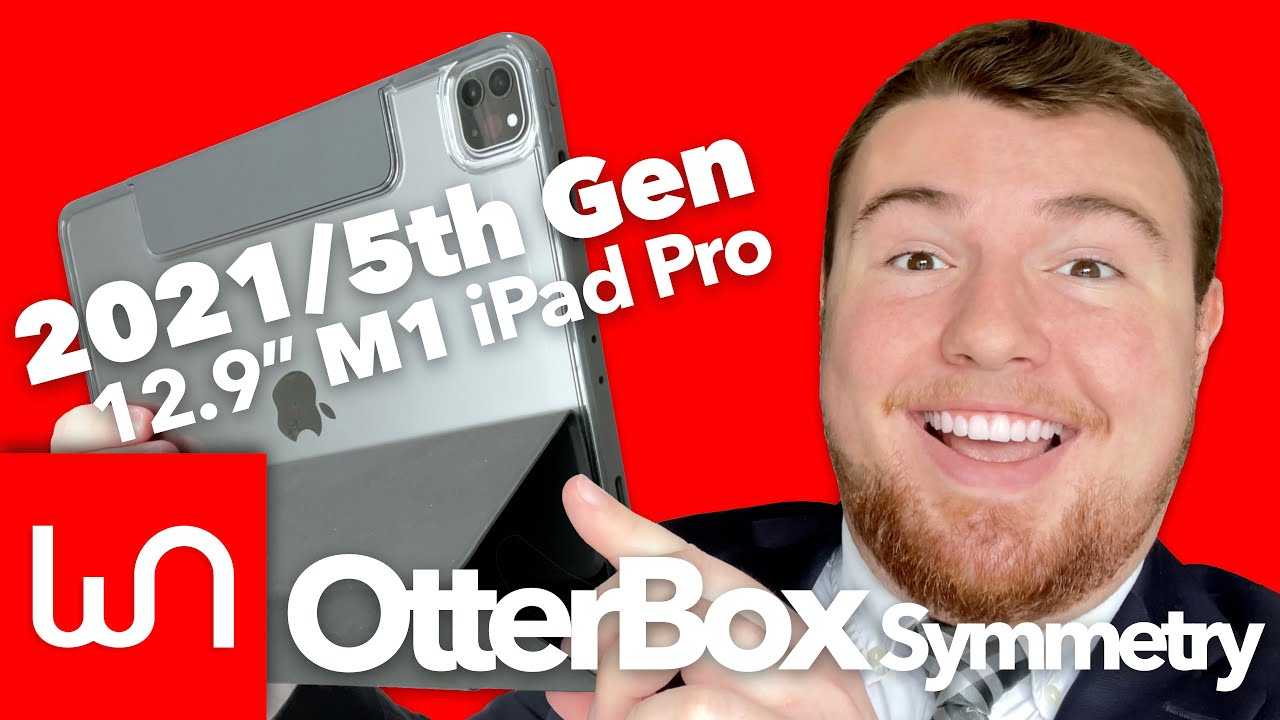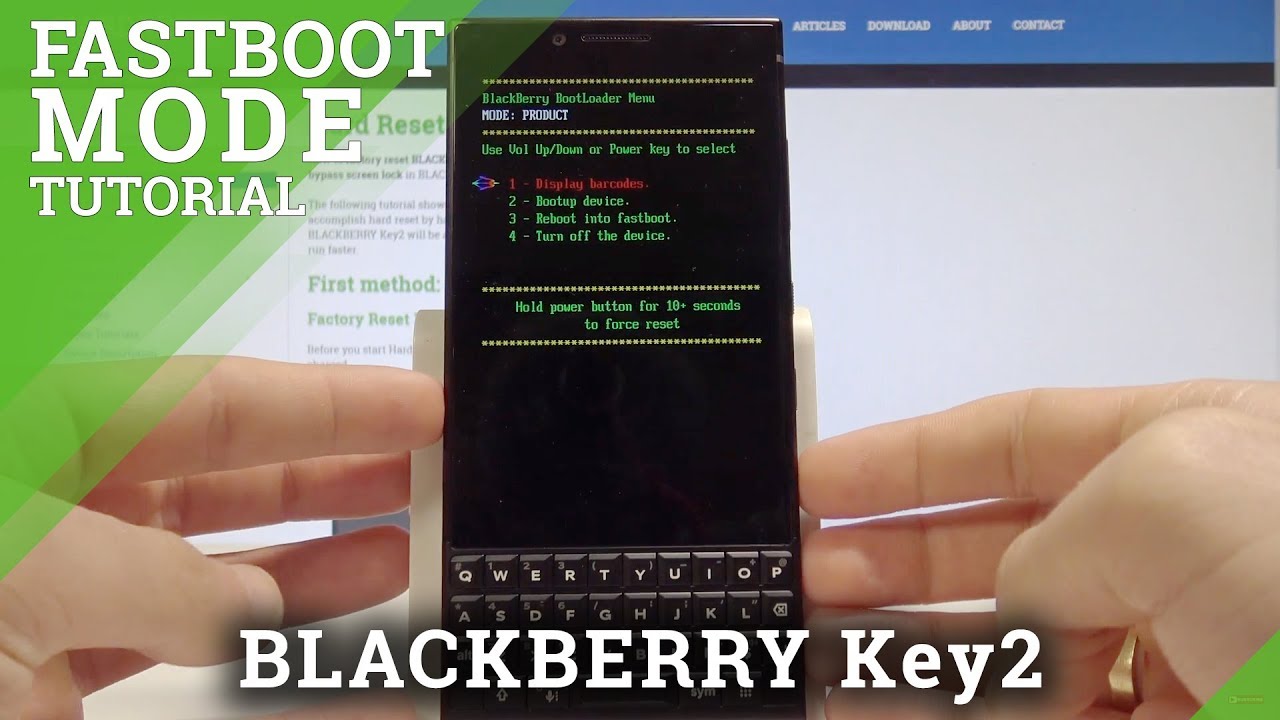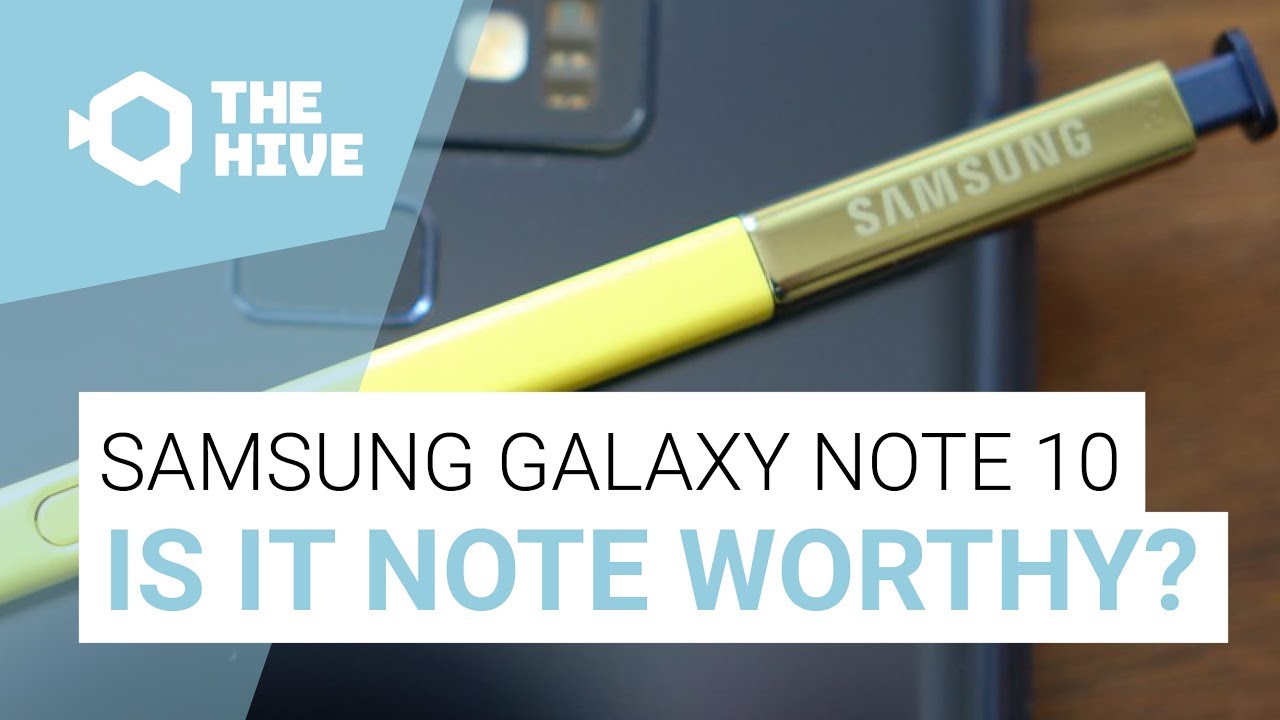Lenovo Yoga Tablet( 8 & 10-inch) Unboxing By Booredatwork.com
Hi guys I just came back from New York City I was there yesterday to check out Lenovo yoga tablet and guess what I got today in the mail actually got two of them. I got the 10 inch and the 8-inch yoga tablet. So why don't we go ahead, unbox them and see what's inside, but just to remind you, this retails for $2.99 and these results for 249. So, let's open it up. So, let's take a closer look at both yoga tablet to open up the 8-inch tablet. First, this of course was provided by Lenovo.
So if anyone wants to know- but you can definitely pick it up now- the 8-inch tablet here retails for 249 to build out your local Best Buy- and here is the tablet here set that aside for a second in here, you've got a Mac USB cables. We've got an adapter for the user mantle and that is pretty much it for the tablet. There is nothing else in here in the case, and we can set that aside and let's open up our yoga tablet here. So the 18 G of the tablet here, I'm sports, an 8-inch display. It's got a 1.6 megapixel front-facing camera. You do have two front firing speakers which are actually pretty nice, see that here and of course this also has an even 18-hour battery life.
Now I've got a quad-core processor here clocked at 1.2 gigahertz flip around to the back. You do have that 5 megapixel camera at the back, and here is the kickstand which we can actually pull out, and you do have a micro SD card slot here, just a dummy card there for you, and it's going to give a ram, and we're just going to put it on stand mode on the side gear. So the tablet just have different modes, and we'll show you that in a second, but next up is the 10-inch tablet which both of them have 1200 by 800 displays. Now this type of the 10 inches here retails for $2.99 and again is available at Best, Buy or Amazon, or your local store, and we'll set that aside. Also in here we do have the same things: power plug USB, cables, micro, USB, and you have course your Quick Start Guide, and that's if it's pretty much it with the box.
There's nothing else, the design. Of course, it still has that cylindrical shape that it does have we'll set that aside, bring our 10-inch tablet and let's take a closer look at the specs for the 10-inch yoga tablet. So the display is 10 inches, of course, 1200 by 800 resolution, front-facing camera still 1.6. You do have the front firing speakers we flip this around. On the back.
We have a 5 megapixel camera. We also, of course, have the micros card slot to expand 64 gigabytes. Now. This device, as with the 8 inch, also is powered by a quad-core processor clocked at 1.2 gigahertz, and you have a gig of ram with this device. Also now, in terms of other ports inside, you do have your micro USB, a power port on the left hand, side on the right hand, side of the tablet.
You've got your volume rocker, there's a mic, your headphone jack, and again you do have your kickstand if you can put it in our multi modes, and we can set it like that over here. So that is the yoga tablet in this different modes and forms now in terms of version of Android is running. This is a running Android, 4.2.2, and I'll. Show you something about the UI in a second, but you can see how it just rests, and it's easy see. The Nova says this has two modes.
So basically the 10-inch here is on tilt mode, which means I can rest it down with the kickstand, so I can actually type on the device, or I can actually just rest it with the battery. Also, then, you've also got hold mode who I hold it sideways like this actually easy to hold with the 8-inch tablet here, I can hold it, and I can read. I can read a book or watch a video, whatever I want to do and after the whole mode. Of course, you do have the stand mode which we saw earlier. You can rest at that.
So the Lenovo yoga tablet runs the Android 4.2.2, as you can see jelly bean, and we can play around with it here. If we head back, I can see the menu laid out, and you see that it says under 4.2.2 zoom back out there for you head back home. One of the cool things you notice with the home screen here is that it does. It doesn't have a app drawer. So basically you slide through, or your apps and Lenovo said.
Basically, this is to allow entry level tablet. Users basically just find the applications much easier. So whenever you download it, it would just properly continuously. As you move along, you still do have the abilities to set up widgets and things like that, of course increase the amount of you. Your home screen is in there now, of course, you do have, of course, two sides of notification bars.
You would find my stealth Android. You have the one side with the owner, as you can switch, of course between tablet users, and then you also have the other side, which is pure notification. So you can see both sizes here, both the tenant and the eight inch. Here we have justice league on the other side, as we have x-men on this side. So we will give you our full thoughts on these two, as we give you our full review, but till then, if you guys have any questions or any comments about the Lenovo yoga tablets, let us know don't forget, subscribe to all our pages on Twitter, Facebook and YouTube.
It's all border work with our ?, oh so this is thunder. You're saying thank you and always enjoy your entertainment.
Source : Booredatwork.com