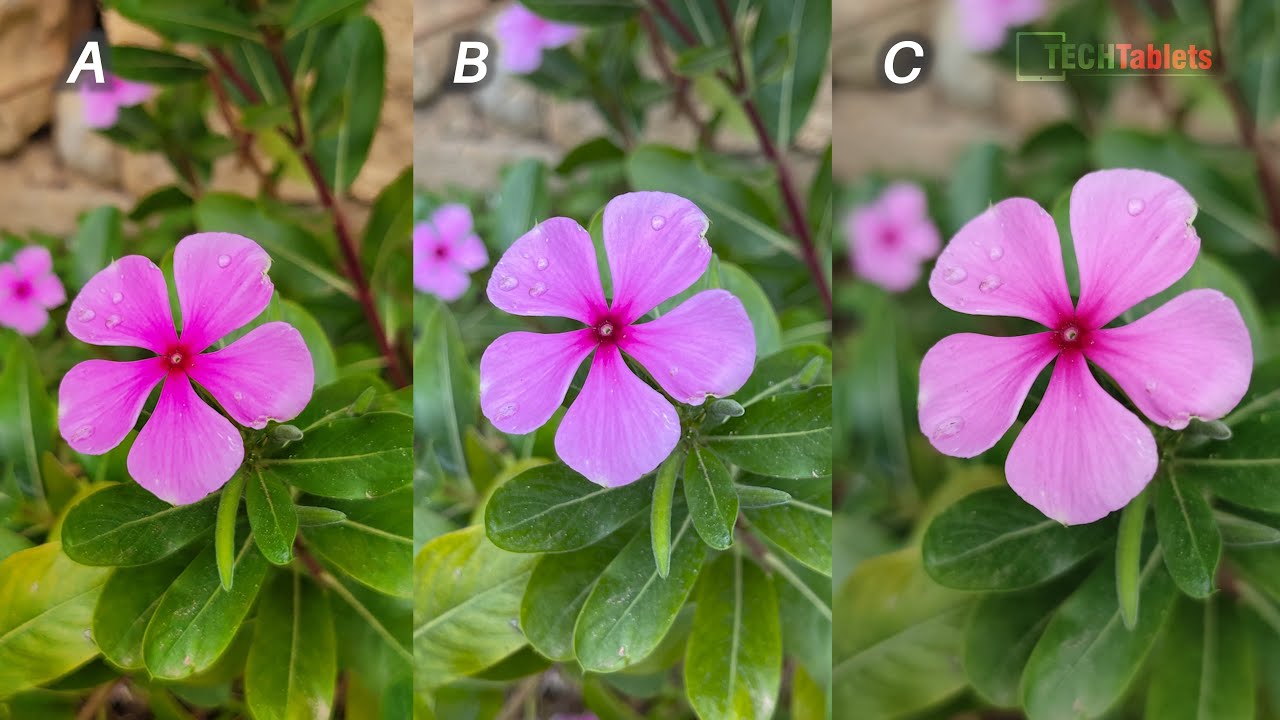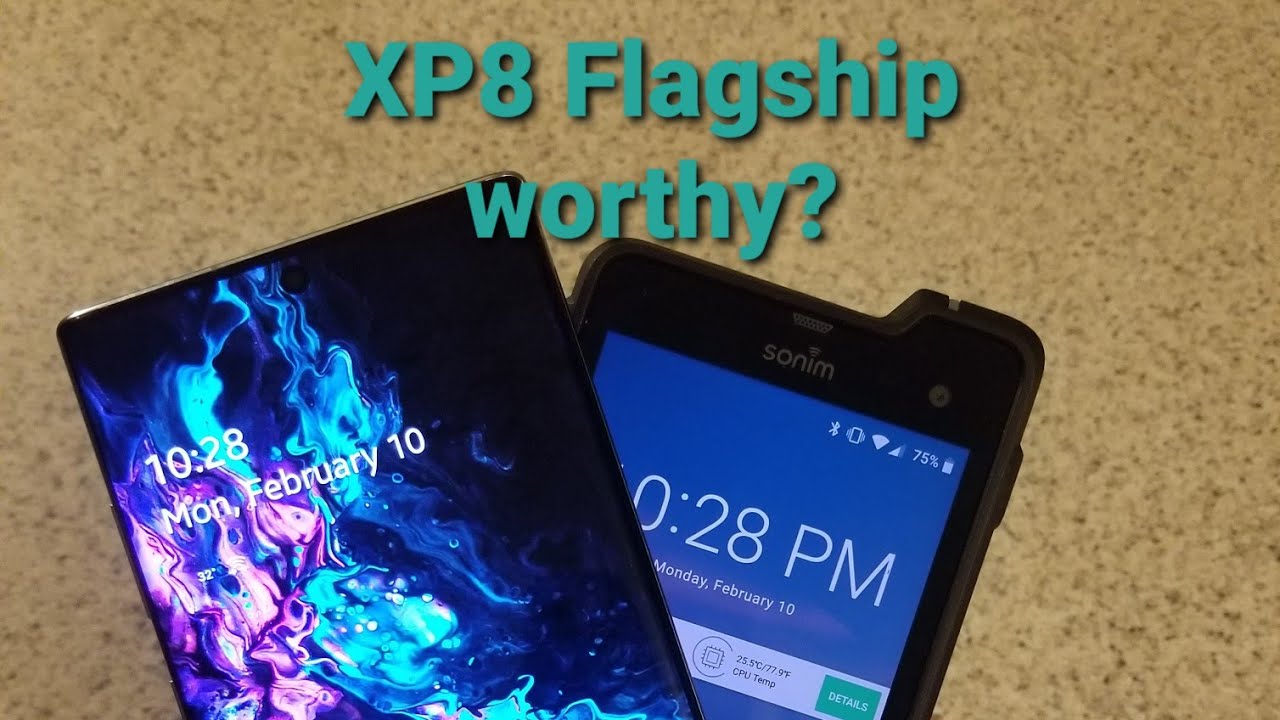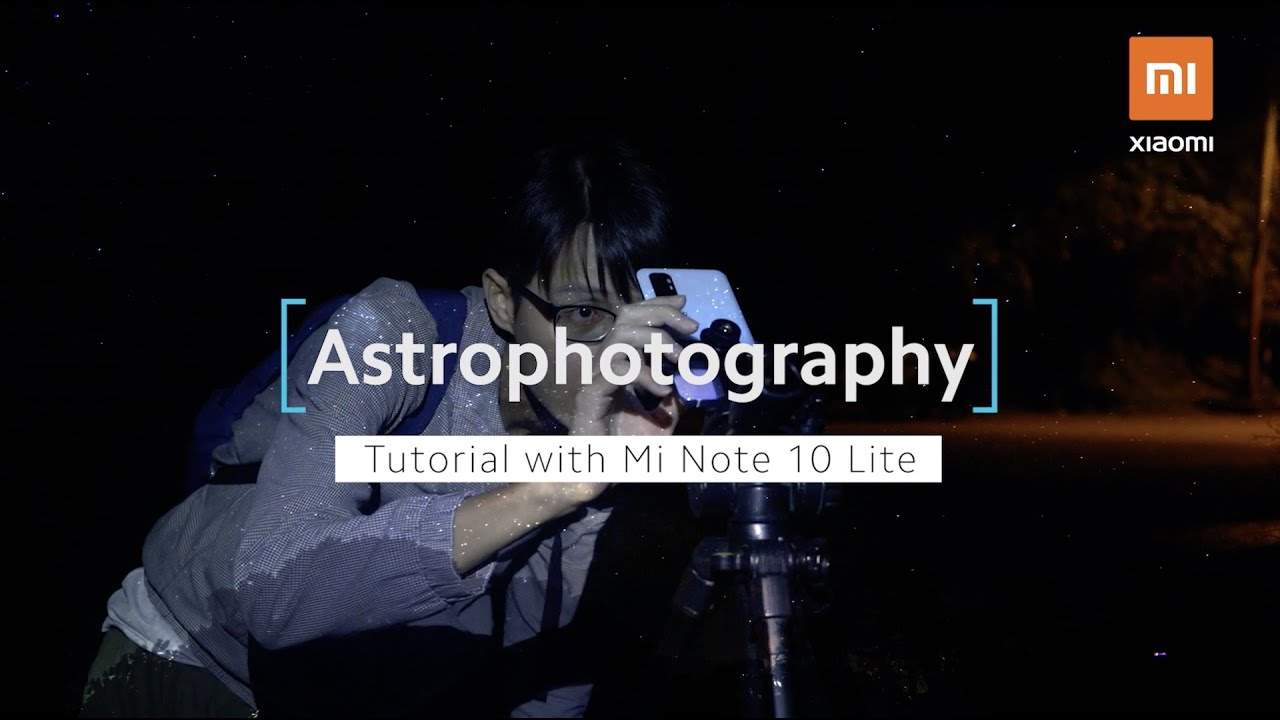How To Play PS5 Games on a iPad! By SimplyPops
What's, going on guys simply pops here in this video, I'm going to show you guys how to play PS5 games on your iPad. Now this is the brand new iPad Pro 12.9 inch featuring the liquid retina Dr display, and we have the m1 processor. Now previously, I made a video on the iPhone playing PS5 games via remote play, but at that time dual sense support wasn't a thing at that time, but thanks to iOS 14.5 the latest update, you can now connect your sense controller to your iOS device. Now you will need the PS remote play app. It is totally free and that is going to allow you to connect your PS5. Now yes, you're going to need a PS5.
This is not going to work exclusively on the iPad. Okay, opening up the app you will need to log into PSN. Okay, once you sign in you want to confirm and continue. Okay on that select your PlayStation, so PlayStation, 5, PS4, okay, so PS5 here now you will need to enable remote play functionality on your PS5 before you connect it. So you have to go to the settings system remote play and make sure enable remote play is turned on, and then your device is automatically going to detect your PS5 right there on the list, so we have simply PS5, and then we have my brother's PS5.
Yes, I have two ps5s one is for my brother. One is for me, we in the same household. Now, if you want to identify your PS5, you want to take it to settings and I think it's your system, information. I recommend renaming it just for future reference, so it's easier to find, but in this case I'm going to click on simply PS5. I see the white light, so it came from an amber light to the white light indicated that it is turned it on and voil?.
So here it is remote play just connected like, so now it would have been cool if you could be able to use your keyboard, but unfortunately that support isn't here now, if you want to connect your dual sense controller, very simple: you want to go to your settings, Bluetooth and then on your dual sense. You want to press and hold the share and the create button simultaneously until the controller flashes around the touchpad just like so, and this is putting it into pair mode and voil? there. It is um, dual sense, wireless controller, and I'm just connected like that. Now, unfortunately, I will have to reconnect, and it's going to be able to just reconnect like that. So now I could be able to move around thanks to the dual sense now before I couldn't even do this.
You know this couldn't even work, because only one person can go on the PS5 at a time. So two simply pops can't control the PS5. You know that's how it was before, so I was forced to use the dual shock 4 controllers, but now, thanks to iPadOS, 14.5 or iOS 14.5, I could be able to connect the dual sense and have native dual sense control. So now I could play my favorite game, so I have last of us knockout city, resident, evil, village, and I could be able to play my games just like that. Now you can play this outside if you really want to.
But you will require a hot spot, because you cannot natively use mobile data, that's pretty unfortunate because we have 5g getting gigabit speeds and all that so Sony. Please have an update to change that up and, of course the sound is gonna work, and I'm going to be honest. This is really like no no kind of lag, nothing. So I'm playing right. Now as we speak, we move this back yeah.
So everything is pretty, of course, the adapted triggers work, just fine yeah. I could legitimately play a game now playing battlefield or any kind of online game. You will need to have. You know a connection, obviously uh through your PS5. Now it's only claimed this to only work within your home, so you have to be.
You know at the same Wi-Fi network, but that's not the case from time to time again. I always proved that this could work away from home, so you could be able to play this anywhere literally. I traveled from New York to Los Angeles, and I was able to get this to work. Just fine. You just need a solid Wi-Fi connection.
Now I'm connected hardware on my PS5, and obviously I'm using Wi-Fi on my iPad here, but everything is strong because I'm literally right in the same room as my Wi-Fi, but this could be very convenient, maybe you're watching a show on your TV, and you don't have an extra monitor. You could be able to use your iPad essentially as a gaming monitor, play a couple of games, and then you could be able to just rock out just like this to somebody's mic is wild. That dude Alex mike is wilding. Oh, you know what I have a mic built in to my controller. Keep on forgetting this thing has a mic, so they're hearing me yeah, but the sound is good.
No weird glitches, I would say: latency is pretty good, see, I'm getting kills. Ah dang, you got me, you know, I'm literally behind the camera like I'm in between the camera right now, so I can give you guys this view this controller view. I know it's a little blurry, but I just want to show you guys that this is fully working, and this is pretty amazing. Let me know down in comments down below. Do you guys utilize remote play? I got one of them all right last game.
I'm just going to play Mortal Kombat to see how the delay is and man this mini led is jaw dropping rich blacks. You do have a little of blooming just a little if you have a strong enough hot spot device or a strong enough connection to your phone to the iPad. You're going to accomplish this flawlessly. A lot has changed since I made my video six months ago, there's a lot of improvements that we have now so that pretty much concludes today's video. I hope you guys found this one helpful.
If it did, I appreciate it with a thumbs up make sure you guys subscribe with notifications on and comment down below what you guys think until next time guys have a simple day. Peace.
Source : SimplyPops




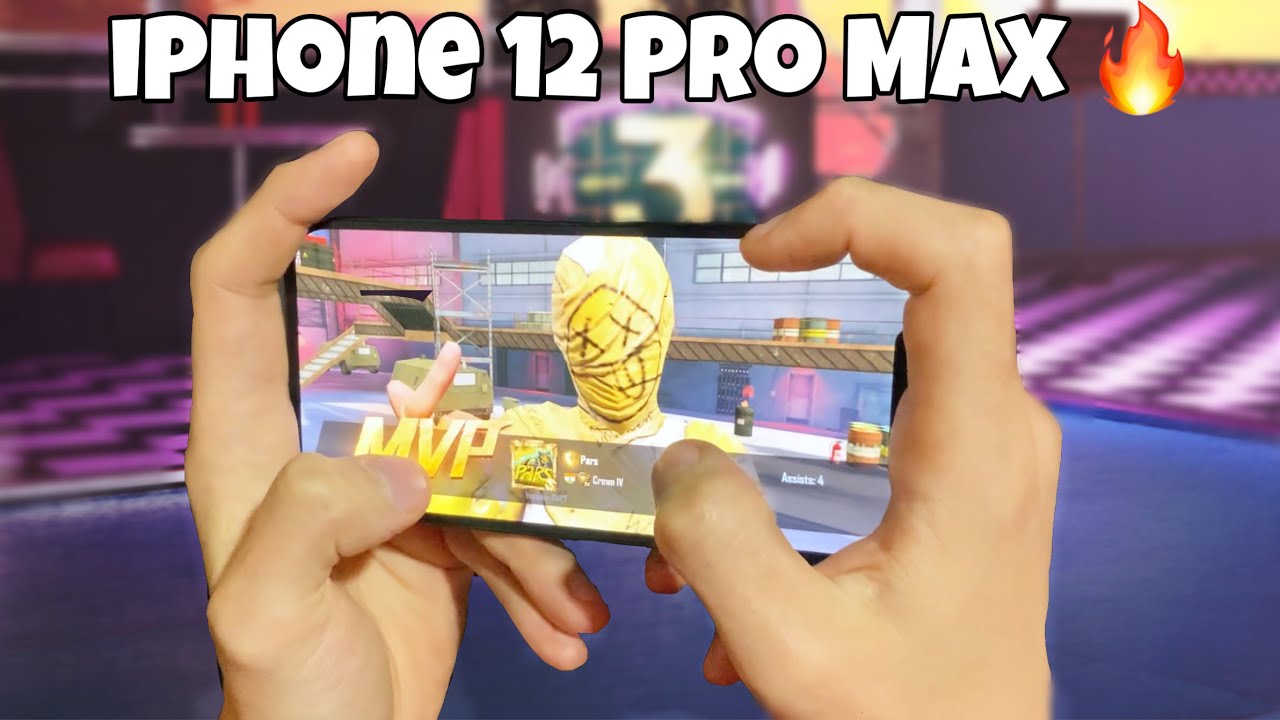
![Xiaomi Mi Mix 4, Mi Pad 5, Cyberdog event.. What did you miss? [Xiaomify]](https://img.youtube.com/vi/2JtgBz-HS4g/maxresdefault.jpg )